In 2025, AI image describers are reshaping digital communication by turning images into clear, useful text — speeding workflows for creators and making visual content more discoverable and inclusive. These tools combine advances in machine learning and computer vision to automatically describe image elements, so teams can spend less time on manual tagging and more time on creative work.
As the volume of images on the web continues to grow, businesses and creators face a bigger challenge: how to convert visual media into searchable, accessible information. An AI image describer solves that problem by generating consistent image descriptions and alt text that improve SEO, aid content creation, and expand reach to more users — including people who rely on screen readers.
Beyond accessibility, these tools fix a persistent pain point for content teams: poor or missing metadata. Accurate, automated descriptions help organize images, power smarter galleries and search, and ensure photos and pictures carry meaningful context wherever they appear online.
Read on to learn how AI image describers work, what benefits they deliver for creators and businesses, and practical steps to adopt them in your workflow.
How AI Image Describers Actually Work
AI image describers convert images into useful text by following a clear pipeline: image input → feature extraction → caption generation. At ingestion, the system receives an image and applies computer vision models to detect objects, colors, textures, faces, and even inferred emotions and scene context. Modern feature extractors include convolutional neural networks (CNNs) and, increasingly, vision transformers that produce dense image embeddings used downstream.
After feature extraction, a description generator—often a vision-language model—maps those image embeddings to natural language. Contemporary systems combine vision encoders (for example, CLIP-style encoders) with language decoders (including multimodal versions of large language models such as GPT-V) so the model can both recognize objects and produce fluent image descriptions and alt-text. The end result is text output suitable for alt attributes, captions, or searchable image text in your CMS.
Typical detections include explicit objects (e.g., “dog,” “bicycle”), attributes (e.g., “red jacket,” “sunny”), and contextual inferences (e.g., “a child rides a bike in a park”). For example, the model may extract features for a photo, identify objects and setting, then generate: “A child rides a bike past a dog in a sunny park.” Systems can also extract text embedded in images when an OCR step is included.
Keep in mind limitations: models can misclassify uncommon objects, infer emotions incorrectly, or miss culturally specific context. Prompting and post-editing help — human review remains important to verify sensitive or high-stakes image descriptions. When evaluating an image description generator, test sample outputs, check how it extracts text and objects, and confirm the final descriptions match your tone, accuracy, and accessibility needs.

Key Benefits for Users and Businesses
The incorporation of AI image describers delivers measurable advantages for both creators and organizations: faster workflows, better discoverability, broader accessibility, and lower costs. These tools improve image organization by automatically generating consistent tags and searchable image descriptions, so teams spend less time on admin and more on content creation and marketing.
1) Faster image tagging and organization for content creators.
AI image describers automate tagging and categorization across large image libraries, enabling creators to find and repurpose visuals quickly. For example, a bulk-run description generator can add structured metadata to thousands of images in seconds, which speeds up publishing workflows and campaign launches.
2) Enhanced SEO through accurate alt-text generation.
Automatically produced alt-text and descriptive copy make images more indexable by search engines, improving organic visibility for product photos, blog images, and social media posts. As a best practice, use AI-generated alt text as a starting point and refine it to include target keywords and relevant context for marketing impact.
3) Greater accessibility for visually impaired audiences.
AI-driven descriptions help meet accessibility needs by providing meaningful image descriptions compatible with screen readers. This not only expands reach to users with visual impairments but also demonstrates inclusive product and brand practices; pair AI outputs with WCAG-friendly review to ensure quality.
4) Time and cost savings compared to manual description writing.
Replacing manual description writing with automated generation reduces labor hours and speeds content production. Teams can allocate saved time to higher-value tasks like creative strategy, while the consistent output improves overall content management and reduces pricey bottlenecks.
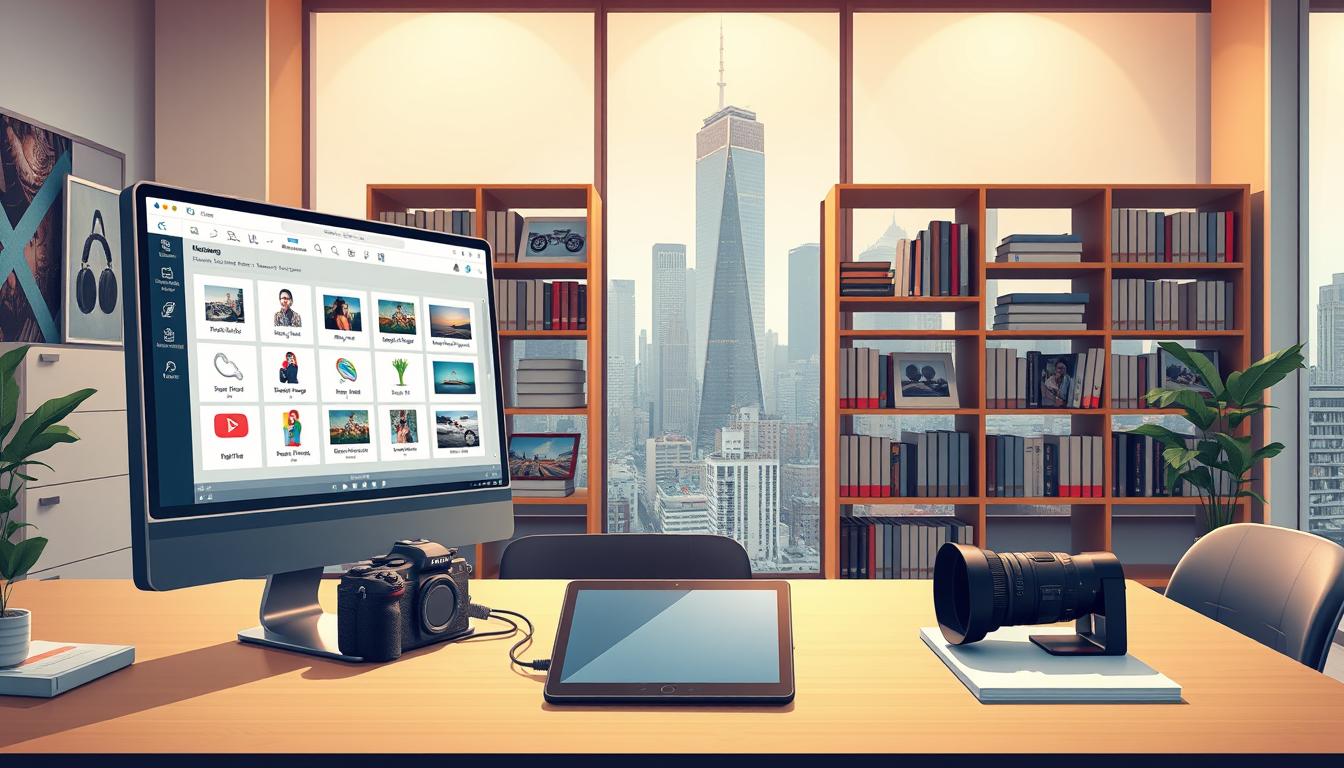
How to Choose the Right AI Image Describer
Choosing AI tools for your team means balancing accuracy, integrations, privacy, and cost so the chosen AI image describer fits your content creation workflow. Use the checklist below to evaluate candidates and run a small pilot before committing to a paid product.
1) Evaluate accuracy and language diversity.
Ask: How often does the tool correctly identify objects and context in your photos? Test with a representative sample of images (product photos, user-generated images, and pictures with text). Verify support for multiple languages and localization so generated image descriptions read naturally for your audiences.
2) Check integration options (API, plugins, extensions).
Integration ease matters: look for ready plugins for WordPress or direct API support for Notion and your DAM. Confirm the tool can automatically inject alt text on upload (button or webhook) and supports bulk upload image workflows for batch processing.
3) Review privacy policies and data-handling transparency.
Review whether the vendor stores uploaded images or keeps only transient data. Check compliance statements (e.g., GDPR) and whether the provider offers options to anonymize or opt out of using images for model training—this protects both users and your product reputation.
4) Compare free vs. paid tiers for features like batch processing.
Many description generators offer free image trials or limited free tiers—use them to benchmark output quality. Confirm paid tiers unlock features you need (batch processing, higher throughput, advanced prompts, SLA). Compare costs vs. estimated time saved in your content pipeline.

Integrating AI Image Describers into Your Workflow
Integrating an AI image describer into your content pipeline can streamline image management and speed up content creation. When connected to your CMS and design tools, these solutions automate generation of alt text, captions, and searchable image descriptions so teams can focus on creative work and marketing instead of manual tagging.
1) Demonstrate how to connect AI describers with CMS tools (WordPress, Notion).
Typical steps to integrate with WordPress or Notion: install the provider’s plugin (or set up an API key), authorize the site or workspace, configure auto-generate rules (e.g., create alt text on upload), and test with a handful of sample images. For Notion or custom DAMs you may use the API to push image metadata or pull images for batch processing. Confirm the plugin supports automatic injection of image description fields so you don’t have to paste alt text manually.
2) Show automation ideas: bulk captioning, scheduled uploads.
Automation examples include bulk captioning (upload a ZIP or CSV of images, call the provider’s batch endpoint, and update posts or asset metadata), scheduled uploads that auto-generate captions during import, and watch-folder flows that trigger description generation when new media appears. Be mindful of rate limits and batch-size restrictions—test small batches first and use retries for large media uploads.
3) Highlight design integrations — Canva, Figma, Adobe Express.
Design integrations let you attach generated descriptions directly in projects: pull AI-generated copy into a design layer, add it as hidden alt text for exports, or use the description as on-screen copy when appropriate. For collaborative tools like Figma, use plugins to surface descriptions alongside designs so creators and accessibility reviewers see the same image text and style guidance.
| CMS / Design Tool | Integration Type | Benefits |
|---|---|---|
| WordPress | Plugin | Easy setup, direct image uploads, automated alt-text, and SEO improvement |
| Notion | API | Streamlined workflow, programmatic organization, and metadata updates |
| Canva | Design Integration | Enhanced accessibility, quick insertion of descriptions into layouts |
| Figma | Design Integration | Collaborative review, exportable alt-text, and consistent style |
| Adobe Express | Design Integration | Professional templates with embedded image descriptions |
Privacy is another major consideration: some providers may retain images or use them to improve models unless you opt out. Procurement teams should check whether vendors offer anonymization, data-usage opt-outs, and clear retention policies to protect users and your product’s compliance posture.
Mitigation is practical and straightforward: require human review for sensitive or high-impact images, run bias audits on sample outputs, log model decisions for accountability, and insist on vendor transparency (model cards, datasheets, and clear information about training background). Treat the image describer as an assistive tool—combine automated descriptions with human oversight to reduce harm while keeping workflows efficient.

Common Mistakes When Using AI Image Describers
AI image describers can save time, but common mistakes reduce their effectiveness. Knowing these pitfalls—and how to fix them—helps you get reliable image descriptions, improve SEO, and keep your content accessible.
1) Relying only on AI without human verification.
Problem: Fully trusting automated outputs can let errors slip into production (misidentified people, wrong objects, or incorrect tone). Mitigation: Implement a human-in-the-loop approval workflow for high-impact or sensitive images; sample-review outputs daily or set quality gates before publishing.
2) Ignoring metadata and SEO fields in CMS.
Problem: Pasting AI-generated text into the body without populating alt, title, and structured metadata wastes SEO potential. Mitigation: Auto-populate CMS fields but require a quick editor review—ensure the image description includes target keywords and context relevant to your marketing and product pages.
3) Using identical captions for multiple images.
Problem: Reusing the same caption across many images hurts discoverability and user engagement. Mitigation: Use templates or prompt variations so the description generator produces unique image descriptions for each photo; batch-generate then batch-review to keep workflows efficient.
4) Skipping accessibility testing after publishing.
Problem: Publishing without testing can exclude visually impaired users if descriptions are unclear or noncompliant with best practices. Mitigation: Run automated accessibility checks and at least one manual screen-reader test per page; update descriptions based on findings to ensure true accessibility.
Conclusion
The rise of AI image describers promises to make visual content smarter, more discoverable, and easier to manage. These tools can streamline content production, boost SEO through better image description and alt-text, and expand reach by improving accessibility for more users.
That said, the best results come from blending automation with human review: use an AI generator to scale descriptions, then audit and refine outputs for accuracy, tone, and accessibility. Ready to start? Pilot a free tier or a small paid plan, run a short batch test, and set a human-review step before full publication to ensure quality and compliance.
FAQs
Below are concise answers to common questions about AI image describers — how they differ from simple captioning tools, how accurate they are, privacy concerns, and practical tips for testing a generator with your own photos and pictures.
What is the difference between AI image describers and captioning tools?
AI image describers generate detailed, context-aware image descriptions and alt-text using deep learning and natural language techniques, while captioning tools typically add short labels or captions. Describers aim to produce richer image descriptions that improve accessibility and searchability, not just a one-line caption.
Are AI-generated image descriptions accurate?
Accuracy varies by provider and model. Modern generators trained on large datasets are often reliable for common objects and scenes, but they can still misidentify unusual items or miss cultural context. Always sample-test with a mix of product photos, user-generated images, and images containing text to judge quality.
Can I use these tools for SEO purposes?
Yes — using an AI image describer to create meaningful alt-text and image descriptions can improve indexation and drive more organic traffic. Treat AI output as a draft: refine the description to include target keywords and context relevant to your marketing or product pages before publishing.
Do AI image describers store my uploaded photos?
Storage policies differ. Some services keep images temporarily for processing, others may retain images for model improvement unless you opt out. Always check a vendor’s privacy policy and look for explicit statements about data retention, model-training use, and options to delete or anonymize uploads.
How do AI image describers enhance accessibility for visually impaired audiences?
By producing structured image descriptions and alt-text that screen readers can read, AI image describers help visually impaired users understand visual media. To meet accessibility goals, pair automated descriptions with human review to ensure clarity and compliance with WCAG best practices.
How do vision-language models (like CLIP or GPT-V) work with describers?
Many describers use a vision encoder (e.g., CLIP-style or vision transformers) to create image embeddings, then a language model (including multimodal models like GPT-V) decodes those embeddings into natural-language descriptions. This combination improves the system’s ability to both recognize objects and produce fluent text.
What key factors should I consider when choosing an AI image describer?
Evaluate accuracy, language support, integration options (APIs, plugins, CMS buttons for direct injection), privacy/data policies, batch-processing features, and pricing. Start with a free image trial or free tier to run quick tests: simply upload a representative sample, evaluate outputs in seconds, and compare generators before buying.
How do I test a tool quickly?
Practical test: 1) Pick 20 representative images (product photos, social media pictures, screenshots with text). 2) Upload via the free tier or demo API. 3) Measure quality by checking correctness of objects, readability of image text extraction, SEO suitability of alt text, and whether prompts produce consistent output. Use those results to decide whether to move to a paid plan.











