Looking for a faster way to craft messages and get accurate information? An ai response generator is a text-based generator that instantly creates polished responses and drafts so you can save time and improve communication—whether for personal messaging or business emails.
Read on to learn what these response generators do, how they work, and when a free tool is enough versus when to upgrade for more customization and brand control.
AI response generators are automated text generators powered by artificial intelligence that create useful replies, summaries, and draft messages in seconds. They’re trending because they speed up routine communication—reducing the time spent composing emails, answering customer questions, or moderating social media—while helping teams keep a consistent tone and quality across messages.
Beyond saving time, these generators improve communication efficiency by turning minimal input into clear, on‑brand content. For example, a short prompt can produce a polished email draft or a set of quick replies for messaging and support, letting you focus on higher‑value work and better customer experience.
This article covers what these response generators are, how they work (briefly touching on NLP), the main benefits of free options, when to consider paid tiers, step‑by‑step usage tips, common use cases, and key ethical and privacy considerations.
What Is an AI Response Generator?
An AI response generator is a text-based generator that uses artificial intelligence to produce replies, summaries, or suggestions from a short prompt. Its key purpose is to turn minimal input into useful, context-aware responses so you can draft emails, messages, or content faster.
How it differs from a chatbot or conversational AI: a response generator focuses on creating individual responses or drafts on demand, while chatbots typically manage ongoing conversations, session state, and dialogs with users. In practice, response generators are often embedded into chatbots to power replies, but they are distinct tools in function and design.
Common real-world examples:
- Customer support: generate quick replies or suggested answers for agents to review before sending.
- Education: teachers or students create discussion replies, summaries, or feedback on assignments.
- Content creation: draft blog comment replies, Q&A answers, or short social media responses that match your brand voice.
Note: some free response generator tools require no sign-up, while others offer limited free tiers or usage caps. Image or multimodal inputs are available on select platforms but aren’t universal—check each tool’s features and language support before relying on them for mission‑critical tasks.

How AI Response Generators Work
At a high level, these response generators take your prompt (a few words, a question, or a short message) and convert it into a polished answer using natural language processing and artificial intelligence. The flow is simple: input → analysis → output. You type a prompt, the model analyzes context and intent, and the generator returns one or more candidate responses you can edit or use.
Natural Language Processing (NLP) is the core technology: input text is tokenized into pieces, converted into numeric embeddings that capture meaning, and then decoded into fluent language by a model. Tokenization, embeddings, and decoding work together to translate your wording into a relevant answer that respects language, tone, and context.
Most response generators use pre‑trained deep learning models that were trained on large datasets. Note the distinction: pre‑training creates general language knowledge, while fine‑tuning or custom settings let a tool adapt to your brand voice or preferred style. Not every hosted service continuously learns from your inputs in real time—many run inference on a fixed model and optionally allow fine‑tuning or prompt‑level customization.
How prompts become responses: the generator analyzes keywords, intent, and context from your prompt, then ranks likely continuations and produces an output that matches the requested tone or format. Over time, improvements in model architecture and better prompt design increase accuracy and allow tone adaptation (formal, friendly, technical) so responses feel more natural.
Example: Prompt — “Write a short, professional reply to a customer asking about delivery times.” Example output — “Thanks for checking in. Orders typically ship within 2–3 business days; you’ll receive a tracking number by email once it ships. Let me know if you need expedited shipping.”
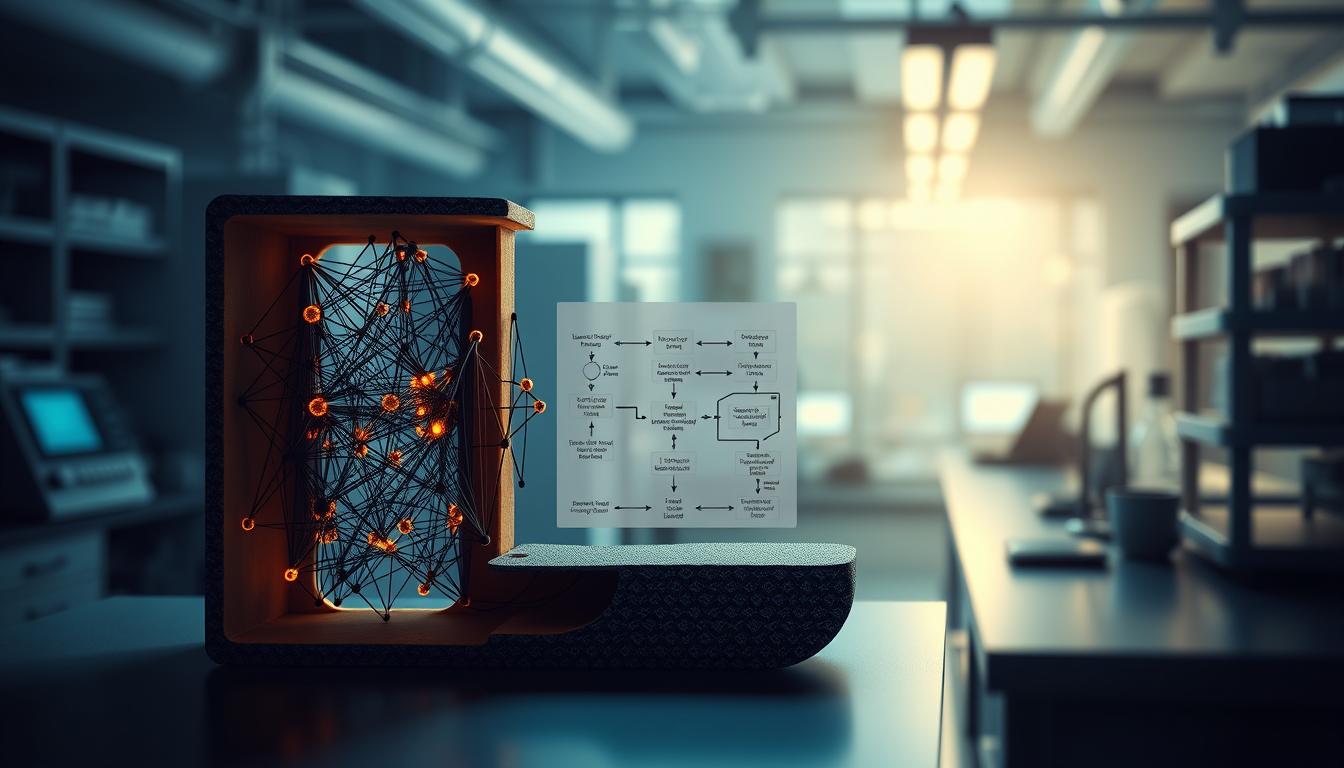
Benefits of Using a Free AI Response Generator
Free AI response generators can be a practical way to streamline routine communication and boost productivity. These generators turn short prompts into polished text, helping you spend less time drafting and more time on higher‑value work.
1) Time-saving and cost-effective features.
These generators save time by producing draft messages and suggested replies in seconds—useful for email inbox triage or bulk messaging tasks. For example, a support agent can generate quick reply templates that cut average handling time, and a small business owner can draft marketing copy without hiring a writer. While exact savings vary by workflow, many teams report reclaiming hours per week using these tools.
2) Consistent tone and grammar enhancement.
Free tools help enforce consistent tone and correct grammar, which improves professionalism across customer and internal communications. Set a desired style—formal, friendly, or technical—and the generator will produce content that matches that voice. Keep in mind quality depends on the tool and your prompt; always review outputs to ensure they match brand standards.
3) Useful for drafting emails, replies, and chatbot conversations.
Common tasks include drafting subject lines plus a 2–3 line email body, creating multi-option replies for chatbots, or preparing short social media replies. Example before/after: raw note — “late delivery” → generated reply — “Sorry for the delay. Your order is expected to arrive in 2–3 business days; we’ll email tracking shortly.” These generators are especially helpful for customer-facing messages where speed and clarity matter.
Try a free generator on a small sample task—draft three email replies or five chatbot messages—and compare the time it takes versus writing them manually. Remember: free tools are cost‑effective, but output quality and customization may be limited compared with paid options.

Comparing Free vs. Paid AI Response Generators
When choosing between free and paid AI response generator options, it helps to weigh cost against customization, data controls, and support. Free tools are great for quick tests, occasional use, and simple message drafting, while paid tiers usually add performance, brand tuning, and enterprise features that matter for business use.
Free AI tools: no upfront cost, basic customization, and community or limited support—suitable for drafting short replies, experimenting with content ideas, or handling low‑volume messaging. Paid tools: subscription fees but access to advanced settings, higher throughput, dedicated support, and options for custom tone or brand voice that improve consistency across customer communications.
Key practical differences:
| Feature | Free AI Tools | Paid AI Tools |
|---|---|---|
| Cost | Generally no cost or limited free tier | Monthly or annual fee |
| Customization | Limited prompts/settings | Extensive: fine‑tuning, templates, brand voice |
| User Support | Community or self‑help | Dedicated support and SLAs |
| Response Quality | Good for basic answers | Higher consistency and advanced features |

When to choose free vs. upgrade: use a free generator for individual emails, quick replies, or social media drafts; upgrade when you need high volume, guaranteed performance, advanced settings for brand voice, stronger data controls, or integration with your team’s systems.
Consider these upgrade triggers: customer support teams needing faster response times and SLA guarantees, businesses that require data privacy and compliance, and marketing teams that want consistent branded content across channels. Quick checklist: compare cost, customization, data policies, support, and expected message volume before deciding.
Step-by-Step: How to Use an AI Response Generator
Using a response generator can speed up routine communication and help you produce consistent, on‑brand text. Follow these practical steps to get reliable results and integrate generated content into your workflow.
1) Choose a reliable AI response generator platform.
Pick a generator that fits your needs—look for reputation, available settings, and data policies. Many platforms offer free tiers (and paid upgrades). Check features such as tone controls, export options, and integrations with your team’s tools before committing.
2) Enter your query or prompt clearly.
Write a context-rich prompt with the desired tone and any constraints. Example template for an email reply: “Write a short, professional reply to a customer asking about delivery times—include shipping window and next steps.” Clear prompts produce better responses.
3) Click “Generate” to receive your response.
Hit generate and review the suggested outputs. Generate multiple variants when possible to compare wording and tone. This helps you select the best reply for the situation and reduces rewriting time.
4) Edit, refine, or regenerate as needed.
Use an edit checklist: confirm facts and dates, adjust tone to match your brand, shorten or expand for clarity, and remove any sensitive details. If the response is off, tweak the prompt (add context or change tone) and regenerate.
5) Save or export your output.
Export the final text to your desired format—copy/paste into email, download as .txt, or push into a CRM or helpdesk via integration. Save templates for future use to speed up messaging and maintain consistent style across conversations.
Quick UX tips: A/B test different prompts, watch for hallucinated facts, and always verify critical information before sending. Try this prompt to start: “Generate three polite reply options to a customer asking for a refund timeline, tone: friendly, 2–3 lines each.”
Common Use Cases for AI Generated Responses
AI generated responses are useful across industries because they turn short prompts into helpful text quickly. Below are four common, practical use cases with micro‑examples to show how a generator can save time and keep messages on‑brand.
1) Customer service automation.
AI responses power chatbots and agent assist features to handle routine inquiries and reduce wait times. Example: customer question — “Where is my order?” → generated reply — “Your order is expected to arrive in 2–3 business days. I’ll send the tracking number shortly; please let me know if you need expedited shipping.” Typical ROI: faster first‑response times and fewer repetitive messages for support teams.
2) Email writing and business communication.
Use generators to draft professional emails, meeting follow‑ups, or internal announcements. Example subject + body: “Re: Project timeline — Thanks for the update. We’ll review the draft by Friday and send comments by Monday.” This saves time on routine business messages while keeping tone consistent across the team.
3) Education: generating discussion replies or summaries.
Teachers and students can get concise summaries, suggested discussion replies, or feedback on assignments. Example: input — “Summarize the article on climate policy in three bullet points” → generated output — three clear takeaway bullets to share in class. Note legal/ privacy constraints if using student data—check relevant standards.
4) Content creation: blog comments, Q&A sections.
Content creators and community managers use generators to draft blog replies, moderate comments, and populate FAQ or Q&A sections. Example social media reply: “Thanks for your comment! We’ve passed this to our team and will follow up soon.” Keep brand voice and moderation rules in mind to ensure replies match your media strategy.
| Use Case | Description |
|---|---|
| Customer Service Automation | Automate common inquiries via chatbots or agent assist to speed responses and reduce workload. |
| Email Writing | Draft polished, on‑brand emails faster; useful for internal and external business communication. |
| Education | Generate summaries and discussion points to support classroom engagement and study materials. |
| Content Creation | Create timely replies for blogs and social media, boost engagement, and maintain consistent brand messaging. |
Across these cases, generators help with high‑volume messages and repetitive tasks, freeing people to focus on higher‑impact work and improving the overall customer or learner experience.
Tips for Getting Accurate and Natural AI Answers
To get the most accurate and natural responses from a generator, follow three simple habits that consistently improve results.
1) Use context-rich prompts.
Provide background details and constraints so the model understands intent and audience. Example prompt: “Customer emailed asking about delayed delivery — order #12345 placed on Oct 10 — write a polite 2-line reply that offers next steps.” Context reduces ambiguity and leads to more relevant text.
2) Specify tone or intent (formal, friendly, technical).
Tell the tool the desired voice and style up front. Example: “Reply in a friendly, concise tone suitable for social media.” Specifying tone ensures the response aligns with your brand and the conversation’s purpose.
3) Review and polish generated text before publishing.
Always edit for facts, links, and brand voice. Quick checklist: verify dates and numbers, remove any sensitive info, adjust phrasing for clarity, and match company style. Try this micro-prompt to test: “Generate three reply options, tone: professional, 2–3 lines each.”
Limitations and Ethical Considerations
AI response generators are powerful, but they come with limits and responsibilities. Understanding these issues helps you use generators safely and maintain message quality and trust.
1) Over-reliance on AI or lack of originality.
Relying too heavily on generated text can erode creativity and make messages feel generic. Mitigation: keep a human‑in‑the‑loop — use AI for drafts or options, then add original insights and brand voice before sending.
2) Ensuring factual correctness and avoiding bias.
Models can produce plausible but incorrect answers and may reflect biases present in training data. Mitigation: verify dates, numbers, and claims against trusted sources; include a fact‑check step in your workflow to preserve quality.
3) Data privacy and responsible AI use.
Sharing sensitive customer or employee data with a generator can create privacy risks. Mitigation: redact personally identifiable information, review vendor data policies, and favor tools with clear data‑handling standards or on‑premise/enterprise settings for regulated use.
| Consideration | Description |
|---|---|
| Over-reliance on AI | Risk of reduced creativity — always review and personalize outputs. |
| Factual Correctness | Verify information to avoid errors and bias in messages. |
| Data Privacy | Ensure responsible handling of sensitive data; check vendor policies and compliance. |
Practical checklist to evaluate a vendor: read the privacy policy, confirm data retention and sharing rules, ask about security certifications, and test whether the tool allows disabling data reuse. For critical customer support or regulated data, prefer solutions that offer stronger data controls or on‑premise deployment.
Conclusion
AI response generators are a fast, versatile way to improve communication and save time across personal and business use. Used correctly, they streamline email writing, speed up customer support replies, and help produce consistent, on‑brand content—freeing your team to focus on higher‑value work.
Experiment with different generators and prompts to find the best fit for your brand voice and workflow. Quick test: generate three versions of the same reply and compare tone, clarity, and factual accuracy. If you need tighter brand control, data protections, or advanced customization, consider a paid tier that offers fine‑tuning and stronger data settings.
In short, these tools can boost productivity and quality when combined with human review and good processes. Try a few small tasks today—draft three messages, save the best as a template, and iterate to get the right mix of efficiency and personalization for your team.











