Deciding to delete your ChatGPT account is an important choice that should involve thorough consideration of various factors, particularly concerning your privacy and data management. As a user, you may not be fully aware that ChatGPT keeps a record of your conversations and prompts, which can lead to potential data security concerns. This article aims to guide you through the essentials of how to delete your ChatGPT account, empowering you with the knowledge necessary to make informed decisions about your ChatGPT accounts.
The rise of AI tools like ChatGPT has transformed the way you interact with technology. As you embrace these advancements, understanding your rights concerning your data becomes increasingly important. A ChatGPT account holds a significant amount of information, and privacy concerns surrounding data security often lead users to contemplate whether they should delete their ChatGPT account.
In light of growing concerns about the potential misuse of personal information, it is essential to thoughtfully consider the implications of account deletion. You might weigh the pros and cons of keeping your account active against the privacy risks associated with retaining it. The decision to delete a ChatGPT account should not be made lightly, as it can impact your future interactions with this powerful AI tool.
Reasons You Might Want to Delete Your ChatGPT Account
When contemplating whether to delete your ChatGPT account, several factors may play a significant role in your decision-making process. Understanding these reasons can help you align your needs with your digital footprint.
1)Privacy concerns or data security.
Privacy concerns have become a pivotal issue for many users. OpenAI saves individual conversations for model training, which raises questions about data security. If you prioritize your digital privacy, the decision to delete your ChatGPT account may seem like a necessary step to safeguard your information.
2)No longer using the service or switching to another AI tool.
Life changes, and so do your technological needs. You may find yourself no longer using the service or opting for another AI tool that better fits your requirements. In such cases, deleting your ChatGPT account makes sense to streamline your digital presence.
3)Managing multiple ChatGPT accounts.
If you have multiple ChatGPT accounts, managing them can be cumbersome. Consolidating your digital life can simplify your experience. Deleting one or more accounts helps reduce clutter and makes it easier to focus on the account you actively use.
4)Cost or subscription considerations.
Financial constraints or reassessing subscription costs may lead you to consider whether to keep your ChatGPT account. If ongoing expenses are becoming a burden or if you believe you are not getting enough value from the service, deleting your account could be a practical solution.
Things to Consider Before Deleting Your Account
Before you decide to delete your ChatGPT account, it’s essential to weigh several critical factors. Understanding these aspects ensures that you have a smooth transition while aligning your actions with your needs.
1)Data loss: all chat history, saved prompts, and settings will be removed.
When you delete your ChatGPT account, you will lose all your chat history, saved prompts, and personalized settings. Consider if this data is valuable to you and if you are certain you won’t need it in the future.
2)Subscription status: cancel any active plans to avoid ongoing charges.
If you are subscribed to any plans, make sure to cancel your subscription plans before proceeding with the deletion. This step will help you avoid unexpected charges on your account.
3)Account recovery options: understand whether deletion is permanent or reversible.
It is vital to establish whether deleting your account is a permanent decision or if you have any options for account recovery. Knowing this can help you avoid regrets later on.
4)Impact on linked apps or integrations.
Consider how deleting your ChatGPT account will affect any apps or integrations that utilize your account. Removing access may disrupt your use of those services, so plan accordingly.

Step-by-Step Guide to Delete Your ChatGPT Account
If you have decided to proceed with removing your account, following these straightforward steps will help you understand how to delete your ChatGPT account efficiently. By understanding the delete account option and navigating through the process, you can ensure a smooth deletion experience.
1)Access account settings on web or mobile.
Start by logging into your ChatGPT account on either a web browser or the mobile app. Once you’re on your account dashboard, look for your profile icon, usually located in the upper corner. Click on it and select the account settings option from the dropdown menu.
2)Locate the delete account option.
Within the account settings menu, scroll to find the delete account option. This is commonly situated within a section dedicated to privacy or data controls. Make sure to read any prompts or information provided about the consequences of deletion.
3)Confirm your identity (email, password, or verification code).
To ensure account security, you will need to confirm your identity before completing the deletion. This typically involves entering your email address, password, or a verification code sent to your registered email. Follow the instructions carefully to verify your identity.
4)Follow prompts to permanently remove the account.
After your identity is confirmed, you will see final prompts to complete the account deletion. Follow these instructions precisely. Once you proceed, your account and all associated data will be permanently removed, so be sure this is your final decision.
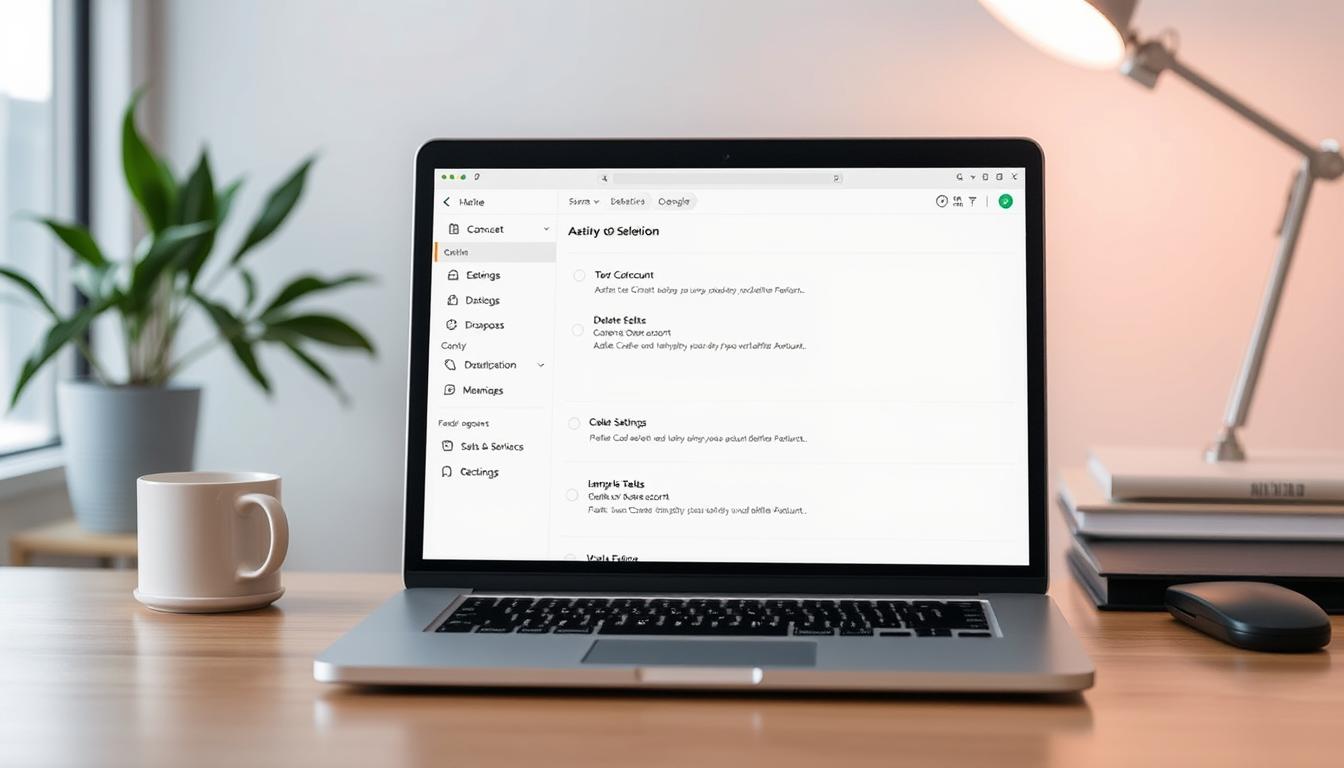
Alternatives to Deleting Your ChatGPT Account
For those who prefer to retain their ChatGPT account without committing to deletion, several alternatives exist. You can take steps to ensure your data remains secure while still enjoying the benefits of the service.
1)Temporarily deactivate your account instead of deleting it.
One option is to temporarily deactivate your ChatGPT account. This allows you to step away from the service without losing any valuable data or chat history. Deactivation provides a break without the irreversible implications of deletion.
2)Log out from devices and revoke access for apps or integrations.
Logging out from all devices can be a simple way to secure your information. Moreover, revoking access for linked apps or integrations protects your data and prevents unauthorized use. This method lets you keep your ChatGPT account intact while ensuring privacy.
3)Manage subscription plans without deleting the account.
If subscription costs are a concern, you can manage your plans without needing to delete your ChatGPT account. Consider downgrading to a lower-cost option or even pausing your subscription. These alternatives to deleting allow you to maintain access while adjusting financial commitments.

Common Issues and Troubleshooting
Encountering problems when trying to delete your ChatGPT account can be frustrating. Various delete ChatGPT account issues may arise during the process, so understanding common challenges will help you navigate through. Familiarizing yourself with potential errors can lead to quicker solutions and a smoother experience.
Cannot find the delete account option.
Many users report difficulty in locating the delete account option within their account settings. This can often stem from an unclear navigation path. Ensure that you are accessing the correct section of your account management interface. If needed, refer to the official documentation for guidance.
Deletion fails due to pending subscriptions or billing issues.
One common roadblock during the deletion process involves pending subscriptions or unresolved billing matters. Before proceeding with account deletion, ensure that all financial obligations are settled. If you find issues related to billing, reaching out to support can help clear up these concerns.
Account still appears in services or apps after deletion.
After initiating the deletion, you may notice that your account remains visible in connected services or applications. This situation might happen due to syncing issues or delays in the deletion process. Checking the status of any linked apps can clarify this matter.
How to contact OpenAI support for help.
If you encounter persistent delete ChatGPT account issues, contacting OpenAI support is the best course of action. They can provide tailored assistance for troubleshooting ChatGPT and addressing your specific concerns. Look for the support section in the platform, where you can submit a request for help or find frequently asked questions.

| Issue | Description | Resolution Steps |
|---|---|---|
| Cannot find delete option | User struggles to locate the option to delete their account. | Navigate account settings or consult documentation. |
| Pending subscriptions | Deletion fails due to unresolved payments. | Clear any financial obligations before proceeding. |
| Account visibility | Account remains visible in apps after deletion. | Check sync issues or wait for deletion to process. |
| Contacting support | Need assistance for persistent issues. | Submit a help request or check FAQs on the support page. |
Conclusion
Deciding to delete your ChatGPT account is a significant step that requires careful consideration. Throughout this article, we discussed the various aspects you should contemplate before proceeding with account deletion. Whether your motivation stems from privacy concerns, a need to manage subscriptions, or simply a change in how you engage with AI tools, understanding your reasons is crucial.
It’s essential to realize the implications tied to deleting your ChatGPT account. By following the outlined steps, you can ensure that your data is handled properly and that your account status reflects your current needs. Remember, if you’re unsure or want to explore other options, there are alternatives to full deletion that may suit your situation better.
In the end, whether you choose to delete your ChatGPT account or otherwise, empowering yourself with knowledge enables you to make the best decision for your journey with AI technology.











