TeraBox is the best safe cloud storage with over 250 million users. It offers 1TB of free storage and incredible features that users love. However, it stores cache files like other applications and occupies some internal storage. It raises concerns among users who are not familiar with what cache files are.
In this article, we will explain what cache files are and why TeraBox stores them. We will answer whether it is safe to delete cache files or not. We will also share the step-by-step procedure to delete TeraBox cache files, along with some tips and best practices for managing them.

Understanding Cache Files
Cache files are the temporary data files stored on your device. They contain images, scripts, and other files that are frequently used by the app.
Once you open an app, some frequently accessed files are stored as cache files. They improve the performance of the app and user experience.
Suppose you open an app. Its main interface is something that you see every time and is static. So, its content will be stored as cache files so that when you open the app next time, the files can be fetched easily.
TeraBox also uses cache files to improve user experience, loading speed of the app, and performance. It stores the basic and commonly used data files in the cache memory and ensures quick retrieval when you use the app again.
When you use new functions and features, their frequently used files are added to the cache for faster loading time. That said, the space acquired by the cache increases over time.
These files are completely safe, and all applications and websites store cache on your devices. They are just to improve the user experience and performance.
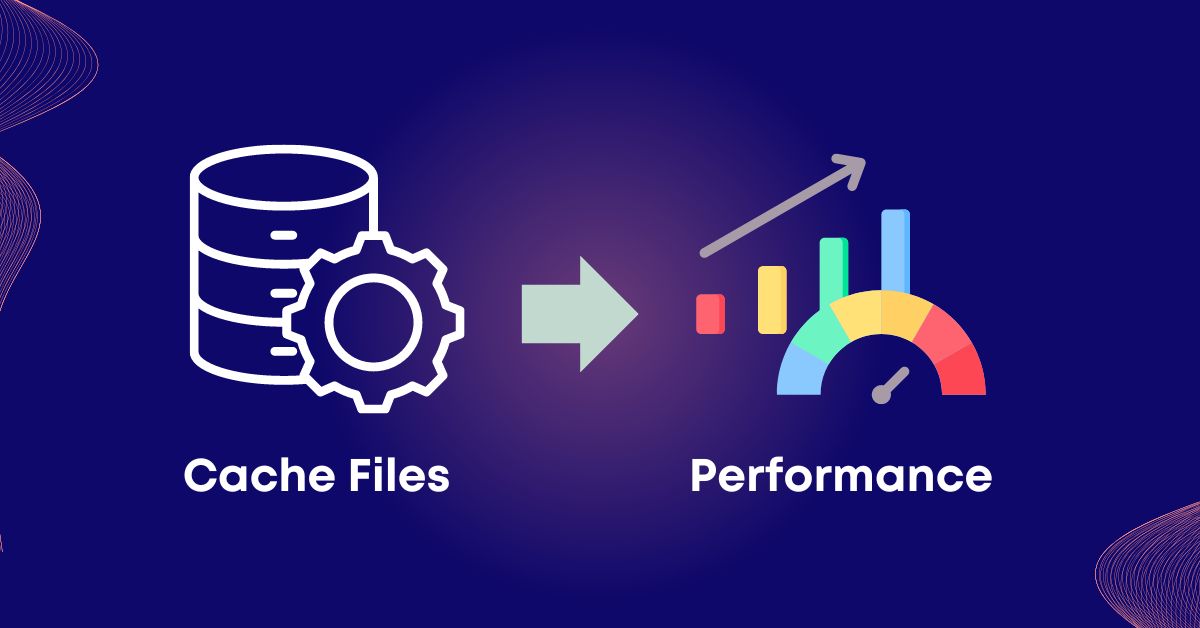
You might have noticed when opening the app for the first time, it causes a minimal delay. However, once the cached files are stored, the delay is reduced, and the apps work smoothly.
Why Delete Cache Files?
The primary reason for deleting cache files is the storage space. These files occupy internal storage, which could be a concern for some users.
If you have plenty of internal storage, you will never think about deleting it. But if your storage is low, deleting cache files can free up some space on the device.
The cache files accumulate over time. The number of files increases as you use the new updates and features. If the cache files have not been deleted for a long time, they could occupy a significant storage space. Therefore, it is better to delete it over time to save valuable storage space for other important purposes.
The second reason for deleting cache files is to improve the performance of the app and get rid of bugs and errors. Due to the accumulation of cache files, there can be conflicts, corrupted files, outdated files, and other issues. These can badly affect the performance of the app or may halt its operation. Therefore, users delete them when they face such issues. Deleting the cache solves app problems.
Here are some scenarios where deleting cache files can be beneficial for the users:
- When the internal storage is full, deleting the cache files of different applications can release several GBs. You have to do this often to ensure the cache files do not occupy a significant storage space.
- When your app is malfunctioning or loading slowly, it is better to delete the cache files. It could hopefully improve the overall performance.
- If the app crashes when you open it or use a certain feature, delete the cache files. There could be outdated files in the cache.
- When you want to update the application, delete the old cache files. They will be replaced by the new ones, and you will have more space for the update.
- If you don’t see the update changes and information in the app, delete the cache files.
Is It Safe for Deleting TeraBox Cache?
Deleting the TeraBox cache files is completely safe. You can delete them whenever you want. It does not affect the performance of the application.
People often think that their data will be deleted from the cloud once they delete cache files. However, there is no relation between them. Even if you delete the cache files, your data stored in the cloud will remain intact.
Moreover, the application data, such as your login credentials and other details, are not affected. Cache files are the temporary files stored in the memory. These do not harm your data or the application in any way. And you can delete them whenever you want. Some people have a habit of cleaning the application cache regularly to manage internal storage.
If you are struggling with the shortage of internal storage, you can delete the cache files. Furthermore, if you are facing issues and errors while using TeraBox, it is better to delete the cache files to resolve the issues.
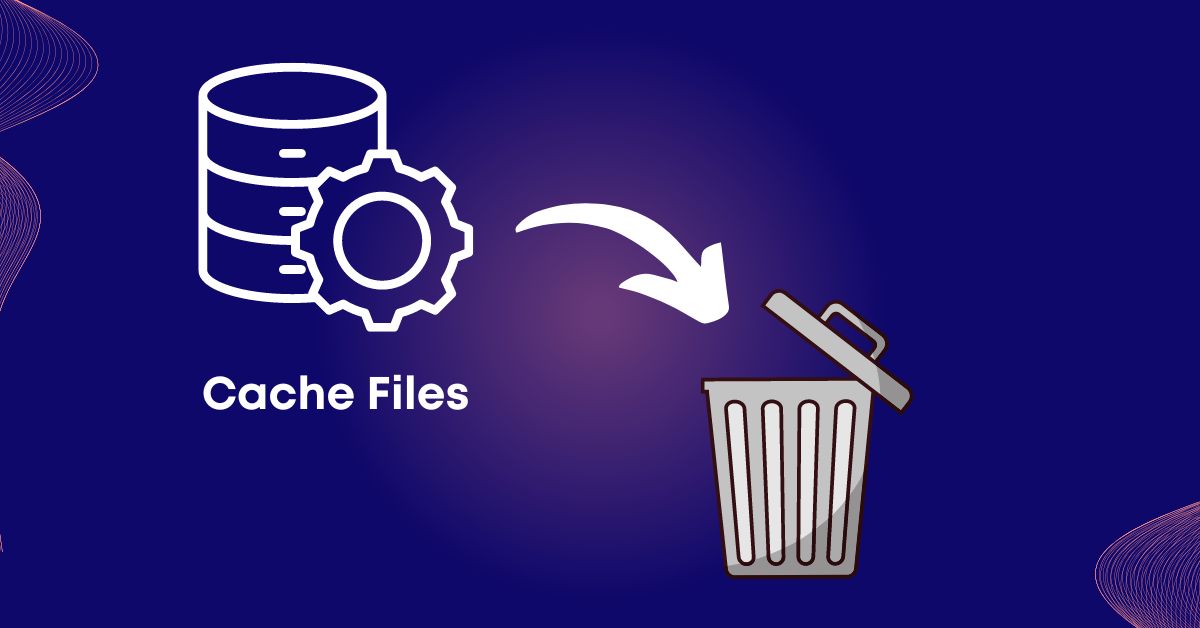
Cache files of applications are commonly deleted to get rid of errors, bugs, and issues and to free up internal storage. There is no harm in deleting them, but do not delete the application data along with it.
There are some risks of deleting cache files you must consider. Sometimes, when you delete the cache files, you are logged out. So, you need to enter the login credentials again. It can also delete the user preferences that must be set up again.
The primary task of cache files is to reduce the load time of the app. Once you delete them, your app loads slowly. But after that, new cache files are stored on the device. Thus, the device consumes more data to download the files again.
Further reading: TeraBox 2.0: Exploring the 2024 Brand Upgrade
How to Delete TeraBox Cache Files?
Deleting TeraBox cache files is extremely simple. It requires a few simple steps. Follow the steps below.
Step 1: Log in to your TeraBox account.
Step 2: Click on your profile picture, then click “Settings.”
Step 3: Then click “Clear all cache data” to remove all cached files.
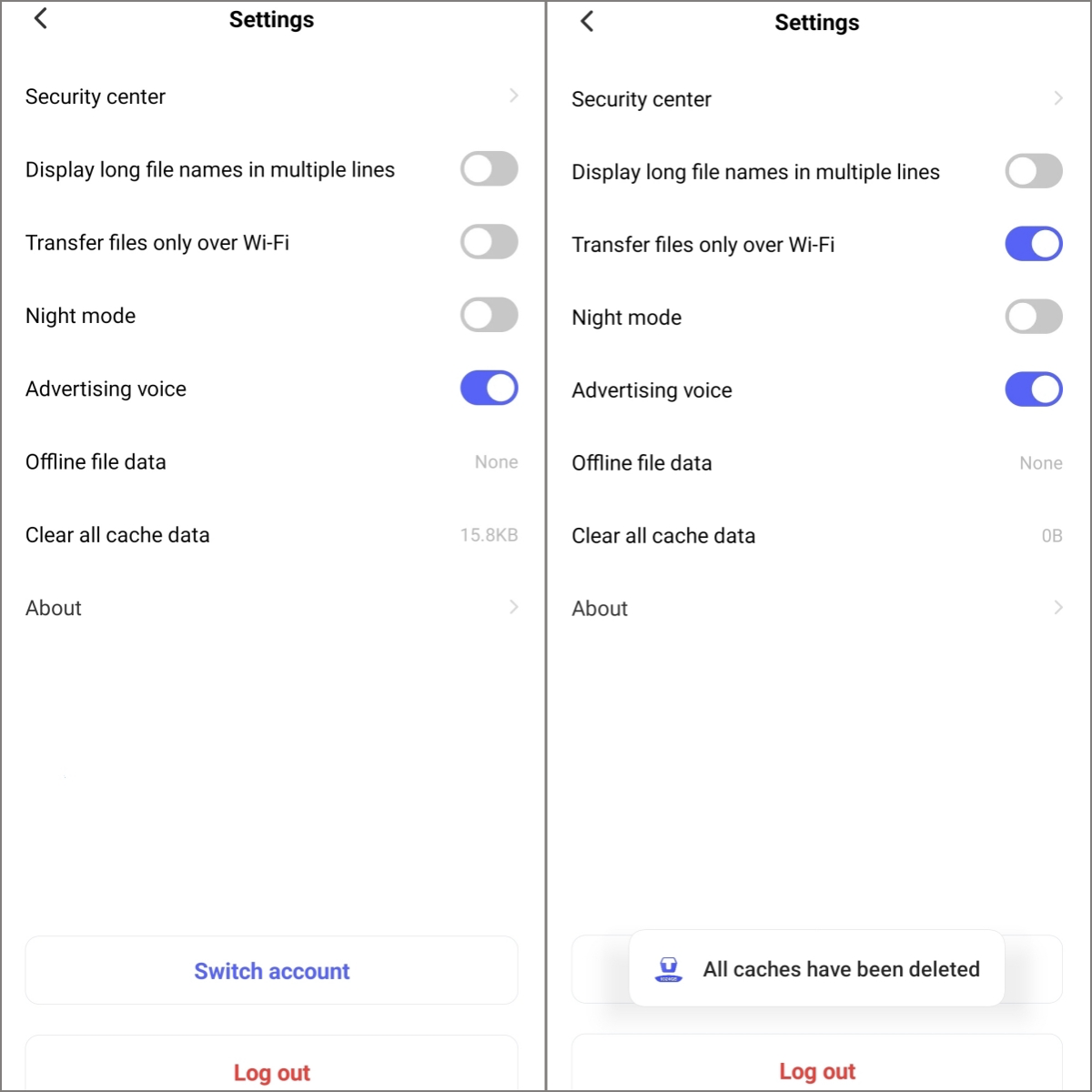
Users often make a mistake and end up offlining file data. These are the files stored in the internal storage so that you can use the app and access other things offline. Their primary goal is to offer optimal performance of the app when there is no internet.
Along with the “Clear all cache data” option, you will also see the “Offline file data” button. You shouldn’t delete that data as it removes all application data on the device.
Best Practices and Recommendations
It is better to manage cache storage properly to save internal storage and optimize the performance of TeraBox. Here are some best practices and tips you can keep in mind.
Delete Cache Occasionally
It is better to delete cache files often. You can do it once a week, fortnightly, or monthly. It prevents overaccumulation of cache files and saves internal storage.
When you delete the files regularly, old cache files are replaced by new ones. So, the app works well and offers optimal performance. Secondly, it reduces the chances of errors, bugs, and malfunctions.
Delete Before Update
When you want to update TeraBox to the latest version, delete the cache files first. It removes the old cache files that can create conflicts.
After the update, cache files are automatically downloaded when you start the app. It ensures better performance of the app and prevents issues.
Final Thoughts
TeraBox stores cache files like other mobile applications. The purpose of these files is to boost the performance of the application. The app loads faster and consumes fewer data, which ultimately improves user experience. Cache files are temporary files, and they consume internal storage.
However, you can delete them to free up internal storage and get rid of the issues and errors. We have shared the step-by-step procedure of deleting TeraBox cache files from the storage. You can delete them without any worries. If you have not downloaded TeraBox yet or want to update it to the latest version, download TeraBox APK now.








![12 Best AI Presentation Makers to Try in 2025 [Free & Paid] 121 new 图片1](https://dr80rrrj8r45p.cloudfront.net/wp-content/uploads/2025/05/new-图片1-242x140.jpg)
