1. Night Mode Is Now Available for Android Users
The long-awaited Night Mode feature is now available on TeraBox. Why is dark mode so great? Well, it not only enhances your experience in low-light settings but also helps reduce eye strain and saves battery life on your phone. We’ve added this feature to ensure that TeraBox works seamlessly no matter when you’re using it. Night Mode is now live for all Android users and will be rolling out to iOS users over the next few months.
Benefits of Night Mode:
* Ideal for working in low-light environments
* Perfect for late-night work sessions
* Helpful for those with health issues like migraines
How to Enable Night Mode:
1. Log in to your TeraBox account.
2. Click on your profile icon at the top left corner, then click “Settings.”
3. Find the “Night Mode”, and click the tab to toggle it on.
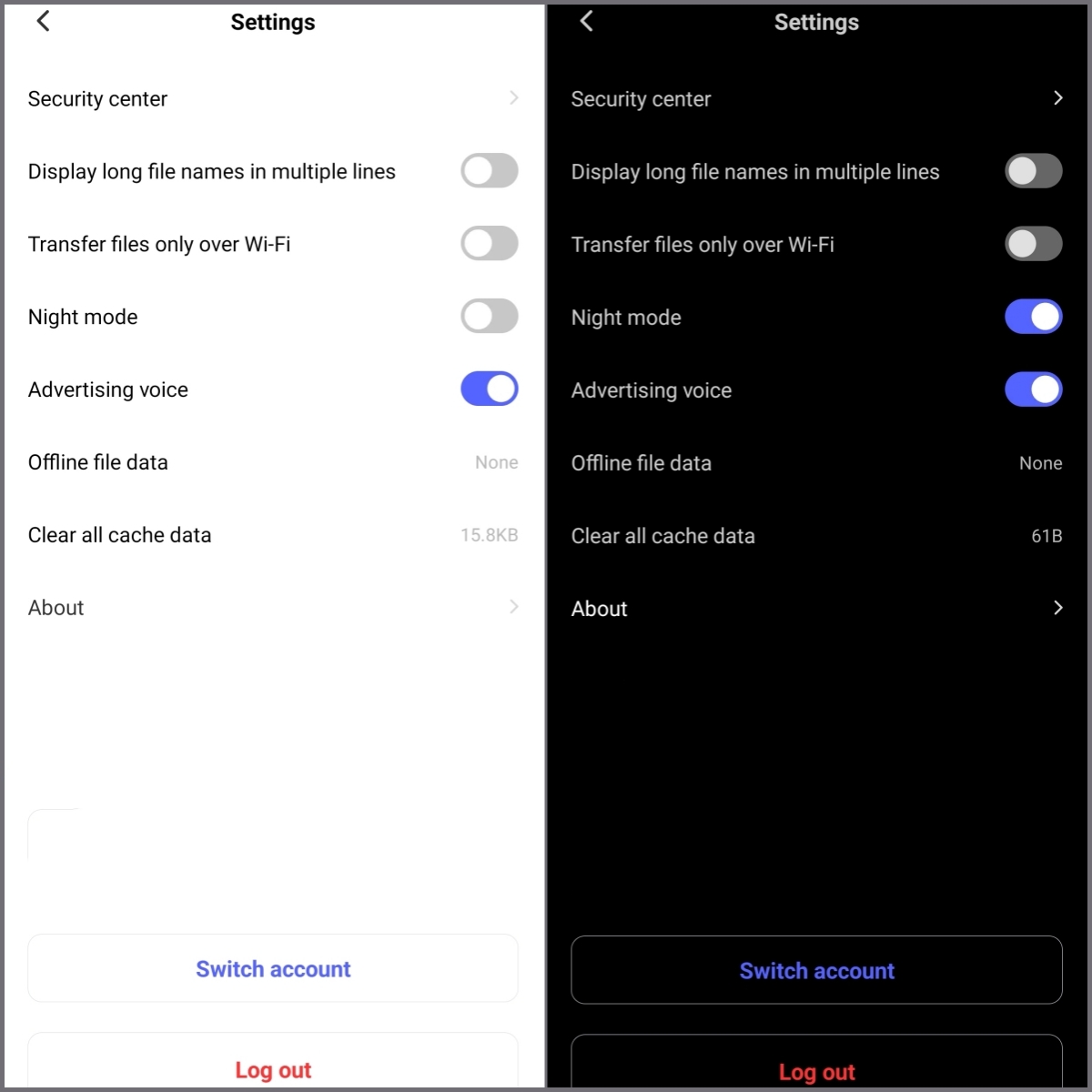
Night Mode is off by default, so you can enable it if needed.
2. Introducing Clear Cache Feature
Additionally, TeraBox has introduced the “Clear Cache” feature, allowing users to remove cached data from TeraBox. This improves the performance and responsiveness of the TeraBox app. Over time, the cache data can accumulate and slow things down if it becomes too large or outdated.
You can manually clear the cache with the following steps:
How to Clear TeraBox Cache Data:
1. Log in to your TeraBox account.
2. Click on your profile picture, then click “Settings.”
3. Then click “Clear all cache data” to remove all cached files.
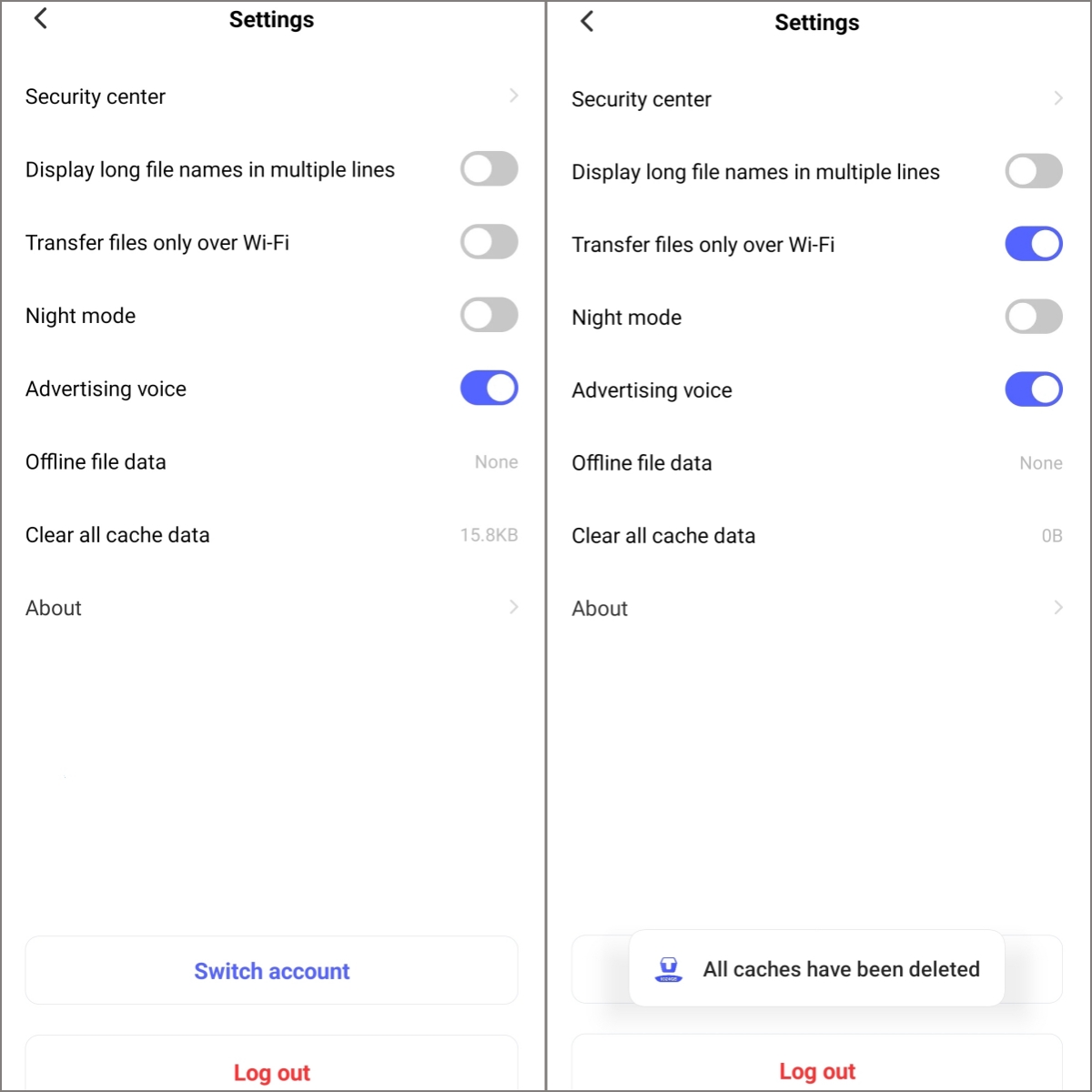
At TeraBox, we are constantly working to provide better products that enhance both your work and personal life. Download TeraBox APK today to enjoy the best cloud storage service.









![12 Best AI Presentation Makers to Try in 2025 [Free & Paid] 119 new 图片1](https://dr80rrrj8r45p.cloudfront.net/wp-content/uploads/2025/05/new-图片1-242x140.jpg)
Will night mode be made available for the Windows PC app?
We apologize for the inconvenience, but currently, night mode is not available for PC Users. However, I’ve passed on your feedback to our product team. Your feedback is highly valued, and we thank you for your continued trust!
I think you want us to be blind. PC users always aim to protect their eyes anyway. And they tend to use dark themed programs as much as possible. Why don’t you do something that can be solved easily with 2 codes? It’s like the people who make the phone application and the computer application are completely different. I was going to upgrade my membership and get premium, but I’m going to get dropbox just to not be blind.
I’m sorry that you have encountered such a problem. TeraBox mobile app supports the eye-care mode now, you can view your files on mobile phone. Besides, the eye-care mode for PC is also under development. Thanks for your feedback!