In the fast-paced world of content creation, a youtube video tag generator is a practical tool that helps creators spend less time on tag research and more time making videos. Proper youtube tags give YouTube context about your video, improving discoverability without replacing good titles or descriptions. Use a reliable generator to produce a list of relevant tags and keywords based on your video title, topic, or target audience — a quick way to boost your uploads’ chances of being found among similar videos.
YouTube is one of the largest platforms for sharing video content, and tags play a key role in your video SEO and discoverability. Well-chosen youtube tags help YouTube understand what your youtube video is about, so the platform can surface it in relevant searches and related video suggestions. That makes tags an essential piece of optimization alongside your title and description.
But creating a thoughtful list of keywords and tags manually takes time and is often inconsistent across uploads — a common pain point for many creators. Manually thinking of every relevant short-tail, long-tail, and trending tag for each video can slow down your workflow and leave opportunities on the table.
The solution is a simple one: use a dedicated tool — a YouTube Video Tag Generator — to produce targeted tag suggestions based on your video title, topic, or seed keywords. Below this article we’ll walk through why tags matter for video SEO, how generators work, step-by-step usage, and practical tips to pick the best tags for your videos.
Why YouTube Tags Are Important
YouTube tags help the platform understand what your video is about and how it relates to other content. While titles and descriptions carry more weight for ranking, tags provide context signals the algorithm uses to categorize videos, connect them with similar uploads, and surface them in relevant search results and recommended lists. Thoughtful tags improve your video’s overall discoverability and help reach the right audience.
Tags work best when you combine different types. Use a mix of:
• Short-tail tags — single-word or broad phrases (example: “baking”) that capture large topic areas.
• Long-tail tags — specific phrases or questions (example: “sourdough bread starter recipe”) that target niche searches and intent.
• Trending tags — timely keywords tied to current topics or viral searches (example: a trending challenge or news-related term) to catch spikes in searches.
Practical tip: prioritize relevance over volume. A balanced list of 5–15 well-chosen tags — blending short-tail, long-tail, and trending terms — gives YouTube clearer signals without diluting your category. This approach helps the site associate your video with the right topics and improves the chance of appearing in related videos and search results.
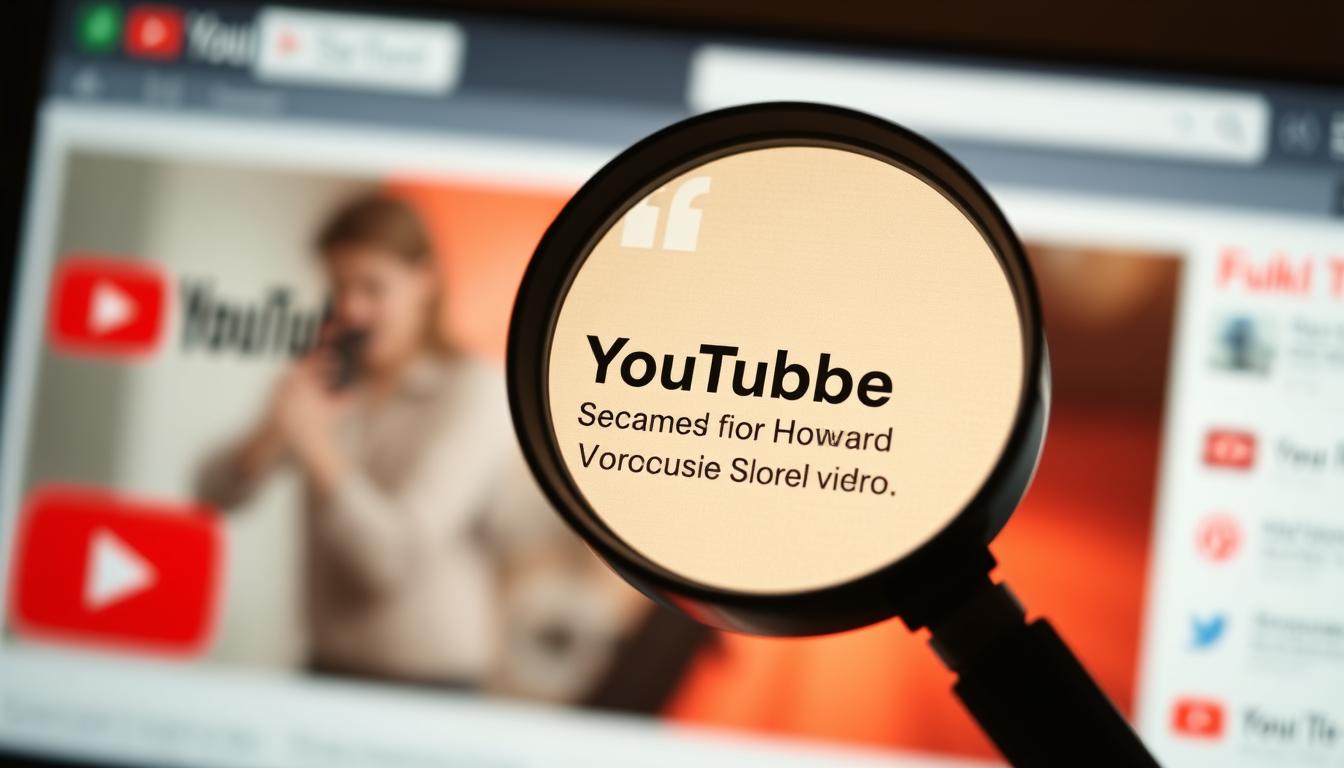
What is a YouTube Video Tag Generator?
A YouTube Video Tag Generator is a practical tool that automatically suggests relevant tags for your uploads. Enter a youtube video title, topic, or seed keywords, and the generator returns a list of short-tail, long-tail, and trending tags tailored to your content. In short: input a topic or keyword → get a prioritized list of suggested tags and related keywords to use in your upload.
Most youtube tag tools pull data from sources like YouTube autocomplete, search volumes, and third‑party keyword databases to identify high-performing and trending terms. That data-driven approach helps surface tags you might not think of manually and speeds up the tagging process.
Keep in mind that automated tag generation is a starting point — manual review is still important. A generator may miss nuanced context or channel-specific phrasing, so refine the list to ensure the relevant tags truly match your video’s topic and target audience.
Benefits of Using a YouTube Video Tag Generator
Utilizing a YouTube video tag generator brings clear, practical benefits to your content workflow. This tool takes the guesswork out of tag selection so you can focus on making better video content while the generator handles relevant keyword suggestions that boost overall visibility.
1) Saves time by generating tags instantly.
Rather than spending blocks of time brainstorming tag ideas for each upload, a generator produces a focused list of tags in seconds. For creators, that often translates to minutes saved per upload and more time for scripting, editing, or promoting videos.
2) Improves SEO and discoverability for your videos.
A good tag generator aligns suggested keywords with current search behavior and trending topics, helping your video appear in relevant search results and related recommendations. While it doesn’t guarantee rankings, using data-backed tags increases the chances your videos reach more viewers.
3) Ensures tags are relevant and targeted.
Generators prioritize relevant tags and surface long-tail and niche phrases you might miss manually. That targeted approach helps connect your video to the right audience, improving the quality of traffic (watch time and engagement) rather than just raw views.
4) Helps both beginners and professional creators.
Beginners get confidence from curated tag lists and a faster upload process; experienced creators gain efficiency and consistent tagging across large video libraries. Whether you’re testing new topics or optimizing existing uploads, the right generator supports creators at every level.
How to Use a YouTube Video Tag Generator Step by Step
Using a YouTube video tag generator streamlines tagging and improves the chance your content appears in relevant searches. Follow this practical step-by-step guide to get useful, targeted tags quickly.
Step 1: Enter your video topic, title, or keywords.
Start by pasting your video title or typing 2–3 seed keywords that describe the main topic (for example: “sourdough,” “bread starter,” “easy recipe”). Using your exact title helps the tool generate tags that match search intent.
Step 2: Generate suggested tags using the tool.
Run the generator to produce a list of suggested tags. Many tools pull suggestions from YouTube autocomplete, search volume data, and trending terms — so the results often include short-tail, long-tail, and trending keywords you can use.
Step 3: Review and select the most relevant tags.
Scan the suggestions and pick tags that match your video’s actual content. Aim for a balance of broad and specific tags (mix short-tail and long-tail), avoid irrelevant or misleading terms, and prioritize tags that reflect the viewer’s intent. Manual review ensures the generator’s output aligns with your channel voice and target audience.
Step 4: Add tags to your YouTube video upload.
Copy the selected tags into the tags field during upload or in YouTube Studio for existing videos. While adding tags, make sure your title and description use the same core keywords to reinforce relevance. Note: focus on quality and relevance rather than filling the tag box — a concise, accurate tag set performs better than a long list of unrelated terms.

Tips for Choosing the Best YouTube Tags
Choosing effective tags is essential for getting your videos in front of the right audience. Good tags improve discoverability and build trust by accurately representing your content. Use the rules below to create a focused, useful tag set that supports your video’s performance.
1) Avoid irrelevant or misleading tags.
Never add tags that don’t match your video — misleading tags may drive clicks but will hurt watch time and viewer satisfaction. Stick to words and phrases that describe the actual video content and the intent viewers have when they search.
2) Mix popular (high-search) and niche-specific tags.
Combine broad, high-search tags (popular terms) with niche long-tail tags. Example: for a baking video use a popular tag like “baking” plus niche tags such as “sourdough starter recipe” or “no-knead bread for beginners.” Popular tags increase exposure; niche tags help reach the specific viewers most likely to watch and engage.
3) Monitor performance and adjust tags over time.
Track how your videos perform using YouTube Analytics — review traffic sources, search terms, watch time, and viewer retention to see what’s working. If a video isn’t getting expected search traffic or engagement, update tags to better match the top-performing keywords and trends. Small tag adjustments can improve how YouTube associates your content with related searches and recommendations.
Quick reminder: avoid overstuffing the tag field — quality and relevance beat a long list of unrelated terms. Prioritize tags that genuinely describe your topic and audience to help your videos reach the right viewers.

Top YouTube Video Tag Generator Tools
Creating great content is only half the battle — the right tools help your videos get found. Below are popular online tag generators, browser extensions, and newer AI-based options that can suggest keywords and tags, surface trending terms, and give basic keyword metrics.
TubeBuddy (browser extension) — Features: tag suggestions, tag rankings, and tag lists you can copy between uploads. Usability: integrated into YouTube Studio as an extension. Pricing: free tier with paid upgrades. Best for: creators who want tight integration with their channel workflow.
VidIQ (browser extension + web) — Features: keyword research, tag suggestions, and score indicators for keyword competition. Usability: clear UI with quick suggestions while browsing YouTube. Pricing: free tier available; advanced analytics in paid plans. Best for: creators who want quick, actionable keyword suggestions and competitor insights.
KeywordTool.io (web) — Features: pulls YouTube autocomplete suggestions to generate long-tail keywords and tag ideas. Usability: web-based list generation you can export. Pricing: free basic results, paid plans for volumes and metrics. Best for: creators focused on building long-tail, niche tag lists.
AI-based generators — Newer tools combine AI with keyword data to create contextual tag lists from your video title or transcript. These are useful for generating more semantically relevant suggestions, but always manually verify relevance to avoid misleading tags.
Quick comparison: all three established tools offer free tiers (with limits), TubeBuddy and VidIQ are browser extensions that integrate into uploads, KeywordTool.io is web-first and strong for long-tail ideas, and AI tools add contextual suggestions but require careful review. Choose based on ease of use, whether you prefer extension vs web, and whether you need free-tier functionality for occasional uploads.
Common Mistakes to Avoid
Steering clear of common mistakes when adding tags is essential to keep your videos discoverable and to attract the right viewers. Below are three pitfalls and quick, actionable tips to avoid them.
1) Overstuffing tags or using irrelevant keywords.
A long list of unrelated tags dilutes your video’s focus and can drive irrelevant traffic or poor retention. Tip: keep your tag set focused — choose 5–15 highly relevant terms that describe the core topic and intent of the video, rather than trying to include every possible related word.
2) Using only generic tags and ignoring niche-specific terms.
Relying solely on broad tags (like a category name) makes it hard to reach niche audiences searching for specific content. Tip: add 3–5 niche long-tail tags that reflect precise search phrases (for example, “sourdough starter recipe” instead of just “baking”) to connect with viewers seeking that exact category or topic.
3) Ignoring updates and trends in YouTube search.
Search behavior and trending topics change — ignoring trends can leave your tag strategy outdated. Tip: check trending searches and your YouTube Analytics weekly or monthly (traffic sources, search terms, and related videos) and update tags when you spot new patterns. Small, timely tag updates can improve how YouTube associates your content with current searches.
Conclusion
Using a YouTube Video Tag Generator saves you valuable time, helps improve your SEO, and increases your videos’ potential discoverability across search and recommendations. Tags are a key signal that helps YouTube understand and categorize your video, so a well-chosen tag set can boost visibility without replacing strong titles and descriptions.
Put the steps and tips in this article into practice: generate targeted tags, review them for relevance, and monitor performance. Pick a reliable tool that fits your workflow (free-tier options exist for testing), try it on a few uploads, and track changes through YouTube Analytics. Small, consistent improvements to tags can help your content reach the right viewers and grow your channel over time.











