Cloud storage is a necessity for data reliability, accessibility, security, and various other features. But you have to pick the right one according to your needs and budget.
Each cloud storage service is different from the other in terms of features, security, sharing, collaboration, etc. Some might be security-focused, while some could offer better collaboration features. Thus, you have to decide what works best in your case.
Dropbox is a well-known cloud storage service. It can be used for data storage, sharing, syncing, collaboration, security, etc. However, it is not a perfect option for every purpose. Secondly, it’s a bit expensive; therefore, users look for Dropbox alternatives free.
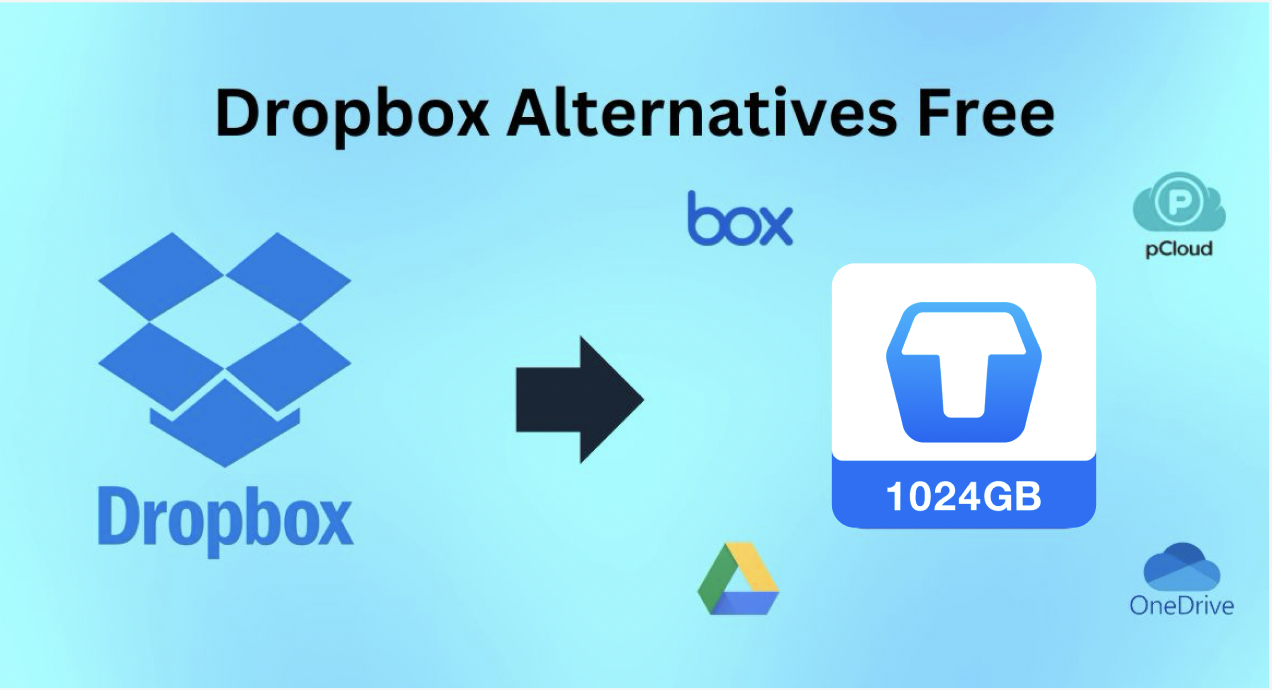
In this article, we will explain why you need a free Dropbox alternative. We will share some incredible cloud storage options that offer better features and more storage compared to Dropbox. We will also discuss the factors you need to consider while choosing Dropbox alternatives free for security, data storage, and collaboration.
Why Need a Dropbox Free Alternative?
Dropbox offers only 2GB of free storage space in its Basic plan. This storage is minimal, and you can’t think of storing your data in it.
Its free plan is almost unworkable. Because if you get it, it will fill up in no time. Then, you will have to upgrade the plan to have more space. The worst part is that the premium plans are expensive, starting from $9.99 per month for 2TB storage.
Due to these reasons, users look for Dropbox free alternatives that could offer suitable storage space for free. The storage should be enough to store the basic data that common people have on their devices.
Let’s jump into the free Dropbox alternatives.
12 Best Free Dropbox Alternatives Options
We have hand-picked some of the best free cloud storage options that offer more space and better features than Dropbox. Let’s check them out one-by-one so that you can choose the right one for your needs.
1) TeraBox
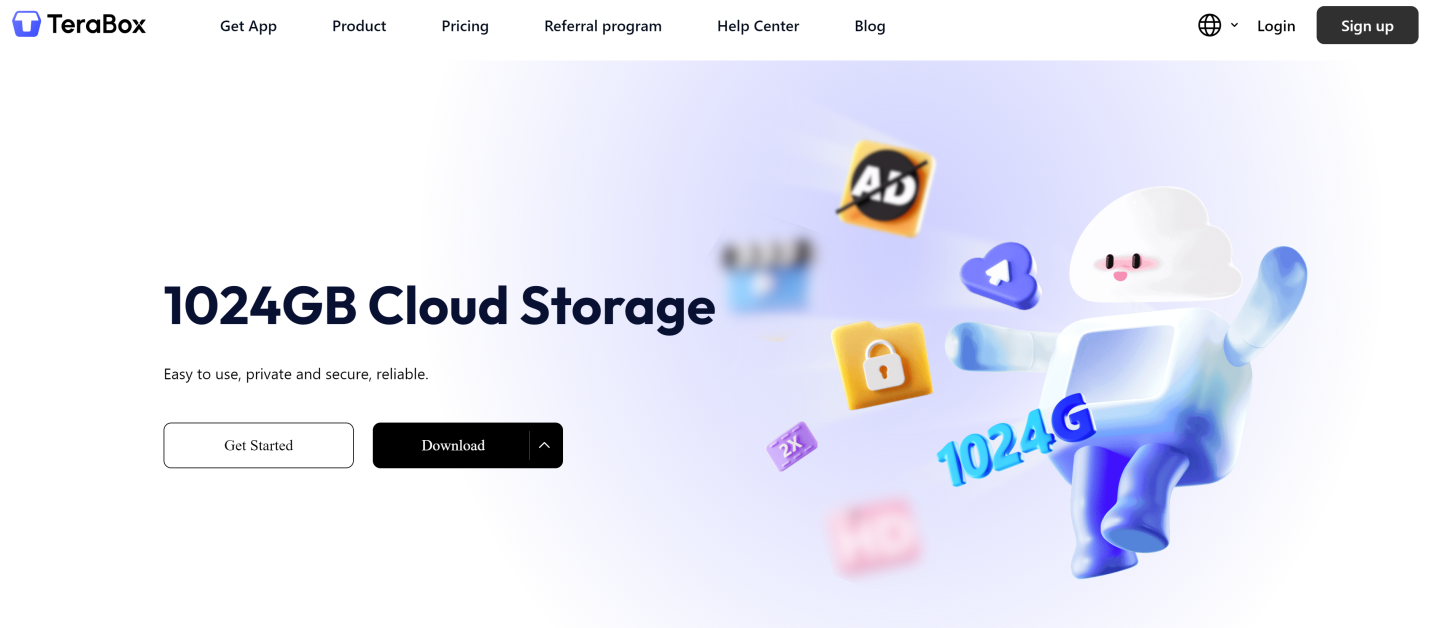
TeraBox is the only free alternative to Dropbox that offers up to 1TB of free storage space. It’s more than enough to store your photos, videos, documents, and almost everything you want. You can store your data from multiple devices and sync everything in one platform. All you need to do is sign up for a new account, and you will never have to worry about the space shortage.
Now even better, TeraBox offers new 3TB and 5TB storage plans for all users. Upgrade to a 16TB TeraBox account to cover all your storage needs! Purchase directly on the TeraBox official website, and your storage is shared across all devices—App, PC, and iPad.
Besides, You can enable TeraBox’s automatic backup from your devices. Your photos, videos, and folders will be uploaded directly to the cloud. You can free up a ton of space on your devices. It automatically categorizes all your pictures, videos, music, and documents with the help of AI to make data organization easier.
There is also a built-in media player, so you can listen to songs and even watch a movie without downloading it to the device. You can also view your documents in the cloud. Even if your files are compressed, they can be decompressed inside the cloud storage.
TeraBox ensures users’ privacy and security. All data in the cloud is end-to-end encrypted, which means only the users can access their data. It’s ISO 27001, ISO 27701, and ISO 27018 certified, which ensures how much it cares about data privacy.
For additional security, users can store their data in a Personal Vault. It is protected with an additional password. Even the shared files or links can be protected with a password and an expiration date can be set. Plus, you can give access to specific people as well to ensure data privacy.
What’s Good?
- Plenty of free storage to store all your files from multiple devices in one place
- Automatically backs up data to the cloud storage
- Incredible data security and privacy
- Fast downloading and uploading speed
- Recycle bin to recover deleted files
- Seamless sharing of large files and folders
What’s Bad?
- The free plan does have limitations
2) Box
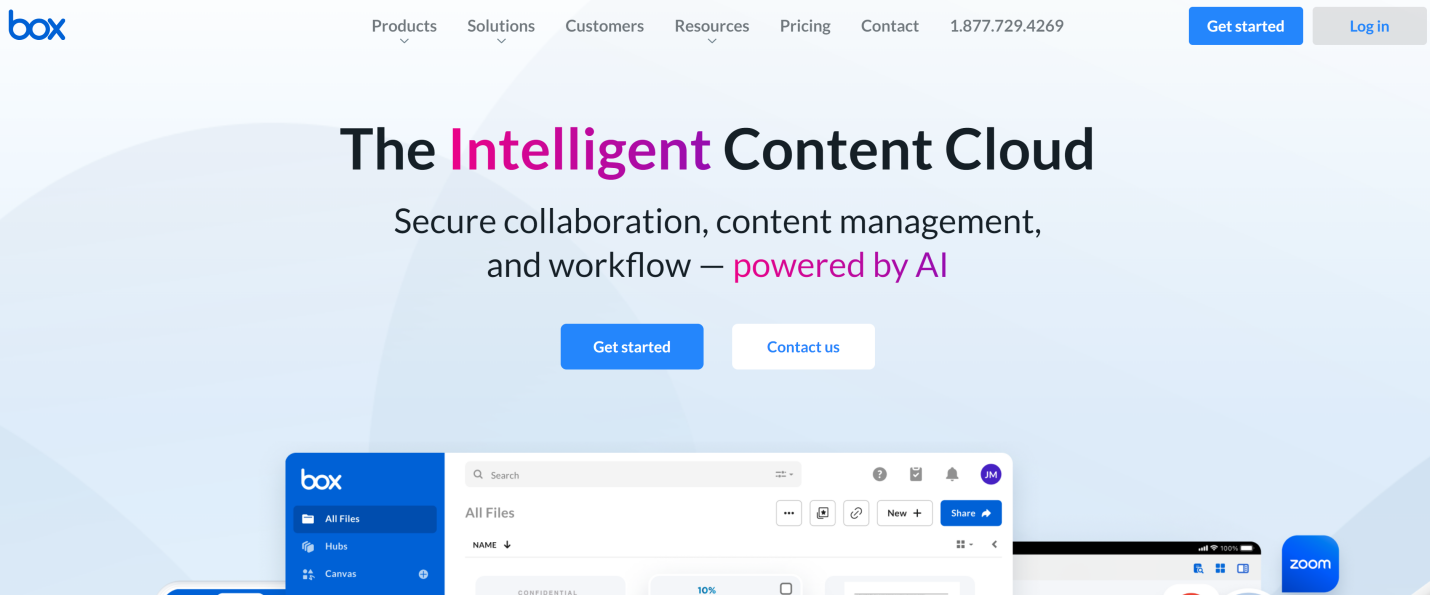
Box is the perfect platform for teams who prefer secure storage for collaboration. It offers integration with 1,500 applications that make saving, sharing, and collaboration a breeze. You can integrate it with Zoom, Slack, Okta, and all commonly used apps and tools in offices and businesses. Plus, it offers workflows, e-signatures, etc.
The best thing is that it’s an AI-powered cloud storage. You can summarize documents, ask questions related to files, and even create new content through existing data. It can also automate all your workflows to make the whole process seamless.
You get free 10GB storage when you sign up for Box. It’s a suitable storage space for common use. Most importantly, all your data is encrypted to ensure your privacy and security.
What’s Good?
- Ideal platform for app integration and collaboration
- Encrypted storage space for users’ privacy
- AI-powered platform to make your experience exceptional
- Intuitive interface
What’s Bad?
- Sharing limitations
- Slow synchronization sometimes
3) Google Drive
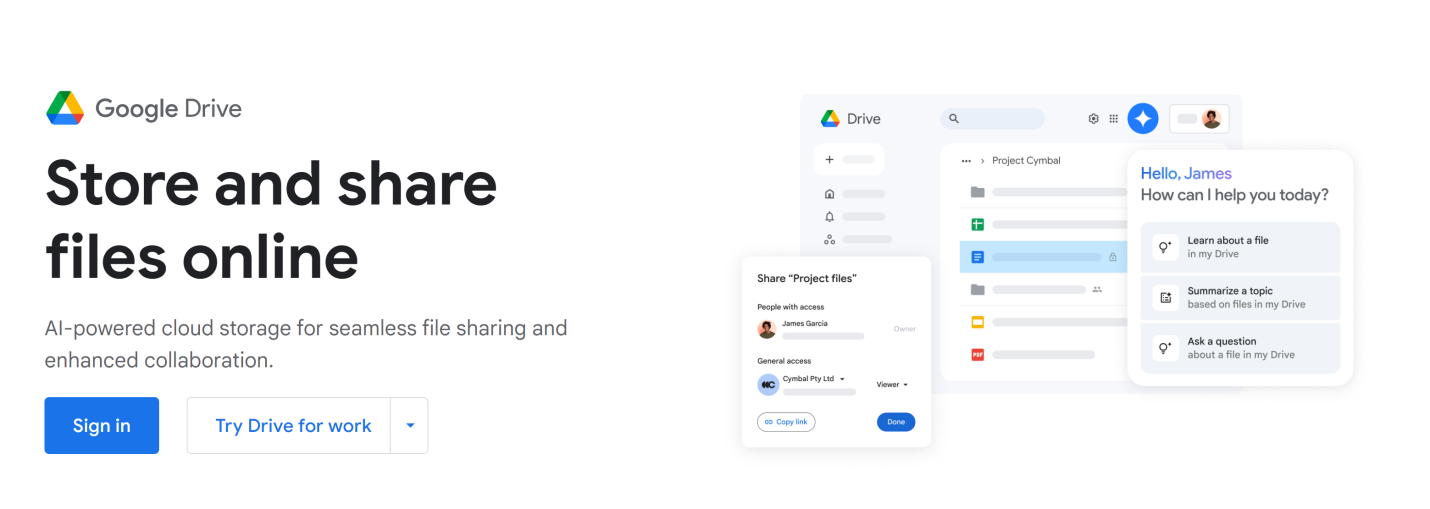
Google Drive is an excellent choice if you are looking for a bit more free storage space compared to Dropbox. It offers up to 15GB storage that you can use for Google Photos, Google Drive, Google Workspace, Gmail, etc. You can store your photos, videos, documents, and almost everything. For Android users, it is a blessing.
It’s great for collaboration. If you use Google Docs, Sheets, and other web apps, then you can store everything in the cloud and share with it your clients and colleagues. Your files will be accessible from any device or location, be it your home or office. It’s much better when it comes to syncing and collaboration compared to Dropbox.
For Android users, Google Drive is one of the best Dropbox alternatives free. But keep in mind you have only 15GB storage, which will also get full in no time. However, you can have multiple accounts to have more storage. And if you are thinking about getting a premium plan, it’s a big NO, as it is quite expensive.
What’s Good?
- Seamless integration on all devices
- Perfect for teams and collaborations
- An all-in-one cloud storage for emails, videos, images, documents, etc.
- Backs up data automatically, especially your photos and videos
What’s Bad?
- Storage is low and needs to be upgraded after some time
- Premium plans are pretty expensive
4) OneDrive
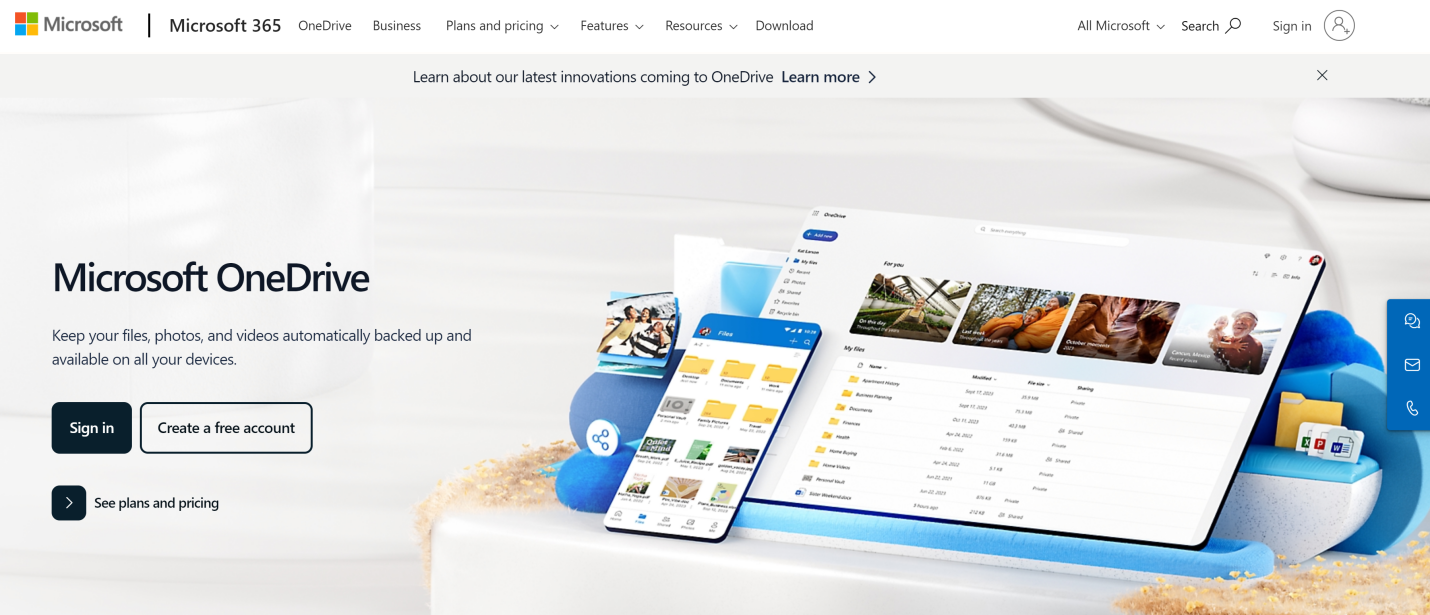
OneDrive is not the best Dropbox free alternative but still better. It offers up to 5GB free storage where you can store any kind of data. The storage is not enough, and it fills up soon, so you have to buy the premium plan. However, the premium plan for 1TB costs around $6.99, which is a bit affordable, especially for Microsoft 365 users.
For Windows users and people who work on Word, Excel, and other Microsoft software, OneDrive is the first choice. It seamlessly backs up all these important documents and helps you synchronize everything in one place. It is perfect for teams and collaboration and sharing files is hassle-free.
What’s Good?
- Reasonable pricing for the storage and applications
- Perfect for collaboration and file sharing
- Backs up data automatically to prevent data loss
What’s Bad?
- No zero-knowledge encryption
- Issues with file-syncing
5) pCloud
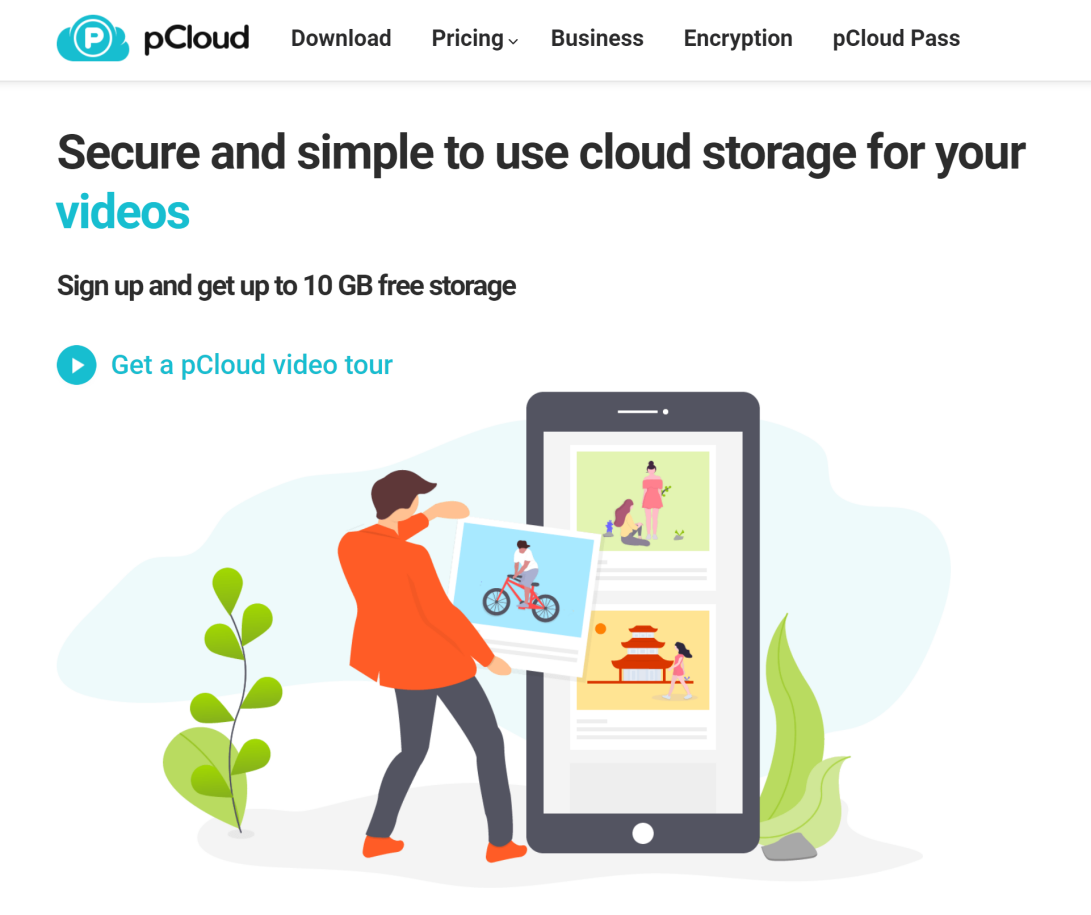
pCloud is another all-in-one storage for home, office, or any purpose. Be it your documents, photos, videos, and other data, it can be used for anything.
It offers up to 10GB free storage, which is a suitable free plan. You can use it to store some important files and data for easy access, collaboration, and security.
pCloud can be used on all devices. You can use it on Android, iPhone, Windows, macOS, and Linux. The best part is that you can directly play video and audio in the cloud, so no need to download anything and waste internal storage.
pCloud pays special attention to data security and privacy. It offers encryption at the user’s end to ensure no data leakage. Your data is secure on different secured servers for optimal protection and reliability. As far as privacy is concerned, it offers zero-knowledge privacy, so even the pCloud itself does not have access to your data.
You can use the free plan for personal use. But if you want to upgrade, pCloud offers individual and family plans. You can get an annual or lifetime plan for data storage.
What’s Good?
- Robust privacy and security
- Easy file sharing and syncing
- Users can add titles and descriptions to files
- Built-in media player
What’s Bad?
- No monthly plan option if needed more storage
6) Sync
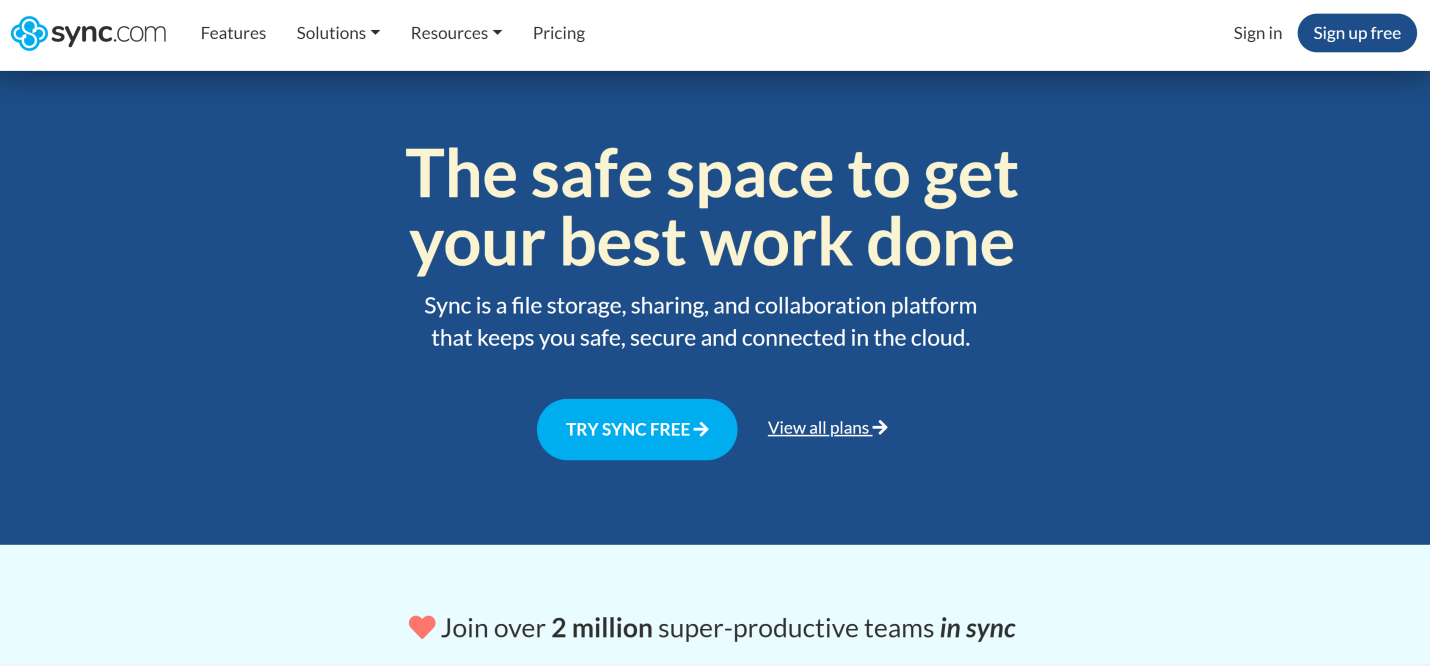
Sync is one of the most preferred Dropbox alternatives free cloud for file storage, collaboration, and synchronization. Be it colleagues, clients, customers, or partners, you can connect with them with this single storage service. You can share documents, photos, videos, and everything without any hassle. You can manage internal and external collaborators and control their access and permissions.
The notable feature of Sync is that it converts your files on the desktop into CloudFiles. That said, you will be able to free up space from your device and access the cloud files from Windows Explorer or Mac Finder. You will never be out of storage again.
It’s a great platform for important data. All your data is secured through accepted security and privacy regulations. Secondly, everything is backed up in real-time, so you don’t need to worry about ransomware, data corruption, etc.
You get 5GB of free storage when you sign up. It’s minimal but still better than Dropbox.
What’s Good?
- Pays special attention to users’ privacy
- Allows custom-branded files for a good impression
- Offline access to your cloud files
- Incredible collaboration features
What’s Bad?
- Old-fashioned user interface
- Lacks basic features
7) Mega
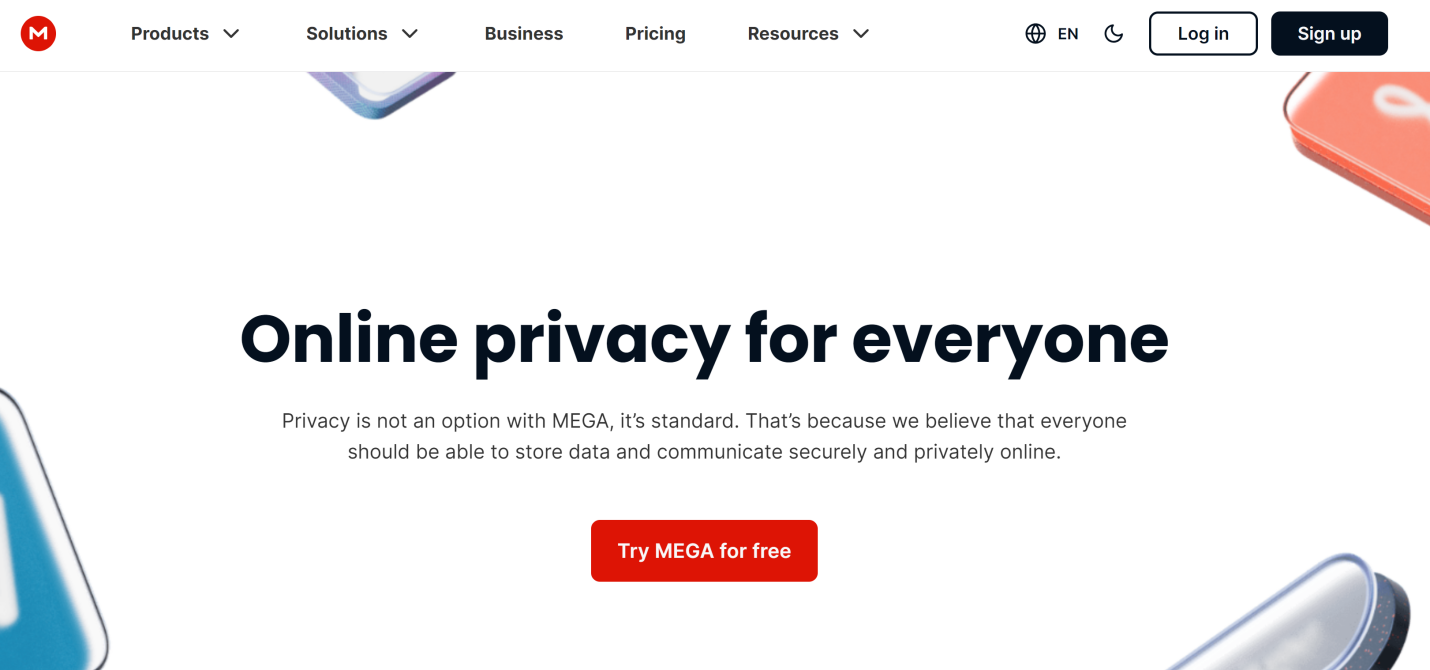
Mega offers 20GB of free cloud storage, which is 10 times Dropbox’s free plan and four times many free Dropbox alternatives. It is suitable enough for normal use.
It’s an excellent option for collaboration. Users can not only share files with each other but also communicate through secured chat. Secondly, it is possible to give limited and full access to collaborators, clients, and customers.
Mega takes the security of users very seriously. It’s a GDPR-compliant cloud storage that offers zero-knowledge encryption. Thus, you can use it for critical and private files and data.
You can enjoy automatic backup, file versioning, a recycle bin, and many other advanced features.
What’s Good?
- Generous free plan for normal use
- Robust security to prevent data leakage
- File versioning to check the whole progress and changes
- One platform for files, chats, and meetings
What’s Bad?
- Collaboration features are limited
- No private vault
8) iDrive
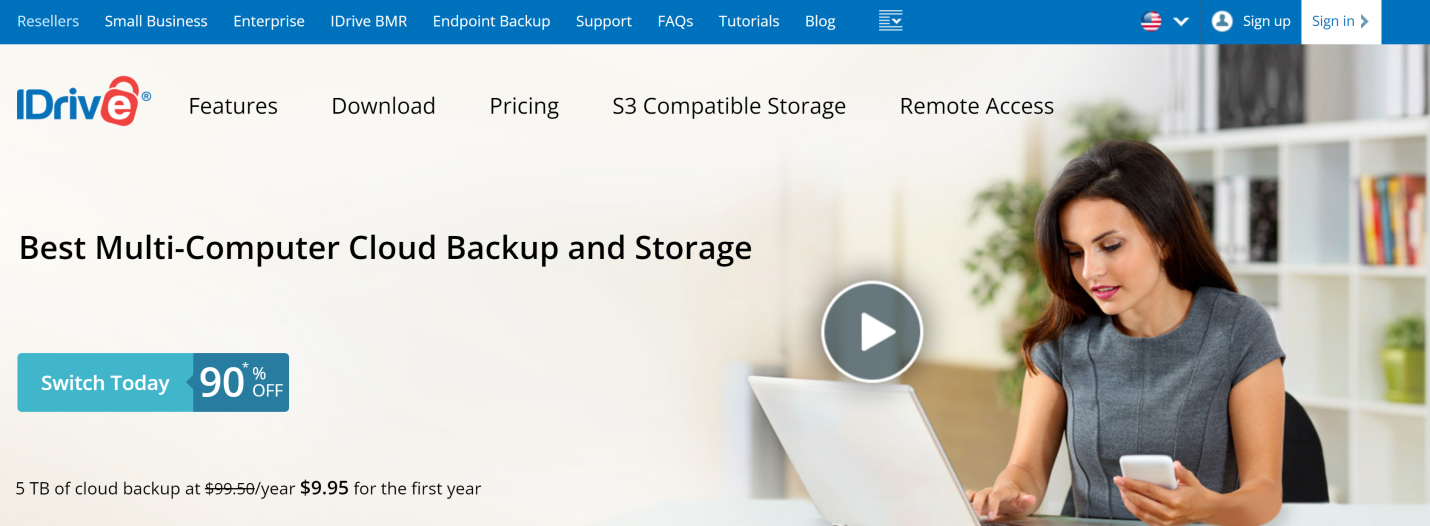
iDrive is another great free alternative to Dropbox that offers 10GB free storage space. You can use it for personal as well as office use. However, its main feature is backing up your data. Thus, it can ensure data reliability and automatically backup your data to the cloud. All your data will be synced on one platform. It is a perfect combination of storage and backup.
You can backup your mobile and computer devices to the storage. The data will be synced automatically. Whenever you make changes, the storage is updated in real time. That said, you will never lose your important files. Therefore, it’s an ideal choice for business and to handle crucial data.
Other than the storage and backup, iDrive users can enjoy various other services at an affordable price. It offers a ransomware detector, Microsoft backup, Google Workspace backup, remote PC, etc. It is more than a cloud storage.
What’s Good?
- All-in-one solution for storage and backup
- Works on multiple devices, including desktop computers, laptops, and phones
- Synchronizes data in real-time
- Protects data from ransomware
What’s Bad?
- A bit complicated for beginners
9) Icedrive

Icedrive ticks all the boxes for optimal privacy and security. It uses the Twofish encryption method to protect the data of users. Plus, it offers encryption on the client side and zero-knowledge encryption. Therefore, all your data will be safe in the cloud.
The notable feature of Icedrive is Drive Mounting. It makes your cloud storage just like physical storage that you can access through Windows Explorer. You won’t feel like you are using cloud storage. Plus, you can access, edit, and manage files easily.
It’s a better Dropbox alternative in terms of free storage—10GB. It’s a very simple cloud storage for storing your photos, videos, documents, and other data.
What’s Good?
- Twofish encryption for incredible security
- Drive mounting technology
- Ensure users’ privacy
- Secured file-sharing
What’s Bad?
- Lacks advanced features
10) Koofr
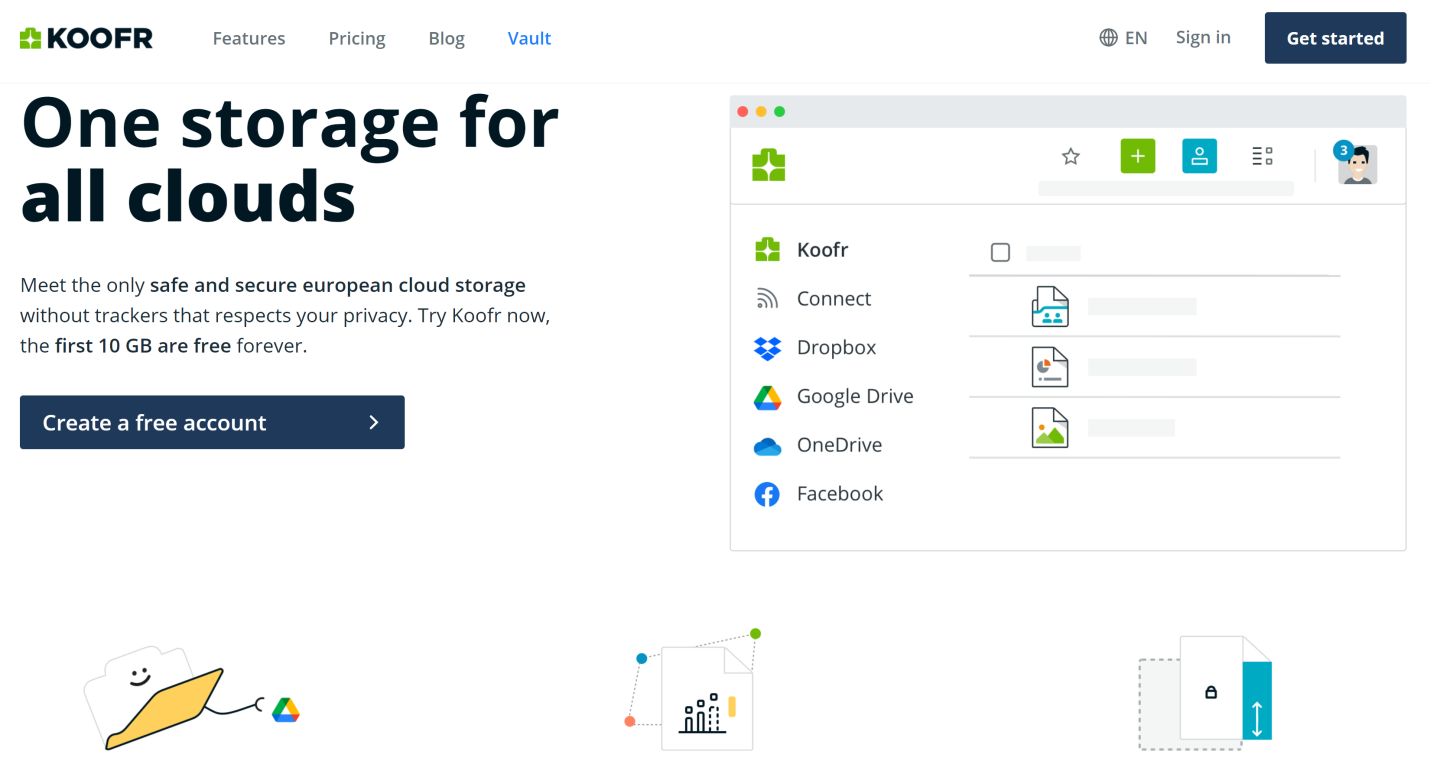
Koofr is an incredible one-stop solution for data storage. It offers 10GB free space, and you can use it forever. You can store your ideas, files, photos, videos, and everything. Plus, it also allows you to store your media on Facebook, Instagram, and other social media platforms.
Koofr can be used for seamless collaboration. It can send secure files with permissions and expiring links. Users can view, create, and edit files from any location and work in teams. You can even create complete backups of your Microsoft Office documents.
Koofr’s no-tracking policy makes it one of the best Dropbox alternatives free. Your account and data will never be tracked. Your files are not scanned or copied. It respects users’ privacy and is also GDPR compliant.
What’s Good?
- Exceptionally fast
- GDPR-compliant and privacy is ensured
- Works for personal use and teams
- Suitable free storage space forever
- Integration with social media and MS Office
What’s Bad?
- A simple cloud storage without advanced features
11) iCloud
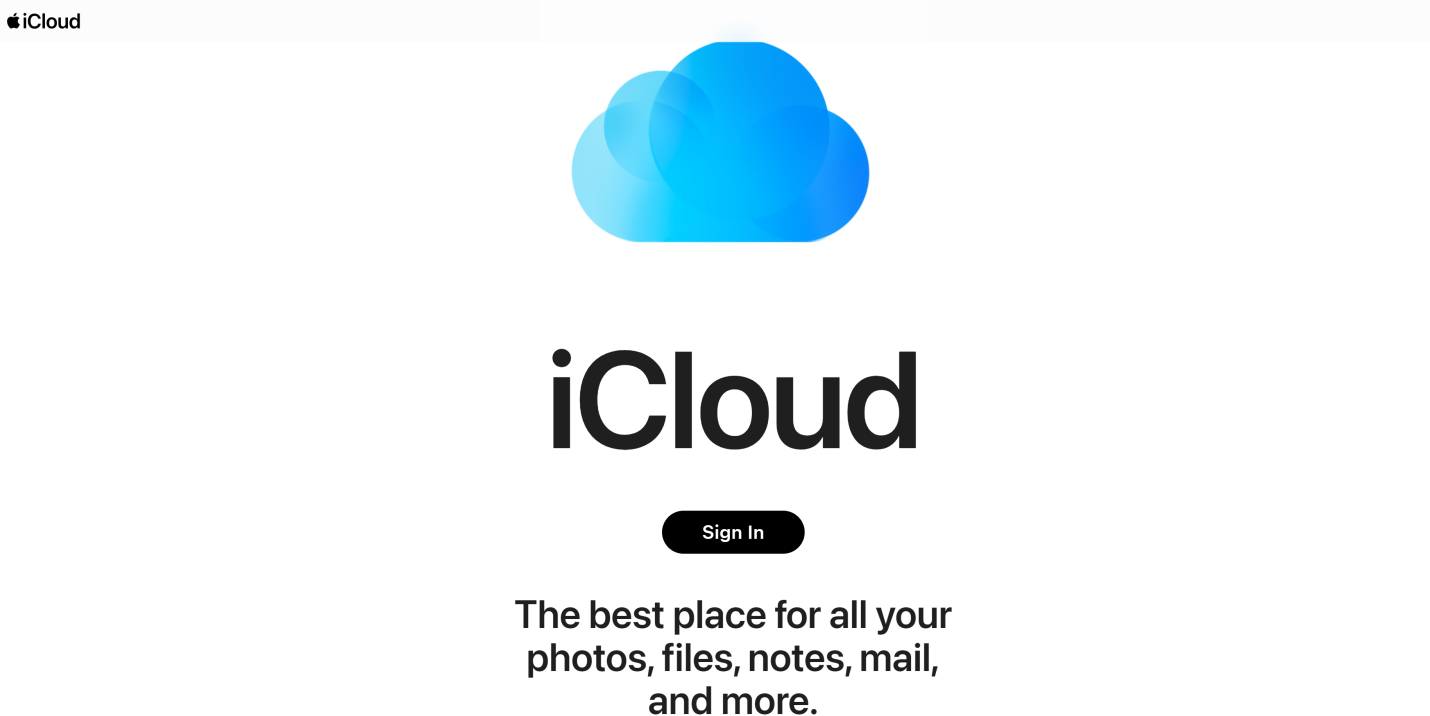
Apple device users should go with iCloud as it can be used in the Apple ecosystem. This one cloud storage will be more than enough for multiple purposes. You can backup all your photos and data from multiple devices and access it easily.
iCloud is better than Dropbox for Apple device users. It also offers 5GB of free storage, which is not enough but more than Dropbox. People also love iCloud because of its simplicity and integration on different devices. It synchronizes data automatically and in real-time.
What’s Good?
- Seamless integration with Apple devices
- User-friendly and easy to use
- Lost data can be recovered
What’s Bad?
- Limited to the Apple ecosystem
12) Blomp
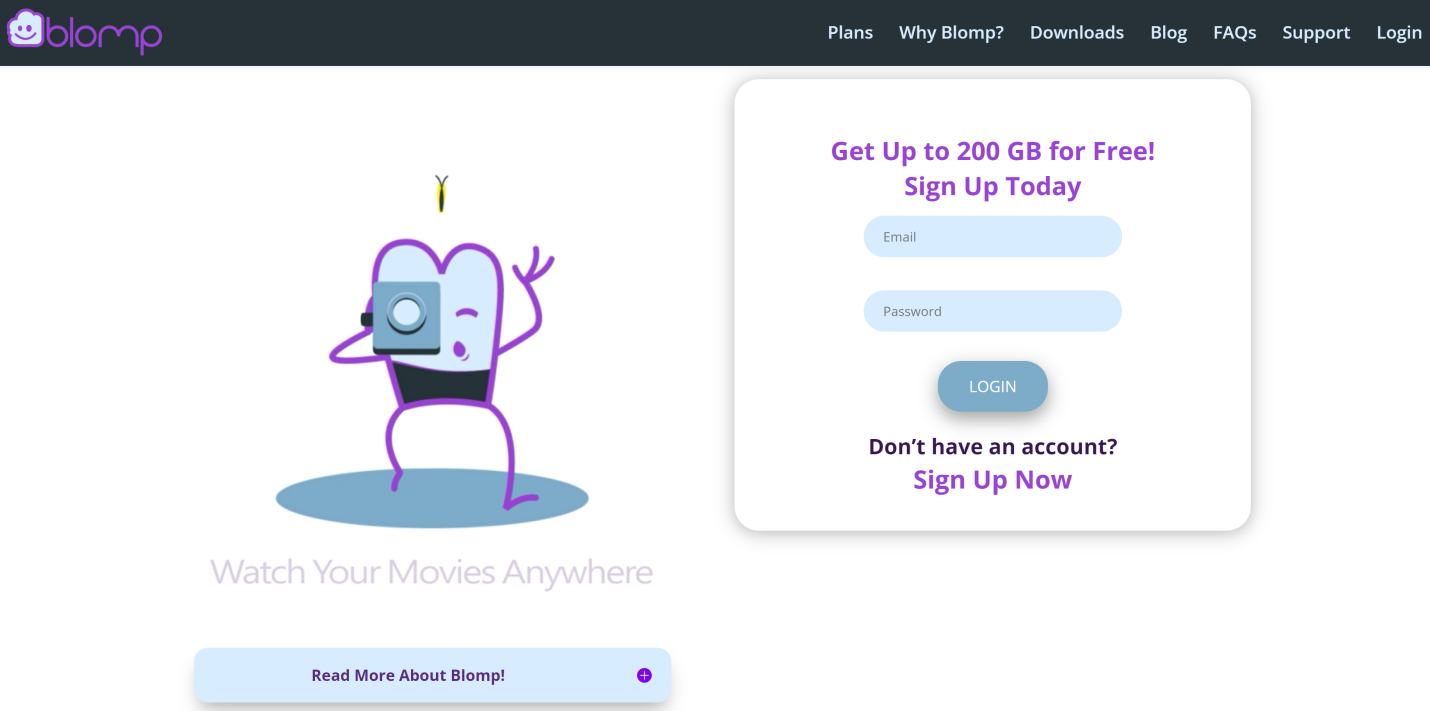
Blomp is one of the simplest and user-friendliest Dropbox alternatives free. It offers 20GB of free storage, which is enough for normal use. You can collect your family memories and important files. Most importantly, you can increase the storage by inviting your friends. Get 20GB of storage for each active user, and you can go up to 200GB.
It makes sharing files a breeze. It’s a super-fast cloud storage, and you can upload and download files quickly. Even if you are using the free plan, you will get the optimal speed. You can watch your movies, listen to your favorite songs, and browse your photos in the cloud.
What’s Good?
- No limit on the file size
- Does not scan or use your data
- User-friendly
What’s Bad?
- You need to keep the free account active
- No encryption
Further checking: 10 Best Alternatives for Google Drive: Pros, Cons and Price
How to Choose the Best Dropbox Alternative for Data Storage?
To select the best Dropbox free alternative for data storage, you should consider the following features and factors.
Free Storage
Dropbox offers 2GB of free storage, so the alternative should offer more storage. It’s good to have at least 10GB of free storage, and if it’s 20GB, it would be great. TeraBox stands out among Dropbox alternatives, giving all users 1TB of free cloud storage just for signing up.
File Syncing
The storage should be able to synchronize all your files in the cloud storage on all devices in real-time. That way, you can access anything you want from any device or location.
Automatic Backup
It’s great if the cloud storage offers an automatic backup option. It will automatically upload your photos, videos, and documents to the cloud offering more reliability.
Media Player
For playing videos and enjoying music directly in the cloud, there should be a built-in media player. You will never have to download the files to internal storage to view them.
How to Choose the Best Dropbox Alternative for Security?
For optimal security, you need to consider the following features in Dropbox alternatives free.
Encryption
Encryption is very crucial to ensure users’ privacy. When a user uploads a file to the storage, it is automatically encrypted. Only the user will be able to decrypt it. So even if someone accesses it, it won’t be readable. Not even the cloud storage service provider will be able to see what’s in the storage. Make sure the storage offers end-to-end or client-side encryption. The data should be encrypted at the users’ side, so it is protected before uploading.
2FA
Two-factor authentication provides additional security for the account. When it is enabled, the account will require a password as well as an OTP or authentication from the trusted device. Thus, hacking such an account will become more difficult.
Private Vault
Some cloud storage services offer a private vault inside the storage. It offers additional protection to the data by setting an extra password. It is an ideal storage to store important files and private data.
How to Choose the Best Dropbox Alternative for Collaboration?
Some free Dropbox alternatives offer better collaboration features, and you need to consider the following factors while choosing them.
Sharing
You should be able to share your photos, videos, documents, and folders seamlessly with family members, clients, or anyone. It should offer permissions that can be managed by the owner to control access and usage.
Password Protection
For additional security, there should be an option to set a password for the file. Secondly, expiring links are also great to give access for a limited time.
Collaboration Features
The users should be able to view, create, and edit files in the cloud storage. It makes the process hassle-free for all collaborators.
FAQs
Do I need a Dropbox alternative if I have iCloud?
iCloud is a free alternative to Dropbox, but specifically for the Apple ecosystem. It is suitable for saving data on all your devices. If you use different devices and want some advanced features like collaboration, you should go with other Dropbox alternatives free that are better for all types of devices and tasks.
Why use TeraBox instead of Dropbox?
Dropbox only offers 2GB of free storage, which fills up in no time. Secondly, its paid plans are quite expensive. The most important reason for leaving Dropbox is the lack of privacy. On the other hand, TeraBox offers up to 1TB of free storage, which is more than enough for all your data and devices. It ensures robust privacy and security and offers tons of advanced features. It’s an all-purpose cloud storage you can use without any worries.
Further checking: Explore Top 13 free Dropbox alternatives for file sharing
Final Words
Dropbox is a decent cloud storage service. However, users often switch to free Dropbox alternatives because it’s too pricey and lacks some collaboration and other features that they need. We have shared some of the best Dropbox alternatives free of cost. They offer more free storage compared to Dropbox for sure, but they offer distinct features and benefits. We have mentioned the details along with the pros and cons so that you can choose the right one for your needs.
To save time, you can opt for TeraBox, which is the best free competitor to Dropbox. It offers a whopping 1TB of free storage and many extraordinary features. Download TeraBox and enjoy free storage.











