Why should I choose TeraBox?
As the world is seeing great changes in all respects under the influence of Covid-19, we need more storage space for multiple purposes than ever before. If you are also troubled by running out of memory space and finding nowhere to save your private files safely, TeraBox is your reliable storage choice, enabling you to store, share, and transfer your files in a secure way.
How do I log in to TeraBox?

Step 1: download the app from the TeraBox official website
Currently, there are four versions for you to choose from, the iOS one, Android one, Windows one, and website one. You can select one or two or all download links to click and get your TeraBox on multiple devices.

TeraBox supports multiple device login, no matter what device you use, you can access everything you store in cloud storage.

Further Reading: In Depth TeraBox Review
Step 2: register for your own TeraBox account
After installing TeraBox, five options are offered for you to create your account. From email, phone number with a verification code, Apple ID to Facebook and Google account, each choice is simple to operate and handle.
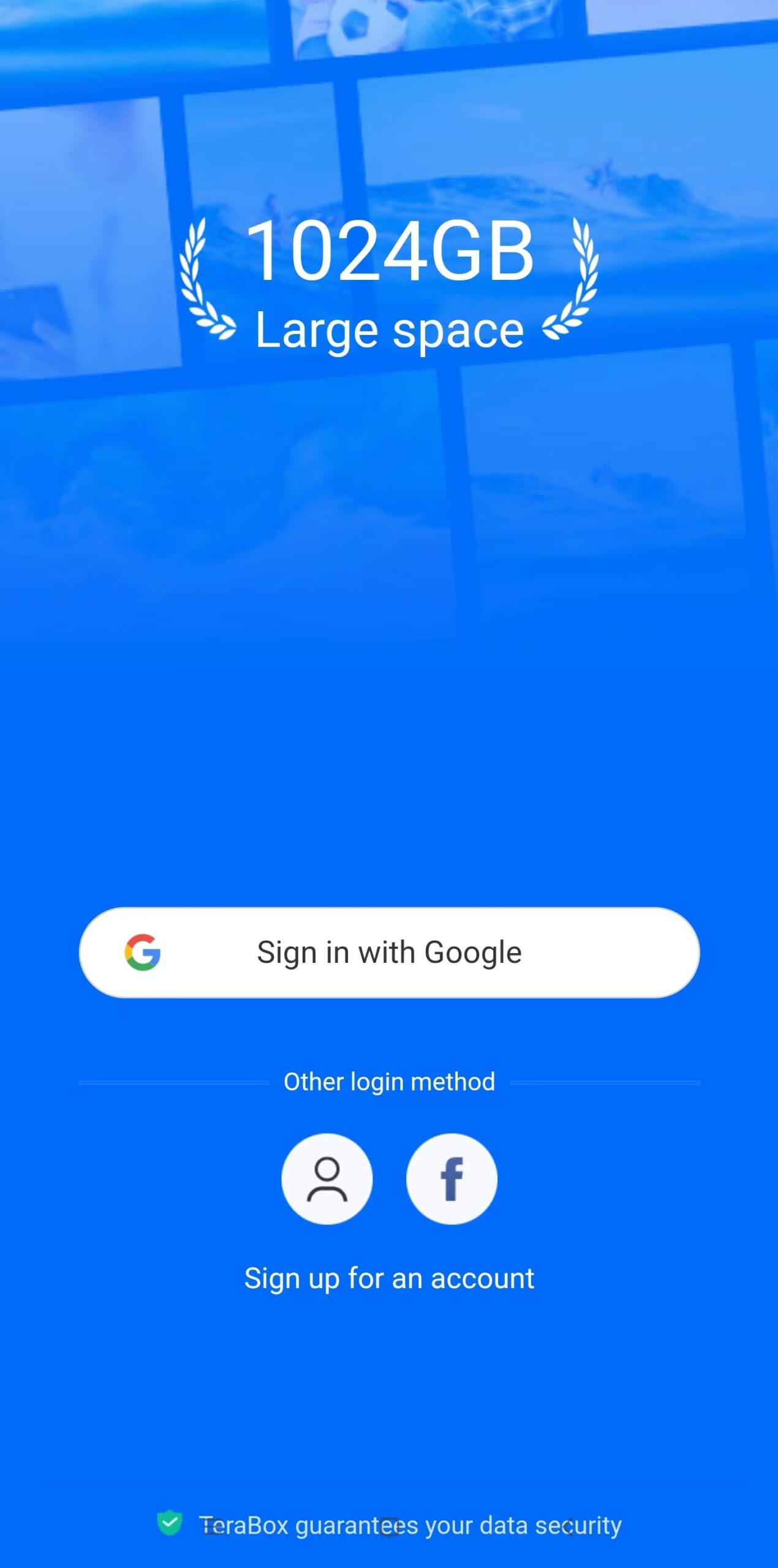
Step 3: log in to your TeraBox and get started
You are completely free to decide which channel to log in with. If you choose to log in with Google or Facebook account, you have to do nothing but type your account and password. If you prefer to log in with your phone number, a verification message sent to your mobile phone will help.
Also, you can log in to your Windows or website TeraBox by scanning the QR code with your mobile devices, and the code scanner is on the right side of the avatar.
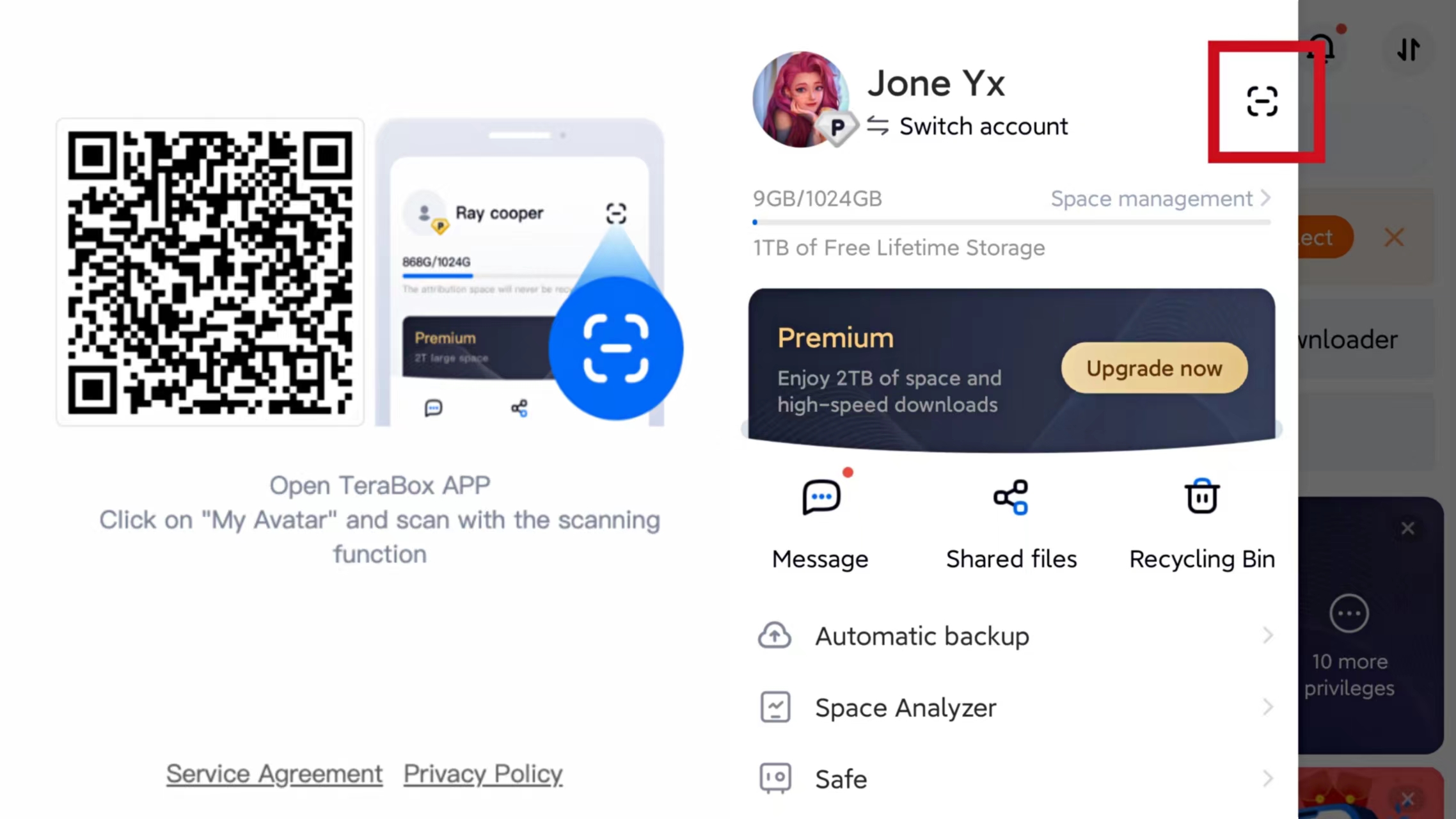
✳️If you have any problems logging in to your TeraBox account, please feel free to click the “Help and feedback” button on the top navigation bar of the official website.
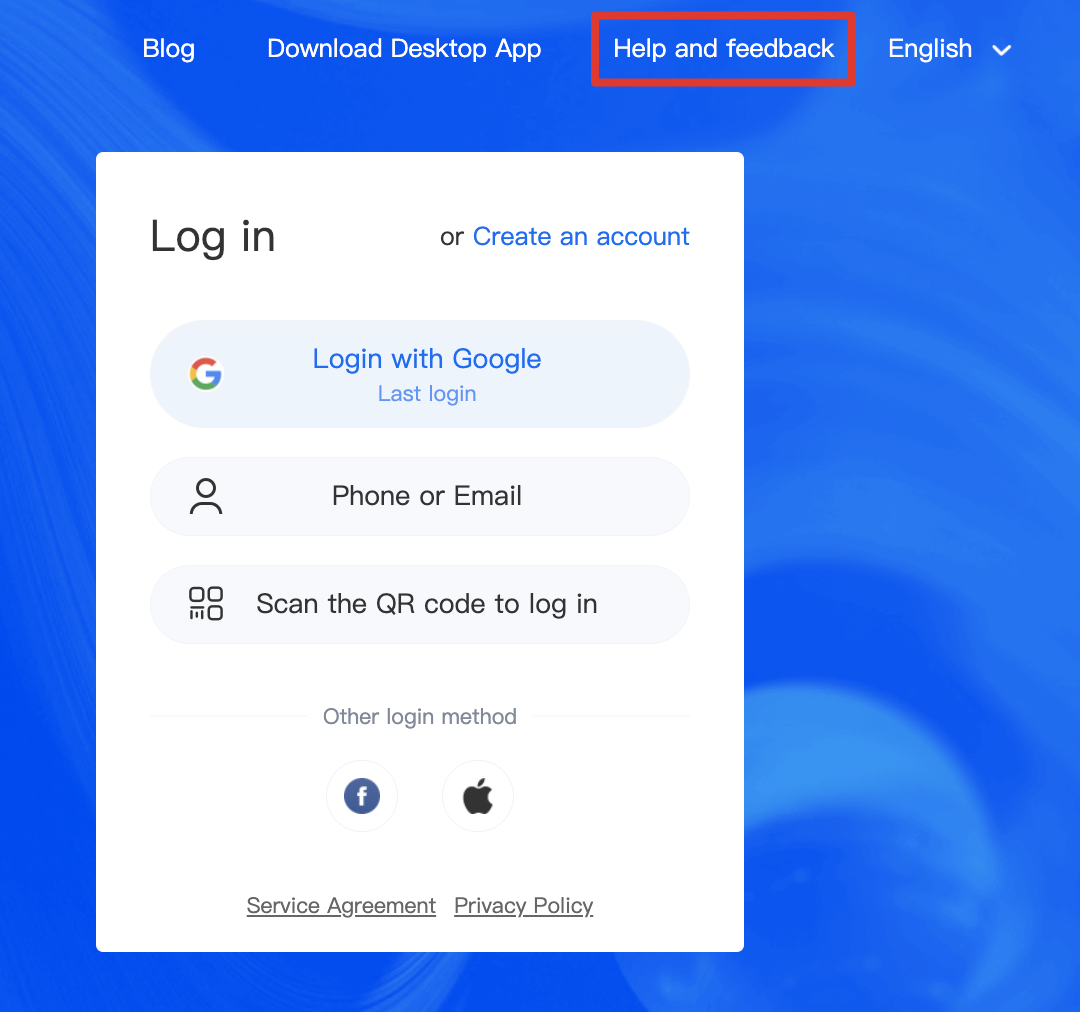
Come and open your amazing TeraBox, 1024 GB of free permanent cloud disk will be yours!
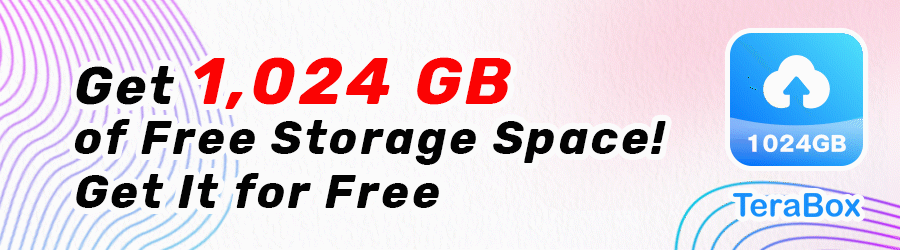










![12 Best AI Presentation Makers to Try in 2025 [Free & Paid] 143 new 图片1](https://dr80rrrj8r45p.cloudfront.net/wp-content/uploads/2025/05/new-图片1-242x140.jpg)
Hello i cant log in to my account as you say it does not exist,i have 400 gb of data on there and i can’t access it,i registered using my gmail,terabox used my you tube name to access the account and it never asked for a password.
If you have deleted my account then i have lost 400gb of videos that i backed u ,and i will not recommend you to others if this is the case.
First, TeraBox never clears data from your account or deletes your account. Only when the user chooses to deactivate their account will the content be removed.
Second, TeraBox supports different registration methods such as Gmail, Facebook, Apple ID, and phone number. Each way to sign up creates a different TeraBox account.
Therefore, please be sure to check the way you used to sign up. If you are still unable to enter it successfully, please contact our technical support team at helpdesk@terabox.com with detailed account information and a description of the problem. Our operations team will assist you promptly.
Thanks for your understanding and continued support!
As a user mentioned in this forum I tried to log in my account I keep getting a error “ check password , account case , email suffix “ I just got a new device I can’t remember my password I fallowed all steps to reset my password but haven’t had no luck I haven’t received any notification to verify or reset my password I been having this issue for the last few days you say theirs lots of Methods and each time it creates a different account I’m not trying to creat any new accounts I just want to reset my password to be able to log haven’t had no response from TeraBox
I apologize for the inconvenience you’re experiencing with the TeraBox.
1. Please confirm that you are logging in to the account registered in TeraBox. For Google/FB/Apple accounts, please log in at the third party portal.
2. If you want to change your password, please click “Forgot your password” on the login page, check the email and follow the prompts to change the password.
3.Please check if the verification email is in the promotion mailbox/trash. If you do not receive the email after 5 minutes, please click resend.
If the above answer does not solve your problem, please go to the user feedback page and attach a screenshot of the problem. We will locate and solve the problem as soon as possible. Thank you for your continued support!
i am logged on using my gmail account on the web app but when i try to login on the desktop app using the same gmail, it says it does not exist
I apologize for the negative experience you had.
1.Please confirm whether the account is registered or not.
2.Check that the letters are spelled correctly in both upper and lower case.
If you are still unable to enter it successfully, please contact our technical support team at helpdesk@terabox.com with detailed account information and a description of the problem. Our operations team will assist you promptly.
While using the app, I am unable to logging though email login section. I am not using other means of logging in like google or facebook. I am using just email. The app seems to get stuck at the message “Logging In” After email verification of 2FA authentication. I doesn’t seems to log in on the latest version or even if I tried older versions. Please fix asap.
I apologize for the negative experience you had. If you have been having trouble logging in, please contact our technical support team at helpdesk@terabox.com with detailed account information and a description of the problem. Our operations team will assist you promptly.
Wow, this piece of writing is good, my younger sister is analyzing these
kinds of things, therefore I am going to convey her.
Greetings! Very useful advice in this particular article!
It is the little changes which will make the most significant changes.
Many thanks for sharing!
Excellent website. Lots of useful information here.
I’m sending it to a few pals ans also sharing in delicious.
And naturally, thank you in your effort!
Great article, exactly what I needed.
You actually make it appear really easy along with your presentation but I to find
this matter to be really one thing which I believe I’d never understand.
It sort of feels too complicated and extremely huge for me.
I am having a look ahead for your next put up, I
will try to get the hang of it!
Very nice article, totally what I was looking
for.
Great post. I will be experiencing some of these issues as well..
Remarkable! Its really remarkable article, I have got much clear idea
on the topic of from this piece of writing.
Thanks for the step-by-step guide! I was having trouble logging in to my TeraBox account and your instructions made it super easy for me. Appreciate the help!