We all love to capture moments and make timeless memories. iPhone users have the luxury of taking photos with high-end cameras, and they can preserve everything just as it is in their little gadget. But what if they end up accidentally deleting all those amazing moments they had captured to preserve for a lifetime? If you have experienced the same, you must be seeking answers to one question, i.e., how to recover permanently deleted photos on iPhone. Fortunately, there are a few tricks to get around this, and here we have detailed them for you.
Before we proceed, however, take this priceless tip. Always have an online storage backup to avoid any trouble.

Can You Undo Deleting Photos on an iPhone?
Of course you can. We’ve all been there – accidentally deleting a photo you wanted to keep or regretting it afterward. If you’re wondering how to restore permanently deleted photos on iPhone, the first step is to check the Recently Deleted album. It’s a simple way to retrieve your lost photos. Follow the steps below to restore them easily:
- Go to photos
- Switch to the Albums tab
- In the Utilities section, tap on the Recently Deleted album
- If your device is running iOS 16, you’ll have to unlock the album using Touch ID or Face ID
- Hit the Select button
- To undo deleted photos on iPhone, select all the photos and videos you might have deleted accidentally
- Tap Recover or Recover All
- Confirm your action by selecting Recover Photo
Photos that are deleted accidentally can be recovered from the Recently Deleted album within 30 days. Once you restore erased photos iPhone, they are accessible from their original location in the library.
Pro Tip: You can change the default settings for your Recently Deleted album to keep it unlocked. You can do that from Settings à Photos and turning off the Use Face ID toggle.
3 Ways to Recover Permanently Deleted Photos on iPhone
If you can’t undo deleted photos from the Recently Deleted album and are still wondering how to recover permanently deleted photos on iPhone, try one of the following methods to restore deleted iPhone photos successfully.
Method 1: Use iTunes To Retrieve Deleted iPhone Photos
If you are in possession of an iTunes backup and can afford to perform a full iPhone restore, you can use iTunes to recover deleted photos iPhone. Here’s how to do that.
- Connect your iOS device to your PC using a USB cable
- Click on the “Device” option in iTunes and select “Summary”
- Click the “Restore Backup” button
- Select the backup file you want to retrieve deleted photos from
- Click on “Restore” and wait until your deleted photos are recovered
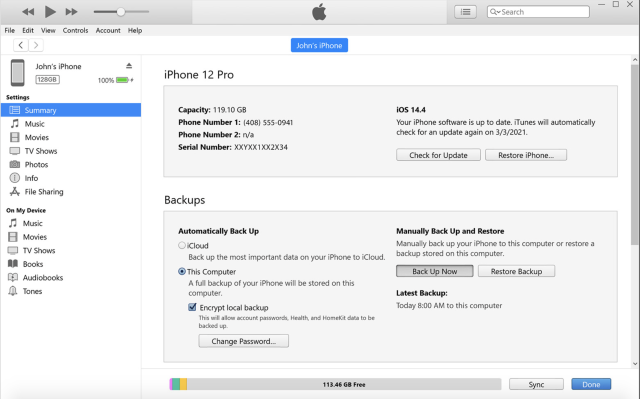
Method 2: Use iCloud to Recover Deleted Photos on iPhone
Another method you can use to undo deleted photos is doing it from an iCloud backup. Just like iTunes, you will need a complete iPhone restore to recover your photos. Remember, it will erase all your content and iPhone settings in the process. Follow the steps below to restore erased photos iPhone using iCloud.
- Launch the Settings app on your iPhone
- Go to General Settings and tap Reset
- Select the “Erase All Content and Settings” option for resetting the device
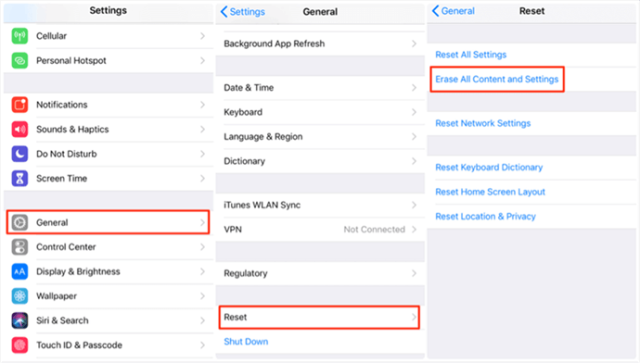
- Once the reset is complete, set it up as a new iPhone and select “Restore from iCloud Backup” from the Apps and Data screen
- Login with your Apple account and tap the “Choose Backup” button
- Choose the most recent backup file and restore your device
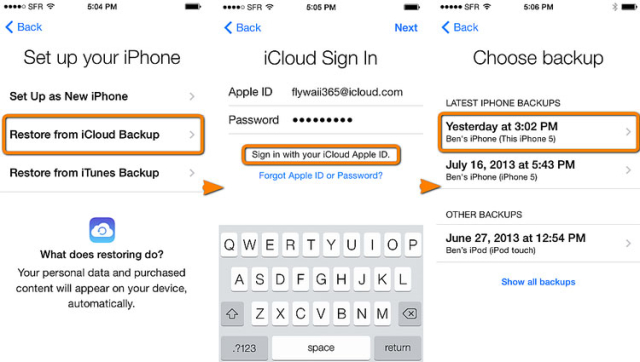
Method 3: Use Photo Recovery Software To Restore Deleted Photos on iPhone
The final option of recovering deleted photos on your iPhone is the photo recovery software. The photo restoration software is tailor-made for avoiding permanent data loss and helps you restore erased photos iPhone. These tools use the latest technology to access your photo storage and recover photos once they have been deleted permanently.
TeraBox is a prime example of photo retrieval software that can get your deleted iPhone photos back within minutes. It’s your best free photo storage solution to keep your precious photos and TBs of important data safe online. It is all safe and reliable and lets you recover your deleted photos, videos, movies, contacts, and data from an online backup.
With the TeraBox photo recovery app, you don’t have to perform a complete iPhone restore the way you have to do with iCloud and iTunes.
How to Retrieve Deleted Photos on iPhone with TeraBox?
TeraBox is one of the best photo management software, and it can be your best option to undo deleted iPhone photos as well. With 70 times extra storage space compared to other options and some cutting-edge features on offer, it makes photo backup and retrieval easier and hassle-free.
Ready to explore how to recover permanently deleted photos on iphone with TeraBox? Follow the steps below to set up TeraBox to back up your device automatically and then restore deleted files when needed.
- Download and install TeraBox on your iPhone to get 1TB of free storage on the cloud
- Tap the profile image
- Tap the “Automatic Backup” option in the list that appears
- Tap the toggle button to enable automatic backups of your photos
That’s it! From now on, whenever your device will have an active internet connection, TeraBox will automatically upload any new photos on your iPhone to the cloud right away.
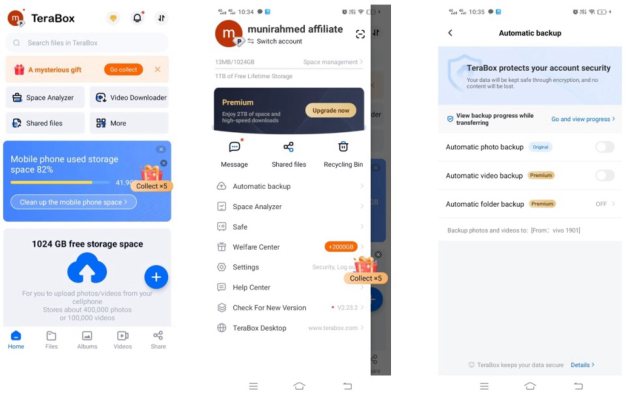
If you don’t want to enable automatic backups, you can upload your photos to the cloud manually as well. Just launch the app and tap the “+” button to start uploading files manually.
Further Reading: TeraBox Review
How to Restore Permanently Erased Photos On iPhone?
When you have your photos backed up in your TeraBox account, you can easily download them to your iPhone to restore deleted photos. Here are the steps you need to follow for restoring your deleted photos.
- Log in to your TeraBox account
- Select photos you want to restore
- Tap the Download button to save them to your iPhone
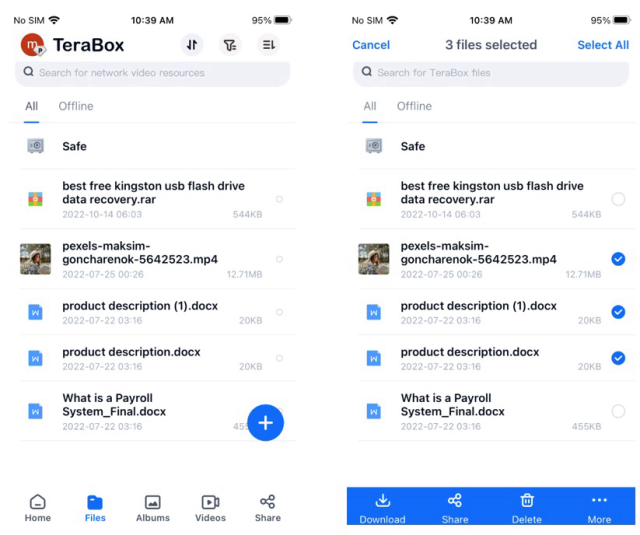
If you have accidentally deleted your photos from TeraBox, you can recover deleted photos iPhone from the “Recycle Bin” within 10-30 days.
The Benefits of Using TeraBox For iPhone Photos Backup
TeraBox is a reliable photo recovery software for your iPhone photos backup. It allows you to easily restore your precious photos if you end up deleting them accidentally. Here are three key benefits it offers, making it a highly-recommended photo restoration software.
- TeraBox gives you 1TB of free online storage. Just create your TeraBox account, and you can claim that massive cloud storage right away. That’s a big plus for iPhone users who love photography and need reliable online storage for their high-resolution image files. No other cloud storage offers as much space as TeraBox.
- TeraBox’s automatic backup feature ensures you never have to worry about manually uploading your photos to the cloud. It implies, with automatic photo backup enabled, you’ll never lose your priceless memories if you end up deleting them accidentally. All new photos on your iPhone will be uploaded to the cloud automatically as soon as it detects an active internet connection.
- TeraBox makes it super-easy to recover deleted photos iPhone. It’s as hassle-free as logging into your account and downloading the photos you want. You don’t need to reset your iPhone either.
Final Thoughts
If you have accidentally deleted photos on your iPhone and are looking for ways how to recover permanently deleted photos on iPhone, you are in luck. There are multiple options you can try to undo deleted photos iPhone, including iTunes and iCloud backup. The most reliable and truly hassle-free solution, however, is to use a photo recovery software like TeraBox.
TeraBox offers an intuitive UI and some amazing features to let iPhone users automatically back up their precious photos to the cloud and download them anytime with a few taps. It also offers a whopping 1TB of free storage space to make it the best cloud storage option, ensuring that you never run out of space for your iPhone photos. So, what are you waiting for? Download TeraBox now and secure your timeless memories!








![12 Best AI Presentation Makers to Try in 2025 [Free & Paid] 129 new 图片1](https://dr80rrrj8r45p.cloudfront.net/wp-content/uploads/2025/05/new-图片1-242x140.jpg)

Merely wanna remark that you have a very nice site, I like the style it really stands out.