If you do not have TeraBox, please tap here to download the app first: Google Play/App Store. After installation and login, tap “+” as shown in the figure to upload what you want to share with your friends (note: TeraBox supports uploads in any format, including images, videos, audios, files, etc. Check TeraBox guide here).
After successfully uploading your file, tap “Files” to select the file you want to share. Tap “Share” and then “Copy link”. You can share the link to Facebook, Twitter, forums, chat groups, and anywhere else you want!
Now that you know how to share files, let’s get started!
Further reading: TeraBox review
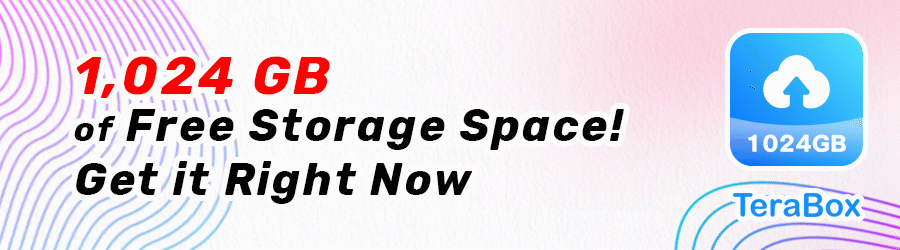
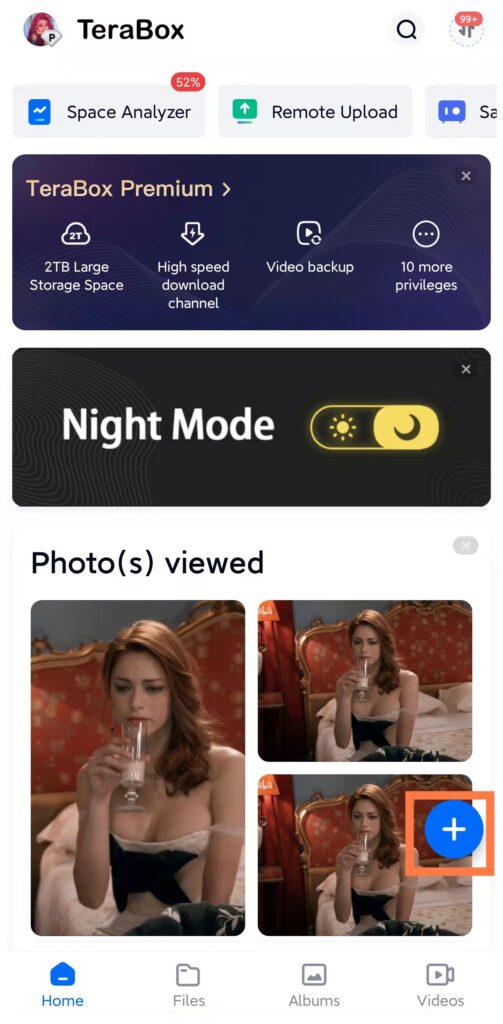
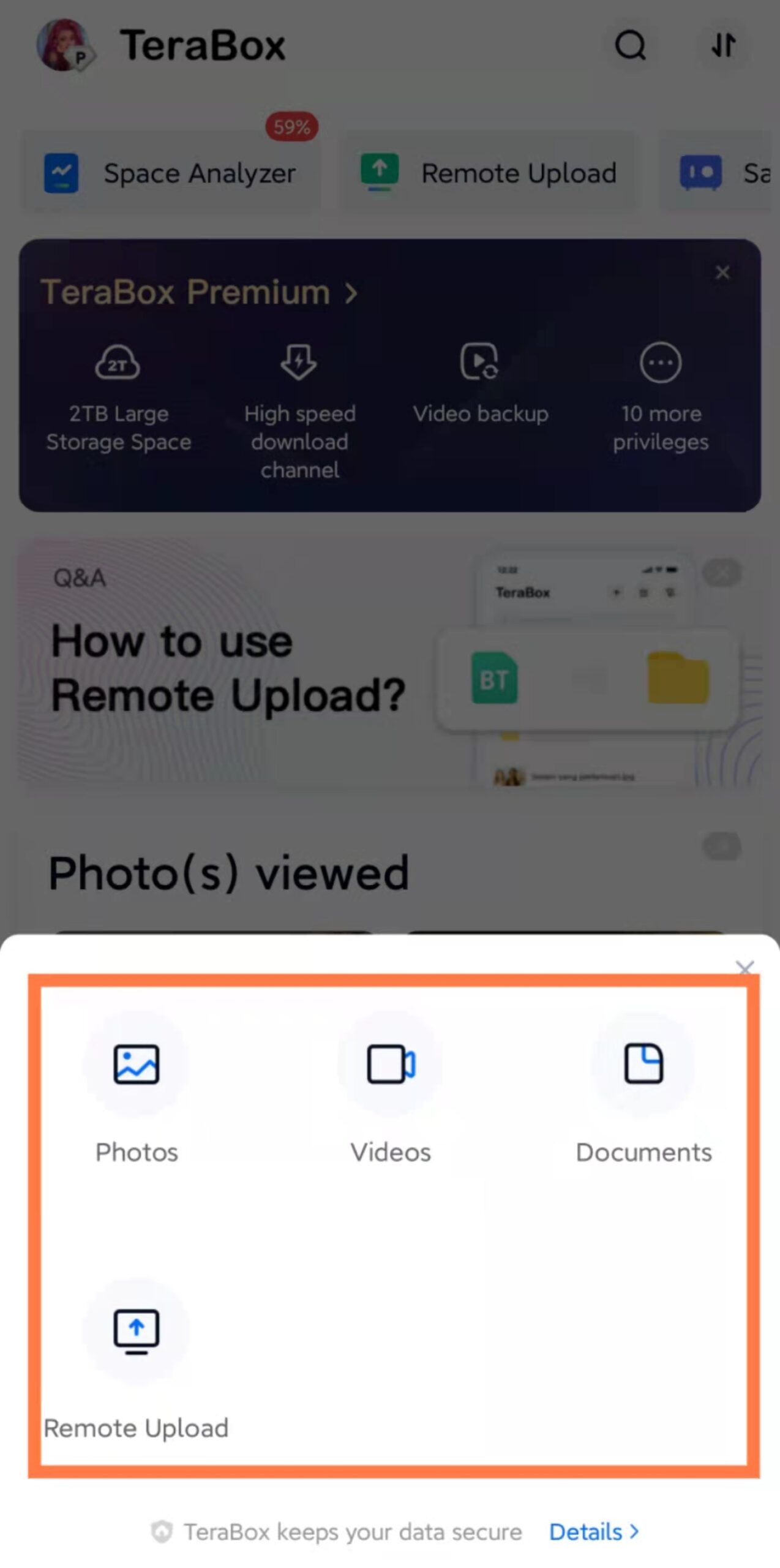
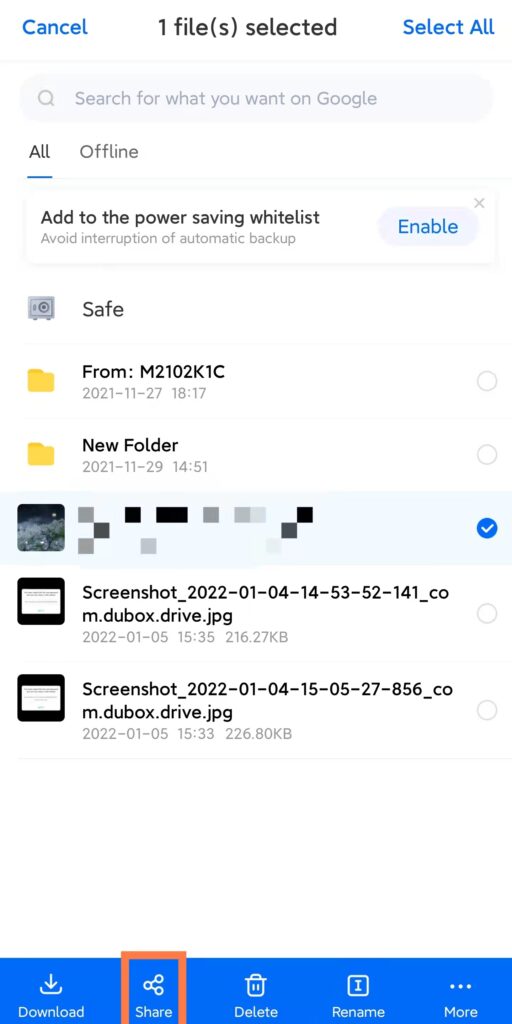
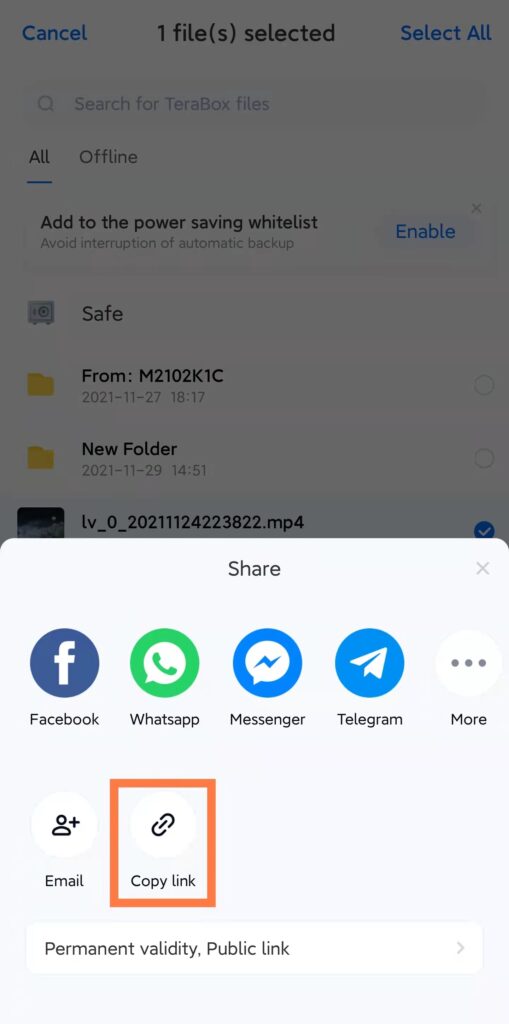








![12 Best AI Presentation Makers to Try in 2025 [Free & Paid] 120 new 图片1](https://dr80rrrj8r45p.cloudfront.net/wp-content/uploads/2025/05/new-图片1-242x140.jpg)
