TeraBox Adds “Data Saving Mode” for Android and iOS Users
TeraBox users now have access to Data Saving Mode, helping save on bandwidth and data usage. This upgrade is available to both Premium Android and iOS users, ensuring a better viewing experience for all.
Before this, TeraBox offered three video playback resolutions: 360P, 480P, and 720P (exclusive to premium members), covering the needs of most users. However, recognizing the challenges faced by users in areas with weaker network connectivity, we’ve introduced the option for “Data Saving Mode”. This ensures that users can still enjoy seamless video streaming without buffering interruptions.
With these four video playback resolutions available in TeraBox, you can choose the one that best suits your preferences and needs. TeraBox remains dedicated to delivering a seamless and enjoyable streaming experience for all our users.
How to enjoy “Data Saving Mode” in TeraBox?
1. Log in to your TeraBox account.
2. Check out the videos on TeraBox and pick one you like.
3. Click on the video quality option in the bottom right corner.
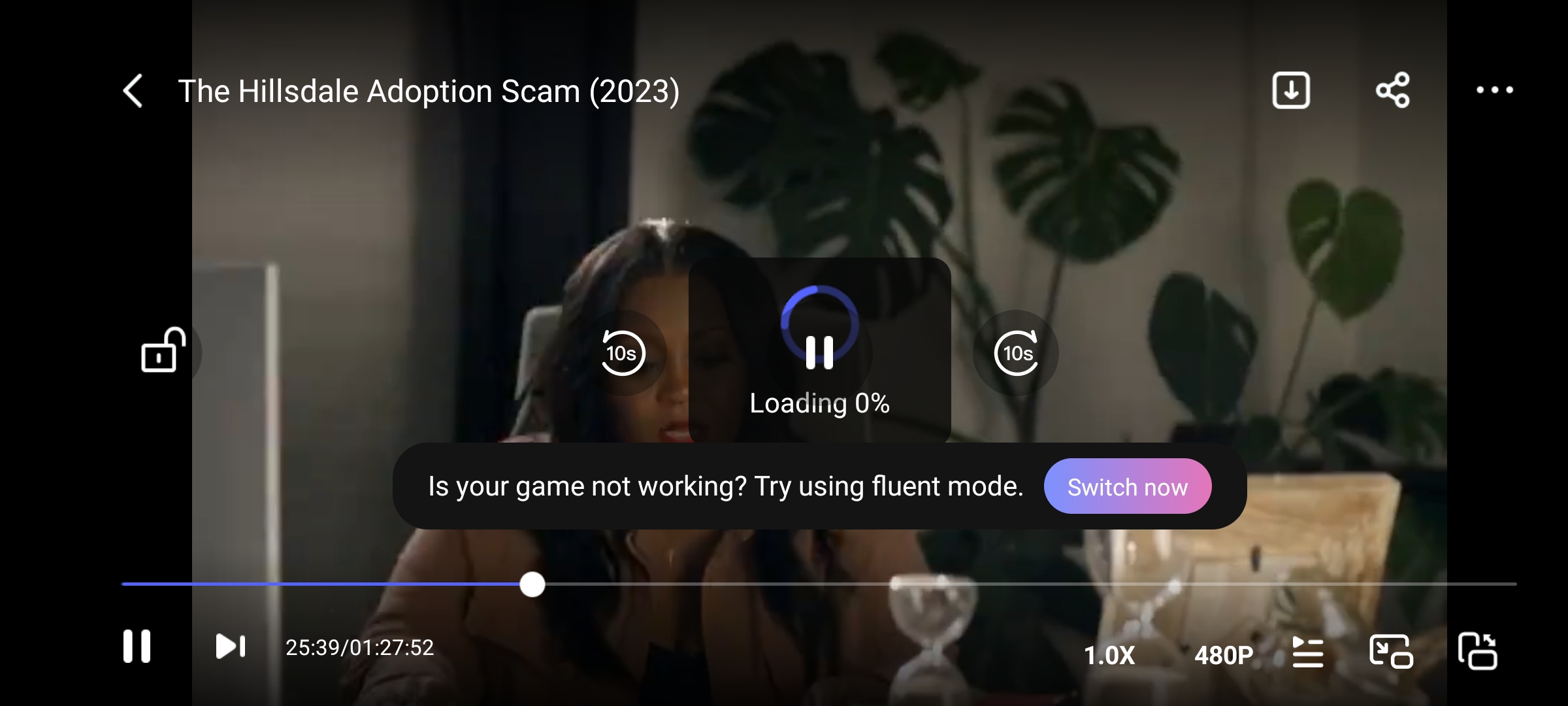
4. Select “Data Saving Mode“.
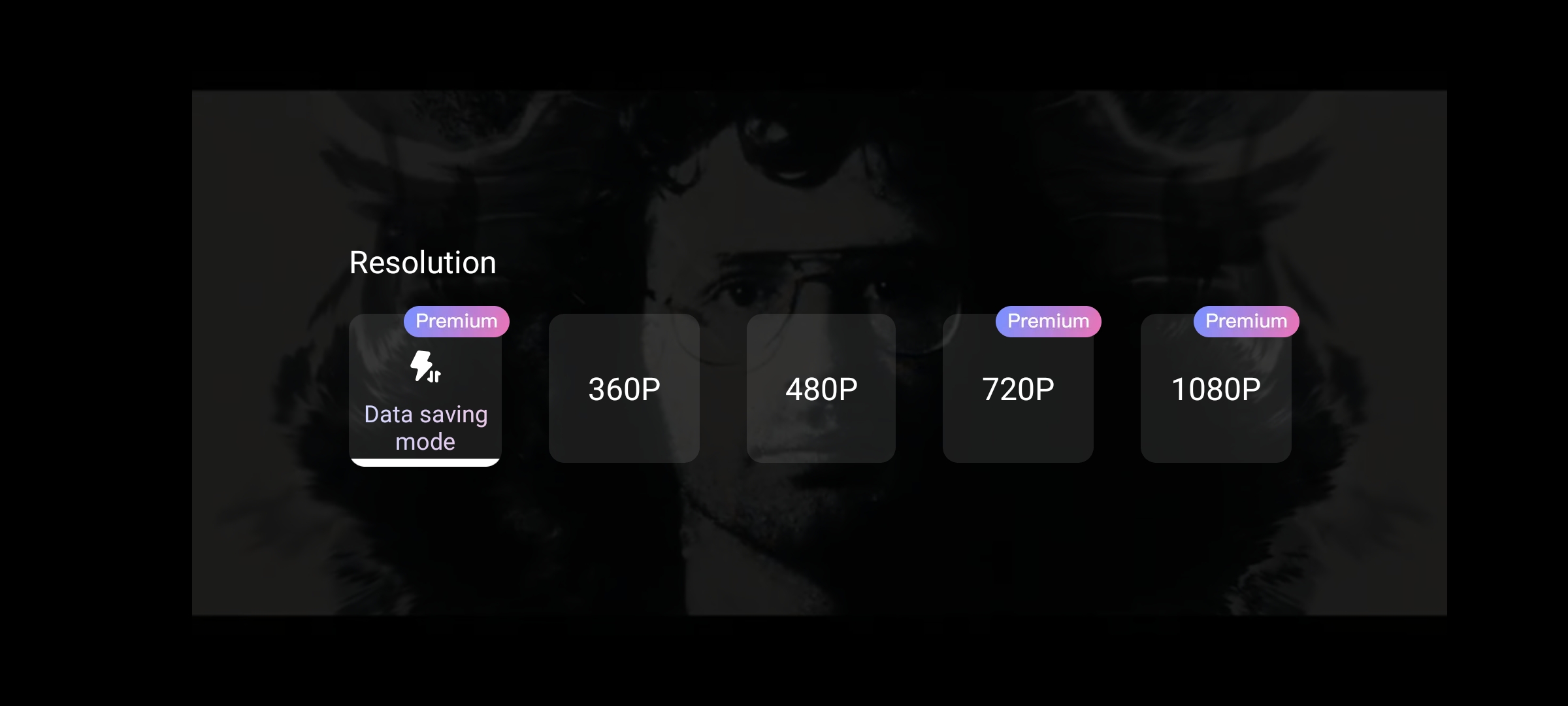
5. Then hit play, and it will switch to Data Saving Mode.
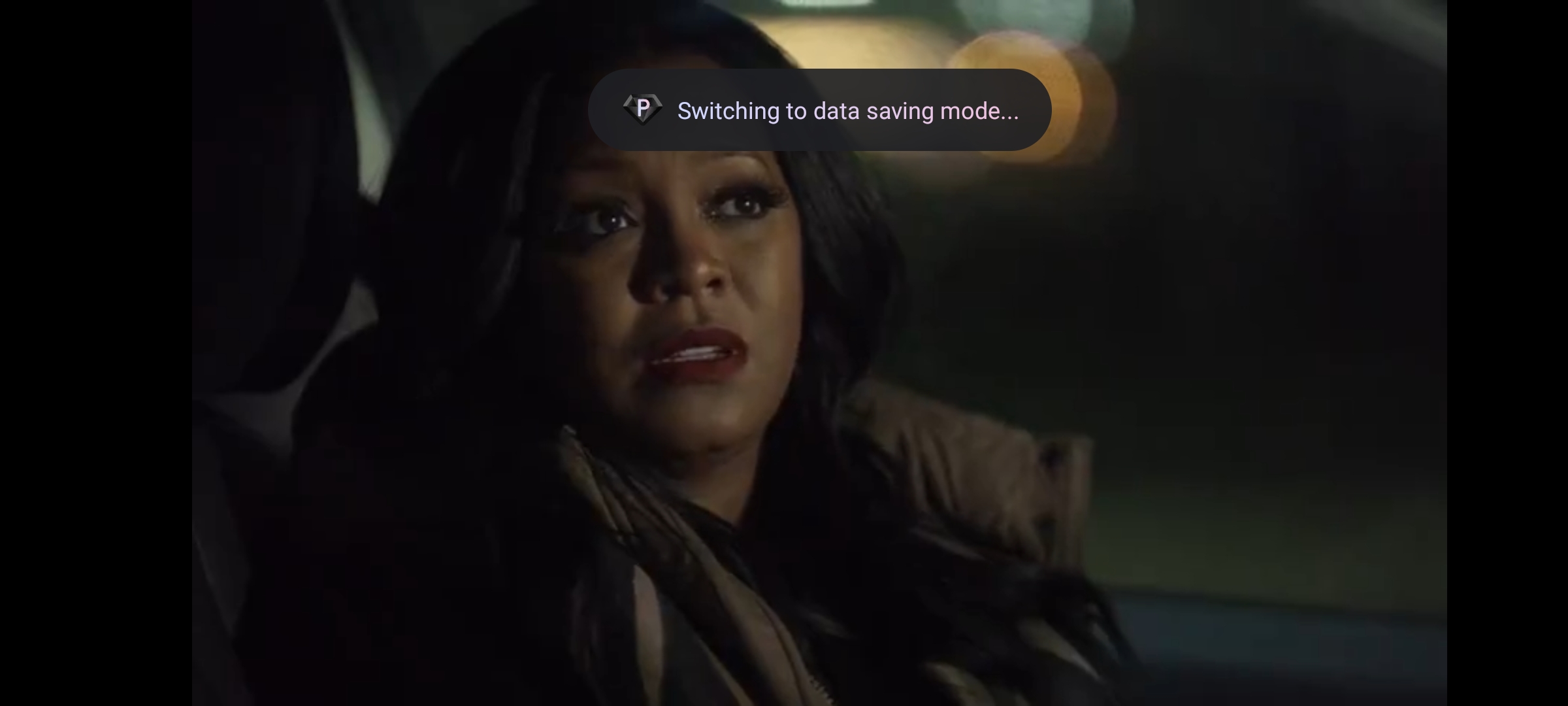
6. You can also change the audio language or playback speed (0.75X, 1.0X, 1.25X, 1.5X, 2.0X).
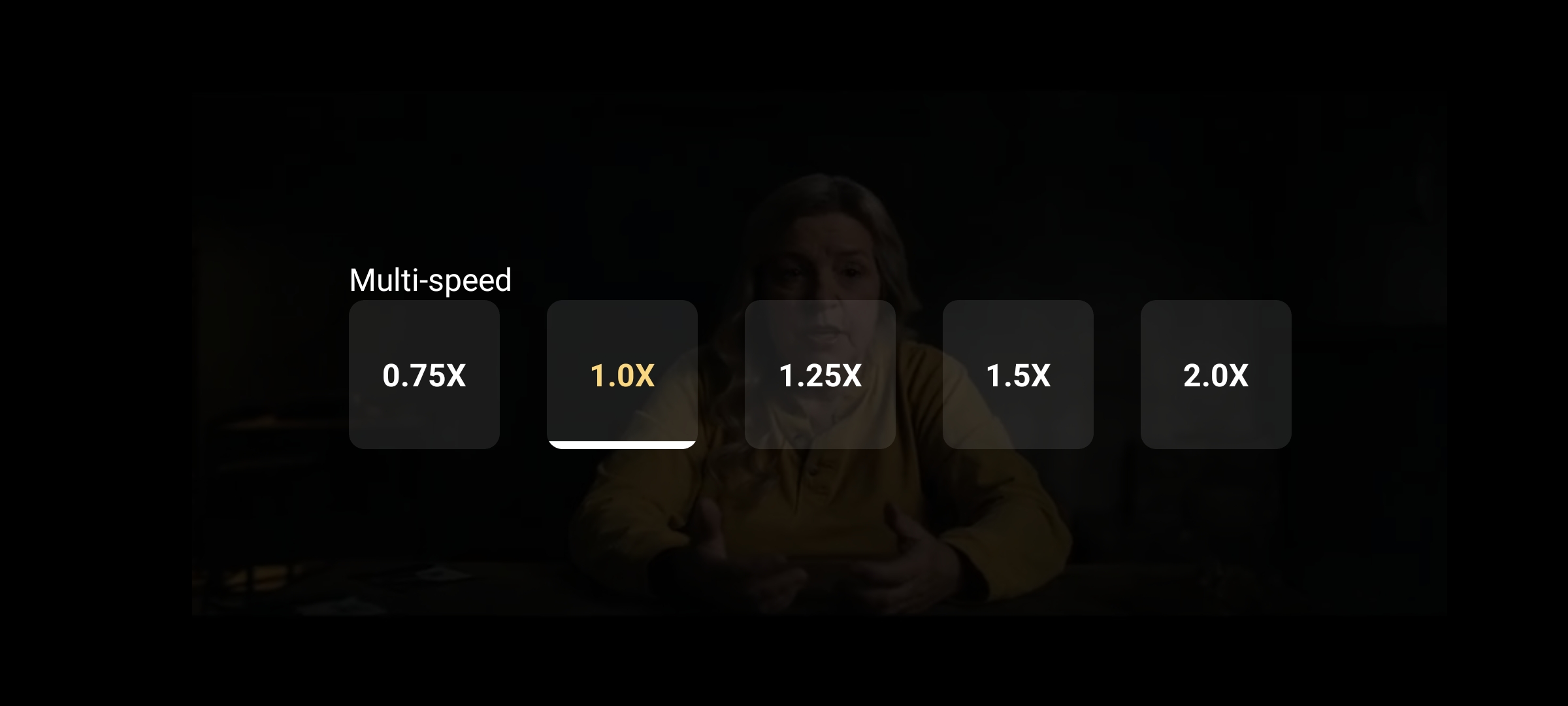
Download TeraBox APK now to enable “Data Saving Mode” and enjoy a better viewing experience!
Further reading: TeraBox 2.0: Exploring the 2024 Brand Upgrade








![12 Best AI Presentation Makers to Try in 2025 [Free & Paid] 121 new 图片1](https://dr80rrrj8r45p.cloudfront.net/wp-content/uploads/2025/05/new-图片1-242x140.jpg)
