TeraBox Supports “Add to Starred” for Android Users

When you’ve got a lot of files saved in TeraBox, how can you quickly find the ones you need? Instead of a keyword search, you can now add your most-used files to the Starred list. TeraBox has introduced a new “Add to Starred” feature for Android users, making it even easier to organize your files and find them in seconds.
What are Starred files?
Starred files are ones you mark as important, allowing you to access them whenever needed. With TeraBox’s new “Add to Starred” feature, you can tag your key files and folders, so you can easily find them without searching or scrolling through your entire list.
Or, you can use it to mark files you’ll need soon but don’t have time to deal with. If you need to get back to something later, just add it to your Starred list. Plus, your Starred files in TeraBox automatically sync across all your devices, so you can find them anytime, anywhere.
How to Add Files to Starred List in TeraBox:
Log in to your TeraBox account, you will find a new Starred Column on the home page, you can view anything quickly you have added to Starred here.
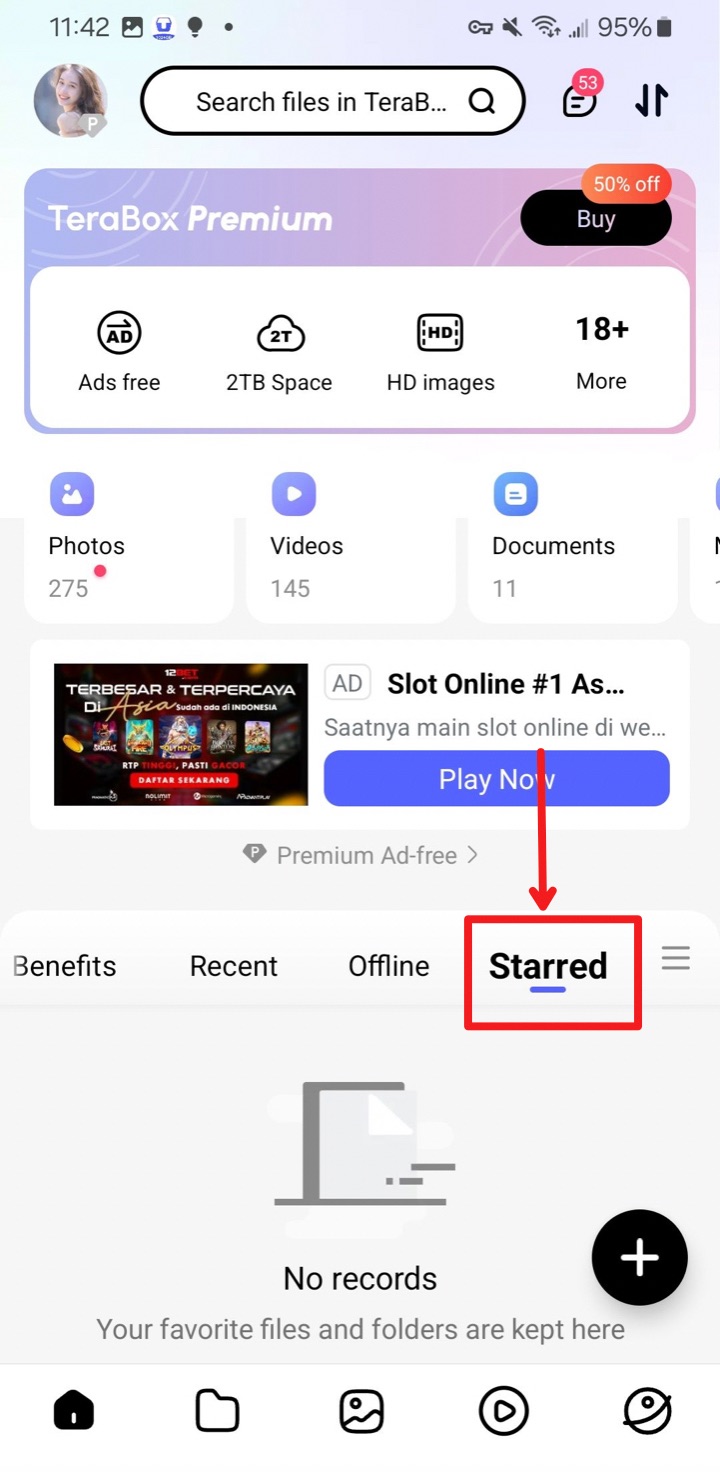
- Add images to Starred list:
The first way is to click “Select” in the album list to trigger the toolbar, then click “More“, and you can find “Starred“.
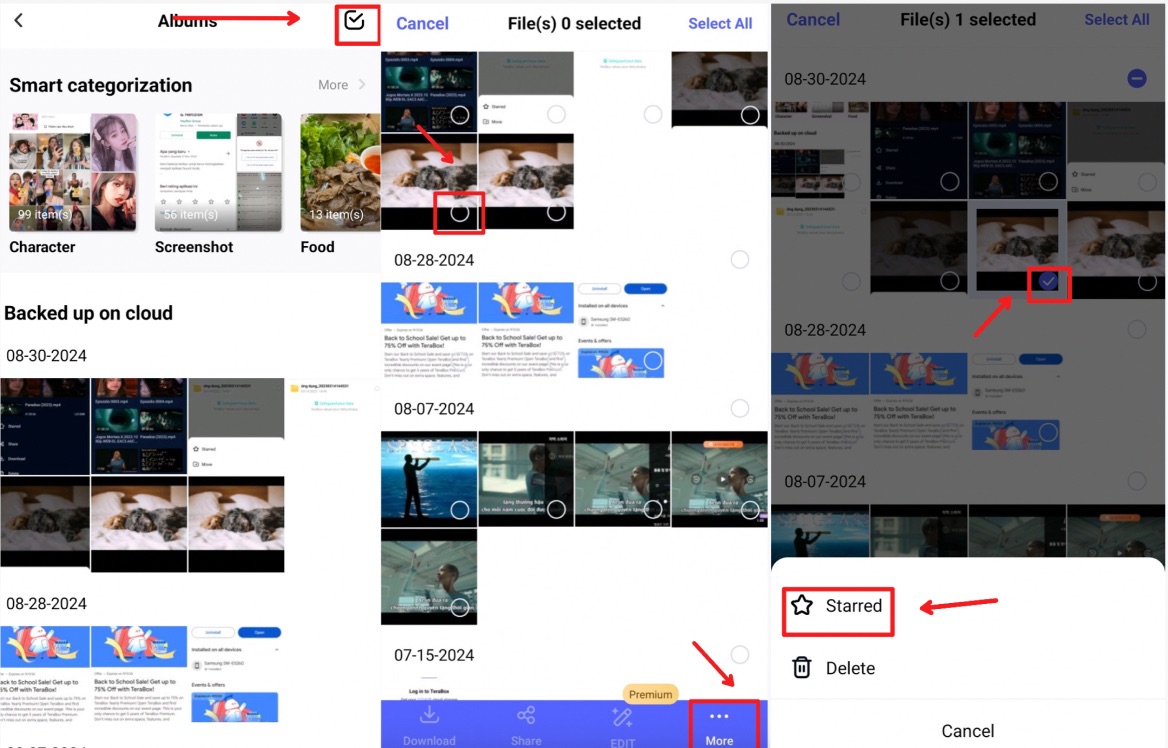
The second way is to click the “Star” in the upper right corner of the picture to add it to starred list when you browse the pictures.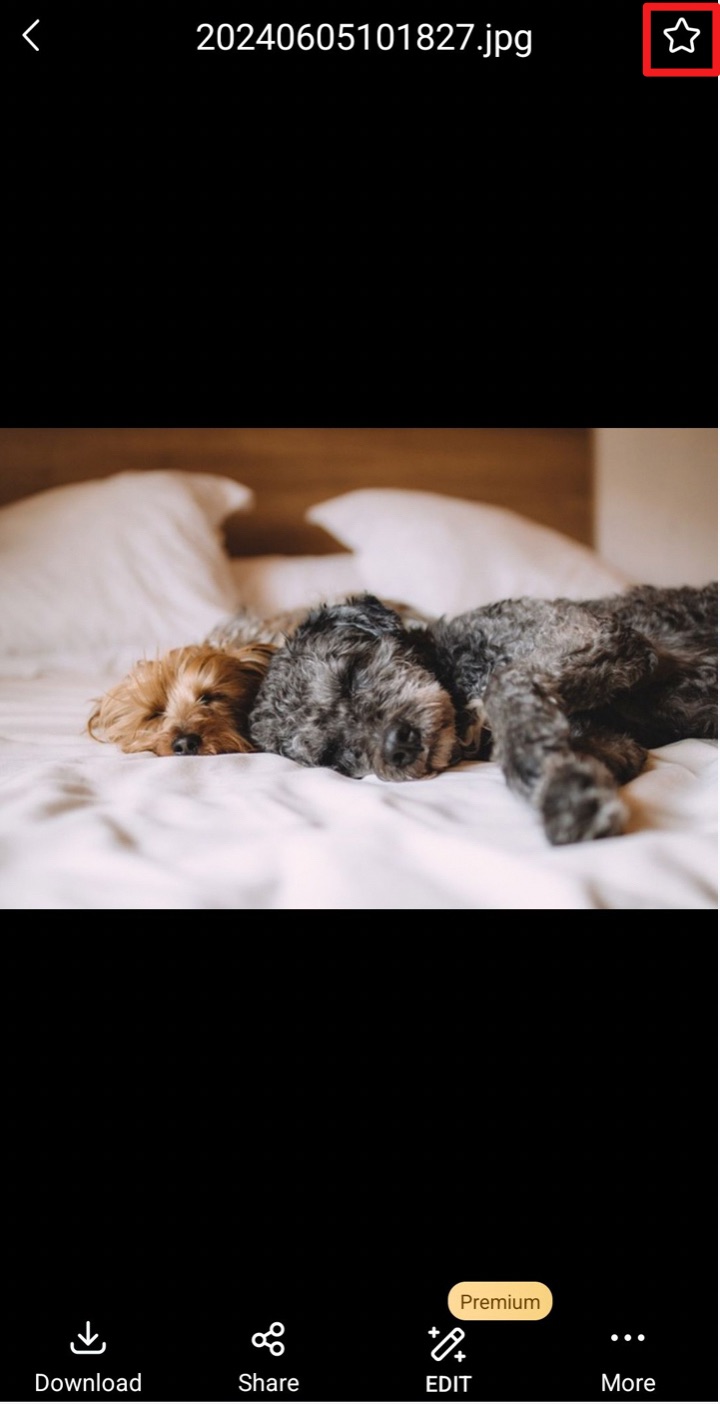
- Add videos to Starred list:
First way: In the video list, click the” … ” in the lower right corner of the video to trigger the toolbar and find “Starred“.
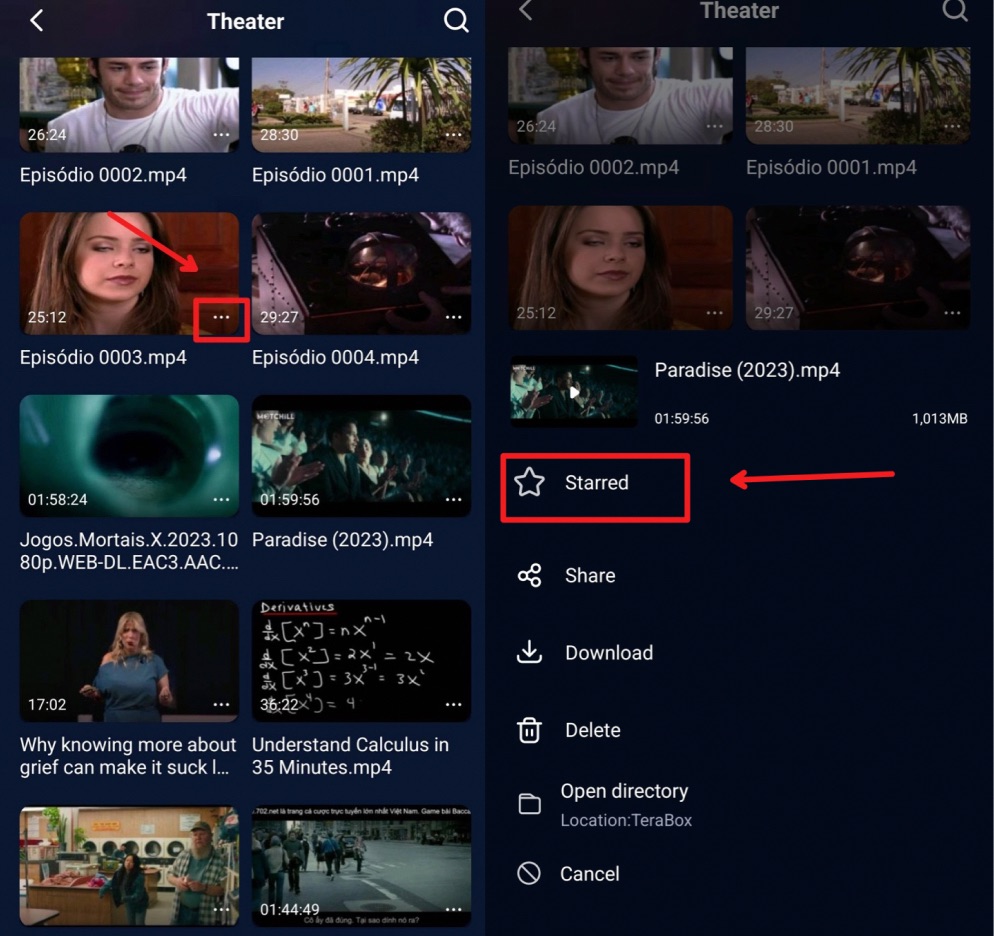
Second way: When watching videos, you can click the “Star” above the video to add it to Starred.
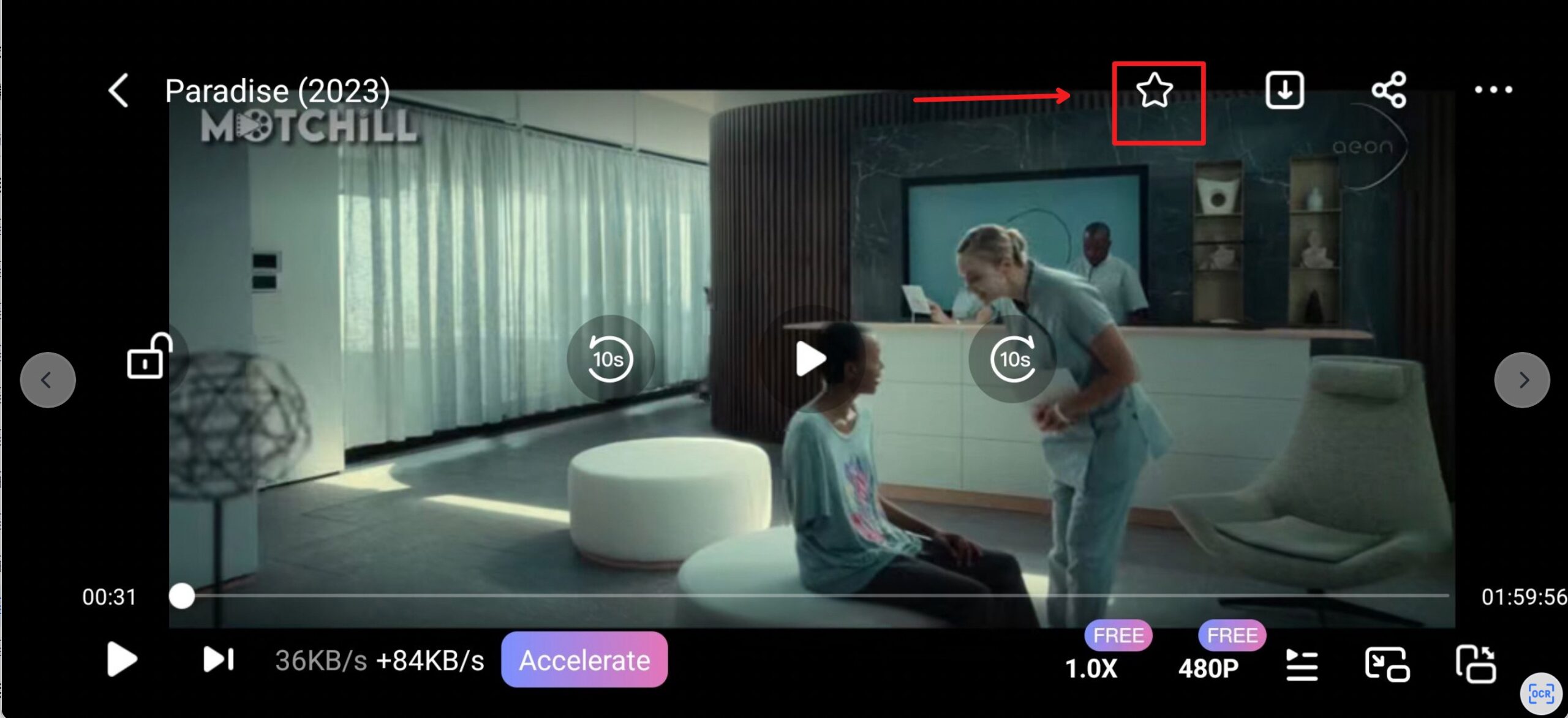
- Add files to Starred list:
Select one file to trigger the toolbar, and click “More”, then you can find “Starred”.
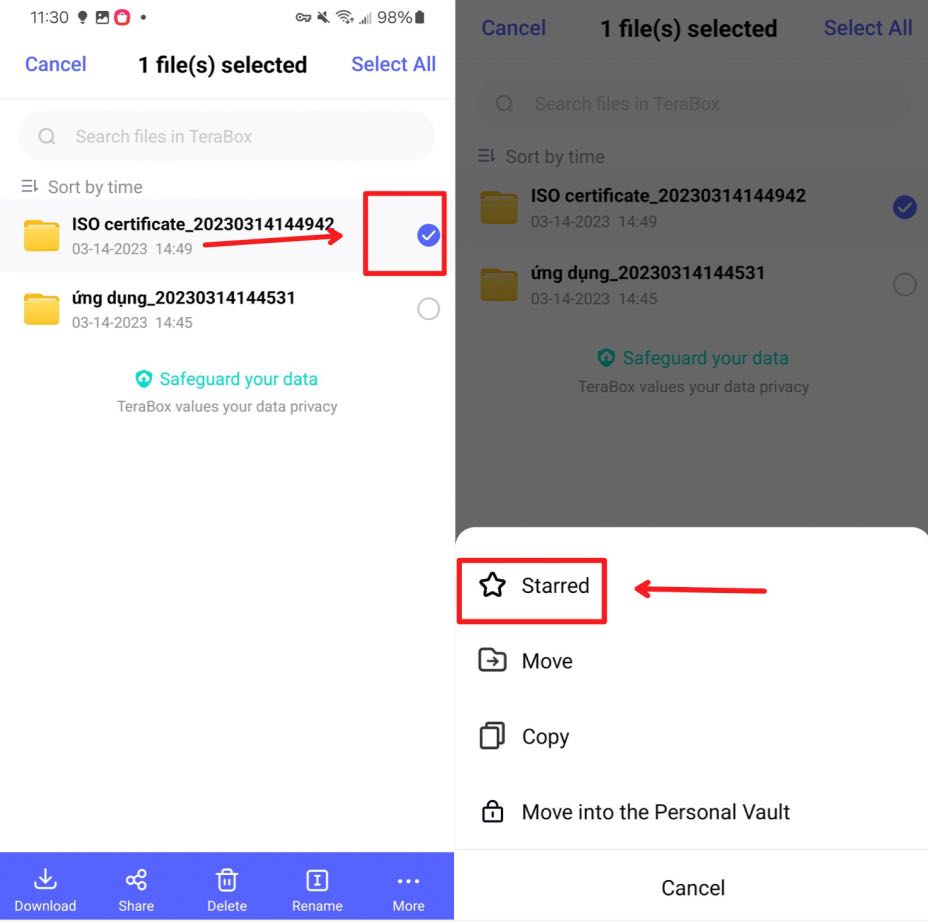
After successfully adding to the Starred list, you can quickly find your content in the Starred Column on the home page.
Now, all TeraBox users (Android and iOS) can easily add to Starred whenever they need to. Whether it’s a working document, family photos, or your go-to playlist, the “Add to Starred” feature helps you organise and find your files in no time. This update makes searching faster and browsing smoother.
TeraBox is all about making life easier. Download the TeraBox APK today and try the new “Add to Starred” feature for an even better experience!











