Ever been sitting in a presentation where the speaker seems to talk forever? You’re not alone here. Traditional presentations are always like this, and at times they become so long that the listeners start to get bored.
But what if I tell you that you can make your presentations interesting? Yes, there’s a solution! Pecha Kucha is a presentation style that encourages speakers to be clear, creative, and interesting. It is a creative way for individuals and organizations to talk about things they love.
Are you ready to dive into the world of Pecha Kucha presentations and transform your presentation style? Let’s get started on it.
What Is a Pecha Kucha Presentation?
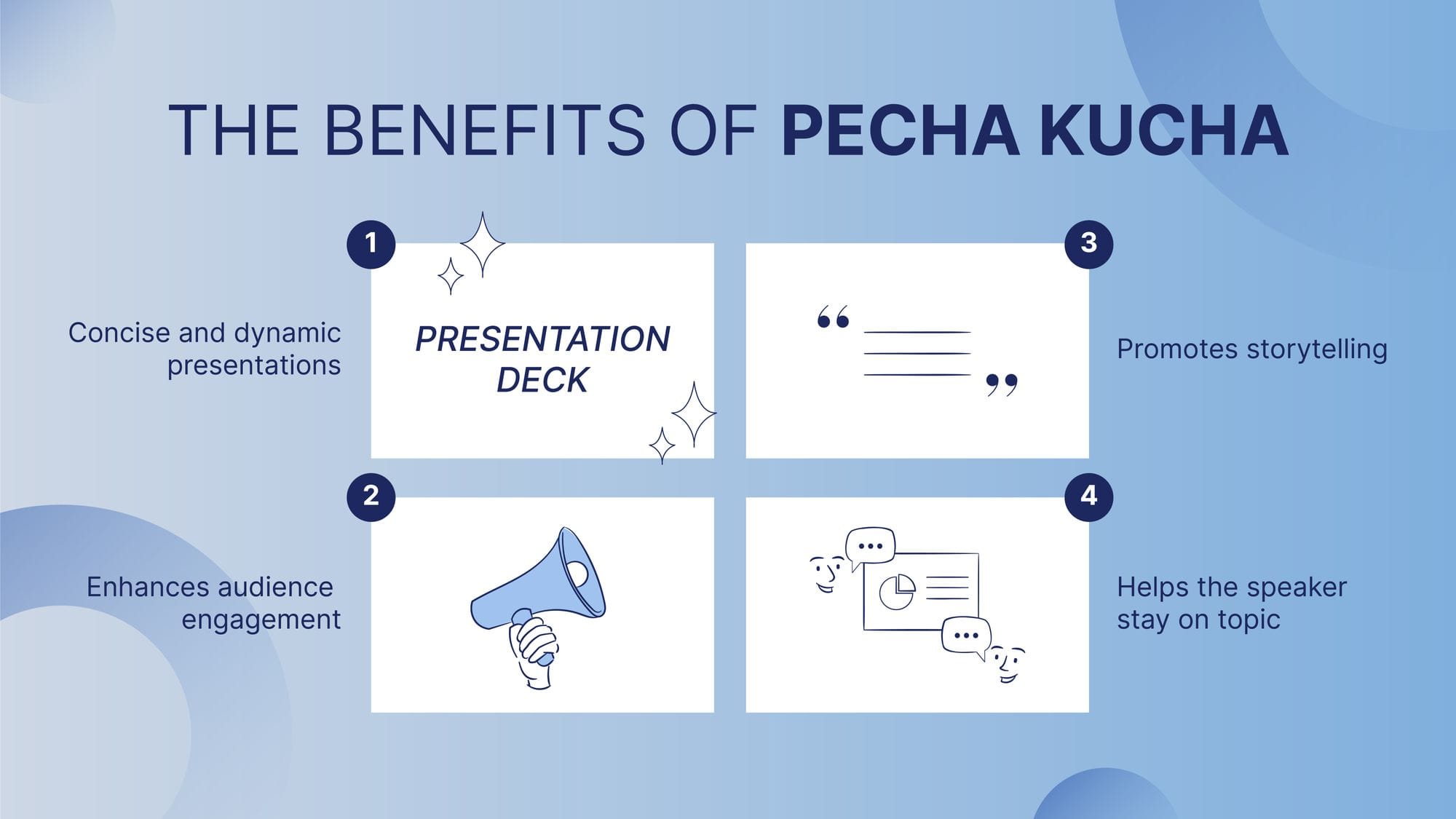
Let’s talk about what a Pecha Kucha presentation is. Pecha Kucha is a special kind of presentation style. Presenters show 20 images, each displayed for 20 seconds. This keeps the presentations concise and fast-paced, with the speaker talking while changing the photos.
It is developed in Tokyo; these days, the Pecha Kucha presentation has become incredibly famous. In this type of presentation, people try to keep the topic brief so that the audience can gain the maximum understanding of the topic.
The 20×20 Presentation Method
Let’s talk about what makes Pecha Kucha presentations different. This style of presentation uses a 20×20 format, which means that the time gap between the 20 slides would be 20 seconds.
In this type of presentation, the presenter is required to be concise, focused, and to the point. It’s a refreshing getaway from lengthy PowerPoint presentations that can sometimes leave audiences feeling overwhelmed.
Who Uses Pecha Kucha—and Why It Works?
There are multiple fields in which presenters adopt the Pecha Kucha style; let’s discuss it.
- Designers and artists: Pecha Kucha style is greatly used by artists so that they can explain the topic entertainingly and interestingly.
- Teachers and students: To help students understand the topic more effectively, teachers are using the Pecha Kucha presentation style. In this way, learning became more fun and exciting for the students.
- Businessmen: Entrepreneurs are also using the Pecha Kucha presentation style in meetings, sales pitches, and training sessions to keep things fast and focused.
- Community leaders and event speakers: Leaders are a very important part of society, so they usually use the Pecha Kucha presentation style to convey their point to the audience more closely.
- Travelers and storytellers: They are adopting the Pecha Kucha approach to share personal experiences in a visual and engaging format.
Why Pecha Kucha Works?
Pecha Kucha always seems to work because the qualities it possesses are mesmerizing; you can finish a long talk in a very short period.
And the best part? When using the Pecha Kucha presentation strategy, presenters use an amazing trick that can totally hook their audience; so, what are these techniques? Let’s talk about it.
- Each talk should be of 20 slides, and each slide should be shown for 20 seconds.
- The whole presentation should only be 6 minutes and 40 seconds, so there is no need to keep your eyes glued to the screen for hours.
- Slides move automatically, so speakers must plan carefully and stay on topic to ensure a smooth presentation.
- Most slides use pictures instead of long text, which helps people understand and remember the message.
How to Make a Pecha Kucha Presentation?
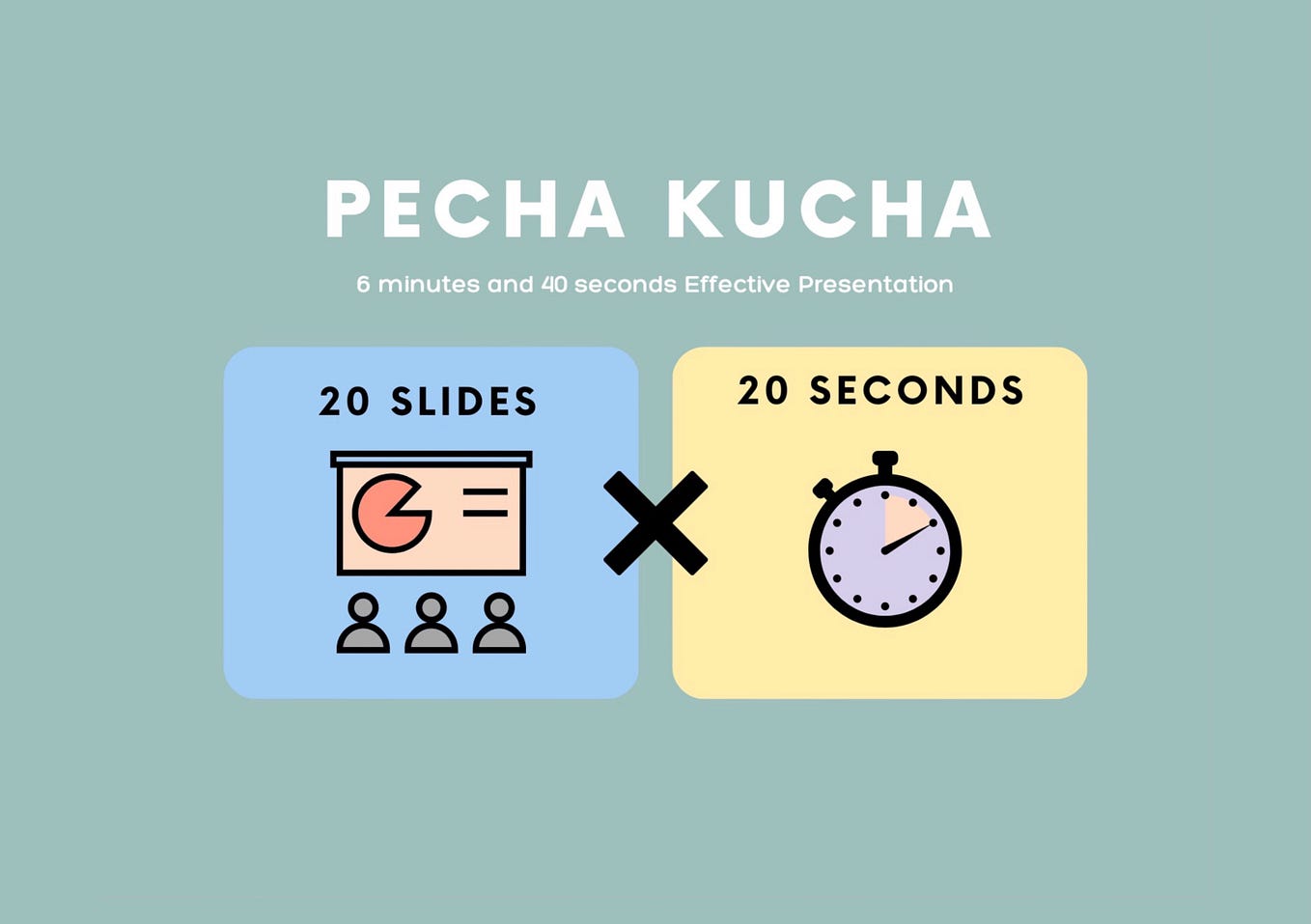
At this point, you might be wondering what the main difference is between a traditional presentation and a Pecha Kucha presentation, or how to make a Pecha Kucha presentation.
Well, the answer is simple: where a traditional presentation takes 1-2 minutes per slide, a Pecha Kucha presentation only takes 20 seconds for each slide, making it much faster than the traditional presentation.
So, how can we make the Pecha Kucha presentation follow the steps given below, and you are good to go?
- Create a narrative and decide on your key points.
- Make sure your slides look nice (enough).
- Practice so your presentation is not a reading.
Tips for Making a Good Pecha Kucha Presentation
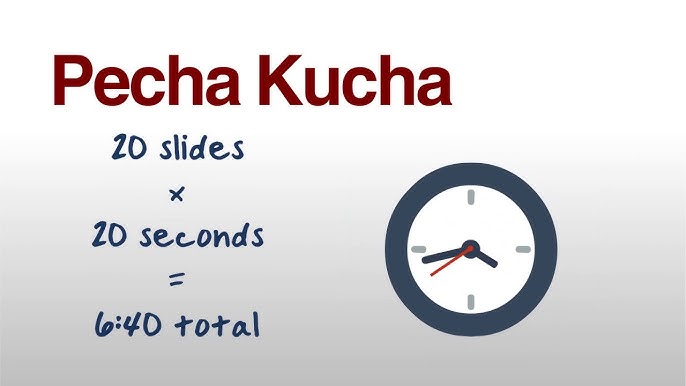
Here are some tips on how to create a Pecha Kucha presentation:
- Select a suitable subject: Although you can talk about whatever you choose, the most effective Pecha Kucha presentations center on topics that the presenter finds personally meaningful. Make an effort to develop a presentation on a subject you are passionate about. The subject should not be serious or complex; it could be anything from a collection of magazines to rare candies to an enjoyable destination.
- Start with making an outline: There are moments when you start to question where to begin your presentation. You can create presentation outlines to steer clear of this kind of scenario.
- Be concise: You must have a well-planned presentation because you have fewer than seven minutes to educate and amuse your audience. A single line should be sufficient to describe your issue; if not, make it simpler. Avoid using facts and figures and bullet points, and limit your presentation to no more than three major themes.
- Make good use of images: Let your pictures speak the story for you. Select eye-catching pictures that are large enough to be seen from the audience’s point of view. PechaKucha templates and stock photos are easily accessible from a variety of internet sites.
- Practice: You should practice the content and the timing between slides as much as you can if you want your presentation to run smoothly. You can engage with your audience organically in this way.
50+ Pecha Kucha Presentation Topic Ideas
Personal presentation topics
- What Ayahuasca is actually like (and why it’s not a good idea)
- Overcoming my first year overseas: Takeaways and observations from my time spent in Japan
- The path to recovery: My own experience following a major operation
- Discovering my roots: What I learned from looking for my DNA and ancestry
- Dating diaries: My 50 dates from the previous year
- My journey from beginner to marathon runner
- Ten suggestions for learning a new language after a year of study: My experience as a first-time foster parent of a dog in Italy
- Veganism adventures: My month-long plant-based challenge
- Off the usual route: Exploring the lesser-known treasures of Southeast Asia on foot
- My digital detox experiment: A month-long social media abstinence
- Developing a minimalist lifestyle: How decluttering changed my perspective and way of living
- Chronicles of couchsurfing: The positive, negative, and ugly
- Seeking the Northern Lights: My Icelandic adventure
- Reestablishing a connection with nature: My experience on a wilderness retreat by myself
- Getting over my fear of public speaking: 10 practical strategies that I found effective
- Brewing passion: My foray into craft beer and home brewing
- Permanent binge-watching: In a year, I viewed 100 documentaries. I discovered this
- The skill of remaining silent: My 10-day meditation retreat in Vipassana
- World flavors: My culinary explorations from my international culinary journey
- In between two worlds: As a first-generation immigrant, how my lifechanged?
- Cross-border festivities: My unique take on traditional holidays
- From doubter to convert: My life-changing experience with holistic health
Educational Presentation Topics
- History presentation themes that aren’t dull
- Why are people so fixated on the Roman Empire, and what’s the deal?
- The untold tale of the Opium Wars: guns and poppies
- When cosmetics were lethal: The fascinating story of Elizabethan cosmetics
- Women who ruled the seas: Untold tales of pirate queens and nautical heroes
- Legends about the moon: Documenting the curiosity that humans have had with the moon throughout history
- Dining through the ages: Medieval monarchs’strange and lavish dining customs
- The flappers of the 1920s: How they defied social conventions as fashion revolutionaries
- Underwater civilizations: Investigating submerged cities and their secrets
- Intrigue and espionage: Famous spies who altered the path of history
- From gladiators to samurais: The development of armor and weapons for warriors
- Lost and Found: Lost ancient writings and their influence on contemporary ideas
- Beyond the Pyramids: Ancient Egypt’s lesser-known architectural marvels
- Dance of Death: The historical and cultural relevance of the doctor masks worn by Europeans during the plague
- High heels and high stakes: A look back at the contentious past of the stiletto
- A thorough examination of the strange realm of medieval medicine using elixirs and potions
- The influence the Catholic church has over our lives today: Catholic conspiracies
- The hidden protocols of the Underground Railroad
- Ancient metropolises’decline
- The development of manuscript illumination in the digital era: from the vellum to the pixel
- Following in Caesar’s footsteps: Deciphering Latin’s linguistic development throughout the Roman Empire
Science Presentation Topics
- Science presentation themes that are truly mind-blowing
- MRIs: The fascinating science underlying MRI devices
- What causes boiling water to freeze more quickly than room temperature water?
- Comprehending Hawking radiation and its consequences in relation to black holes and the information dilemma
- Time dilation: How Einstein’s theory of relativity causes time to slow down when one moves more quickly
- Is our reality only a two-dimensional projection on a cosmic horizon, according to the holographic principle?
- Examining the potential for other worlds and parallel universes through multiverse theories
- How qubits could transform our computational environment in the context of quantum computing
- Interstellar travel and wormholes: Spacetime shortcuts?
- The mysterious factors propelling the expansion of our cosmos are dark matter and dark energy
- The Planck scale: An area where quantum mechanics and gravity meet
- Understanding the vibrating nature of particles and forces via the lens of quantum field theory
- Neutrino oscillations: These enigmatic subatomic particles’ability to change form
- Limits of cosmic speed: Why the speed of light is the fastest
- The attempt to make general relativity and the quantum universe compatible through quantum gravity
- The hypothesis for the simulation: Is the world we live in a sophisticated computational construct?
- The explanation from Schrödinger’s cat: How our perception of reality is confused by a thought experiment
Real-Life Pecha Kucha Presentation Examples
Creating a few sample PowerPoint presentations using an AI tool can help users understand its features and the quality of its design. For example, a tool like TeraBox AI can quickly generate slides based on simple prompts, allowing you to explore different styles, such as business decks, educational content, or creative storytelling formats.
Once you have a few samples, prepare a clean, professional cover slide that introduces the set. Use a simple title like “AI-Powered Presentation Samples” and include a brief line such as “Created using an automated slide maker.” This kind of sample set can serve as a useful reference or demo when showing how AI tools support quick and polished presentation creation.
TeraBox: Best Pecha Kucha Presentation Maker
Now, you might be wondering how TeraBox fits into this Pecha Kucha equation. Well, TeraBox offers a set of tools and features that can greatly enhance your Pecha Kucha experience. Still don’t get it? Let us explain that when it comes to creating a Pecha Kucha presentation, TeraBox offers multiple advanced features that can make this challenging task easier for you.
It offers incredible designs and layouts that can make your presentation a visual treat for your audience. From the wide range of templates, you can choose the template according to your taste. TeraBox also facilitates real-time sharing and collaboration, making it easy for you to work with team members and co-presenters during your Pecha Kucha night.
This feature ensures a seamless and aligned presentation flow, helping you enhance the overall quality of your delivery. Managing your Pecha Kucha slides is like a piece of cake with TeraBox management capabilities. You can easily organize and access all your presentation materials in one go—amazing, right?
Personalization is key in Pecha Kucha, and TeraBox allows you to tailor your presentation to your audience’s preferences and your brand’s identity. Now, customizing your presentation is no longer a big deal; you can make each slide uniquely yours.
How to Create a Pecha Kucha with TeraBox?
Please read Beginner’s Guide to TeraBox AI Presentation Maker for more detailed instructions.
Step 1: Enter a Prompt or Upload Your File
When you select TeraBox AI Presentation Maker from the set of AI-powered content generation tools, a simple dashboard will appear. Here you can enter the topic title, input target text, or upload a file in Word, Doc or PDF form for your presentation and click the arrow button.
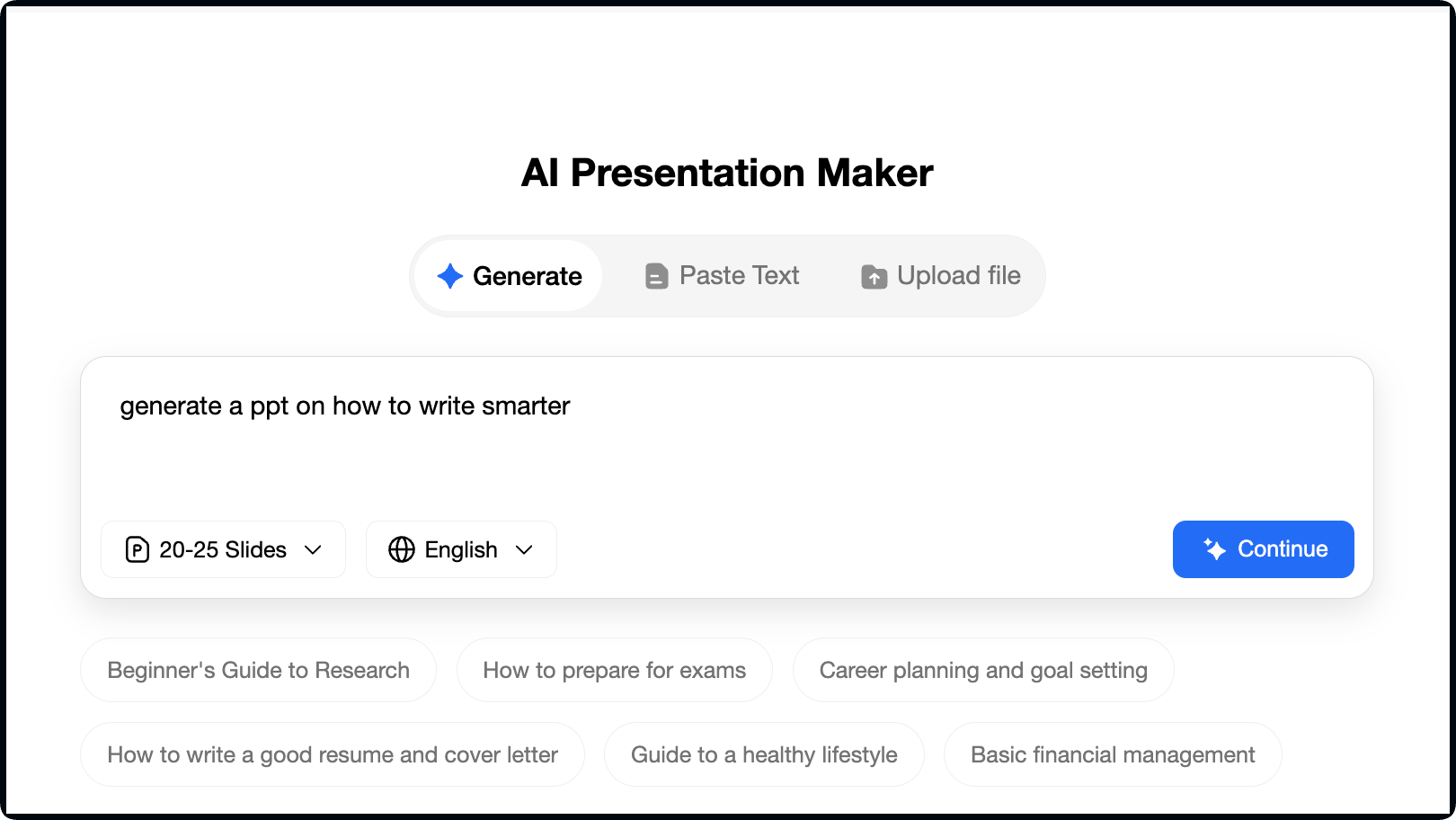
Step 2: Select the Number of Slides
Before you hit the arrow to generate a custom outline for your presentation, don’t forget to select the number of slides. With TeraBox 테라박스 AI PPT Maker, you can create up to 40 slides in a single presentation.
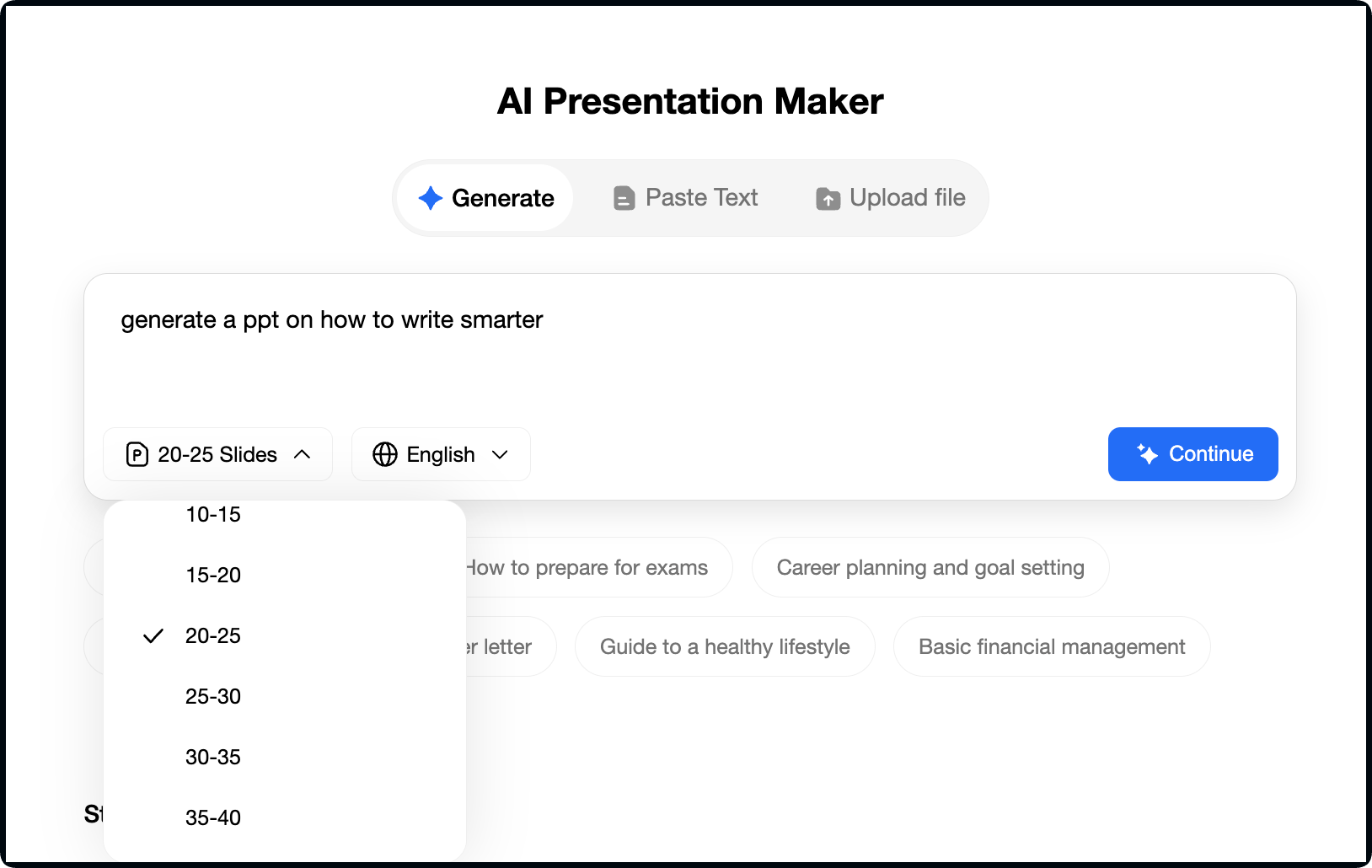
Step 3: Generate and Customize Outline
After entering your presentation topic title and specifying the number of slides, click the blue arrow icon to generate an outline for your slides.
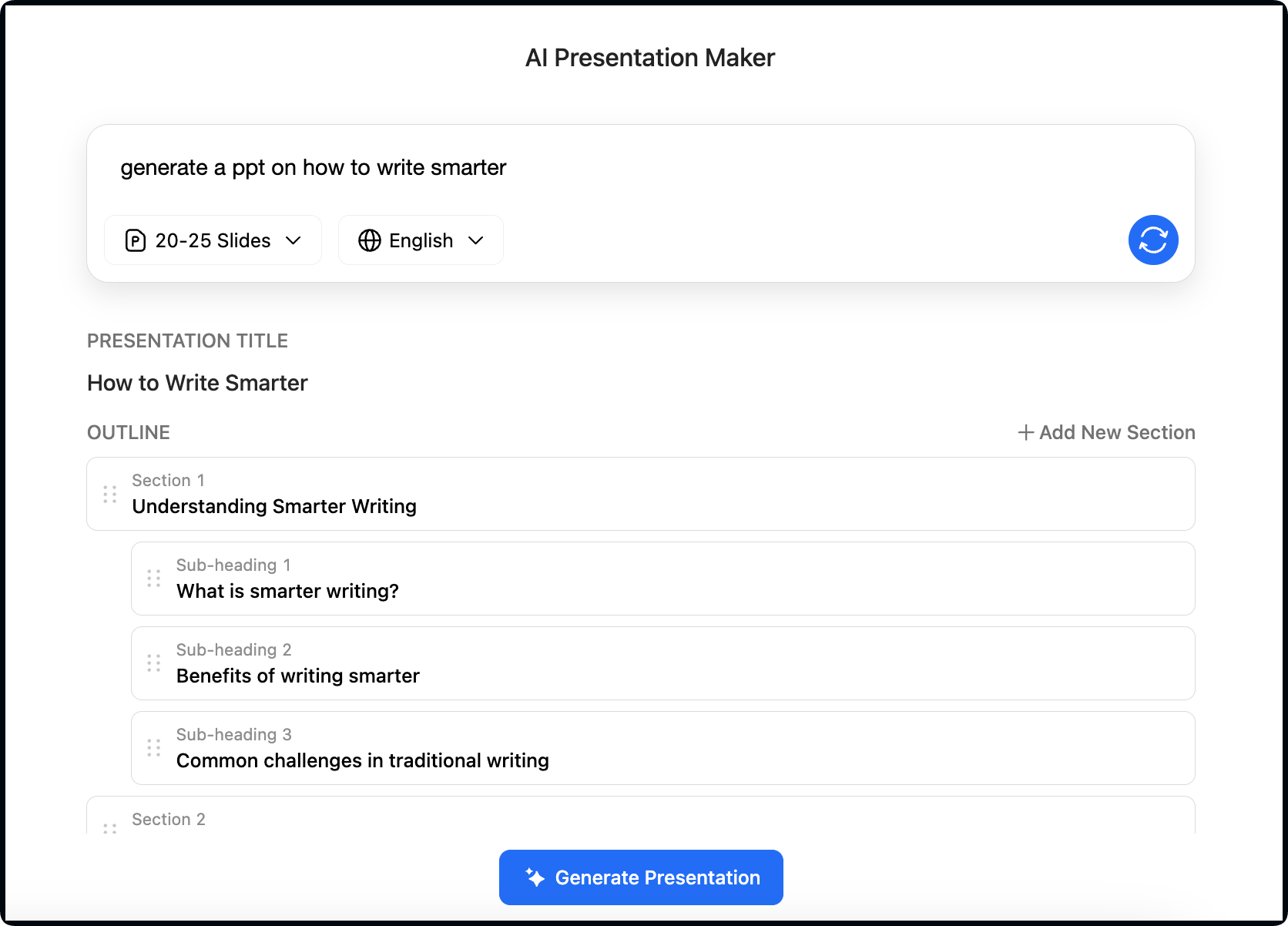
Step 4: Choose a Template Style
Click the “Generate presentation” button below and select a template from the variety of professionally designed templates.
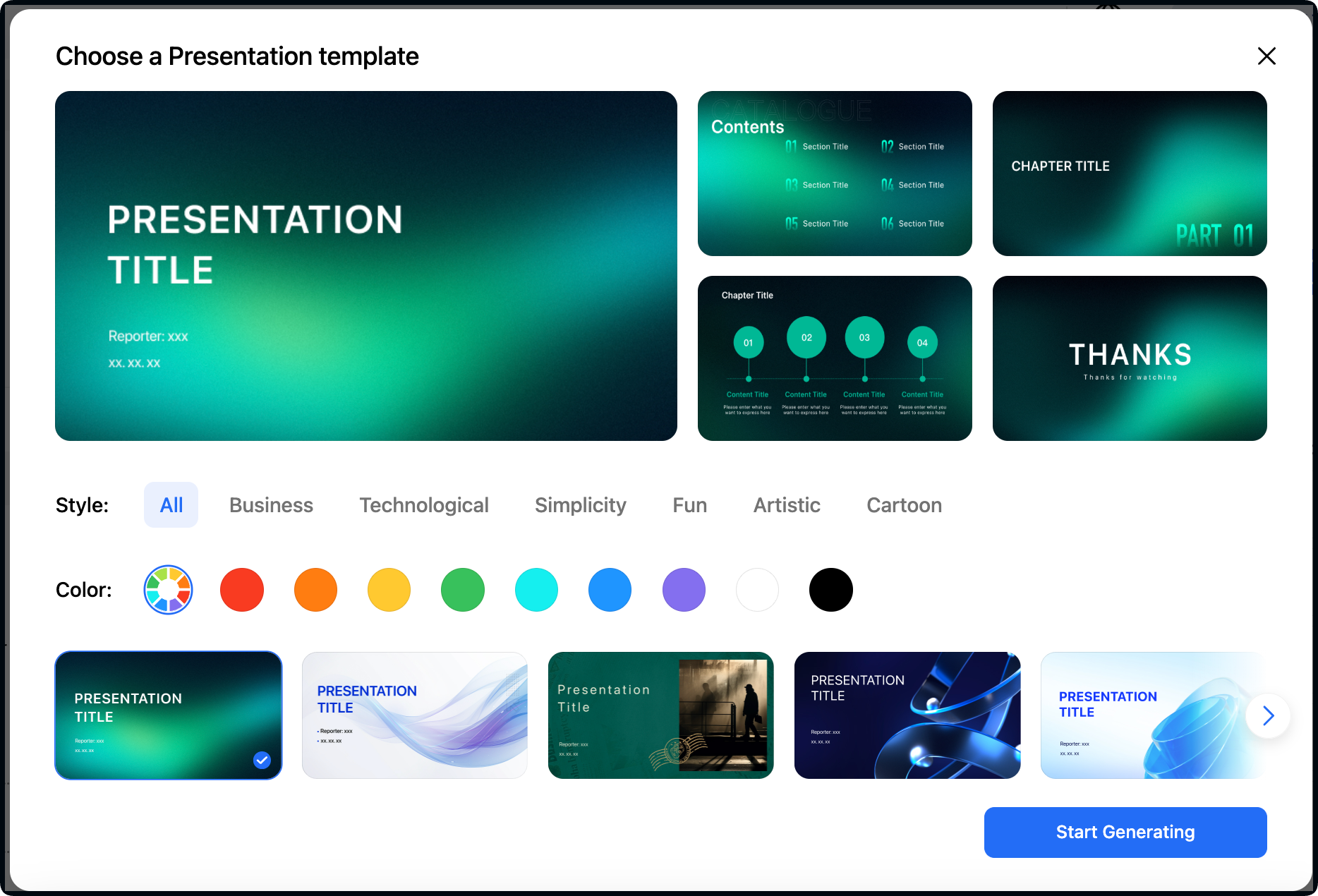
Step 5: Edit and Customize the Slides
The TeraBox AI Presentation Maker will generate your presentation in seconds. Once it is generated, analyze it thoroughly. If any changes are needed, you can edit and customize your presentation by paraphrasing sentences by AI with TeraBox Smart Paraphrase to suit your needs.
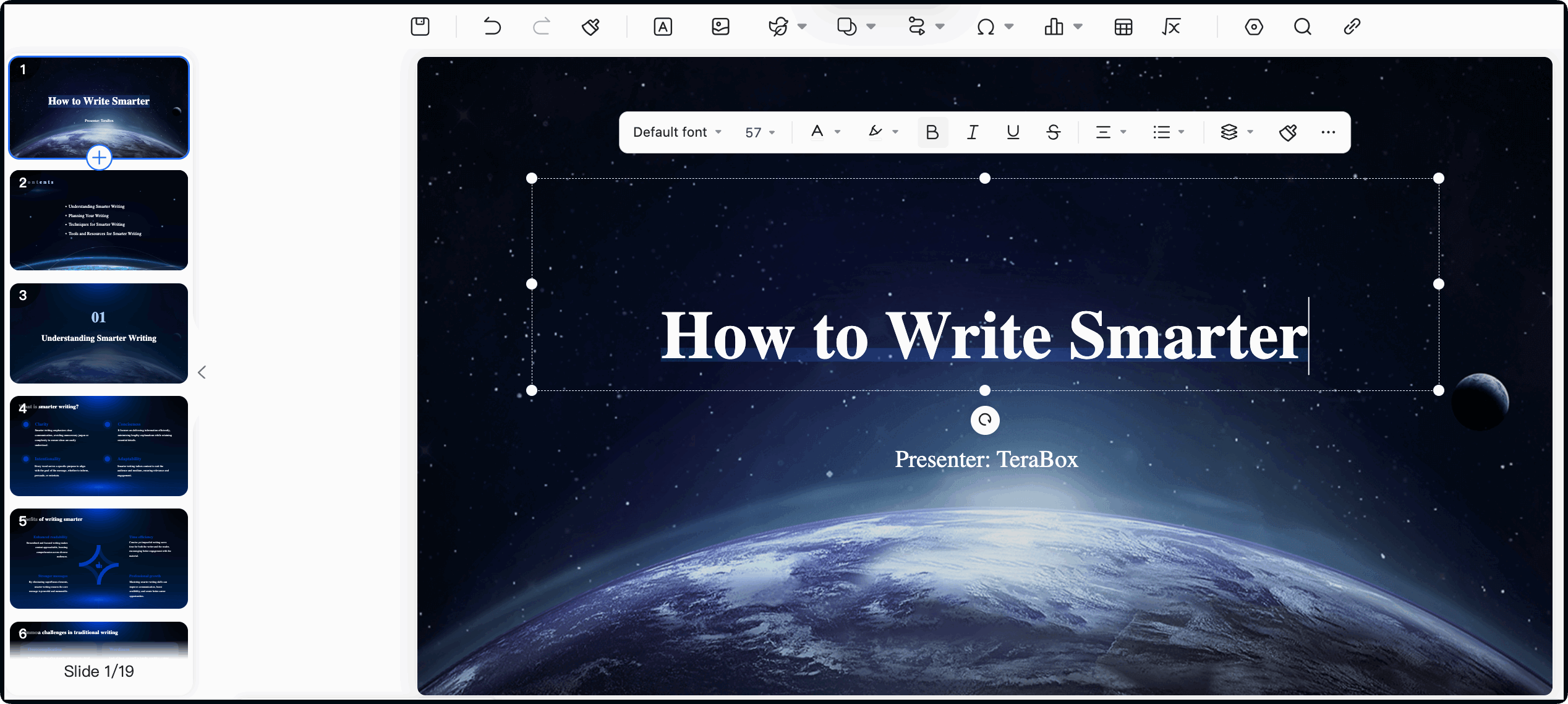
Step 6: Download or Save to TeraBox
The final step includes downloading or saving your presentation directly to TeraBox. Once you have finalized the changes, click the “Download” or “Save to TeraBox” options below in the bottom right corner of your screen. The platform offers 1TB free cloud storage for all users!
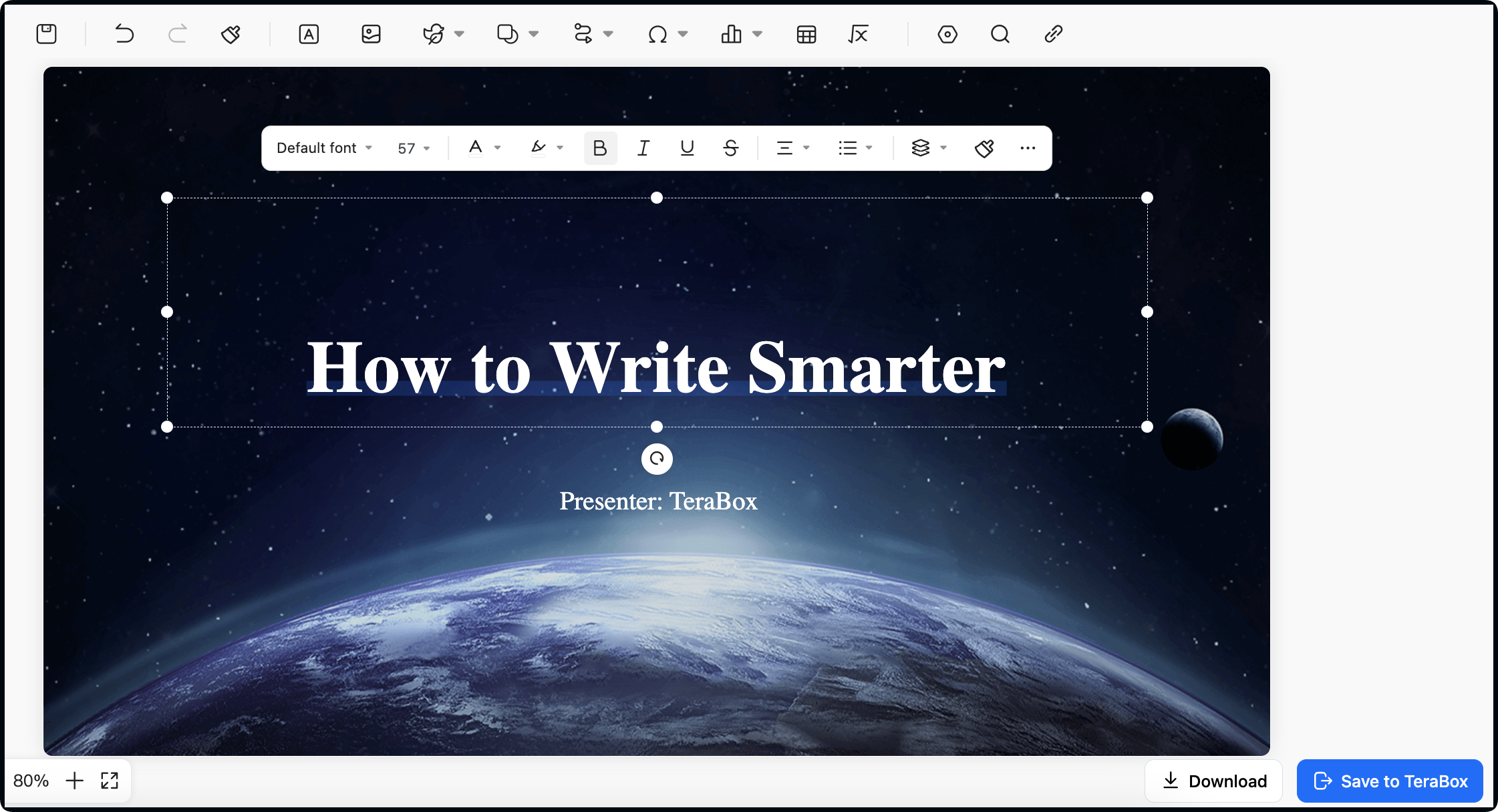
How to Present Your Pecha Kucha?
1. Explain Your Subject in a Single Sentence
To guarantee that your presentation is clear and brief, make sure your topic is easy to understand.
2. Use Pictures to Tell a Story
Speaking of storytelling, instead of packing each slide with words, concentrate on including stunning visuals that support your message.
3. Use Just a Few Key Points
Presenting more than three major points is generally discouraged. The remainder of your presentation should be devoted to data and examples that bolster those arguments.
4. Get Better at Timing
Your audience will be left completely perplexed if your speech does not properly match the time of the slides, which advance every 20 seconds.
5. Give Visual Hints to Yourself
Visual cues on each slide that act as subliminal reminders of what to say next are a fantastic way to make sure your voice and your slides align. Additionally, this will reduce the anxiety and stress that accompany worrying that you won’t remember what to say.
Conclusion
Let’s be honest: creating a strong Pecha Kucha presentation from the ground up might take several hours. Creating larger decks, such as team reports, lesson plans, or client proposals, becomes even more challenging. That’s where many people get stuck: not with ideas, but with making them readable and aesthetically pleasing.
TeraBox AI Presentation Maker was created for precisely that reason. With the help of this beginner’s guide, you may quickly and easily create visually stunning presentations.
Try out the entire array of AI-powered products that can streamline your workflow by using the TeraBox AI PPT creator. Start AI PPT here!
FAQs
Q1. Is Pecha Kucha just pictures?
No, Pecha Kucha typically combines images with spoken narration. While slides are usually visual, they support your speech rather than tell the whole story.
Q2. Is Pecha Kucha effective for all topics?
Not always. It’s great for storytelling, creative topics, and overviews, but may not suit highly technical or data-heavy subjects due to time limits.
Q3. Does it have to be exactly 20 seconds per slide?
Yes, traditionally each of the 20 slides is shown for exactly 20 seconds, auto-advancing for a total of 6 minutes and 40 seconds.
Q4. How can I get ready for a presentation using Pecha Kucha?
Start by deciding on a topic that is both engaging and easy to explain in 20 slides. Next, list your main ideas and create images that support your text. Make sure every slide in your presentation fits within the allotted 20 seconds by practicing timing.
Q5. Can I incorporate video or animation into my Pecha Kucha slides?
Although video and animation might improve your presentation, remember that each slide can only be 20 seconds long. Make sure they enhance your story without taking away from what you have to say by using them selectively.
Q6. Can I use Pecha Kucha for webinars or online presentations?
Yes, Pecha Kucha may be modified for webinars or online presentations, but before using it, test your technology and practice speaking confidently and effectively.











