Want to switch from iPhone to Android? Want to transfer your files hassle-free? Read this guide and transfer your files easily.

If you own an iPhone and an Android, you might need to transfer your data from one device to another. Or, if you want to change your device to an Android phone, you need to shift data from your old iOS phone to your new phone.
Transferring files from iPhone to Android is easy if you know the right application to use. In this article, we will introduce some of the best applications, including TeraBox – best file transfer, that can transfer your files without any hassle.
Which App is Best for File Transfer Between Android and iOS?
Here are a few applications that you can use,
- TeraBox
- Zapya
- SHAREit
- Copy My Data
- Samsung Smart Switch
TeraBox
TeraBox is free cloud storage that gives 1 TB of free storage space. You can use it to transfer your files from your iPhone to iOS or vice versa. In addition, you can also share files between Windows, Android, iOS, and every browser.

The applications are available for the devices, but you can also use the web-based tool to transfer your files. You only need to upload files from one device and then download it on the destination device. The files are transferred at a very high speed, so you can easily transfer everything without any hassle. Plus, 1 TB of free storage space is more than enough.
How to transfer files from iPhone to Android using TeraBox
TeraBox can transfer your files from iPhone to Android. It is a cloud storage where you can store your files and then download them to the destination files. The best thing about TeraBox is that it can transfer big files up to 20 GBs. Surprisingly, it offers a faster download speed, up to 4.7M/s.
There are two ways to share or transfer files using TeraBox. You can either open the application on your Android and iOS devices or share the download link. It offers free transfer files and free storage space of 1 TB, which is more than enough for file transfers.
Follow the steps below and transfer your files without any hassle.
Step 1: Download the TeraBox application on your Android device and iPhone.

Step 2: On your iPhone, open the application. Tap on the Create an Account option. You can create a new account for free. It also offers login via social accounts.
Step 3: After logging in, tap on the “+” button. Upload the files from your computers.
Step 4: Once the files are uploaded, open the application on your Android device. Log in to the same account and select the files. Finally, tap on the Download button to download the files on Android.
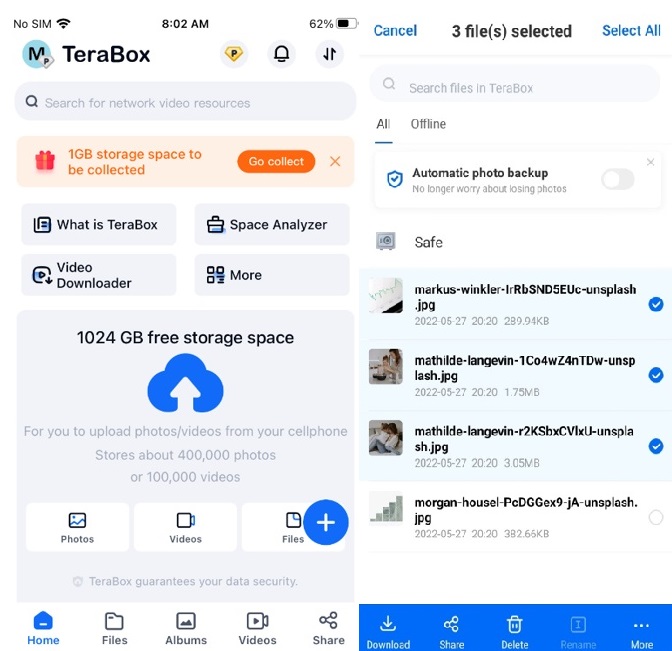
Zapya
Zapya is a file-sharing application available on Google Play and App Store. It can transfer your files, applications, music playlists, and almost anything with a few taps.
Zapya does not require internet or cellular data. It can transfer files online at a high speed of up to 10 MB/seconds. You can share multiple files in one go, and the files will be received on the destination phone without any hassle. It is a free and easy way to transfer files between devices.
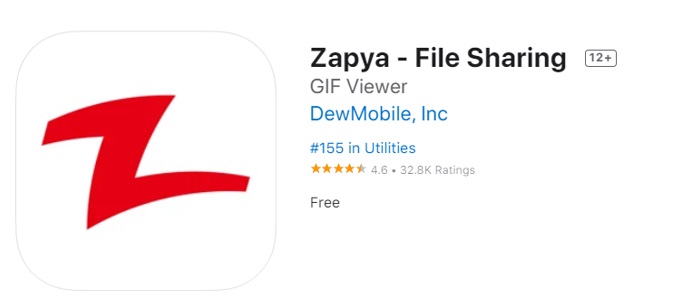
SHAREit
SHAREit is a famous file transfer application that can share files between iOS and Android. It is a secure, fast, and easy way to transfer images, videos, applications, games, and different types of files.
The best thing about SHAREit is the high speed of transfer, which can be up to 42M/s. It also transfers the file without Bluetooth or Wi-Fi connection. The applications are free and available to download from Google Play Store and App Store.

Copy My Data
Copy My Data is also a free content transfer application that can transfer photos, videos, calendars, contacts, documents, and almost anything.
It allows you to connect devices that are connected to the same Wi-Fi network. You only need to scan the QR code to connect the devices. Once the devices are connected, the files can be transferred without any hassle.
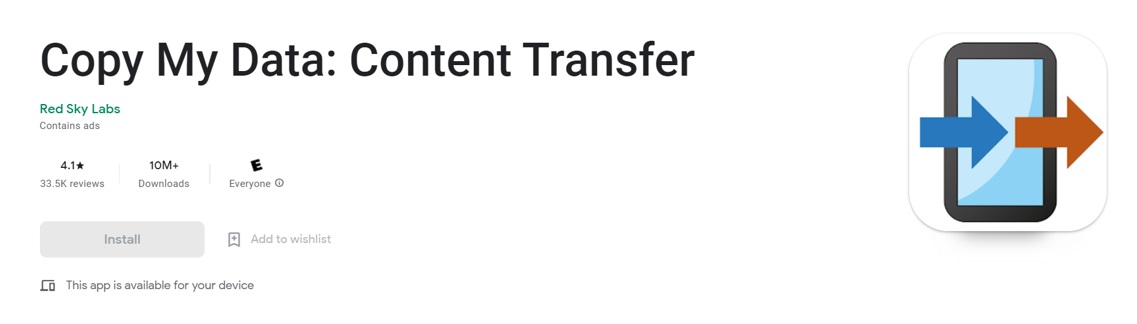
Samsung Smart Switch
Samsung Smart Switch is the official application from Samsung. It can transfer almost all data, including contacts, messages, photos, videos, calendars, music, and notes.
It can transfer the data in three ways: Wi-Fi, computer, or USB cable. It supports Samsung phones, Windows phones, iOS devices, Blackberry, and various other Android phones.
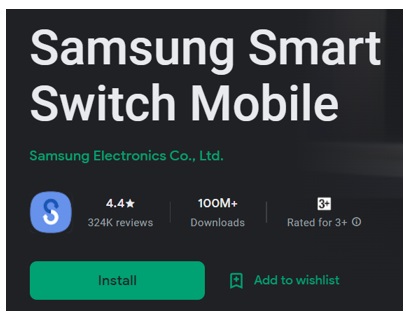
Final Thoughts
We have seen how you can transfer your files from iPhone to Android using different applications. There are many file transfer applications, but it is better to use TeraBox, which is a free cloud storage service. You can upload data in the free storage space of 1 TB and then transfer the files to any device at a very high speed. Download TeraBox and sign up for free to get 1 TB of free storage space.









![12 Best AI Presentation Makers to Try in 2025 [Free & Paid] 143 new 图片1](https://dr80rrrj8r45p.cloudfront.net/wp-content/uploads/2025/05/new-图片1-242x140.jpg)