Remote uploading is a breeze! You can use Remote Upload to download a file to your Web drive via a BitTorrent file/magnet link. First, go to Google Play/App Store to download TeraBox. In the home screen, tap [Remote Upload] to create an upload task as shown in the following figure.
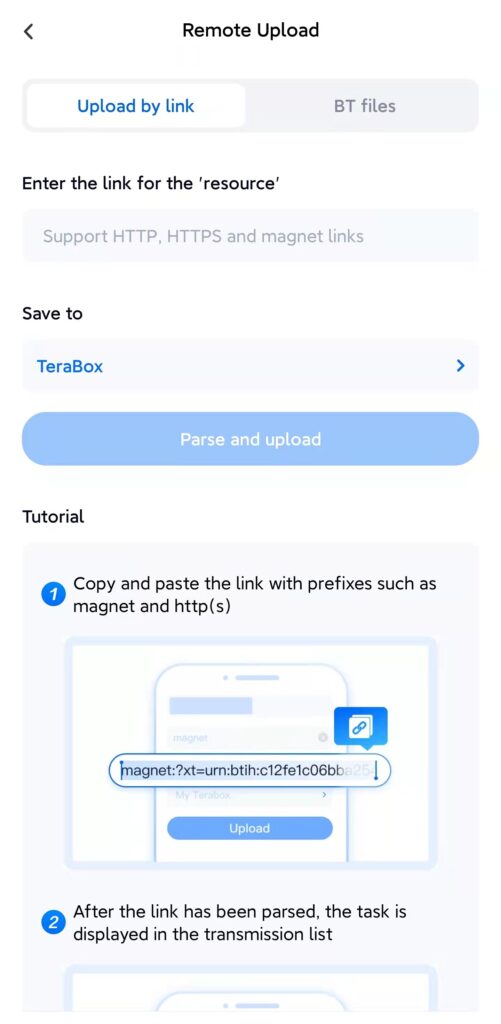
TeraBox supports HTTP, HTTPS, and Magnet task links, whether they are sourced from sites or shared by friends. TeraBox also supports the transmission of BT files. Users can upload.torrent files.
Further Reading: TeraBox Cloud Storage Review
Besides remote uploading, TeraBox also has 1024 GB of free storage space. TeraBox can store about 300,000 photos, over 2,500 movies, or 6,500,000 files. You can back up, synchronize, access, and share your important information securely in TeraBox.
Try the product to find out if it’s easy to use! Click here to download TeraBox: Google Play/App Store and bookmark this page: www.terabox.com
How do I use Remote Upload? Here is a teaching video. ↓↓↓



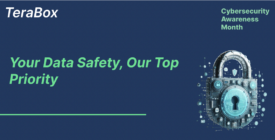



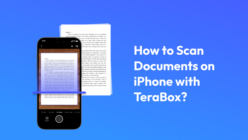


Hello
Unfortunately, the remote upload feature does not come up for me. I have tried on the iphone app, online and the windows app, but all three of them dont seem to have a remote upload feature.
Please could you help me with this?
Many Thanks,
Remote upload function is not currently available due to product feature adjustments. We apologize for any inconvenience caused and appreciate your understanding.
Thanks for the reply, do you plan to return this feature anytime soon?
Many thanks,
Thank you for bringing this to our attention!
Our development team is actively working on resolving the issue, and while there is no clear answer yet, we appreciate your patience. To stay updated on our progress, we recommend following TeraBox for updates!
Will this feature come back? It was a long time and i hope this will actually return.
Thanks for your attention and continued support, but I’m sorry that our remote upload function is not currently available due to product feature adjustments. We apologize for any inconvenience caused and appreciate your understanding.
Is this feature ever coming back? It was the one unique feature of TeraBox. Without it, I have no reason to continue using it. I’m already working to download my stuff off of here since I don’t have any reason to use it anymore.
We sincerely apologize for any inconvenience caused by the removal of that feature. However, due to product feature adjustments, there are currently no plans to bring that feature back online.
Rest assured that if we make any new changes, we will promptly notify all users. You can also stay up-to-date with our product at any time. Thank you for your understanding and support.
Hllo there! I could have sworn I’ve visited this blog before but after looking att many of
the posts I realized it’s new to me. Anyways, I’m certainly delighted
I came across it andd I’ll be bookmarking it and checking back
frequently!
Normally I don’t learn article on blogs, but I wish to say that this write-up very pressured me to take a look at and do it!
Your writing taste has been amazed me. Thanks, quite nice article.
If some one desires to be updated with hottest technologies then he must be visit this site and be up to date every day.
We appreciate your support and will use it as motivation to consistently offer users superior and secure cloud storage services of the highest quality :)
I think this is among the such a lot significant information for me.
And i’m glad reading your article. However wanna remark
on few common issues, The website style is
perfect, the articles is in point of fact great : D. Good
job, cheers
Also visit my blog :: H7 LED
We appreciate your support and will use it as motivation to consistently offer users superior and secure cloud storage services of the highest quality :)
Pretty! This has been an incredibly wonderful article. Many thanks for supplying this information.|
I don’t even know how I ended uup here, but I thought this post was great.
I do not know who you are but certainly you’re going to a famous blogger if you
are not already 😉 Cheers!
bookmarked!!, I like your site!
Hi there, I enjoy reading all of your article post.
I like to write a little comment to support
you.
Hi there, I would like to subscribe for this blog to obtain newest
updates, thus where can i do it please assist.
Awesome article.
I could not refrain from commenting. Exceptionally well written!
Greetings! Very useful advice within this article!
It is the little changes which will makke the most significant changes.
Many thanks for sharing!
Amazing! Its actually awesome piece of writing, I have got
much clear idea on the topic of from this paragraph.
Everyone loves it when folks get together and share views.
Great blog, keep it up!