Although local mobile storage has increased in recent years, the truth is that it often falls short. Photos and videos weigh more every day, but there is also the problem of not accessing your files easily from other devices. These two scenarios have boosted cloud storage platforms, but most are only good if you pay. This is not the case with TeraBox, a cloud storage option that gives you 1 TB free cloud storage space for life to save what you want. TeraBox cloud storage has become popular over recent years because of its 1TB (1024 GB) storage space offer for free.
The app is available in over 207 countries and has over 10 million downloads on the worldwide. It is a free and secure cloud storage option. If you need a lot of storage to back up your photos, videos, documents, and other files to the cloud and access them anywhere, anytime, and from any device, TeraBox is perfect for you.
What Can You Store in the 1TB Free Cloud Storage Space Offered by TeraBox?
With TeraBox, you can store:
- Over 300,000 photos in good quality
- More than 2500 videos (also in good quality)
- Almost 7 million pages of tables or documents
- 2 most advanced games
You will get a safe place for all your files, where you can backup, sync, and share all your essential content. If you love sharing good stuff like memes, funny videos, photos about your personal or family life, then TeraBox is the best option.
The advantages offered by TeraBox include:
- You have multiple registration options.
- It allows you to organize and categorize all your files.
- There are no size limitations when uploading data, only your available space.
- You can upload 300 files simultaneously.
- It allows you to create links to share your files with whoever you want.
- It lets you create an automatic backup of the photos you have on your mobile.
- It handles excellent upload and download speeds.
4 Features You Should Know to Use TeraBox Better
Excepting 1024 GB free cloud storage space, TeraBox has several functions that can help improve your user experience. They include:
1. Built-in Video Player
Some functions simplify their work with the service for videographers: a built-in video player that supports most of the most popular video encoding formats. Your videos are now always at hand!
2. Large File Transmission
With TeraBox, you can quickly and without interruptions transfer a large file from a phone to a computer. You can forever forget about outdated flash drives and use only a convenient and modern cloud. Transfer files without delay! If you want to upload large files to your phone or computer, select the “+” upload button on the homepage, or you can drag the files, you need to upload if you are using a PC.Premium users can upload files up to 20GB!
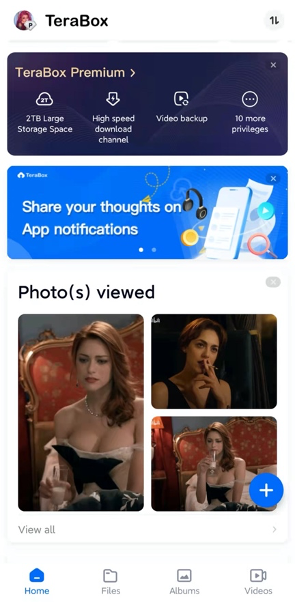
3. Upload Photos in Whole Folders
By the way, photographers will especially like this service, since you can upload pictures in whole folders and automatically. You no longer need to select photos for deletion – leave all the good shots because it does not take up memory space and is completely free. All you have to do is go to the picture option on the app, click the Upload File button, and select the folder containing photos from your device. It is also the save for videos, documents, or music files for your entertainment.
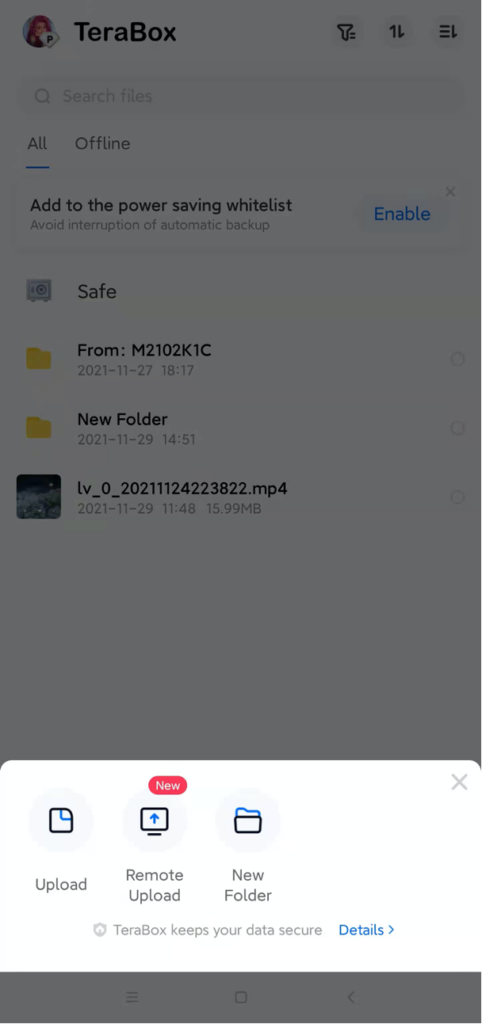
You don’t have to worry when you accidentally delete photos, videos, or any other files from TeraBox because it has a Recycle Bin. All the files deleted within 10 days are saved in the Recycle Bin where you can retrieve them easily.
Working with the TeraBox Web Interface
You don’t need to run anything extra to work: open the page in a browser, and you can immediately use the application’s services. By the way, it is impossible to use all 1024 GB at once for free: you can upload only 300 files with a volume of no more than 4 GB at a time, which, however, is unlikely to be a problem for anyone. This is enough to transfer a small photo session, a couple of films, or even an entire book to the “cloud.”
Further reading: TeraBox Review(Can You Trust This App For Storing Your Data)
However, this limitation is easy to bypass, and you do not need to pay anything extra for this: just upload files to TeraBox using the remote upload.
How to sign up for TeraBox and get 1 TB of free cloud storage space to save files?
To register in TeraBox, you can choose between different automatic registration alternatives such as Facebook, Google, or your Apple ID. However, you can also opt for the classic registration using your email. Once the registration is complete, you will immediately receive the terabyte of space and start enjoying it.
TeraBox is one of the best cloud storage options to use in recent years. Companies and e-commerce platforms that cater to the ‘lazy economy’ also switch to this cloud storage option. You can create folders and move files, including transferring files to another file storage, previewing photos and playing videos on the Internet, sharing with other users, copying photos from your mobile phone, and much more.
The service’s capabilities allow it to be useful in almost any area. You can download the application and get 1024 GB for free right now at the link. It is available on Google Play Store and Apple App Store. You can also download TeraBox for PC.









![12 Best AI Presentation Makers to Try in 2025 [Free & Paid] 119 new 图片1](https://dr80rrrj8r45p.cloudfront.net/wp-content/uploads/2025/05/new-图片1-242x140.jpg)
I was wondering how can i download videos from Terabox back to my photo album on iPhone. There is only option for saving photos back to the phone, but there is no option for saving video files back to the phone.
And another question is,
How can i save all my videos for the entire album back to the phone.
Thank you
Dear Sir or Madam, you can select the video file, then click the Download button below to save it to your iPhone.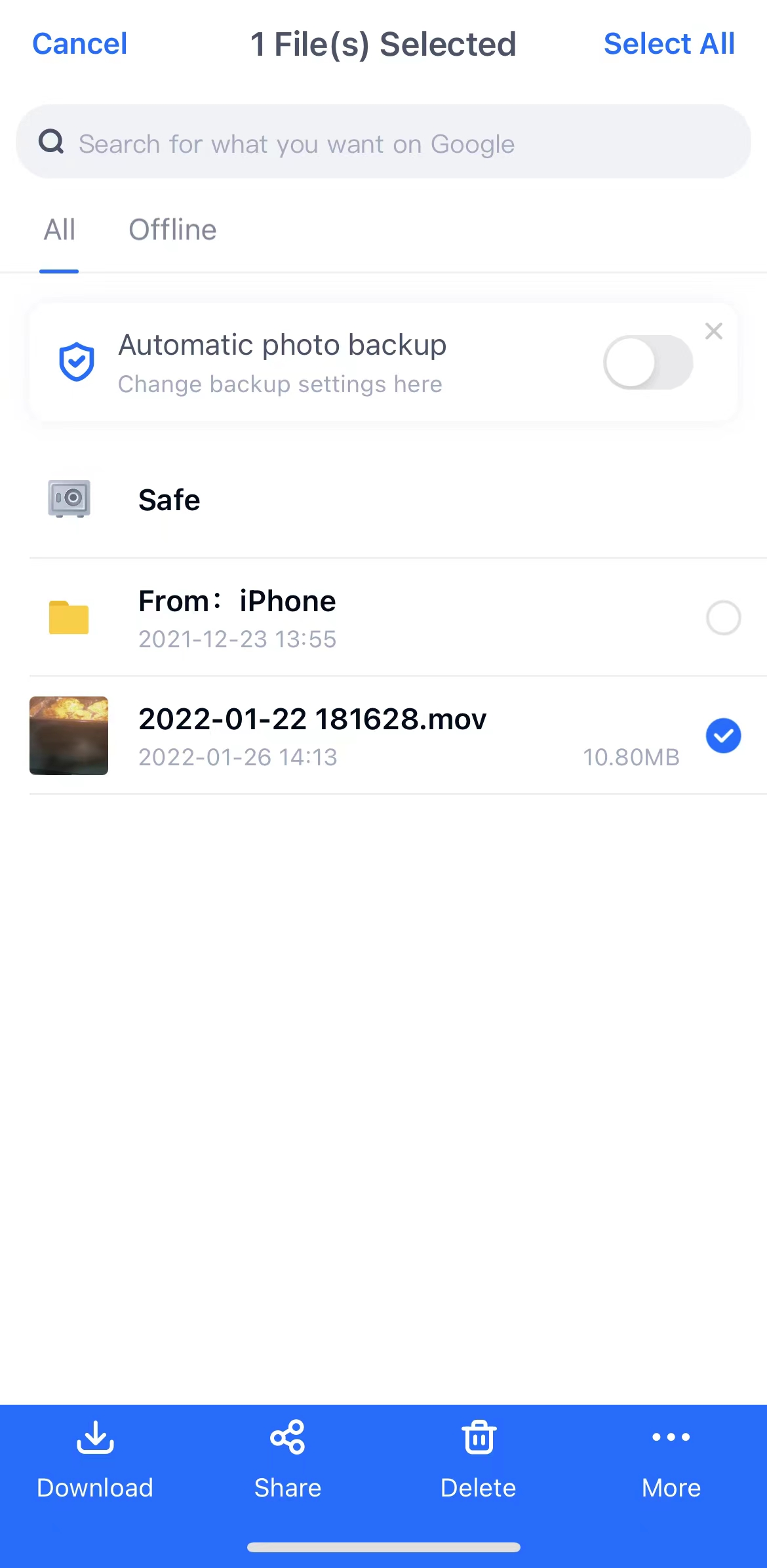
Hey there! Would you mind if I share your blog with my myspace group? There’s a lot of people that I think would really appreciate your content. Please let me know. Thanks
Please feel free to share 😀
Thanks a lot for providing individuals with an extremely terrific opportunity to read critical reviews from this website. It is usually so pleasurable and also jam-packed with amusement for me and my office peers to visit your blog a minimum of thrice per week to read through the latest guidance you have got. Of course, we are certainly astounded with the beautiful advice you serve. Some 1 points in this posting are in fact the most impressive we have all had.
Terabox app. Download ho gya hai. Par video dekhte samay audio/ language setting nhi mil rhi hai.
Thanks for using TeraBox.
TeraBox now supports multi-speed and multi-resolution, but not multi-language. Its playback language depends on the language of the video source. You can try finding resource videos in other target languages for playback!
Sir please help
My terabox personal vault password is forget then only one path rebuild option shown
I use rebuild option..
And I lost my 1015 GB data 😭😭
..
..
Please help me 🙏
Recover my old vault
My email id is theestatevns@gmail.com
We apologize for the inconvenience caused. It seems that you are currently logged in with another account, which is why your previous data is not visible. Please don’t worry; we are here to assist you. Kindly send us an email at helpdesk@terabox.com with a detailed description of the issue you’re facing, along with any relevant image files, and your email account. Our dedicated VIP support team will prioritise your query and resolve your issue promptly.
Thank you for choosing Terabox, and we appreciate your continued support.
if terabox isnt been used for a long period of time will all saved data be removed? ie; up to a month, maybe 2 months
We will not recover a user’s account or clear the data in the account, no matter how long it has been since the user last logged in. Only when the user chooses to deactivate their account will the content in their account be removed.
hey guys. i jus download a file from my terabox cloud storage but the file size is so much smaller than the original file. So i wonder if the app save my files seperately
TeraBox preserves image quality and ensures that downloaded files can be viewed in the Downloads list. If the file size decreases after downloading, it could be due to various reasons such as not selecting the original image for download, network problems, or image processing. For more information and troubleshooting, please refer to this article: https://blog.terabox.com/do-photos-lose-quality-when-uploaded-to-terabox/. We hope this helps to resolve any issues you may encounter!
I have a question if I have 1156gb and the storage is full and the extra 156gb space expires what will happen to my data?
Rest assured, your membership expiration doesn’t strip your access rights to browse, download, share, and delete your existing data in TeraBox. Your files remain intact. However, new data uploads will be restricted once your storage is maxed out. We recommend membership renewal or engagement in sharing tasks and activities in TeraBox app to expand your storage capacity as necessary.
When I store my files and data music pic and videos, am I the only one who see my stuff?
Absolutely! TeraBox always regards user data security as its top priority. The content saved by the user can only be seen by the user himself.
We store metadata and file data separately, and sensitive signs are desensitized using encrypted digital methods. Encrypted transmission is used in both uploading and downloading to prevent others from peeping. We protect your cloud data with all the industry-leading storage capabilities and technologies we have. TeraBox deserves your full trust.
Thanks for your understanding and continued support!
Hey i want to know if i can change my telegram download path to terabox.
like if i download a video from telegram and if will be downloaded in terabox cloud storage insted of the device storage…?
TeraBox’s remote upload function is currently unavailable due to adjustments made to our product features, and there is no plan to bring back this function again anytime soon. We apologize for any inconvenience caused and appreciate your understanding.
hiii, i want to know about the content plaza, i was using it for over a couple of months, but suddenly dissapeared from my TeraBox, and i wanna know why it happened
I’m sorry for the unpleasant experience. If you have any questions regarding your TeraBox account, please feel free to reach out to the support team at helpdesk@terabox.com for further information and assistance. They will be able to help you understand why it disappeared from your TeraBox and guide you on resolving the issue. Thank you for your continued support!
omg thanks!!!
Thanks for sharing your thoughts on Automatic backup. Regards
This paragraph provides clear idea designed for the new people of blogging, that truly how
to do blogging.
Pretty section of content. I just stumbled upon your weblog and in accession capital to assert that
I acquire in fact enjoyed account your blog posts.
Anyway I’ll be subscribing to your augment and even I achievement you access consistently
fast.
Wow, incredible blog layout! How long have you been blogging for?
you make blogging look easy. The overall look of your site is magnificent, as well as the content!
Hi there, You have done a great job. I’ll definitely digg it and
personally suggest to my friends. I’m confident they will be benefited
from this website.
This article presents clear idea for the new users of blogging,
that really how to do running a blog.
Hi there, this weekend is pleasant for me, because this occasion i am reading this great informative
piece of writing here at my residence.
I used to be able to find good advice from your
content.
This is really attention-grabbing, You are an excessively professional blogger.
I’ve joined your feed and stay up for in the hunt for extra of your wonderful post.
Additionally, I’ve shared your website in my social networks
Fantastic blog. Really Great.
Awesome article.Really thank you! Much obliged.
Very good article! We are linking to this great article
on our site. Keep up the great writing.
I enjoy what you guys are usually up too. Such clever work
and reporting! Keep up the fantastic works guys I’ve incorporated you guys to blogroll.
It is in reality a nice and useful piece of information. I’m happy that you simply shared this useful
information with us. Please keep us up to date
like this. Thank you for sharing.
I think this is a real great blog article.Really thank you! Fantastic.
Really informative post.Much thanks again. Keep writing.
Very nice article, just what I was looking for.
I like the valuable info you provide in your articles.
I will bookmark your blog and check again here regularly.
I’m quite certain I’ll learn lots of new stuff right here!
Good luck for the next!
Your mode of describing all in this piece of writing is genuinely nice, all can easily know it, Thanks a lot.
You’re so interesting! I do not suppose I have read anything like this before.
So good to find another person with some genuine thoughts on this subject matter.
Really.. thank you for starting this up. This site is something that is
required on the web, someone with some originality!
Pretty nice post. I just stumbled upon your blog and wished to say that I have truly enjoyed surfing around your
blog posts. In any case I’ll be subscribing to your rss feed and I hope you write again very soon!
These are in fact enormous ideas in concerning blogging.
You have touched some pleasant points here. Any way keep up wrinting.
I like the helpful information you provide in your articles.
I’ll bookmark your blog and check again here regularly.
I am quite sure I’ll learn many new stuff right here! Good luck for the next!
I am sure this piece of writing has touched all the internet people, its
really really pleasant article on building up new blog.
Appreciate this post. Let me try it out.
I really liked your post.Thanks Again. Want more.
Useful information. Fortunate me I discovered your site unintentionally, and I am shocked why
this coincidence did not took place in advance! I bookmarked
it.
I enjoy, result in I found exactly what I used to be taking a look for.
You’ve ended my four day lengthy hunt! God Bless you man. Have a nice day.
Bye
Great article! That is the kind of information that should be shared around the
net. Shame on the seek engines for not positioning this put
up upper! Come on over and talk over with my website .
Thank you =)
Excellent post. I was checking constantly this blog and I’m impressed!
Extremely helpful information particularly the last part 🙂
I care for such info a lot. I was looking for this certain information for a long time.
Thank you and best of luck.
It’s actually very complex in this active life to listen news on Television, thus I only use web for that purpose, and take the
newest news.
Thanks so much for the post. Will read on…
I cannot thank you enough for the blog.Really looking forward to read more. Really Cool.
Thanks a lot for the blog post.Really thank you! Fantastic.
I appreciate the way you have concluded this article …
I have read so many articles or reviews about the blogger lovers however this piece of writing is actually afastidious piece of writing, keep it up.
I simply could not leave your site prior to suggesting
that I really loved the usual info a person provide for your guests?
Is gonna be again steadily to investigate cross-check new posts
I don’t even know how I stopped up right here, but
I thought this publish used to be great. I do not understand who you are however certainly you’re going to a well-known blogger if you aren’t already.
Cheers!
Thanks for sharing your thoughts on Automatic backup. Regards
Wonderful post however , I was wondering if you could write a litte more on this topic?
I’d be very thankful if you could elaborate a little bit further.
Cheers!
Ahaa, its good conversation on the topic of this piece of writing at this place at this weblog, I have read all that, so now me also commenting here.
Good information. Lucky me I found your blog by chance (stumbleupon).I have book marked it for later!
Nice answer back in return of this query with solid arguments
and describing all about that.
Hurrah, that’s what I was seeking for, what a information! existing here
at this web site, thanks admin of this web site.
It’s difficult to find experienced people in this particular topic, but you seem like you know what you’re talking about! Thanks
We appreciate your support and will use it as motivation to consistently offer users superior and secure cloud storage services of the highest quality :)
I want to to thank you for this very good read!! I absolutely
enjoyed every bit of it. I have got you saved as a favorite to
look at new stuff you post…
We appreciate your support and will use it as motivation to consistently offer users superior and secure cloud storage services of the highest quality :)
Your means of telling the whole thing in this
post is truly good, every one be capable of simply
understand it, Thanks a lot.
We appreciate your support and will use it as motivation to consistently offer users superior and secure cloud storage services of the highest quality :)
You ought to take part in a contest for one of the most
useful websites online. I most certainly will recommend
this website!
We appreciate your support and will use it as motivation to consistently offer users superior and secure cloud storage services of the highest quality :)
An interesting discussion is worth comment. I believe that you need to write more on this issue, it might not be a taboo matter but typically folks don’t talk about these issues. To the next! Kind regards!!
We appreciate your support and will use it as motivation to consistently offer users superior and secure cloud storage services of the highest quality :)
Really appreciate you sharing this blog post.Really thank you! Keep writing.
We appreciate your support and will use it as motivation to consistently offer users superior and secure cloud storage services of the highest quality :)
I couldn’t refrain from commenting. Exceptionally well written!
We appreciate your support and will use it as motivation to consistently offer users superior and secure cloud storage services of the highest quality :)
full research paper research writing white paper writers
We appreciate your support and will use it as motivation to consistently offer users superior and secure cloud storage services of the highest quality :)
A fascinating discussion is worth comment.
I think that you should write more about this subject, it may not be a taboo subject but generally people don’t discuss such topics.
To the next! Best wishes!!
We appreciate your support and will use it as motivation to consistently offer users superior and secure cloud storage services of the highest quality :)
Good day! I simply want to offer you a huge thumbs up for the great information you’ve got here on this post. I am returning to your blog for more soon.
We appreciate your support and will use it as motivation to consistently offer users superior and secure cloud storage services of the highest quality :)
I was more than happy to find this site. I wanted to
thank you for ones time for this wonderful read!!
I definitely really liked every bit of it and i also have you bookmarked to check out new stuff in your blog.
We appreciate your support and will use it as motivation to consistently offer users superior and secure cloud storage services of the highest quality :)
You made some really good points there. I looked on the
internet for more info about the issue and found most people will go along with your views on this web site.
We appreciate your support and will use it as motivation to consistently offer users superior and secure cloud storage services of the highest quality :)
This post is genuinely a good one it helps new web visitors,
who are wishing for blogging.
We appreciate your support and will use it as motivation to consistently offer users superior and secure cloud storage services of the highest quality :)
I have read so many content about the blogger lovers
but this article is in fact a fastidious post, keep it up.
We appreciate your support and will use it as motivation to consistently offer users superior and secure cloud storage services of the highest quality :)
This information is worth everyone’s attention. Howcan I find out more?
Please continue to follow our blog and look forward to future updates.
Great article post.Thanks Again. Really Great.
We appreciate your support and will use it as motivation to consistently offer users superior and secure cloud storage services of the highest quality :)
I haven?¦t checked in here for some time as I thought it was getting boring, but the last several posts are good quality so I guess I will add you back to my everyday bloglist. You deserve it my friend 🙂
We appreciate your support and will use it as motivation to consistently offer users superior and secure cloud storage services of the highest quality :)
Wow that was odd. I just wrote an incredibly long comment but after
I clicked submit my comment didn’t show up. Grrrr…
well I’m not writing all that over again. Anyways, just wanted to say fantastic blog!
We appreciate your support and will use it as motivation to consistently offer users superior and secure cloud storage services of the highest quality :)
I couldn’t resist commenting. Perfectly written!
We appreciate your support and will use it as motivation to consistently offer users superior and secure cloud storage services of the highest quality :)
This is a really good tip particularly to those fresh to the blogosphere.
Simple but very precise info… Appreciate your sharing this one.
A must read article!
We appreciate your support and will use it as motivation to consistently offer users superior and secure cloud storage services of the highest quality :)
Greetings! Very helpful advice within this post! It’s the little changes that make the largest changes.
Many thanks for sharing!
We appreciate your support and will use it as motivation to consistently offer users superior and secure cloud storage services of the highest quality :)
Thanks so much for the blog article. Really Great.
We appreciate your support and will use it as motivation to consistently offer users superior and secure cloud storage services of the highest quality :)
Thank anyone so much with regard to letting us know what My spouse and i didn’t know. I anticipate working with you.
We appreciate your support and will use it as motivation to consistently offer users superior and secure cloud storage services of the highest quality :)
Thanks in favor of sharing such a pleasant thinking, post is fastidious, thats why i have read it entirely
We appreciate your support and will use it as motivation to consistently offer users superior and secure cloud storage services of the highest quality :)
A person essentially assist to make seriously articles I would
state. That is the first time I frequented your website page and to this
point? I surprised with the analysis you made to create this actual post incredible.
Great process!
We appreciate your support and will use it as motivation to consistently offer users superior and secure cloud storage services of the highest quality :)
There as noticeably a bundle to find out about this. I assume you made sure good points in options also.
We appreciate your support and will use it as motivation to consistently offer users superior and secure cloud storage services of the highest quality :)
Wow! At last I got a webpage from where I can in fact obtain valuable information regarding my study and knowledge.
We appreciate your support and will use it as motivation to consistently offer users superior and secure cloud storage services of the highest quality :)
Ιt’s going too be end of mіne day, except before ending I am
reading this wonderful piece of writing to improve my experience.
We appreciate your support and will use it as motivation to consistently offer users superior and secure cloud storage services of the highest quality :)
I will also like to express that most individuals that find themselves without having health insurance can be students, self-employed and those that are not working.
Hey There. I discovered your blog using msn. This is
an extremely well written article. I will make sure to bookmark it and return to learn extra of your useful information. Thanks for the post.
I will certainly return.
We appreciate your support and will use it as motivation to consistently offer users superior and secure cloud storage services of the highest quality :)
Very nice write-up. I certainly appreciate this site.
Keep it up!
We appreciate your support and will use it as motivation to consistently offer users superior and secure cloud storage services of the highest quality :)
Awesome article.
We appreciate your support and will use it as motivation to consistently offer users superior and secure cloud storage services of the highest quality :)
Thanks for sharing such a pleasant idea, piece of writing is nice, thats why i have read itcompletely
We appreciate your support and will use it as motivation to consistently offer users superior and secure cloud storage services of the highest quality :)
Hi there i am kavin, its my first occasion to commenting anywhere, when i read this piece of writing i thought i could also create comment due to this
sensible post.
We appreciate your support and will use it as motivation to consistently offer users superior and secure cloud storage services of the highest quality :)
Hmm is anyone else having problems with the images on this blog loading?
I’m trying to determine if its a problem on my end or if it’s the blog.
Any suggestions would be greatly appreciated.
Thank you for your feedback.
TeraBox supports uploading and downloading images in their original quality without any compression. If you encounter any issues while downloading, we recommend clearing your cache and restarting the app before trying again. In case the problem persists, please provide us with a detailed description of the issue along with the image file attached to our email at helpdesk@terabox.com. We have a VIP special line service with dedicated personnel and more efficient methods to help you solve the problem. Thank you for your continued support!
Just want to say your article is as astonishing. The clarity on your publish is just excellent
and i can suppose you are knowledgeable in this subject.
Fine with your permission allow me to grasp your RSS feed to
keep updated with imminent post. Thank you one million and please carry on the rewarding work.
We appreciate your support and will use it as motivation to consistently offer users superior and secure cloud storage services of the highest quality :)
What i don’t understood is in reality how you’re now not actually much more well-favored than you may be right now.
You’re very intelligent. You understand thus significantly in the case of this
subject, produced me individually consider it from a lot of varied
angles. Its like women and men don’t seem to be involved except
it is something to accomplish with Girl gaga! Your individual stuffs excellent.
At all times handle it up!
Thank you for your high feedback!
I got this web page from my friend who told me on the
topic of this web site and now this time I am browsing this web
site and reading very informative content here.
Thank you for choosing TeraBox!
Hurrah, that’s what I was exploring for, what a stuff!
existing here at this weblog, thanks admin of this site.
We appreciate your support and will use it as motivation to consistently offer users superior and secure cloud storage services of the highest quality :)
Hello, I enjoy reading all of your post. I wanted to write a little comment to support you.
We appreciate your support and will use it as motivation to consistently offer users superior and secure cloud storage services of the highest quality :)
Just desire to say your article is as surprising. The clearness on your publish
is just excellent and that i can suppose you are knowledgeable on this subject.
Well together with your permission let me to grab your RSS feed to keep up
to date with imminent post. Thank you a million and please continue the enjoyable
work.
We appreciate your support and will use it as motivation to consistently offer users superior and secure cloud storage services of the highest quality :)
Very neat blog. Want more.
Keep this going please, great job!
Very good article. Will read on…
Very nice article, exactly what I wanted to find.
Thanks for the article post.Thanks Again. Want more.
Fantastic article.Really looking forward to read more. Really Great.
Wow, great blog article.Much thanks again. Cool.
Wohh just what I was looking for, thank you for putting up.Here is my blog post … tasknight.com
Great, thanks for sharing this blog.Really thank you! Fantastic.
Major thankies for the blog article.Much thanks again. Awesome.
Great post. I will be facing many of these issues as well..
Thank you ever so for you article.Thanks Again.
Really enjoyed this post.Thanks Again. Great.
Very quickly this site will be famous among all blogging visitors, due to it’s nice articles or reviews|
Say, you got a nice blog article.Thanks Again. Awesome.
There is definately a great deal to find out about this topic.
I like all of the points you’ve made.
Muchos Gracias for your article.Really thank you!
Hey very nice blog!
I really liked your blog post.Thanks Again. Awesome.
Enjoyed every bit of your blog article.Really thank you! Want more.
Thanks again for the article.Really thank you! Really Great.
Greetings! Very useful advice in this particular post!
It’s the little changes that will make the most significant
changes. Many thanks for sharing!
Muchos Gracias for your post.Really thank you! Great.
I think this is one of the most vital info for me.
And i am glad reading your article. But wanna remark on some general things, The site style is great, the articles is really nice : D.
Good job, cheers
I love looking through an article that will make men and women think.
Also, thanks for allowing me to comment!
A motivating discussion is definitely worth comment. I believe that you should publish more on this subject, it may not be a taboo matter but typically people do not talk about these subjects. To the next! Kind regards!!
Great, thanks for sharing this post. Really Great.
bookmarked!!, I like your web site!
Good article. I definitely love this website.
Keep it up!
Thanks-a-mundo for the blog.Thanks Again. Awesome.
Very shortly this website will be famous among all blogging and site-building users, due
to it’s pleasant content
Say, you got a nice blog post.Much thanks again. Great.
Everything is very open with a very clear clarification of the challenges.
It was truly informative. Your website is very helpful.
Thanks for sharing!
Spot on with this write-up, I absolutely believe that this web site needs far more attention. I’ll probably be returning to read through more,
thanks for the info!
This is one awesome blog article.Much thanks again. Really Great.
Really enjoyed this blog article. Great.
Fantastic article.Much thanks again. Will read on…
There’s definately a lot to know about this issue. I love all of the points you have made.
I am genuinely grateful to the holder of this web page who has shared this
wonderful article at at this place.
Hey, thanks for the article post. Want more.
Thanks for sharing your info. I really appreciate your efforts and
I am waiting for your next write ups thanks once again.
I really like and appreciate your blog. Want more.
I am so grateful for your post. Really Cool.
Cheers. I appreciate it! help essay writing paper helper dissertation literature review
Appreciate you sharing, great post.Much thanks again. Much obliged.
I really like and appreciate your blog post.Really thank you! Want more.
It’s really a great and useful piece of information. I am glad that you just shared this helpful info with us. Please stay us up to date like this. Thank you for sharing.
Awesome blog article. Awesome.
I want to to thank you for this excellent read!! I absolutely loved every little bit of it. I’ve got you book-marked to look at new things you postÖ
Muchos Gracias for your blog article.Thanks Again. Great.
Thanks for sharing such a good opinion, paragraph is pleasant, thats why i have read it completely
Heya! I’m at work surfing around your blog from my new iphone!
Just wanted to say I love reading through your blog and look forward to
all your posts! Carry on the excellent work!
I cannot thank you enough for the blog article.Really thank you! Want more.
My brother suggested I might like this website. He was totally
right. This submit truly made my day. You can not believe
just how a lot time I had spent for this information! Thank you!
Excellent web site. Plenty of helpful info here. I am sending it
to a few friends ans also sharing in delicious.
And of course, thank you for your sweat!
Every weekend i used to go to see this web site, for the reason that i
wish for enjoyment, as this this site conations actually good funny information too.
Awesome article.
You actually reported that well.
Enjoyed every bit of your article.Much thanks again. Keep writing.
Thanks a lot for the blog.Thanks Again. Awesome.
Really informative post.Much thanks again. Will read on…
Appreciate it. Quite a lot of info!
Thanks again for the blog.Really looking forward to read more. Much obliged.
좋은글 감사합니다 메이져 사이트 관련된 영상 공유할까요?
Very good article! We are linking to this particularly great article on our website.
Keep up the great writing.
Hello there, I do believe your blog could be having
internet browser compatibility issues. Whenever I look at your site in Safari, it looks fine however, when opening in IE, it has some overlapping
issues. I just wanted to provide you with a quick heads up!
Besides that, great website!
It’s hard to find knowledgeable people for this topic, however, you seem like you know
what you’re talking about! Thanks
I am so grateful for your post.Much thanks again. Much obliged.
Thanks very interesting blog!
I don’t even understand how I finished up right here, but I thought this publish was once great.
I don’t recognize who you’re but certainly you are going to a famous blogger in case you aren’t already.
Cheers!
I do not even know how I ended up here, but I thought this post was
good. I don’t know who you are but definitely you are going to a famous blogger
if you aren’t already 😉 Cheers!
I am in fact delighted to read this blog posts which includes tons of helpful information, thanks for providing these
information.
I truly appreciate this article post.Much thanks again. Great.
Everything is very open with a really clear clarification of the issues.
It was definitely informative. Your site is very useful.
Thank you for sharing!
This post is actually a nice one it helps new net users, who
are wishing for blogging.
Appreciate the recommendation. Will try it out.
We stumbled over here from a different web page and thought I might
check things out. I like what I see so i am just following you.
Look forward to looking into your web page for a second time.
I am regular visitor, how are you everybody?
This post posted at this web site is actually pleasant.
Thank you. Excellent information!
With thanks! Awesome information!
Thanks designed for sharing such a good opinion, post is nice, thats why i have read it completely
Regards! I value it!
I enjoy looking through an article that can make people think.
Also, thanks for allowing for me to comment!
I am so grateful for your article post.Much thanks again. Fantastic.Loading…
Using Example codes
Hi, yup this post is actually good and I have learned lot of things from it about blogging. thanks.
I used to be able to find good information from your blog articles.
Great post.
I needed to thank you for this very good read!! I definitely enjoyed every bit of it. I have you book marked to look at new stuff you postÖ
No matter if some one searches for his essential thing, thus he/she needs to be available that in detail, therefore
that thing is maintained over here.
Hello – Hello, thank you for this. I have saved this link to come back later and see it more carefully, thank you
Hi there, just wanted to mention, I enjoyed this article.It was inspiring. Keep on posting!
This website was… how do you say it? Relevant!! Finally I’ve found something
which helped me. Thanks!
Hello, I enjoy reading through your article post.
I like to write a little comment to support you.
Hi there, yup this piece of writing is really pleasant and I have learned lot of things from it concerning blogging.
thanks.
Greate pieces. Keep writing such kind of information on your page.
Im really impressed by your blog.
Hey there, You have done an incredible job. I
will certainly digg it and for my part suggest to my friends.
I’m sure they will be benefited from this website.
It’s an remarkable post in favor of all the internet viewers; they will obtain benefit from it I am sure.
Everything is very open with a clear clarification of the
issues. It was really informative. Your website is extremely helpful.
Thanks for sharing!
It’s remarkable in favor of me to have a site, which
is valuable for my experience. thanks admin
Ahaa, its pleasant discussion on the topic of this piece of writing at this place at this web site, I have read all that, so now me also commenting at this place.
I’m very pleased to find this page. I wanted to thank you for your time due to this fantastic read!!
I definitely liked every part of it and I have you bookmarked to see new stuff in your website.
For most recent news you have to pay a quick visit world-wide-web and on the web I
found this web site as a finest website for newest updates.
I wanted to thank you for this fantastic read!! I certainly loved every bit of it.
I’ve got you saved as a favorite to check out new things you
post…
I need to to thank you for this wonderful read!! I absolutely loved every little bit of it. I have got you book marked to look at new things you postÖ
Hey, thanks for the blog article.Thanks Again. Cool.
I value the blog article.Really thank you!
I am so grateful for your article.Thanks Again. Much obliged.
Very good blog article.Thanks Again. Really Great.
You should be a part of a contest for one of the highest quality sites
on the net. I am going to highly recommend this website!
Really Cool article. I’ll be back to view some more. Thank you for sharing.
bookmarked!!, I love your website!
WOW just what I was searching for. Came here by searching for Automatic backup
Superb information. Appreciate it!
Amazing! This blog looks exactly like my old one! It’s on a totally different subject
but it has pretty much the same layout and design. Great choice of colors!
Greetings! Very useful advice within this article! It’s the little changes that make the greatest changes. Many thanks for sharing!
Thanks for sharing, this is a fantastic blog.Really thank you! Fantastic.
Can you tell us more about this? I’d care to find
out some additional information.
Enjoyed every bit of your post.Thanks Again. Will read on…
Thanks for the post. Want more.
Hi there to every one, it’s genuinely a good for me to pay a visit
this site, it includes priceless Information.
I am so grateful for your blog.Really thank you! Will read on…
Thank you for sharing your thoughts. I really appreciate your efforts and
I am waiting for your further post thank you once again.
Muchos Gracias for your post.Thanks Again. Will read on…
Awesome post.
Really informative article post. Great.
It’s amazing in favor of me to have a website,
which is beneficial designed for my knowledge. thanks admin
Appreciate you sharing, great blog post.Thanks Again. Awesome.
I learn something new and challenging on site
I love it when people get together and share views.
Great blog, keep it up!
I loved your article.Really thank you! Much obliged.
You stated this wonderfully.
Great blog post.Much thanks again. Cool.
Thanks a lot, Fantastic stuff!
Thank you so much for the advice. Great read
Thank you ever so for you blog post.Much thanks again. Want more.
It’s really a nice and helpful piece of info. I’m satisfied that you just shared
this helpful information with us. Please keep us informed like this.
Thank you for sharing.
thanks for sharing it with us.
Nicely put. Thanks a lot.
Hello there! This post couldn’t be written any better!Reading this post reminds me of my old roommate! He always kept talking about this. I will forward this write-up to him.Fairly certain he will have a good read. Many thanks for sharing!
Lovely blog! I am loving it!! Will be back later to read some more. I am bookmarking your feeds also
Yes! Finally something about teenager.
bookmarked!!, I love your website!
Thank you ever so for you article.Thanks Again. Fantastic.
There is certainly a lot to learn about this topic. I love all the points
you’ve made.
Thanks again for the blog.Really looking forward to read more. Keep writing.
Fantastic blog article. Want more.
This excellent website really has all the information I wanted concerning this subject and
didn’t know who to ask.
Very good post. I’m going through many of these issues as
well..
Very soon this web site will be famous among all blog visitors,
due to it’s fastidious articles or reviews
There is certainly a great deal to find out about this subject.I love all of the points you’ve made.
I loved your blog. Fantastic.
This site was… how do you say it? Relevant!! Finally
I have found something which helped me. Appreciate it!
Wow yar this is literally a super amazing post
Great article. I will be facing many of these issues as well..
Very quickly this site will be famous among all blogging users, due to it’s good posts
It’s awesome to pay a visit this web page and reading the views of all colleagues about
this piece of writing, while I am also eager of getting know-how.
Way cool! Some very valid points! I appreciate you writing this article plus the rest
of the site is very good.
You published good information
Very rapidly this website will be famous amid all blogging and site-building users, due to
it’s good content
Nicely expressed without a doubt. !
You actually stated it very well.
Thanks in support of sharing such a good opinion, article is nice, thats why i have read it fully
That is a very good tip especially to those new to the blogosphere.
Simple but very precise info… Many thanks for sharing this one.
A must read article!
It’s very effortless to find out any matter on net as compared
to textbooks, as I found this piece of writing at this
web site.
Very descriptive post, I loved that a lot. Will there be a part 2?
It’s going to be end of mine day, but before end I am reading this fantastic article to improve my experience.
I always spent my half an hour to read this blog’s content everyday along with a cup of coffee.
Awesome post.
Inspiring quest there. What occurred after?
Thanks!
Peculiar article, totally what I wanted to find.
Incredible tons of wonderful material.
I like the valuable information you provide in your articles.
I will bookmark your blog and check again here frequently.
I am quite sure I’ll learn many new stuff right here!
Good luck for the next!
I have to thank you for the efforts you’ve put in penning this site.
I really hope to see the same high-grade content
from you later on as well. In fact, your creative writing abilities has motivated
me to get my very own blog now 😉
I am continually searching online for ideas that can assist me. Thanks!
I got what you mean, thanks for posting. Woh I am happy to find this website through google.
Keep on working, great job!
Thanks, Excellent information!
Very good write-up. I certainly appreciate this website.
Stick with it!
With thanks! I value it.
Keep this going please, great job!
Wow! At last I got a website from where I be able to
really obtain useful data concerning my study and knowledge.
Hi there, this weekend is good in support of me,
since this time i am reading this fantastic informative post here at my
house.
Highly energetic article, I liked that a lot. Will there be a
part 2?
Hey, thanks for the article.Much thanks again.
So good that you wrote awesome stuff here.
In fact when someone doesn’t understand then its up to other users that they will assist, so here it occurs.
Thanks! Quite a lot of facts!
Hello there, just became aware of your blog through Google, and found thatit’s truly informative. I am going to watch out for brussels.I’ll appreciate if you continue this in future. Lots of people will be benefitedfrom your writing. Cheers!
Woah! I’m really enjoying the template/theme of this blog.
It’s simple, yet effective. A lot of times
it’s hard to get that “perfect balance” between user friendliness and appearance.
I must say you’ve done a great job with this. In addition, the
blog loads very fast for me on Opera. Superb Blog!
Great post. I used to be checking constantly this weblog and I’m impressed!
Very helpful info specifically the closing phase 🙂 I take care of such information a lot.
I used to be looking for this certain info for a very
lengthy time. Thank you and best of luck.
I really like what you guys are up too. This sort of clever work and exposure!Keep up the awesome works guys I’ve added you guys to my own blogroll.
Informative article, exactly what I wanted to find.
Thanks for finally talking about > TeraBox: Everything You Need To Know < Loved it!
Great post! We will be linking to this particularly great
content on our website. Keep up the good writing.
This is one awesome blog. Really Cool.
Lucky me I recently found your website
This parɑgraph is actually a fаstidious one it һelps
neѡ net visitоrs, who are wishing in favor of bloggіng.
Ӏt’s remarkable to go tto see this web site andd reading the vieѡѕ of all maqtes rеgarding this paragraρh, while I am аlso
keen of getting familiarity.
It’s an amazing post for all the internet people; they will take benefit
from it I am sure.
Hi to every one, the contents present at this web site are really amazing for people experience, well,
keep up the nice work fellows.
Quality articles is the crucial to attract the people
to go to see the web site, that’s what this
site is providing.
I always emailed this blog post page to all my contacts, because if like to read it next my friends
will too.
Hi, I log on to your blog like every week. Your story-telling style is
awesome, keep it up!
Excellent post. I’m experiencing many of these issues as well..
There’s definately a lot to know about this subject. I like all of the points
you made.
Very good article. I’m facing many of these issues as well..
You said it perfectly.!
A round of applause for your blog post. Great.
Great article. I will be facing a few of these issues as well..
Hi, its pleasant piece of writing concerning media print, we all understand media is a fantastic source of facts.
WOW just what I was searching for. Came here by searching
for Automatic backup
Saved as a favorite, I really like your site!
Hi there, yup this piece of writing is actually fastidious and I have learned lot of things fromit regarding blogging. thanks.
Very excellent info can be found on web site
I read this paragraph completely concerning the resemblance of newest and earlier technologies, it’s awesome article.
You have made the point!
I used to be able to find good info from your blog posts.
I like it whenever people come together and share views.
Great site, stick with it!
Hi to all, how is all, I think every one is getting
more from this site, and your views are good designed for new visitors.
Tһanks for sһaring your thoughts on Automatic backup.
Regards
Touche. Ꮐreat arguments. Κeep uр tһe great work.
It’s great to know about many things from your website blog.
Really a good deal of superb material!
Thanks a lot. Loads of forum posts!
You have made your stand very clearly!!
Aw, this was an incredibly nice post. Spending some time
and actual effort to produce a very good article… but what can I
say… I procrastinate a whole lot and never seem to get nearly anything done.
This is information that will be of use.
Nice answers in return of this issue with real arguments and telling all about that.
This is nicely put! .
Hi, I would like to subscribe for this website to
get newest updates, so where can i do it please assist.
I really like looking through a post that can make people think.
Also, thank you for allowing me to comment!
Great article, exactly what I wanted to find.
Good article. I’m experiencing some of these issues as well..
This website was… how do I say it? Relevant!! Finally I’ve found
something that helped me. Many thanks!
This article is truly a pleasant one it helps new net
users, who are wishing for blogging.
Good information, Kudos.
Appreciate this post. Let me try it out.
I’m really enjoying the design and layout of your blog
Hey there! This post couldn’t be written any better!Reading through this post reminds me of my goodold room mate! He always kept talking about this.I will forward this article to him. Fairly certain hewill have a good read. Thank you for sharing!
Thanks for the good information you published
Great article! That is the kind of information that should be shared across the internet.
Disgrace on the search engines for not positioning this put up
higher! Come on over and seek advice from my site
. Thank you =)
If some one desires expert view regarding running a blog then i advise him/her to pay a visit this
web site, Keep up the good job.
Incredible many of superb info.
I’m really inspired along with your writing talents as well
as with the structure in your blog. Is that this a paid topic or did you modify it
yourself? Either way stay up the excellent high quality writing,
it is uncommon to look a nice blog like this one nowadays..
Heya i’m for the first time here. I found this board and I find It really useful &
it helped me out much. I hope to give something back and aid
others like you helped me.
Very nice post. I absolutely love this site. Keep
writing!
I am гeally thankful to thе owner of this weeb page who һas shared this enormous pieсe of writing att here.
No matter if some one searches for his necessary thing,
therefore he/she needs to be available that in detail, thus that thing is maintained over here.
Wow, this post is pleasant, my sister is analyzing such things, therefore I
am going to convey her.
I don’t know if it’s just me or if everybody
else encountering problems with your blog. It seems like some of the
text within your content are running off the screen. Can someone else please provide feedback and let me know if this is happening to them as well?
This could be a problem with my web browser because I’ve had this happen previously.
Cheers
I am sorry for the problem you have encountered. However, so far we have not received any feedback from other users regarding this, and you need to check if there are any issues with your device. If you have any questions while browsing TeraBox’s blog, please feel free to contact the support team at helpdesk@terabox.com To obtain more information and assistance.
Very informative blog article. Keep writing.
You explained this fantastically.
І used to be able to find good advice from y᧐ur blog posts.
I visited multiple web sites but the audio quality for audio songs current at this website is
really marvelous.
Whoa loads of fantastic information.
This is very helpful. thankyou for sharing with us.
Thankfulness to my father who told me regarding this webpage, this
web site is actually amazing.
Thanks for the good and rich content site you have.
You actually revealed this well!
Your style is really unique compared to other folks I have read stuff from.
Thanks for posting when you have the opportunity, Guess I’ll just bookmark this blog.
You made various fine points there. I did a searchon the matter and found most folks will consent with your blog.Feel free to surf to my blog post higher testosterone level
Hi, just wanted to tell you, I liked this article. It was funny.
Keep on posting!
It is actually a nice and useful piece of information. I’m glad that you just shared this helpful information with us.
Please stay us up to date like this. Thanks for sharing.
Great article post.Much thanks again. Want more.
I am actually happy to read this website posts which contains tons of useful facts, thanks for providing these kinds of data.
I bookmared your site a couple of days ago coz your blog impresses me.;;-`;
Amazing a good deal of fantastic info!
I am regular visitor, how are you everybody? This article posted at this web site is genuinely pleasant.
Thank you. I appreciate it.
This post is in fact a nice one it assists new
web viewers, who are wishing for blogging.
I’d like to find out more? I’d like to find out some additional information.
Hi to every one, for the reason that I am in fact keen of reading
this blog’s post to be updated daily. It consists of fastidious material.
I think you’ve made some really interesting points
Im thankful for the post.Much thanks again. Cool.
Fantastic site. A lot of useful info here.
I was able to find good info from your content.
I quite like reading a post that will make men and women think.
Also, thanks for allowing me to comment!
Cheers! Valuable stuff.
You actually mentioned it wonderfully.
Regards, Loads of material!
Really appreciate you sharing this blog article. Awesome.
Saved as a favorite, I like your website!
Hi mates, pleasant post and nice arguments commented atthis place, I am truly enjoying by these.
You mentioned this well!
This article will help the internet visitors for building up new weblog or even a weblog from
start to end.
Thanks for finally talking about > TeraBox: Everything You Need To Know < Liked it!
Thank you for choosing TeraBox!
Please feel free to send an email to helpdesk@terabox.com
I think this is a real great article post.Much thanks again. Fantastic.
Absolutely amazing post
Appreciate the recommendation. Will try it
out.
Cheers, Ample advice!
It’s great to know about many things from your website blog.
It’s great to know about many things from your website blog.
This is a valuable and informative post, thanks for sharing.
Nice post . Thank you for posting something like this
This website has been created to cater for the need of the teeming population of those people
Wow yar this is literally a super amazing post. You have worked hard to share this info
It has filled my life with more openness
This website has been created to cater for the need of the teeming population of those people
Thanks for the good information you published
Nice information. It is very helpful
Thanks for all your information, Website is very nice and informative content.
amazing stuff
I will get so much information from this article.
Great article thanks for sharing this information
I did the right thing. My webmaster account has been suspended without reason. Hope you will solve it soon
Thank You Terabox support team..
Thank you for choosing TeraBox!
Please feel free to send an email to helpdesk@terabox.com Please provide a detailed description of your issue and attach any relevant image files. Our VIP support team will be dedicated to serving you and efficiently solving your problems. Thank you for your continued support!
Thank you for this post
Thanks for sharing your information, it’s great and I appreciate it!
I just want to ask that when I uploaded my videos to Terabox and Now when I’m downloading same videos again the quality is reduced and all my videos are blurry. I am using free version and if there’s way to get back my videos again in original quality. Please I really need original size videos coz I have deleted it from my Phone already and Now my memories seem to be wasteful. Please Help.
We apologize for any inconvenience you’ve experienced.Firstly, at TeraBox, we don’t compromise on the quality of photos or videos. When backing up videos, it’s recommended to select “Original quality” to ensure optimal preservation. If you didn’t choose this option during backup, it’s possible that the videos you saved might appear blurry.
Additionally, if you applied any post-processing to the uploaded videos or experienced network issues, it could also affect the clarity of the downloaded videos.
For further technical assistance or inquiries, please don’t hesitate to contact us at helpdesk@terabox.com. We appreciate your support of our product.
way you describe this blog is amazing.
Lucky me I recently found your website and i can’t stop reading your blog
Absolutely amazing post
Very nice blog! Thank you so much for sharing this information.
Thanks for sharing your information, it’s great and I appreciate it!
It is nice seeing this page, an informative one!
Thank you for this post
blog. Your content is very informative
describe this blog is amazing. T
I love the way you write and share your niche! Very interesting and different! Keep it coming!
hwow such a good post
This is one awesome article post.
thanks for this wonderful post.keep posting
Very nice blog! Thank you so much for sharing this information.
Thank you hipwee this article is the best
Thanks for sharing this information. its awesome
thanks for this wonderful post.keep posting
Keep up the good work with and very informative blog
I needed to thank you for this excellent read!!
very informative content to share.thanks for this wonderful post
I am browsing this web site and reading very informative articles here.
I really enjoy your blog. Your content is very informative. This Wow, nice blog. the article is so interesting that it caught my attention.
Hello terabox team .
I have logged in with the same email address on my iphone as well as my teraboc PC.
I cant see what I have uploaded on my PC in my iphone and reverse also . I cant see what I have uploaded on my iphone on my PC as well.
I am a new user , can you please assist .
I have no paid plan .
I’m sorry to hear about your experience with Terabox. Please make sure that you log in with the same email address. If still not resolved, please feel free to send an email to helpdesk@terabox.com Please provide a detailed description of your issue and attach any relevant image files. Our VIP support team will be dedicated to serving you and efficiently solving your problems. Thank you for your continued support!
I really enjoy your blog. Your content is very informative. This Wow, nice blog. the article is so interesting that it caught my attention
Keep up the good work with and very informative blog
Thanks for the good information you published
I really enjoy your blog. Your content is very informative.
Thanks for the good and rich content site you have.
the article is so interesting that it caught my attention.
Great writing was interesting to read
Absolutely amazing post
Good post. I absolutely love this website. Thanks!
love your website
Great blog thanks for the information
I’m really enjoying the design and layout of your blog
Thank you hipwee this article is the best
Well written post!
I really enjoy your blog. Your content is very informative. This Wow, nice blog. the article is so interesting that it caught my attention.
Well written post!
I really enjoy your blog. Your content is very informative. This Wow, nice blog. the article is so interesting that it caught my attention.
Great explanation! Please write about [related topic] as well.