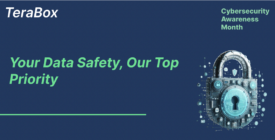When was your last backup? Have you got yourself covered? If your answer is “never” or “maybe”, it’s time to take action. World Backup Day serves as an important reminder that you need to make backups.
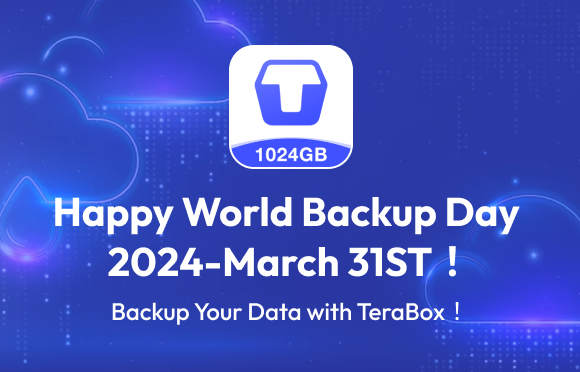
What Is World Backup Day?
Many of us underestimate the importance of backup until it’s too late. However, losing valuable data can be a nightmare. That’s where backups come in. March 31st marked World Backup Day, an annual event created in 2011 to promote data security and backup strategies.
The initiative aimed to raise awareness about the importance of data security backups, urging everyone to avoid significant losses caused by data loss due to accidents. The slogan “Don’t Be An April Fool, Backup Your Data” was coined for World Backup Day, emphasizing the necessity of data backup.
The risks to data security are more significant than you might imagine. Each year, losses from ransomware attacks alone exceed $100 billion, not to mention the impacts of natural disasters, human error, or system failures. Yet securing copies through a simple cloud service like TeraBox takes mere minutes to set up.
Why Should I Backup My Data?
A backup is a copy of your important files and data stored in a separate location from your primary device. This could include copying to an external hard drive, cloud service, or other offline storage.
A backup serves as a safety box in case something goes wrong with your device or if your original data gets lost or corrupted. Backups also help if you accidentally delete something important – just restore from your backup copy!

One saying goes that backups should follow the “3-2-1 rule“: Have at least three copies of your files, using two different formats, with one backup stored offsite.
For example, you might store laptop files on your hard drive at home, then also copy them to an external drive kept in your office or car. Meanwhile, photos and videos from your phone could auto-sync safely to the cloud.
This diversifies your protection against many risks – hardware failures, security breaches, natural disasters, and more. If anything happens to one copy, others are still safely accessible.
Most of us rely on our devices daily for work, school, and personal life. So taking just a few minutes regularly to back up important stuff brings big peace of mind, especially with convenient cloud services at our fingertips!
How Often Should You Back Up?
It’s a question many of us ponder, but the answer isn’t always clear-cut. The frequency of backups depends on several factors, including the nature of your data, how frequently it changes, and the potential risks involved.
According to a recent survey conducted by Backblaze, people’s awareness of the importance of backups has significantly increased compared to 2008. In 2023, a whopping 11% of people now perform daily backups, while over 30% opt for weekly or monthly backups. Additionally, 24% of respondents indicated that they backup their data on a yearly basis, with the number of users who never backup dropping from 35% to 18%.
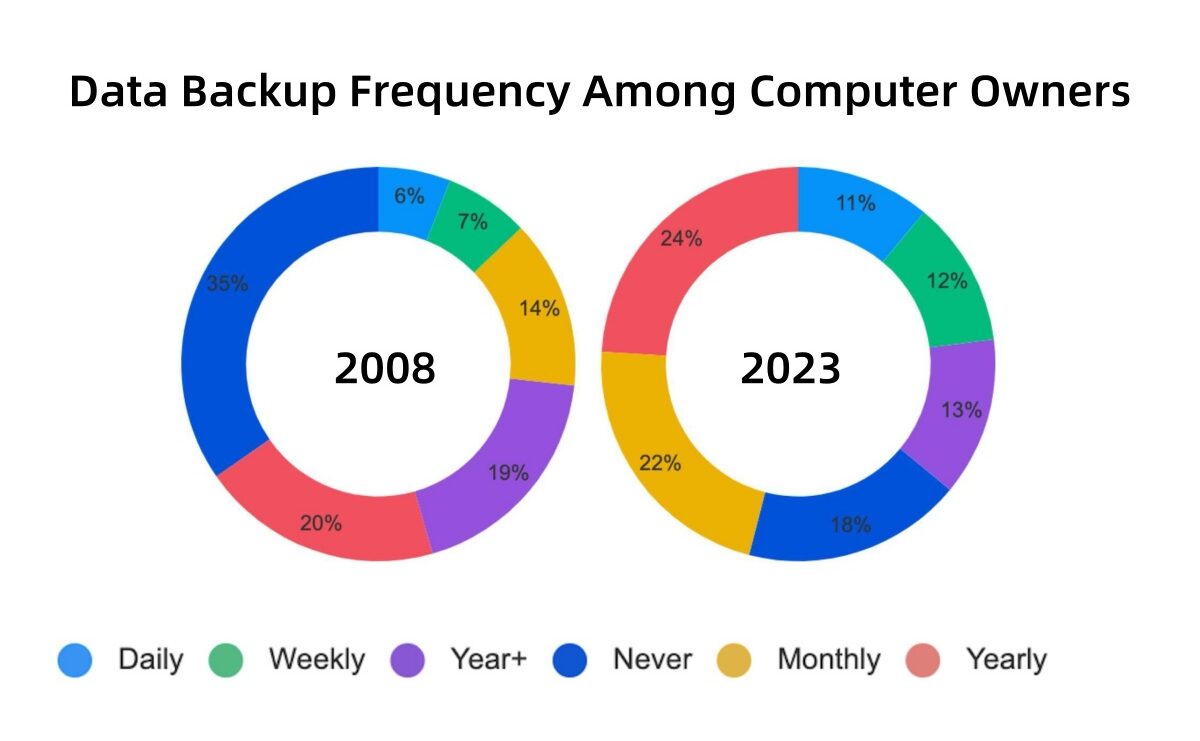
It’s great to see the daily backup section growing while the never-backup section shrinks. This progress reflects the growing understanding of the importance of data backup.
If you’re wondering the best backup frequency for yourself, here are some simple guidelines to help you get started:
1. Regular Backups: It is recommended to perform regular backups to ensure the safety of your data. For personal files and documents that are frequently updated, a weekly or bi-weekly backup might be sufficient. This ensures that you have a recent copy of your important files in case of any unexpected events.
2. Incremental Backups: In addition to regular backups, consider implementing incremental backups. This means backing up only the changes made since the last backup. It reduces the time and resources required for each backup and allows for more frequent backups without consuming excessive storage space.
3. Real-Time Backups: For critical files or data that undergo frequent changes, real-time backups can be advantageous. Real-time backup solutions automatically save your data as soon as changes are made, ensuring that you have the most up-to-date version available at all times.
4. Event-Driven Backups: Certain events or circumstances may warrant an immediate backup. For example, before performing system updates, installing new software, or making significant changes to your files, it is wise to create a backup as a precautionary measure.
Remember, the more important the data, the more frequently you should back it up. It’s better to be safe than sorry when it comes to safeguarding your valuable information.
How Do I Back up My Data?
From traditional methods to modern solutions like cloud backup with TeraBox, here are the most common ways to back up your files:
External Drives – Whether through USB flash drives or larger external hard disks, saving copies to a physical drive kept separately from your computer provides basic backup convenience.
Cloud Backup Services – Online services offer the set-it-and-forget-it ease of automatically syncing your files across all devices through automatic background updates. TeraBox stands out with the best free cloud storage 1TB for a lifetime.
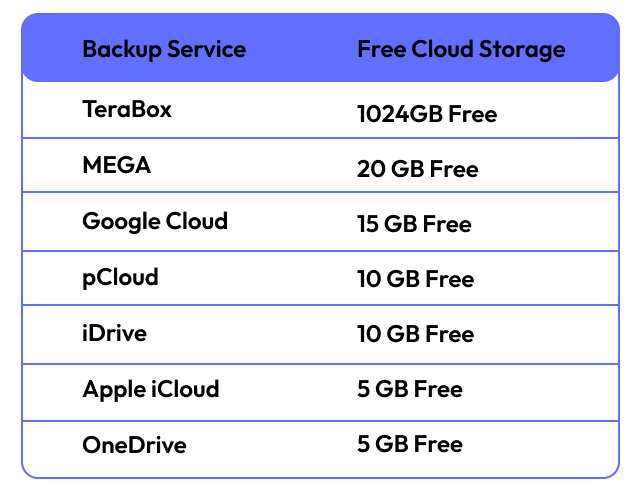
DVDs/CDs – Burning to discs works well for smaller volume backups but isn’t as user-friendly for large and updating collections long-term.
Network Attached Storage – For heavier home users, network drives connected to home routers let you back multiple computers in one place and access files on demand.
Combination Backup – Following the “3-2-1 rule”, the most secure approach mixes cloud, external drive and maybe even disc-based local copies – that way a single failure doesn’t cost all files.
Regardless of which methods you prefer, routine backups are now simpler than ever.
Start Your Backup with TeraBox
Let’s get started with TeraBox for your backup needs:
1. Download and Install
Get the TeraBox app on Android, iOS, or Windows. Sign up with Google, Facebook, Email, or Apple ID.
2. Upload Files
Use the “+” button to add files to your TeraBox cloud storage for creating a backup. Once it gets uploaded, you can access it anytime.
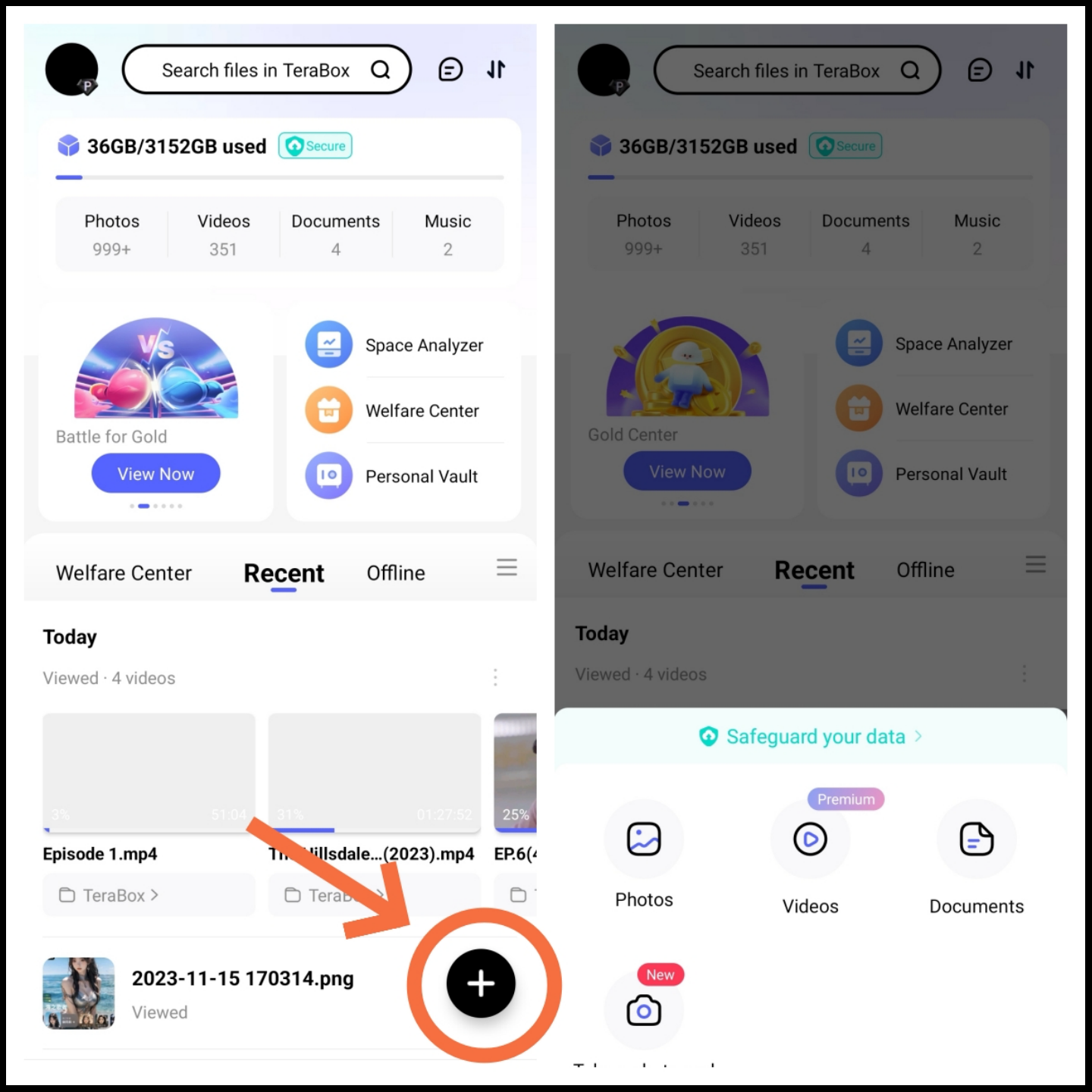
3. Recover
Accidentally deleted files? No problem. Find them in the “Recycle Bin” for up to 30 days.
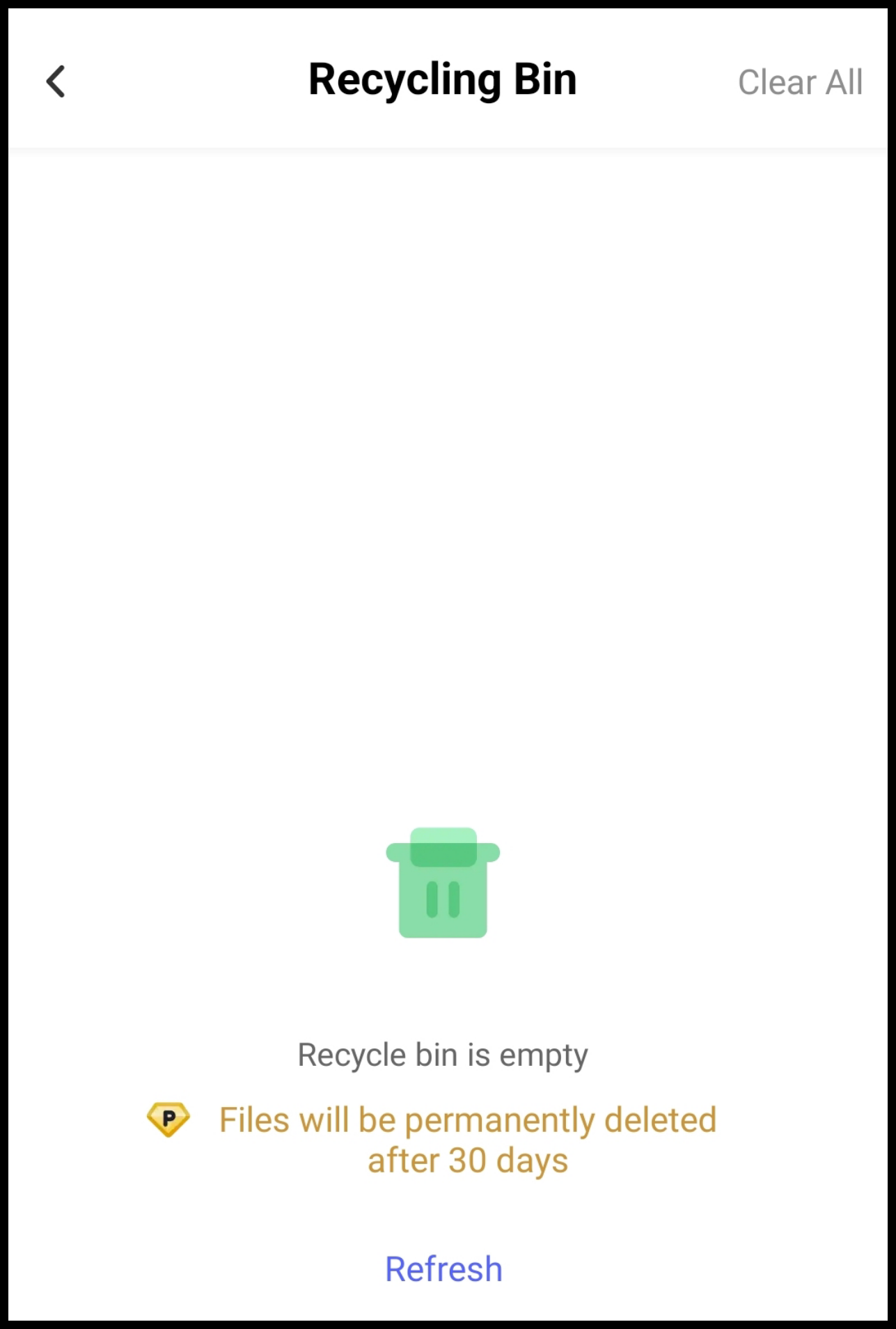
Of course, you can activate Automatic Backup on TeraBox to free up your hands:
1. Tap Profile Icon: Access Automatic Backup in the app menu.
2. Choose Backup Option: Select your preferred backup ones.
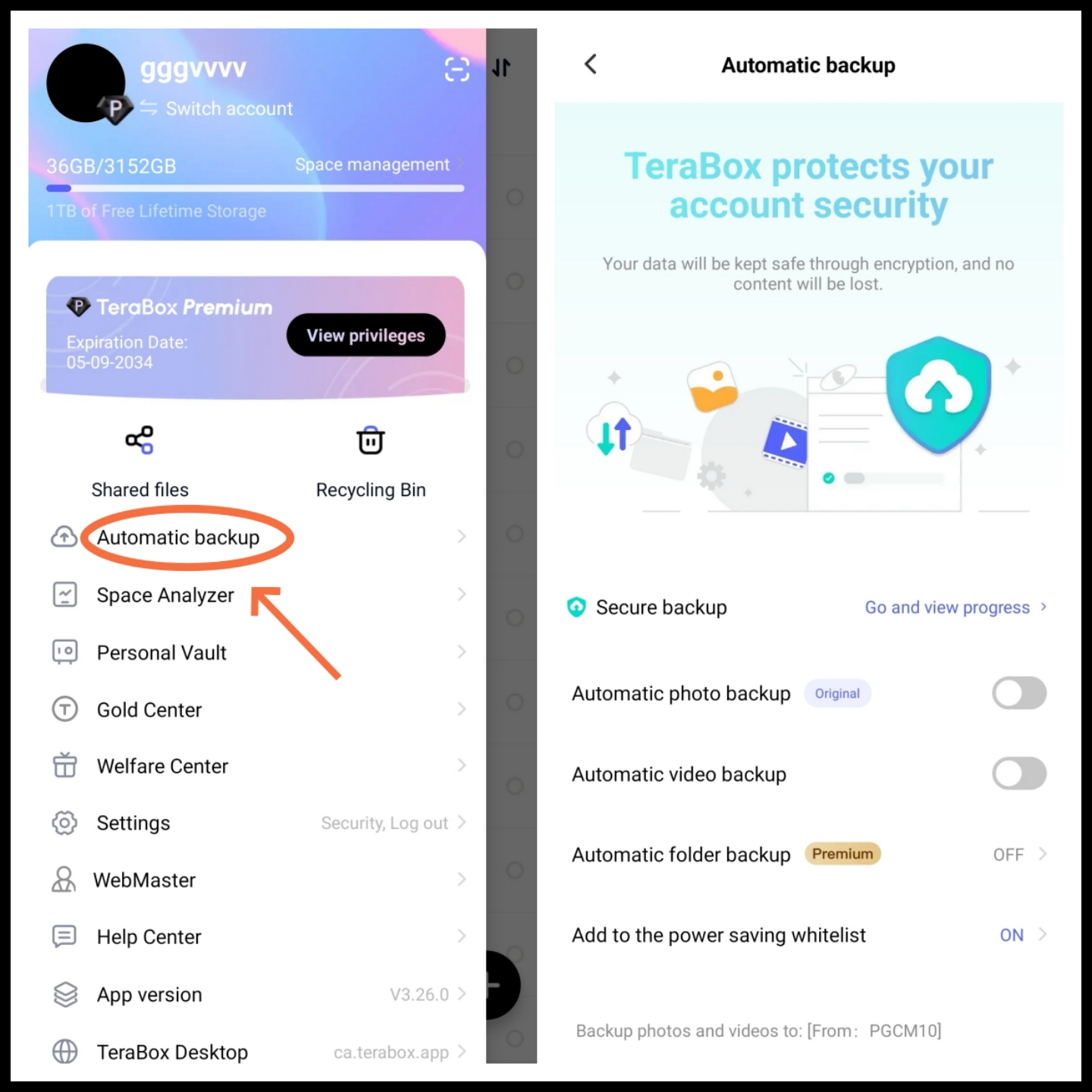
Now, your data is automatically backed up to TeraBox – easy and secure.
More Benefits of Using TeraBox to Backup Your Data
As well as safeguarding your data from loss, using TeraBox backup provides other great perks:
1. Generous Free Storage: With TeraBox, you get a whopping 1TB of free cloud storage right off the bat. That’s plenty of space to safeguard all your important files without worrying about running out of room.
2. Free Up Device Space – Offloading backups to the cloud means less local storage used on phones, tablets and computers for other content.
3. Security You Can Trust: TeraBox takes your data security seriously. With end-to-end encryption and strong privacy policies, your data is kept confidential no matter where you are.
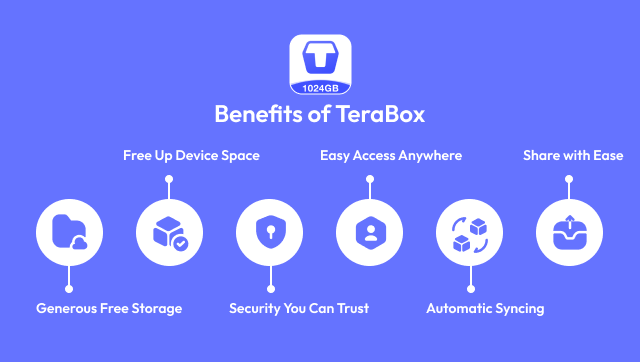
4. Easy Access Anywhere: With apps for any device(Android, iOS, Windows, or macOS device), you can pull up your documents, videos and photos whether at home or on the go. Leave nothing stranded on a broken gadget again!
5. Automatic Syncing: TeraBox offers automatic syncing, so you never have to worry about manually backing up your files again. Simply set it and forget it – TeraBox takes care of the rest, ensuring that your files are always up to date.
6. Share with Ease – Create sharing links right from TeraBox to send big video or photo files without email attachment limits getting in the way.
It’s clear to see why TeraBox is the most dependable backup partner. With free lifetime protection and so many benefits, it’s certainly worth trying!
Don’t take chances – download TeraBox now and back up your data today! Happy World Backup Day!