When you prepare to give a presentation, the style you choose shapes how your message is received. Presentation styles are different ways to deliver your content, like using visuals, stories, data, or demonstrations, each fitting different audiences and goals. Picking the right style helps you connect with your listeners and makes your message clearer.
You might use a visual style to support your points with slides, or a storytelling style to keep people interested. Some styles focus on teaching, while others aim to persuade or motivate. Knowing these styles gives you more control over how your ideas come across and helps you prepare better.
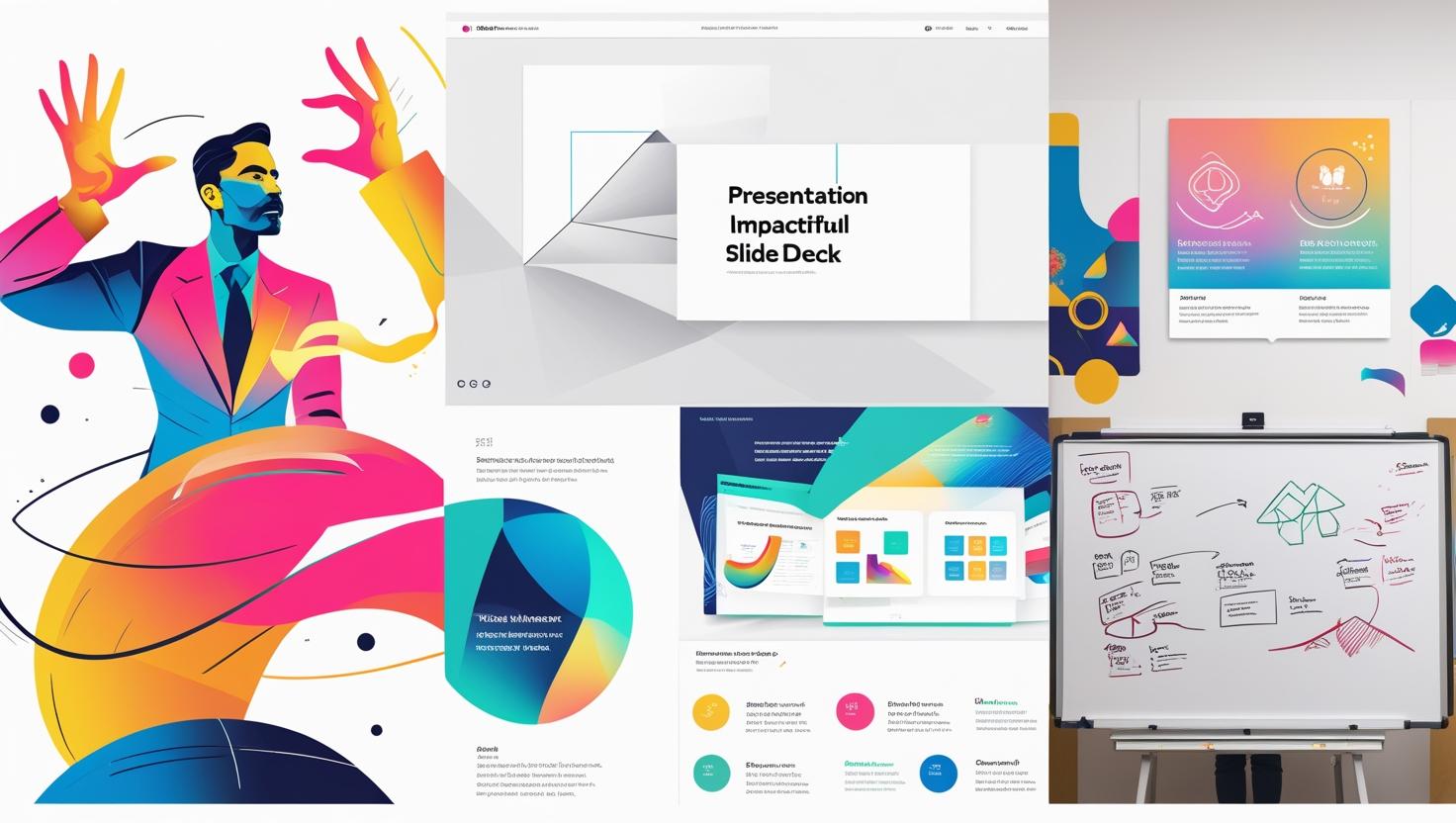
Understanding Presentation Styles
Presentation styles shape how you deliver your message and connect with your audience. Your style affects audience engagement, clarity, and the overall impact of your presentation. Different situations call for different approaches, and knowing what factors influence your style helps you choose the best fit.
What Defines a Presentation Style?
A presentation style refers to the way you organize and express your ideas during a presentation. It includes your tone, body language, use of visuals, and how you interact with the audience. For example, a storytelling style focuses on sharing a narrative to keep listeners engaged. A visual style relies heavily on slides and images to support what you say.
Your style is unique to you but also influenced by how you want the audience to feel or react. Whether you want to inform clearly, persuade convincingly, or entertain, your style shapes the experience and effectiveness of your talk.
Factors Influencing Style Choice
Several key factors influence how you choose your presentation style. First, consider your audience—their background, interests, and level of knowledge. A technical audience may prefer clear, data-driven visuals, while a general audience might respond better to stories and simple language.
Next, think about your purpose. If you want to teach, an informative style with clear structure works best. If you want to inspire, a passionate and expressive style can have more impact.
Lastly, your own comfort and strengths matter. Choose a style that fits your natural way of speaking and presenting. This will help you appear confident and keep the audience’s attention.
7 Popular Types of Presentation Styles
You can choose from different presentation styles based on what you want to achieve and who you are speaking to. Some focus on sharing facts clearly, while others aim to convince or inspire your audience. Some show how to do something step-by-step.
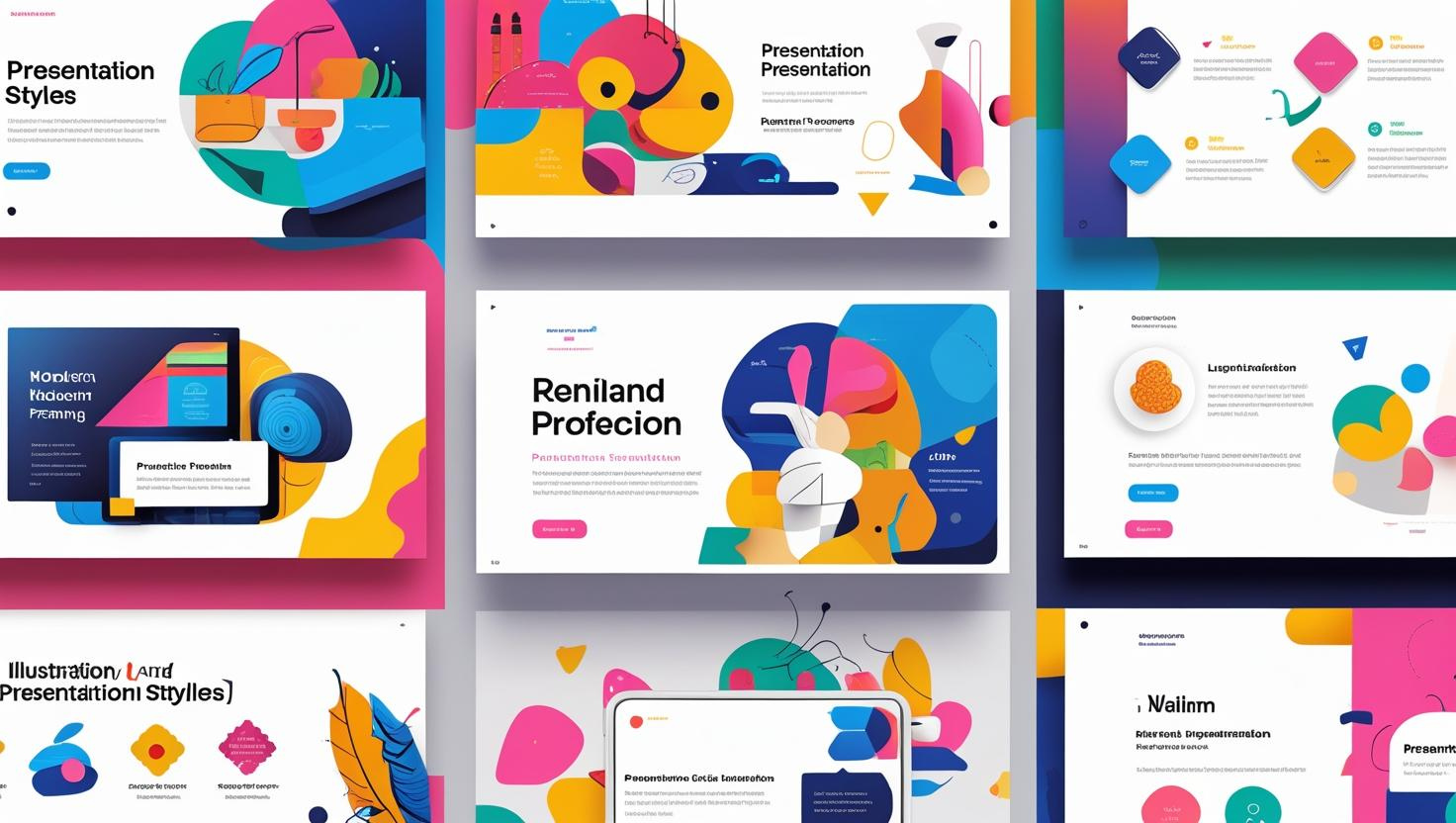
Informative Presentations
These presentations give your audience clear and accurate information. Your main goal is to educate people without trying to change their opinions. You should organize facts logically and use visuals like charts or bullet points to make ideas easy to follow.
You might use this style in meetings, classrooms, or reports. Keep your language simple and avoid too much detail at once. By focusing on clarity, you help the audience understand the topic quickly.
To deliver clear, factual information to educate the audience:
- Start with an outline.
- Use simple, clear language for accessibility and clarity.
- Be objective and neutral and avoid opinions.
- Avoid information overload.
Persuasive Presentations
In this style, you try to convince your audience to adopt your idea or take action. You need strong arguments backed by facts and examples. Emotional appeals can also help, but the main focus should be your evidence.
Structure your talk with a clear problem, solution, and call to action. Use confident body language and voice to build trust. This style works well for sales pitches, debates, or fundraising events.
To convince the audience to adopt a belief, opinion, or action:
- Open with a strong hook like a story or question to grab attention.
- Present strong evidence using facts, expert opinions, and testimonials.
- Address counterarguments and respectfully refute them.
- Use confident, assertive body language.
Demonstrative Presentations
Here, you show how to do something step-by-step. Your goal is to teach a skill or explain a process clearly. Use simple instructions and perform each step slowly.
Visual aids or live demonstrations are key. Make sure your audience can easily see and understand what you are doing. This style is common in training sessions, cooking shows, or technical workshops.
To show how something works:
- Break down steps clearly.
- Explain while demonstrating and describe what you’re doing and why.
- Engage the audience by asking questions or invite volunteers.
- Summarize the process at the end.
Inspirational Presentations
These presentations motivate and encourage your listeners. You share stories, examples, or ideas designed to connect emotionally and spark action.
Use personal experiences or powerful messages to create impact. Keep your tone positive and energetic. This style suits speeches at events like graduations, conferences, or team meetings.
To motivate and uplift the audience:
- Share personal stories.
- Be passionate and expressive.
- Build up to a climax that ends on a high note.
- Leave them with a lasting message that inspires reflection or action.
Storytelling Presentations
Storytelling is one of the oldest and most powerful ways to communicate. In this style, your entire presentation is framed around a narrative—often one that includes a challenge, a journey, and a resolution. Rather than just stating facts, you walk your audience through a real-life situation or hypothetical example that reflects the core message.
This style helps people remember your content because stories naturally engage human emotion and curiosity. Whether you’re presenting a case study, a customer success story, or your brand’s journey, storytelling creates connection.
To use this style effectively:
- Start with a relatable hook or problem.
- Introduce characters (even if metaphorical, like “the user”).
- Build toward a turning point or moment of insight.
- End with a resolution that ties back to your key takeaway.
Visual Presentations
Visual style focuses on strong imagery, graphics, and slide design to enhance spoken content. This is often the default approach for digital or remote presentations. When done right, your visuals serve not as decorations but as powerful tools to emphasize your points.
Platforms like TeraBox AI Presentation Maker can auto-generate templates with intelligent slide layouts, making it easy to align visuals with your narrative. But remember—visuals should support, not replace, your voice.
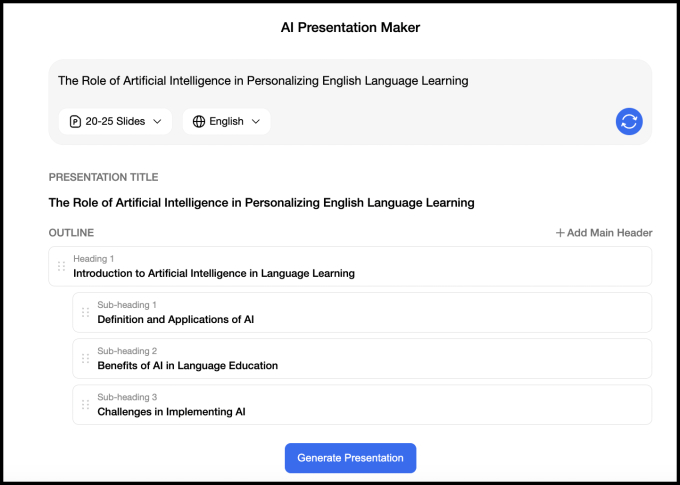
Here’s how to get the most from the visual style:
- Limit each slide to one idea.
- Use icons, charts, and infographics instead of text-heavy bullets.
- Stick to a consistent color scheme and font choice.
- Use animations sparingly to maintain attention without distraction.
Hybrid Presentations
Many successful presentations blend styles. For example, you might start with a compelling story, move into a data-rich visual section, and end with an inspiring call to action. This hybrid approach gives you flexibility to reach both logical and emotional sides of your audience.
To combine elements from multiple presentation styles:
- Define your primary objective.
- Use transitions strategically like verbal cues, visuals, or tonal shifts.
- Engage multiple learning styles.
- Rehearse the flow to ensure your delivery feels natural and polished.
Tips for Choosing and Mastering Your Presentation Style
Even with the right style in mind, you need to fine-tune your delivery. Here are some expert tips to keep in mind:
1. Know Your Audience
This is the golden rule. Are they technical experts? Busy executives? Students? Understanding who you’re speaking to helps you tailor every aspect of your delivery—from the words you choose to the visuals you show and even your tone of voice. Tailoring your presentation is not about changing the core message—it’s about packaging that message in a way your audience will understand, value, and act upon.
2. Keep It Simple
One of the most common mistakes in presentations is trying to say too much. A cluttered slide deck, overly technical jargon, or dense paragraphs can quickly overwhelm your audience and cause them to tune out. Simplicity is your best tool for clarity—and clarity is what drives impact.
Focus on the core message you want your audience to remember. Strip away anything that doesn’t support that goal.
3. Use Technology to Your Advantage
In today’s digital-first world, smart use of technology can elevate your presentation from average to exceptional. Tools like TeraBox AI Presentation Maker and Prezi are designed to take the heavy lifting out of content creation, allowing you to focus on what really matters: engaging your audience with confidence and clarity.
It also offers post-editing features, which means you can refine your presentation tone, layout, or visual balance with just a few clicks. This is especially helpful for hybrid presentations or last-minute changes. You can quickly shift between informative, persuasive, or inspirational tones based on your needs—without starting from scratch.
How TeraBox AI Enhances Every Presentation Style?
No matter which style you prefer, TeraBox AI Presentation Maker is designed to support your workflow from the very first idea to the final polished slide. Its intelligent design tools adapt to different communication goals, helping you craft presentations that are not only visually appealing but also strategically structured for maximum impact.
Here’s what it has to offer:
- AI-Powered Content Blocks: Enter a prompt or upload a doc or PDF, and let AI generate your content visually and logically.
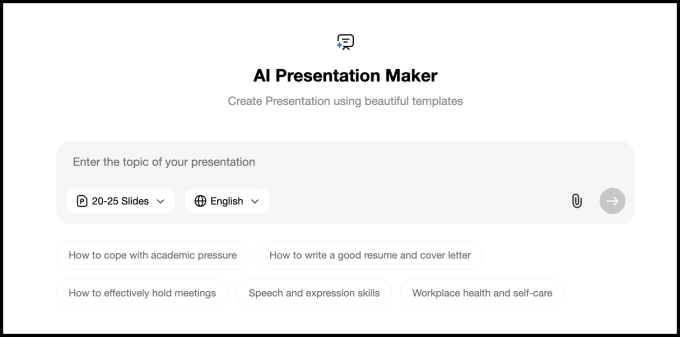
- Smart Templates: Choose from style-based templates crafted for specific presentation types (training, pitch, report, etc.).
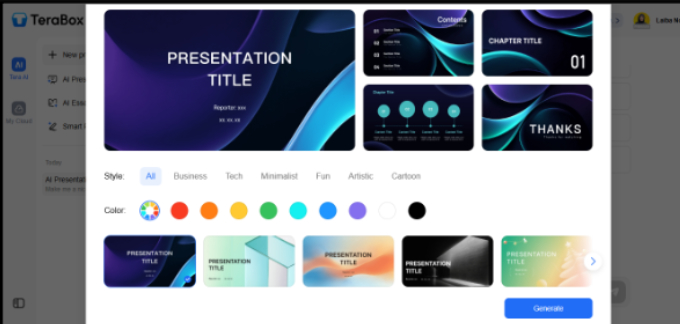
- All-in-One Online PPT Editor: Create, edit, design, and polish your entire presentation in one place, without switching between multiple tools or downloading extra software. This cloud-backed platform is a game-changer for presenters who value speed, efficiency, and creative control.
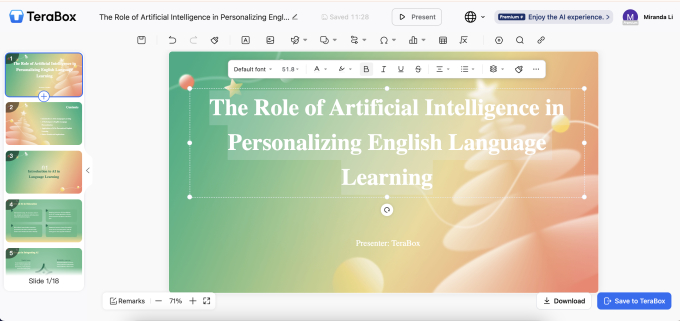
Final Thoughts
Presentation style is more than how your slides look—it’s how your message feels. It shapes whether your audience walks away informed, inspired, or both. By mastering the different styles and matching them to your goals and audience, you can transform even the simplest topic into a memorable experience.
With tools like TeraBox 테라박스 AI Presentation Maker, you don’t need to be a design expert or public speaking pro. The platform helps you focus on your message while handling the heavy lifting behind the scenes. Clear, impactful, and stylish presentations—delivered faster than ever.
Ready to elevate your presentation game? Try TeraBox AI today and bring your ideas to life—your style, your way. Get started now!











