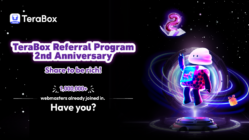TeraBox Supports “Add subtitle file” for Android Users
With the free 1TB storage in TeraBox, users can store different file types, including documents, images, music, and videos. Given the high demand for video storage, TeraBox noticed that some videos were saved without subtitles, affecting the viewing experience. Additionally, TeraBox users want to replace existing subtitles to meet language needs or for other purposes.
To address this, TeraBox has introduced a new feature in response to the increasing demand for a more customizable video playback experience, “add subtitle files” manually. This allows users to easily add and sync subtitles with their videos, improving understanding and video playback experience, especially for content in different languages or for accessibility needs.
Why It Matters?
- Enhanced Viewing Experience: Enjoy your videos with preferred subtitles for better understanding.
- Customization: Add subtitles that best suit your needs, whether for language translation or hearing assistance.
- Wide Compatibility: TeraBox supports various subtitle file formats, including SRT, ASS, SSA, etc.
How to Add Subtitles:
1. Log in to your TeraBox account.
2. Select the video you want to watch, and play it in landscape mode.
3. Tap the three dots in the top right corner of the screen.
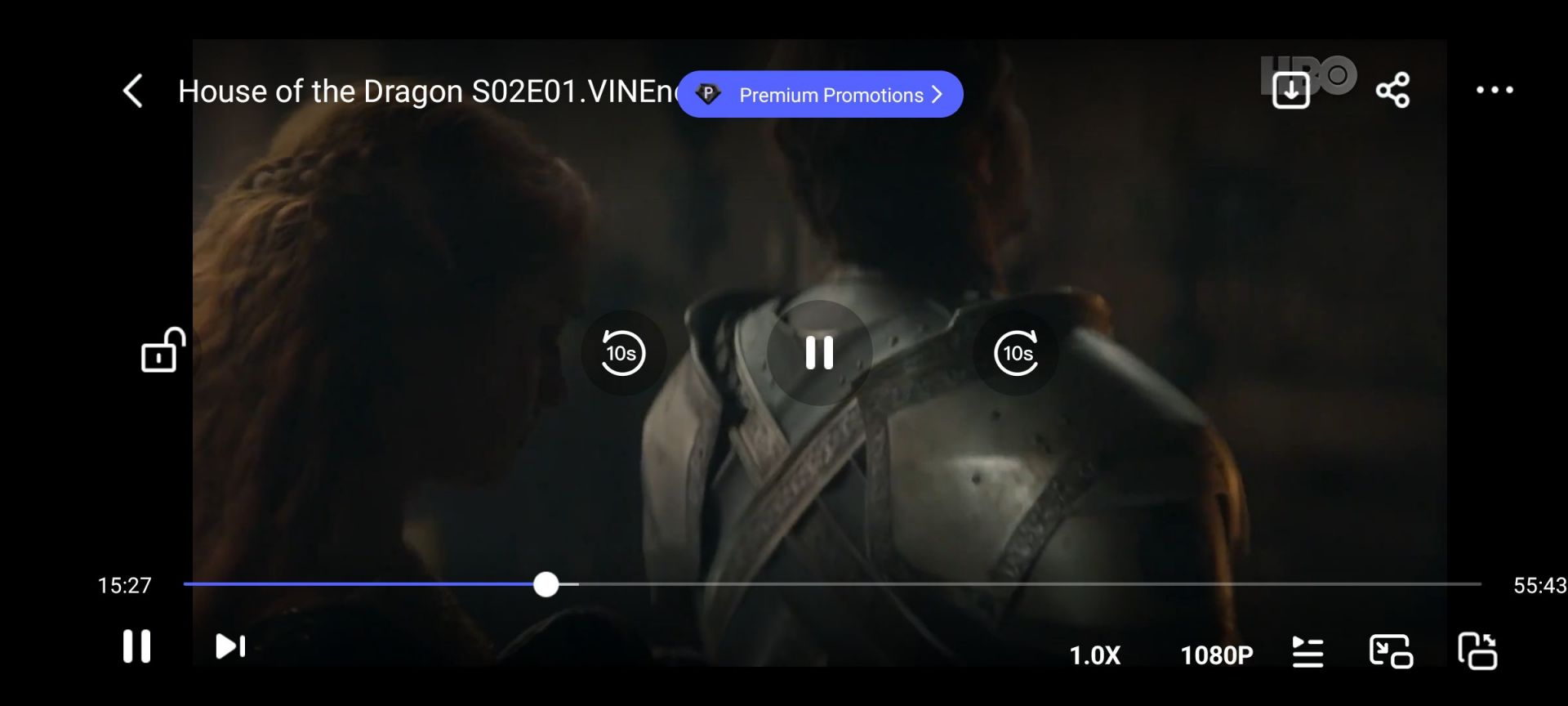
4. You will see options for audio tracks, subtitles, volume and brightness. Tap “Subtitles” to display the list of available subtitles.
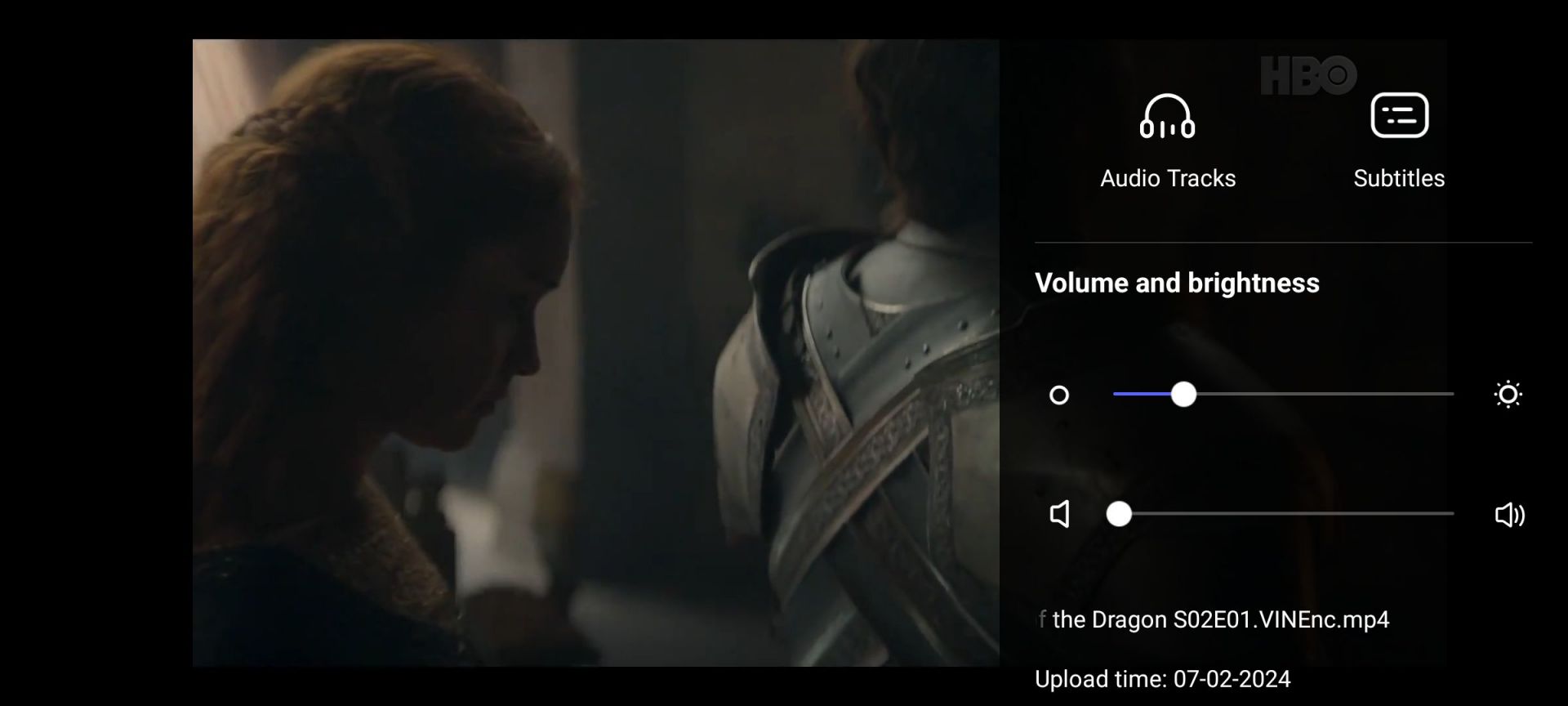
5. Turn on “Subtitle switch” and choose “Add subtitle file ” in the bottom, navigating to the subtitle file in the current directory.
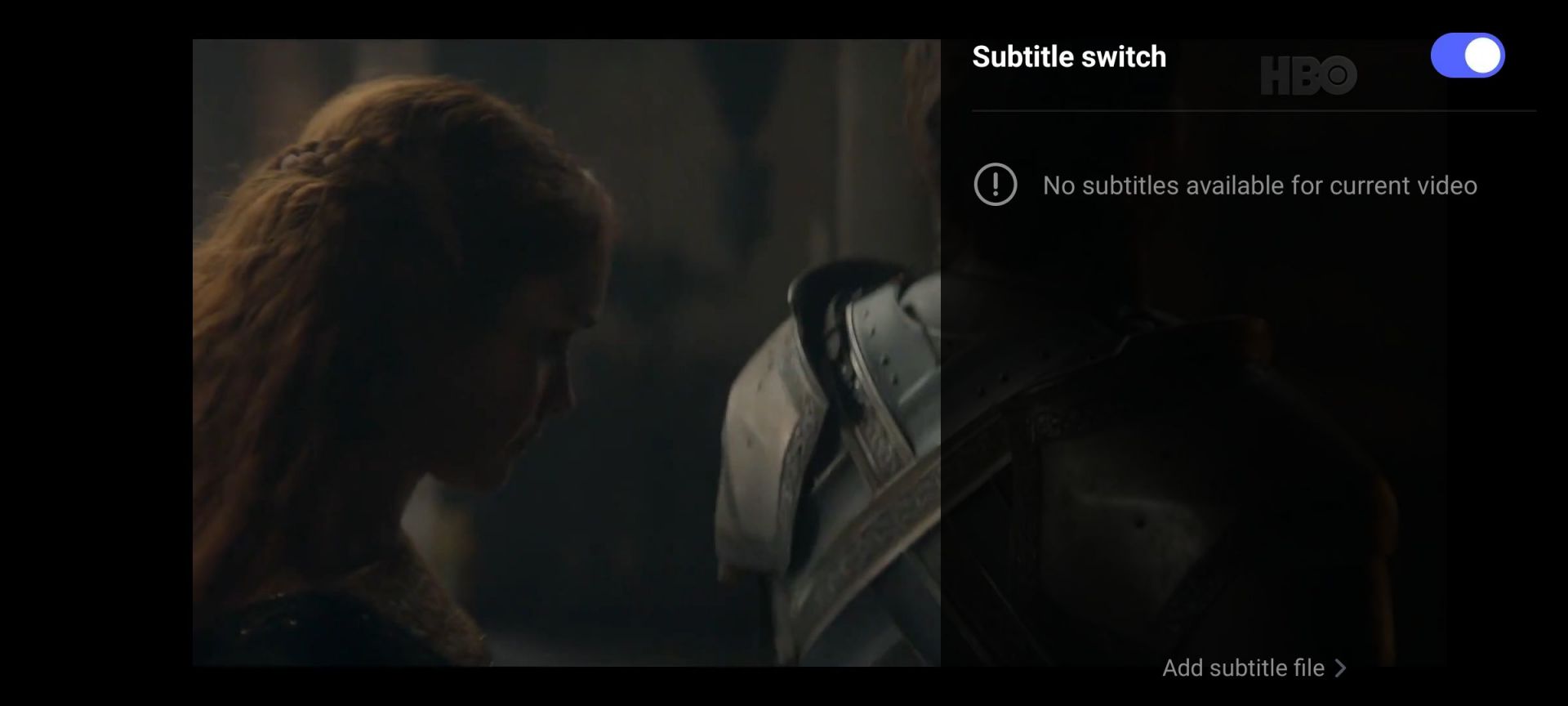
6. Select the subtitle file you wish to add. You can either add from “ TeraBox File” to pick a subtitle from your TeraBox storage, or from “Mobile phone files” to choose a subtitle file stored on your device.
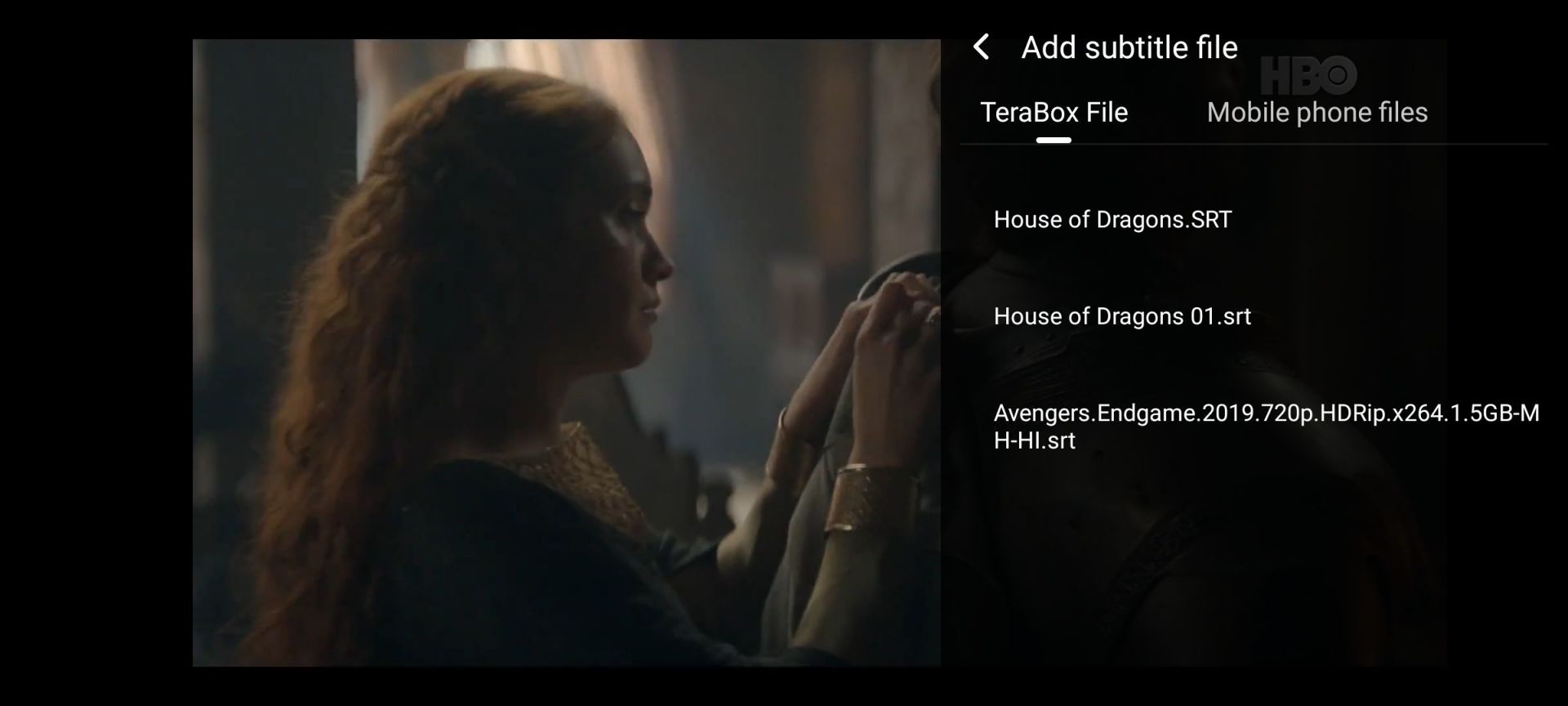
7. After successfully adding the subtitle, you can begin to enjoy it.
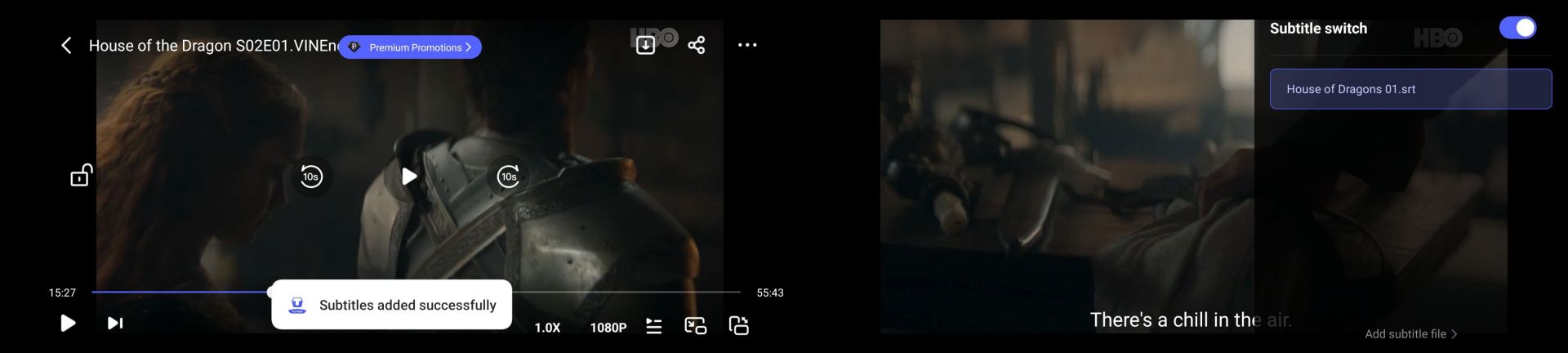
This new feature ensures that you can enjoy your video content with the highest quality subtitles. Whether you are watching a foreign film, studying a language, or enjoying a series, the ability to add subtitles provides a more tailored and enjoyable viewing experience. This feature is currently available on Andriod, and iOS users can look forward to its release over the next few months. Stay tuned!
TeraBox is working to provide better products that enhance both your work and personal life. Download TeraBox APK today to enjoy the best cloud storage service!