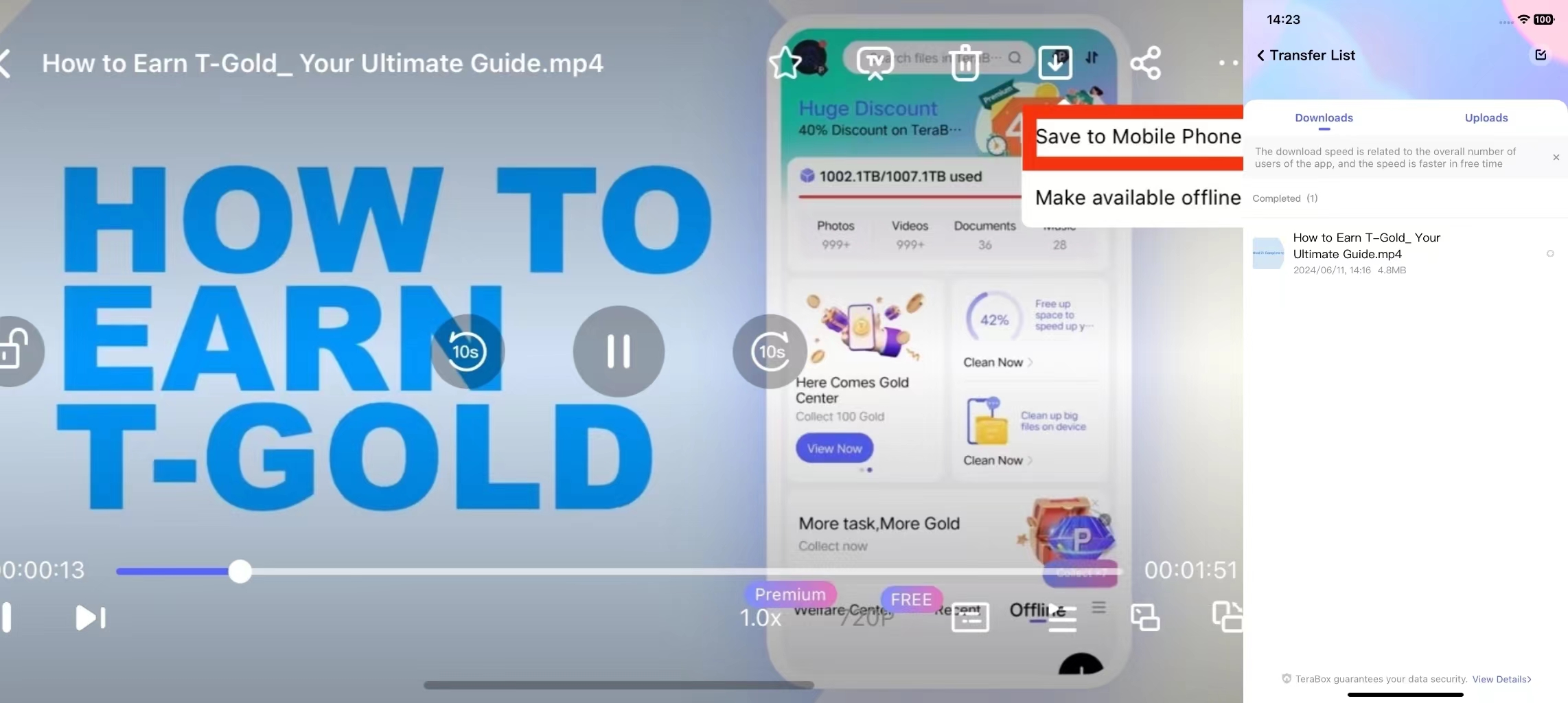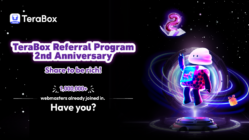We are excited to announce that TeraBox adds two new features for iOS users: save videos from TeraBox to local and a new cache cleanup feature. These updates aim to enhance user experience by providing greater flexibility in managing files and optimizing app performance.
Saving Videos from TeraBox to Local for iOS Users
Terabox used to only support offline video viewing within the TeraBox app for iOS users, but now TeraBox iOS users can save videos directly to their local storage, which makes it easier than ever to access and manage videos. Whether you’re saving cherished memories or important project files, you can now transfer your videos from TeraBox to your mobile phone effortlessly.
To achieve this, just simply select the video you want to save and choose the “Save to Mobile Phone” option while granting access to videos. Your video will be quickly and securely transferred to your local storage, allowing you to view offline anytime.
How to Save Videos from TeraBox to Local:
1. Log in to your TeraBox account.
2. Select the video you want to save within the TeraBox app.
3. Tap the [Download] in the up right corner and select “Save to Mobile Phone” option. The download progress will be shown in Transfer List.
4. Once the download is complete, open your gallery or media player to view the saved video.

Introducing Cache Cleanup Feature for iOS Users
Terabox used to only support cache cleanup for Android users. To learn more about Android cache cleanup, check out TeraBox February 2024 Product Updates. But TeraBox now adds cache cleanup feature for iOS users. Cache data can accumulate and take up storage space on your device over time. You can delete cache data to free up internal storage and get rid of the issues and errors. The new “Clear all cache data” function helps you free up space by removing unnecessary data, ensuring that your TeraBox app runs smoothly and efficiently.
How to Clean Cache Data:
1. Log in to your TeraBox App account.
2. Click on your profile picture and click Settings.
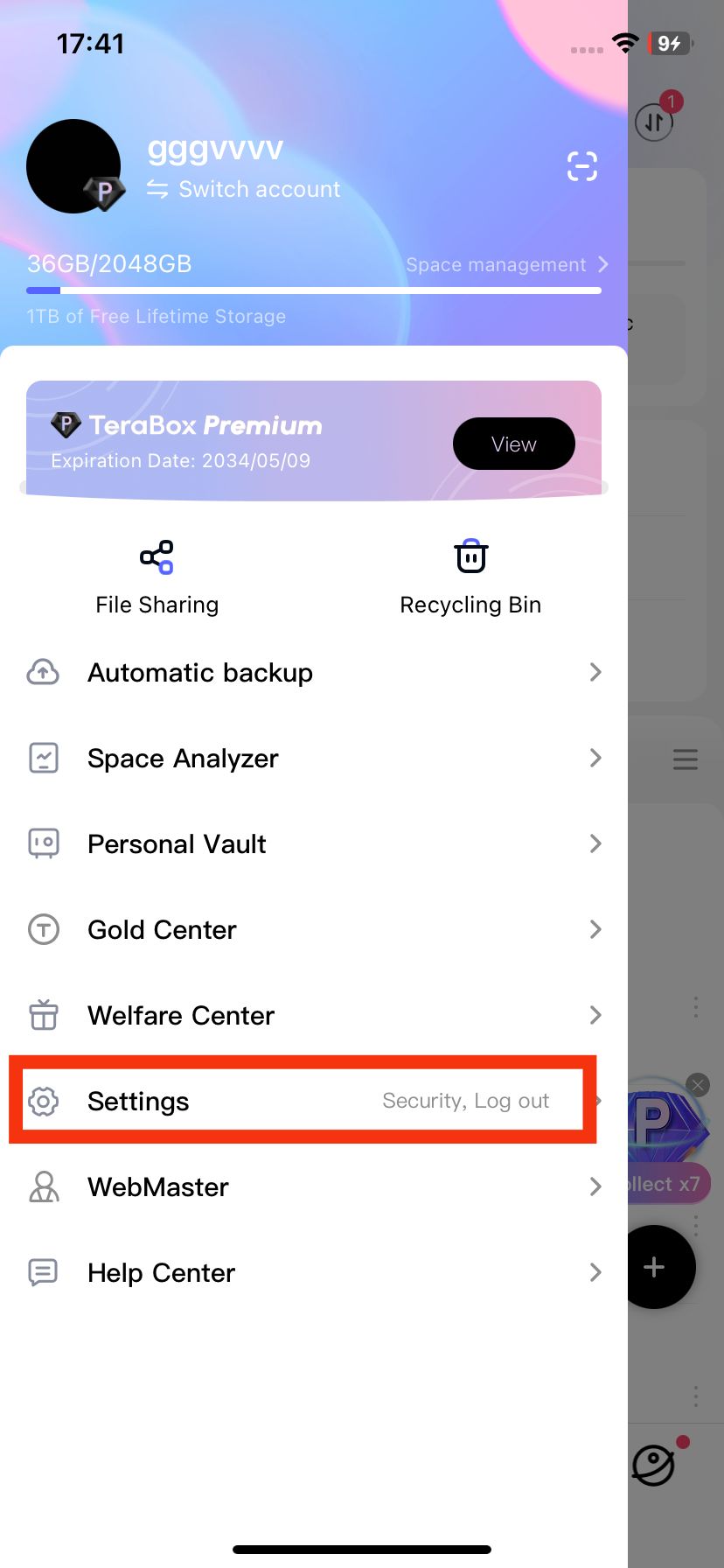
3. Click “Clear all cache data” to remove all cached files.
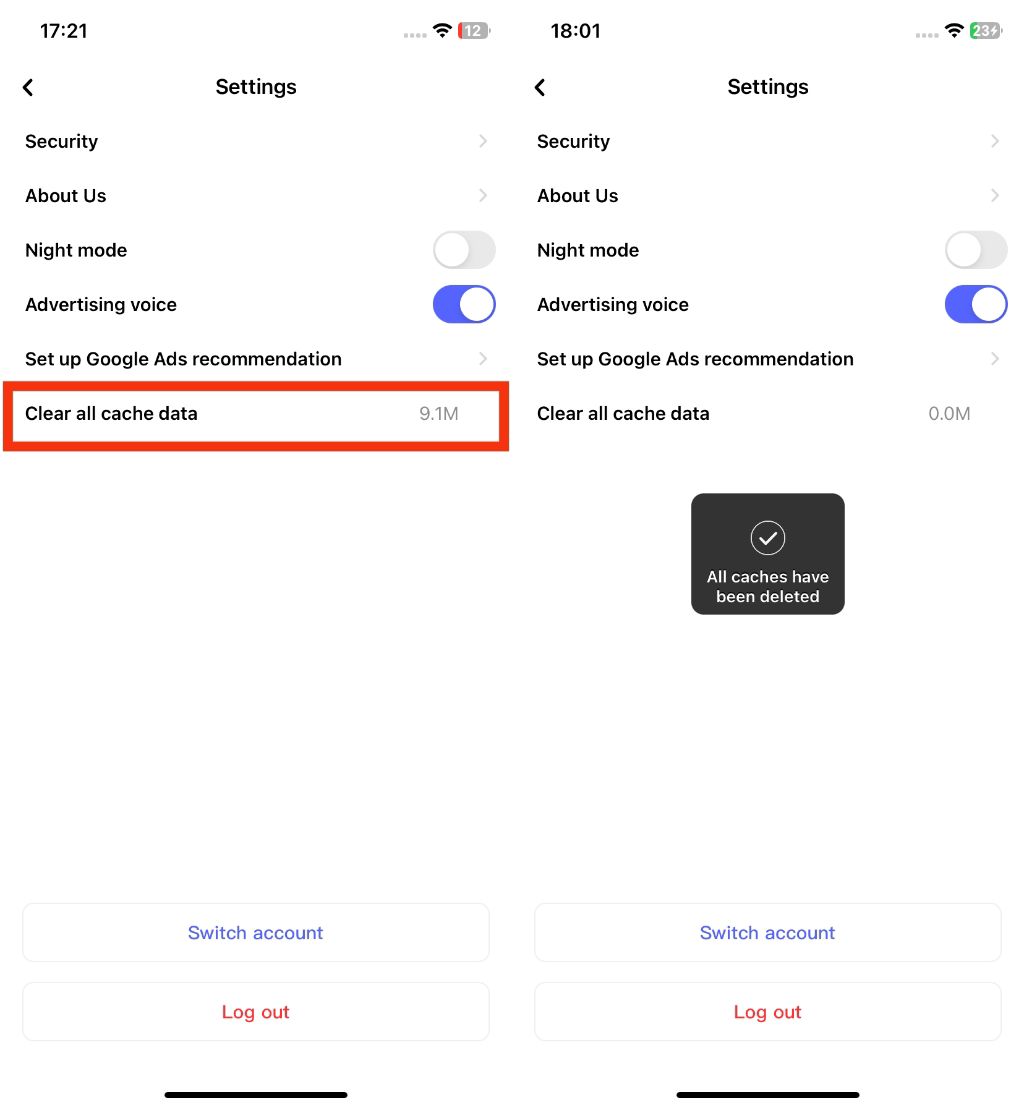
At TeraBox, we aim to provide greater convenience and efficiency in your file management. Stay tuned for more updates as we continue to enhance our service and deliver new features to meet your needs. Download TeraBox today to enjoy the best cloud storage service.