Canva does not need an introduction. It is an incredible online design tool for creating almost any kind of design. To date, it’s being used by 220 million users worldwide.
It’s a diverse platform that offers different kinds of designs and templates. And that’s the reason it lacks in some areas when it comes to presentation making.
Now, users prefer to use AI in the presentation-making process. They like to create presentations with just one click and a single prompt. With the advancement of AI, it is possible, and there are plenty of Canva alternatives that use AI and offer advanced features.
We’ve tried and tested dozens of Canva alternatives and picked the 12 best based on strict criteria. We’ll introduce each Canva alternative and dive into its features. It will help you select a suitable presentation design platform for your needs.
What Is Canva?
Canva is a comprehensive and all-in-one online graphics design platform. It allows you to design almost anything, including logos, social media posts, profile pictures, blog featured images, videos, presentations, reports, website pages, CVs… You name it; it has everything to offer.
Let’s see what Canva offers when it comes to presentation-making.
Canva is a beginner-friendly design platform. Almost anyone can use it to turn ideas into reality. Its drag-and-drop feature is not only convenient but also a time-saver. That said, creating a presentation is hassle-free.
The best thing about Canva is its extensive library. It offers ready-made templates for users to get started in no time. From education to business, you’ll find different types of templates for presentations. You can select the right template and adjust it according to your requirements. You can adjust the design, font, colors, animations, effects, transparency, and anything you want.
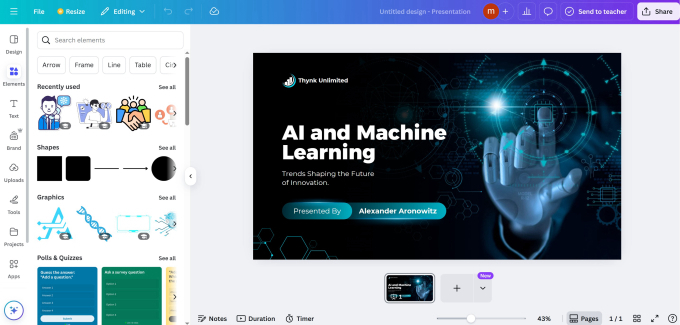
It has a massive collection of graphics, excellent photos, captivating backgrounds, shapes, icons, and everything needed to create and design stunning presentations. You only have to select what you need and drag and drop the item on the slide; it’s that easy.
It has built-in editing tools for creating flawless presentations. Whether it is removing the background of images, cropping, applying filters/effects, or adding animations, there are tools to get everything done. You can even adjust the elements layer by layer. The built-in tools make all these time-consuming and complicated tasks a breeze.
Canva is an online tool associated with cloud storage. Which means you can access it easily from any device/location, save your designs, and download it to your computer/device. Not only is the web application available but you can also use the mobile app for ease.
If you have a team, you can collaborate on any design or project. Canva facilitates collaboration, so team members and colleagues can make a presentation together.
What Makes the Best Canva Alternative for Presentation Design?
Some features help presentation tools stand out from the crowd. They make it an ideal option to choose instead of Canva. Here are a few things that make the best Canva alternative.
AI-powered Content Creation
Canva does not offer AI-powered content creation. That means you cannot generate the content according to the topic. You have to write everything manually, add images, and do everything from scratch.
An alternative that offers AI content creation would be a better choice. It will generate the content on its own. All you need to do is provide the topic and specific details. It makes presentations in no time.
Template Options
There are tons of template options when it comes to Canva. You have plenty of options. To stand out, the alternative should offer the same. At least enough templates for your needs.
One-Click Generation
This feature will save you a lot of time. If the alternative allows you to generate a complete presentation with just one click, it will be awesome. It means that it will add content, adjust images, make charts, create a perfect format, arrange slides, etc. It will do everything, and you’ll have the ready-made presentation in a few minutes.
Editing and Design Tools
After the creation of the presentation, you need to make some changes. It’s necessary that the alternative offers the tools required. For instance, it should allow you to change fonts, the position of elements, adjust color, change background, etc. To be a better alternative, it should offer all the editing tools so that you can adjust the presentation according to your needs.
Online Presentation
It’s ideal if you can show the presentation directly on the platform without needing a third-party tool or software. Secondly, you should be able to share the presentation with colleagues and teammates via a link.
The Best 12 Alternatives to Canva for Presentation Design
We’ve tried and tested the top 12 alternatives to Canva specifically for making presentations. We have explored the features of these tools and assessed them on strict criteria to help you choose the right tool for making exemplary presentations.
| Canva Alternatives | Strengths | Pricing/mo |
| TeraBox AI | Creates briefs, one-click presentation making, template options, TeraBox cloud | $3.89 |
| Visme | Plenty of templates, AI content creation, AI text-to-speech, dynamic fields, massive content library | $29 |
| Adobe Express | Suitable for professionals, AI images, plenty of Add-ons, works with Adobe apps | $9.99 |
| Vista Create | Templates for different devices, music library, presentation styles | $13 |
| Prezi | AI presentation making, zooming interface, non-linear storytelling, incredible visuals | $15 |
| Fotor | AI presentation maker, custom writing style, personalization | $8.99 |
| PicMokey | Shutterstock content, touch-up tools, advanced editing options | $7.99 |
| Pitch | Presentation-specific platform, AI presentations, integrations with tools and platforms, ideal for teams, tracks users’ activity | $25 |
| Genially | Interactive designs, templates for devices, AI content edit, AI voiceovers, plenty of widgets | $20 |
| Storydoc | AI presentation maker, creates stories with effects and animations, AI content editing, Unsplash content | $20 |
| Piktochart | AI presentations, AI image/text editing, presentation editor | $29 |
| Easil | Beginner-friendly tool, simple interface, layer hierarchy | $7.5 |
TeraBox AI
TeraBox provides an online platform that harnesses the power of Artificial Intelligence to create exceptional content. Not only is it for making presentations from scratch, but it can also write essays, paraphrase content, and do other tasks. It’s an AI suite powered by advanced NLP to write smarter and generate content that shines.
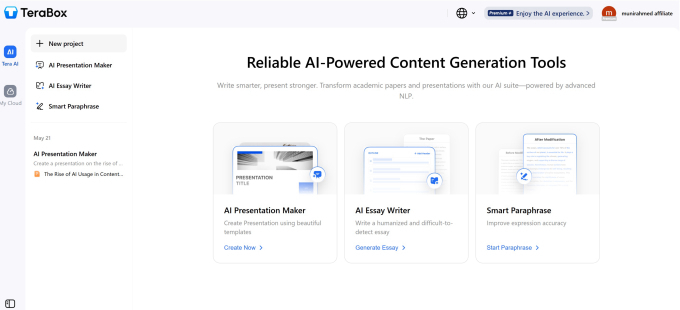
TeraBox AI Presentation Maker creates incredible presentations in no time. You just need to write the topic and minimal details, and it creates the outline of the presentation. You can adjust the outline according to the requirements. Once it is ready, it takes one click to generate the presentation.
It offers multiple templates to choose from. You can create the presentation as you like and also edit it to match the requirements. You can edit text, images, icons, charts, shapes, symbols, backgrounds, tables, and even formulas.
It’s a simple and beginner-friendly tool that makes presentation-making hassle-free.
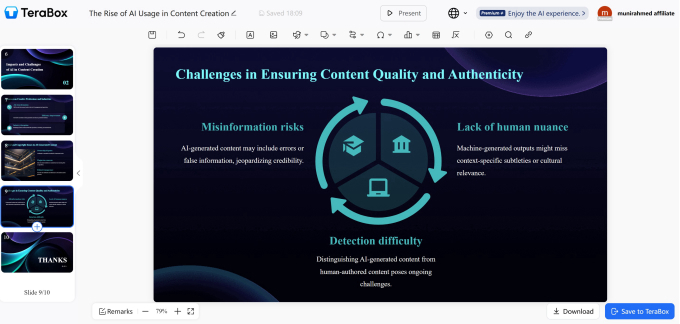
Strengths
- Generates presentations with only one click
- Offers a wide range of templates for different niches
- Creates an outline of the presentation in the first place to minimize post-editing
- Built-in tools to edit the presentation, including text, images, icons, etc.
- Selects suitable images, charts, and other supportive content for presentations
- Can generate presentations in multiple languages
- Arranges the content and slides properly
- Facilitates collaboration with colleagues
- Has an online presentation viewer to show presentations directly on the platform
- Integrates TeraBox cloud storage to make saving, sharing, and collaboration easier
Visme
Visme is a drag-and-drop graphics design tool for creating different types of amazing content. It’s built for making presentations, documents, data visuals, social media graphics, videos, etc.
When it comes to presentations, it offers plenty of pre-made templates for different use cases. Once you select the suitable template, you can adjust everything as per your needs.
It uses AI to write content, generate images, convert text to speech, etc. Not only does it touch up the images and graphics, but it also helps in designing, resizing, and detailed editing.
A standout feature of Visme is the Dynamic Fields. It allows you to insert personal and company information automatically so that you don’t have to do everything on your own.
Like Canva, it also has a library of photos, graphics, illustrations, etc. It also offers animated characters to create customized avatars.
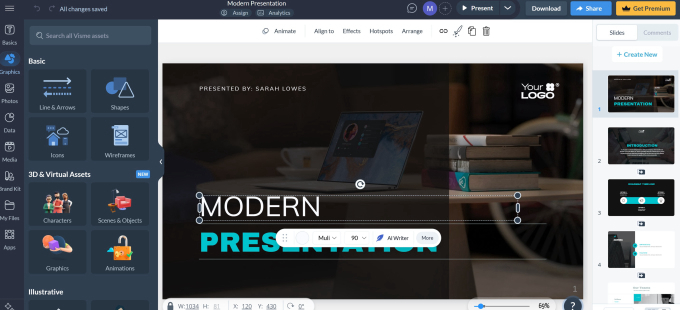
Strengths
- AI content creation, including images and text to make presentation-making faster
- Users can set branded content, such as logos, font styles, and theme colors to keep everything consistent
- Excellent animations, effects, hotspot options, and layering to make the content more engaging
- Offers data tools, such as charts, graphs, diagrams, dynamic fields, and even maps
- Users can present the presentation or download it
- Excellent collaboration features to work in teams
- Integrates with business tools, including Slack, Salesforce, Hubspot, etc.
Adobe Express
Adobe’s online tool Adobe Express can satisfy the needs of professional presentation makers. It is an incredible tool that helps you create impeccable presentations with minimal effort. Like other tools, it is also a drag-and-drop beginner-friendly online platform with cloud storage.
By the time of writing, it has around 1500 presentation templates (1920 x 1080) to choose from. You can easily find a suitable template for the niche you are working on or according to the topic.
It offers plenty of design assets, backgrounds, shapes, photos, videos, etc. However, it is not as vast as Canva. But still, suitable for creating presentations.
Adobe Express has Generative AI capability to create images. You can’t expect to write text or create complete presentations. That said, once you select a template, you need to write content and create the design of your choice.
What’s great about Adobe Express is the Add-ons. It opens up a new world of tools that you might need to create an exemplary presentation. If you want 3D art, voiceover, logo design, or anything, just search and add a suitable tool to Adobe Express.
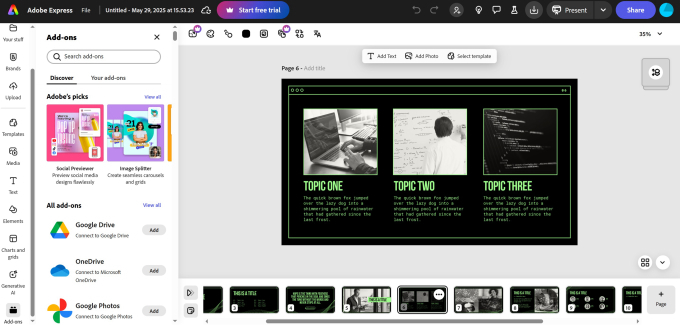
Strengths
- A freemium tool for beginners to get started and create presentations easily
- Offers a wide range of templates to work on different topics and ideas
- It saves logos, fonts, colors, and graphics to keep the branding consistent
- Offers media, charts, and elements to easily drag and drop items you need
- Allows you to add and connect tools like Google Drive, AI Voice Studio, Envato, etc.
- Works with other Adobe apps like Photoshop
VistaCreate
VistaCreate is for those looking to create a captivating presentation for different devices. Whether it is a 4:3, 16:9, or mobile presentation, it offers templates for all.
It has a simple and intuitive interface that anyone can use. Users can easily drag the item where they want and drop it.
It has its own picture library. Even though it is limited, there is an AI image generator. Users can create the images they want. It also has an AI background remover that users can use to remove backgrounds from uploaded images.
Along with photos and videos, VistaCreate also has a library of music. With one click, users can add any kind of music to their presentations.
The noticeable feature of VistaCreate is its Styles. It allows users to select color palettes, font combinations, image palettes, and ready-made styles that make presentation-making hassle-free. Users who do not have any idea of fonts, styles, and colors can select the perfect combination and contrast with one click.
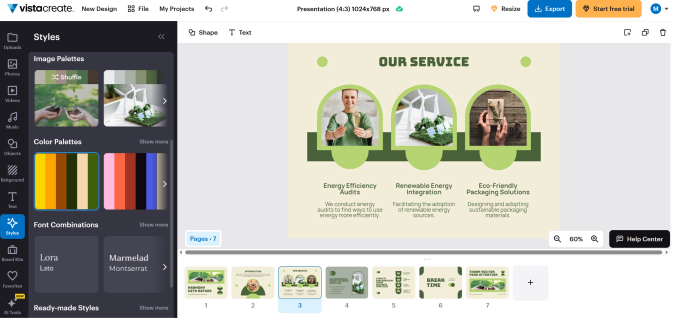
Strengths
- Perfect for making quick presentations; saves a lot of time
- Offers images, videos, objects, backgrounds, and music in libraries; no need to use any other platform or tool
- Capitating test styles, color pallets, and combinations, all available in one click
- Plenty of model images, which are perfect for fashion and similar niches
- A wide range of shape masks, animated objects, and animations make presentations more engaging
Prezi
Prezi is one of the pioneers of online presentation-making. For people who want to take their presentations to the next level, this is undoubtedly a great choice.
With AI, Prezi has become more powerful. You need to describe your presentation. The more specific it is, the better. You can even copy and paste content from other documents, and it creates a complete presentation of your choice. It takes a few minutes to provide all the details. Then, Prezi gets your presentation ready.
Prezi’s presentations are not like other platforms and tools. It’s incredible. Firstly, it has a zooming interface with a large canvas where all your content is. It takes you to different slides by zooming in and out. It is a more engaging way of storytelling.

The graphics and visuals are one-of-a-kind. Its massive library contains images, videos, GIFs, charts, audio, icons, stickers, and everything you need. Its simple yet attractive animation grabs everyone’s attention.
Strengths
- Incredible visuals for storytelling and engagement; no tool can match it
- Creates presentations with incredible details in no time
- Adds images and illustrations according to the topic
- Offers advanced editing tools
- Multiple story block options to create an attractive storyline
- Cloud-based platform perfect for team collaborations
- Users can show the slide directly online
Fotor
Fotor is an AI-powered presentation maker. It can create your presentations within a few clicks. It starts with templates. It allows you to choose a template of your preference. The drawback of using Fotor as a presentation maker is the limited template options.
Once you select a template, you can describe your presentation. You can write about the topic and offer specific details and requirements.
You can also provide the images and other assets for the presentation. Aside from different languages, Fotor gives you the option to choose the style and tone of writing. Finally, you have the option to personalize the slides and make changes.
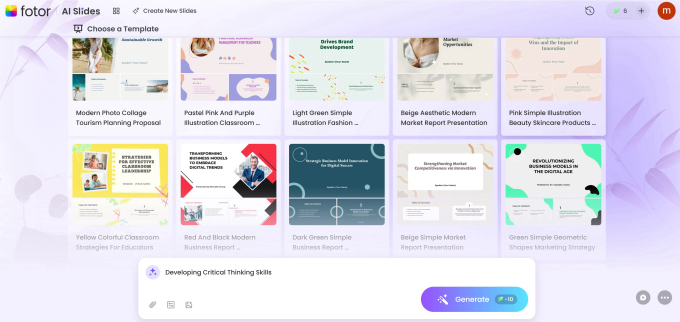
Strengths:
- Takes only a prompt and assets to create the presentation
- Offers basic images, graphics, icons, and other assets needed
- Very simple and user-friendly
- Basic editing tools to personalize the images
PicMonkey
PicMonkey is another Canva alternative for making presentations. It is just like the drag-and-drop builder that Canva offers but with a different interface.
It offers presentation templates, and there are plenty of options. However, all these templates have 3-5 slides only. You can definitely add more slides, but you’ll have to design them or copy the previous pages. Unlike Canva and other tools that offer up to 10 slides, PicMonkey offers only a few.
The layer section is on the right, which allows you to adjust all layers easily. It offers textures, effects, and background options to make the presentation attractive.
However, the graphics are quite limited. In some cases, you might not be able to find the illustrations or graphics you need.
As PicMonkey is powered by Shutterstock, you’ll find plenty of stock photos and videos easily. It levels up the content game.
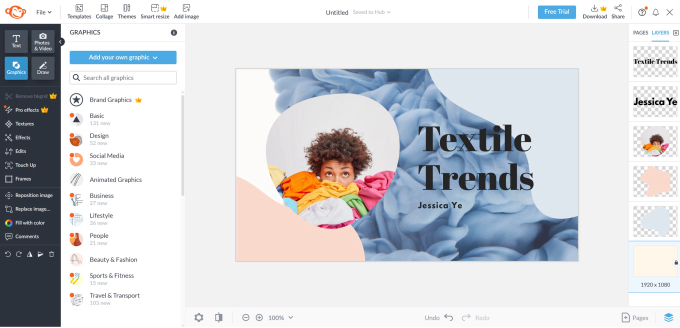
Strengths
- Plenty of stock content options from Shutterstock
- Built-in touch-up tools to edit images directly on the platform; you can even whiten the teeth in images
- Advanced editing options to adjust the color, exposure, contrast, etc.
- The textures offered by PicMonjey are incredible
- Offers brushes and tools to make lines and draw items
Pitch
Pitch is an online platform specifically made for creating exceptional presentations. Unlike other Canva alternatives we’ve discussed, it’s only creating presentations for any purpose.
You can either choose a template from the library or create a template from scratch. And if you don’t want to invest time, you can use AI to create the presentation. Just enter a prompt, and it will be ready.
While creating the presentation with AI, it adds text, images, graphs, and everything needed. It builds a customized template for you that you can edit and make the presentation of your choice.
The incredible feature of Pitch is its collaboration with content platforms. You’ll find Unsplash, Giphy, Icon sets, Stickers, and Brandfetch integrated. Similarly, other useful integrations are Google Sheets, Google Analytics, YouTube, Loom, and Graphy. All these integrations open a new world to choose content and use tools for creating a next-level presentation.
Pitch is made for teams. People from the same team or different departments can collaborate on the project. The unique feature of Pitch is that it tracks the interaction of visitors with your presentation, so you know how it is performing.
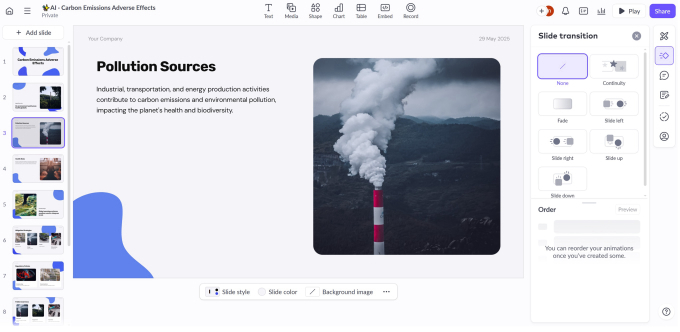
Strengths
- Offers 100+ fully customizable templates
- Uses AI to create presentations from scratch
- Tracks users to analyze the performance of the presentation
- Ideal for team collaboration
- Advanced editing tools and integration with online platforms and services
Genially
Genially is known for its interactive designs. When you create presentations with this incredible tool, users can interact with images, buttons, text, and other elements. This makes the whole content more engaging and sets the tool apart from other presentation makers.
It has presentation templates in different sizes and aspect ratios, which is great for targeting different devices. The templates offer different types of pages, such as text + image, index, graphic + text, and various other combinations.
The interactive elements make the presentation unique. Users can add windows, tooltips, links, go-to pages, buttons, stickers, etc.
Moreover, it can use AI to edit content, correct errors, translate language, and even generate voiceovers. Thus, you can generate a voiceover of the whole presentation without any hassle.
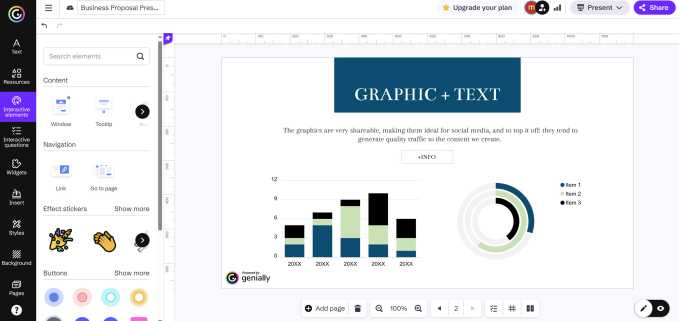
Strengths
- Generatesimages using AI
- The animations make the presentation engaging
- Allows adding different types of widgets, such as dice, card, stopwatch, coin, graph, etc.
- Brand kit and global styling options
- Uses AI for editing text and generating voiceovers
Storydoc
Storydoc is another incredible AI presentation-maker. You just need to explain what your presentation is all about, and it does everything on its own.
It creates a story that resonates, and people find its animations and effects extremely attractive. The presentation looks like a live video. Its special animations like the counter, logo slider, highlights, images, and before/after are exceptional.
Storydoc is different from other tools in its AI usage. It allows users to use AI while creating slides and writing content with it. It is possible to write text, expand/shorten, rewrite, and translate it using AI. You can also change the voice and tone of the text. Thus, AI can be used to further refine and personalize the presentation.
Like other tools, it offers images and videos. It is associated with Unsplash, so there is plenty of stock content available.
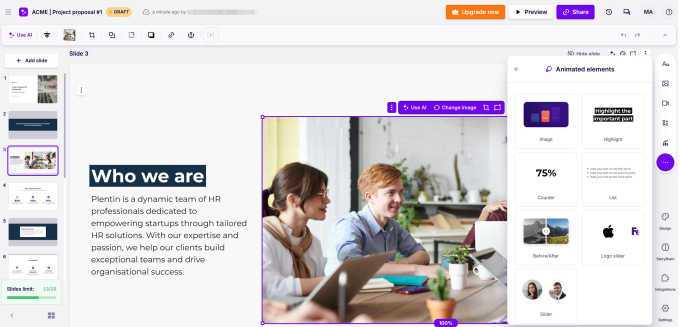
Strengths
- Powerful AI that can be used to create presentations from scratch and personalize them
- Plenty of stock content via Unsplash
- StoryBrain helps you train the AI according to your brand
- Incredible animations and effects to attract viewers
- Plays the presentation online and facilitates collaboration
Piktochart
Piktochart can generate complete presentations using AI. Once you enter the topic and provide a brief description, it creates a presentation within a few seconds. Then, you can select a suitable template for the topic.
The best part is that you can change the image and text using AI. You can describe the image you want, and it creates one for you. You can refine your outline by adding or deleting pages.
When you are satisfied with the AI-generated presentation, you can proceed to the presentation editor where you can further edit and refine the content and design.
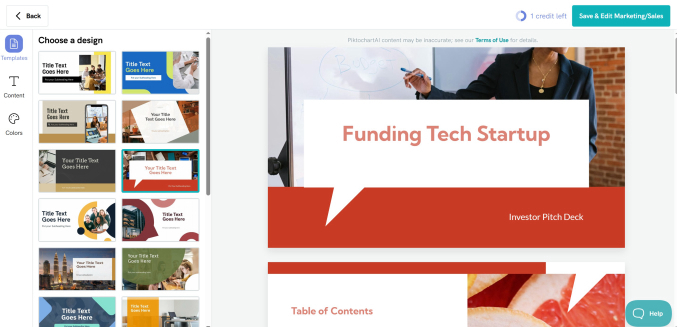
Strengths
- AI-presentation maker generates presentation in no time
- Allows changing images and text using AI
- Dedicate presentation editor to customize the design and fine-tune details
- Offers graphics, design components, maps, charts, etc.
- Allows users to present and record online
Easil
Easil is a drag-and-drop design tool for marketers and almost anyone to design with ease. When it comes to presentation making, it has a wide range of templates available. You can select a suitable one and edit as you like.
It’s a very basic presentation maker. With simple editing tools and a small library of illustrations, shapes, icons, and stickers, it’s easy to use.
While creating the presentation, you have to upload images. It does not offer images and videos that you can add to the project. Which is a drawback of using Easil.
For simple presentations and saving time, you can give it a try.
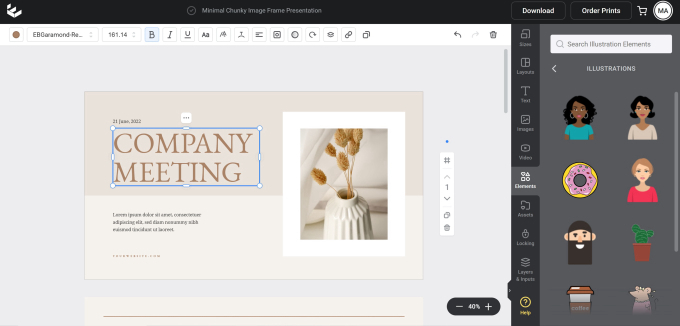
Strengths:
- Clear and simple interface
- Fewer tools and a quick learning curve for beginners to get started
- Offers a hierarchy of layers; users can also hide any layer just like Photoshop
- Allows locking of actions on elements and document
Which Canva Alternative for Presentation Design Should You Choose?
While choosing an excellent alternative to Canva, you need to consider a few things. Here’s what to look for and things to consider:
Purpose: You need to choose a suitable Canva alternative according to your needs. Look at the purpose of using the tool, such as marketing, teaching, homework, etc. Select the platform that offers everything you need.
Ease of Use: The platform should be easy and beginner-friendly. It should save time and allow you to create presentations with minimal effort.
Templates: Make sure to check the template options. Some Canva alternatives have very limited templates, which is not suitable for every user.
Content Library: The content library offers supporting images, graphics, and other visual content. The tool should offer a vast library where you can easily get the elements according to your niche.
Animations & Effects: These make the presentation engaging. Check out the animations and effects the platform offers to get an idea.
AI Features: It’s ideal if the Canva alternatives allow you to create presentations through prompts. Also, if it offers AI image and text generation, it would be great.
Customization: Make sure you can customize the AI-generated presentation according to your needs. It allows you to customize the text, color, images, and everything. Check the editing tools the platform offers.
Collaboration: For team collaborations, make sure the platform allows contributors or team members. It makes collaboration easier.
Pricing: Last but not least is the pricing of the platform. Compare the pricing with its features to select a worthy Canva alternative.
Why is TeraBox AI the Best Canva Alternative for Presentation Making?
TeraBox AI is a completely AI-powered presentation maker. That said, it can generate presentations in a few minutes, saving a lot of time.
Unlike other AI presentation makers, TeraBox AI creates an outline according to the prompt and provides details. It allows users to make changes before the presentation is created.
After that, it generates the whole presentation with only one click. It allows users to edit the presentation as they like in an online editor.
It’s a simple and user-friendly tool for creating presentations without any hassle. It’s the ultimate presentation maker you need for your projects.
Conclusion
Canva is undoubtedly an excellent design tool for presentations. But it is for basic designs and does not use AI for presentation making and further editing. We have shared the 12 best Canva alternatives that offer incredible features. We have discussed every tool in detail to make your selection easier.
And if you want a perfect AI tool for presentation making, TeraBox AI presentation maker(테라박스 AI) is an excellent choice. It turns your idea into a presentation with one click. It creates professional PPTs quickly and efficiently. Sign up for free and check out the amazing features it offers.











