For creating backups and storing extra data, external hard drives have been used for several decades. However, after the introduction of cloud storage services, users began to prefer it to store their data compared to external hard drives. You might have also come across an instant where you had to decide cloud storage vs external hard drive. It seems difficult to pick one of them as they offer distinct features and are useful in different scenarios.
In this article, we will dive deeper into cloud storage vs external hard drive. We will unveil the secrets, benefits, and drawbacks of these storage options. We will explain how they actually work and highlight the differences between them. We will also share some factors you need to consider while selecting a cloud storage service, along with some recommendations for free cloud storage.
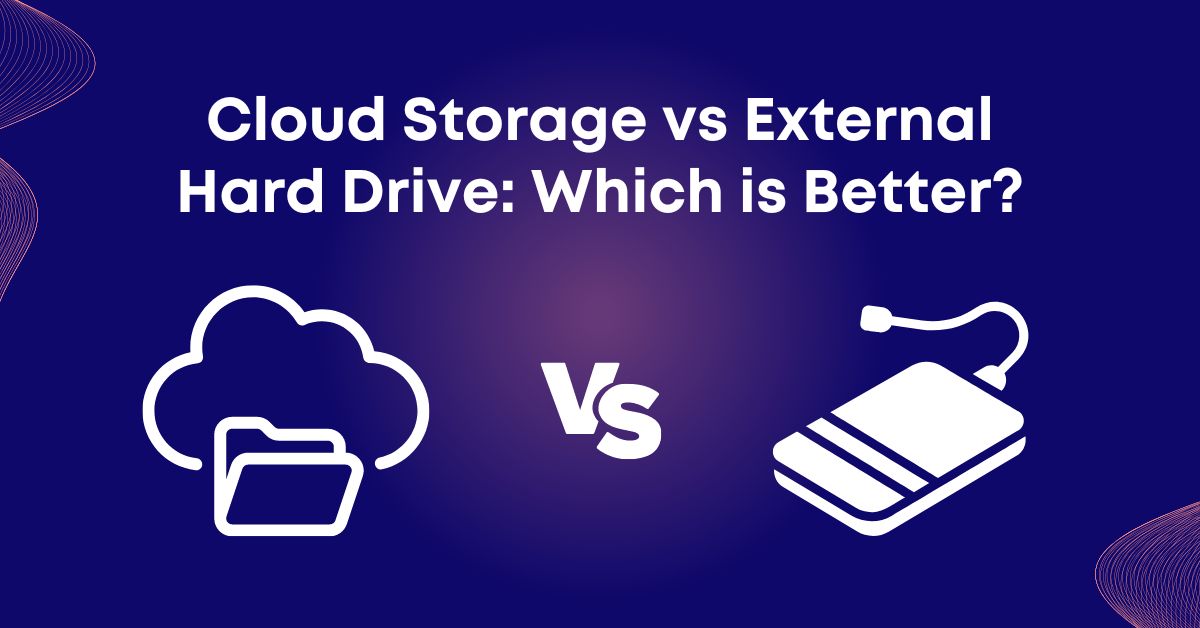
Cloud Storage Services vs External Hard Drives: A Quick Overview
What is Cloud Storage?
Cloud storage means storing data on third-party remote servers. You can rent out or subscribe to the services and get access to the storage space via the internet. It is managed completely by the service provider.
You can access your storage from any location or device. All you need is an internet connection. It makes your data digitized on remote servers and makes its access easier than ever before.

It’s a great option for individuals, businesses, and almost anyone. They can store the data that they need to access from different devices and locations. It is also an ideal option to create reliable backups. It case of any issue with your internal drive, you can restore the data without any hassle.
What is an External Hard Drive?
External hard drives store your data locally. You own the drive and connect it to your computer to access, store, or transfer data.
You have complete control over the device and are responsible for its maintenance, but you can’t access it remotely. As an individual or business, you can store your redundant data in the storage. It can also be used to create backups, but it’s not a reliable option compared to cloud storage.
When it comes to external hard drives, there are two popular options: SSDs and HDDs.
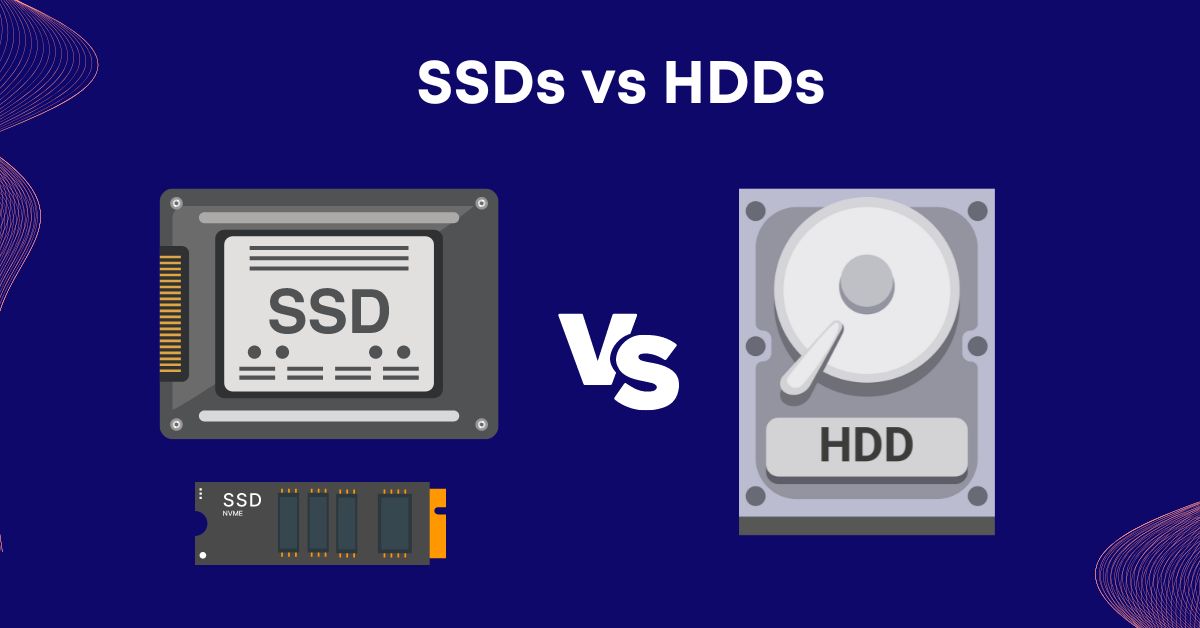
HDDs are Hard Disk Drives that work on the spinning of a magnetic material. There is a reader/writer head to read and write data on the drive. It is a bit old technology but still used for storing redundant data because it’s cheap. But keep in mind these drives are slower and less durable compared to the latest technologies.
SSD (Solid State Drive), on the other hand, is extremely fast as there is no magnetic or moving part. Instead, it stores data on flash memory chips. It is a more reliable option and makes your computer extremely fast. However, these exceptional benefits and features come at a higher price.
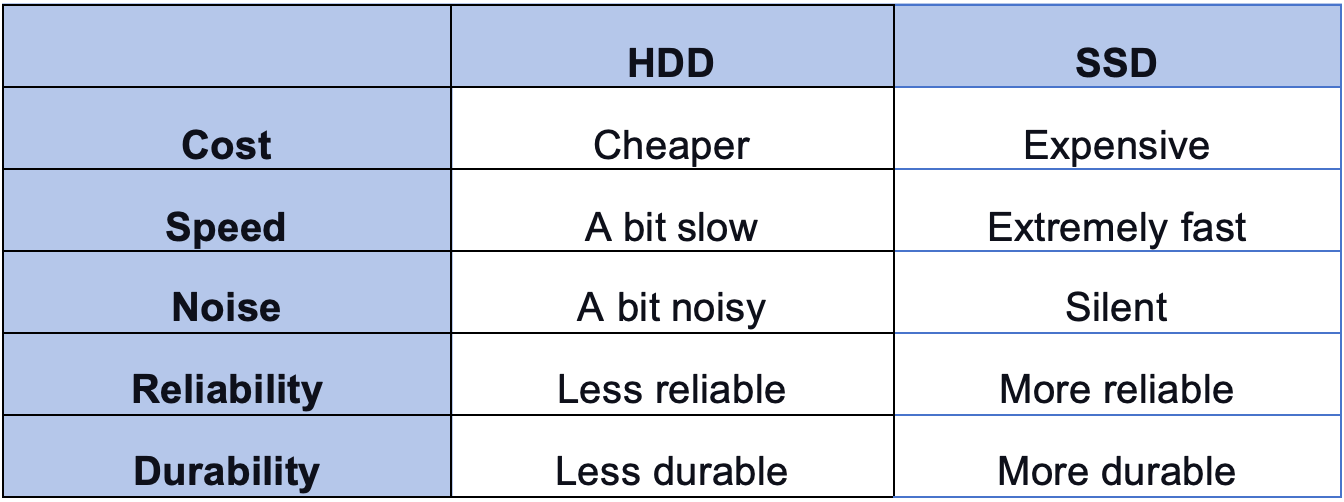
External Hard Drive vs Cloud Storage Comparison
Let’s take an overview of the benefits and drawbacks to give you a better idea of cloud storage vs external hard drive.
What are the Advantages of Cloud Storage
· Cloud storage can be accessed from any location.
· You can scale cloud storage at any time without the need for a heavy investment.
· Cloud storage helps in creating backups of your data. Some cloud storage services are also for automatic backup.
· Collaboration becomes a lot easier with cloud storage.
· Cloud service providers ensure top-notch security and privacy to protect the data of their users.
What are the Disadvantages of Cloud Storage
· You have no control over the storage. Everything depends on the service provider.
· You need reliable and fast internet to access the storage. Secondly, it takes time to upload and download data.
· It involves a recurring fee, which is paid monthly or yearly.
What are the Advantages of Hard Drives
· You have complete control over the storage space.
· The data read/write speed is incredible.
· You can just connect the drive to any computer and access your data without the internet.
· There is no recurring fee.
What are the Disadvantages of Hard Drives
· It requires a hefty investment for the upfront cost of a large storage network.
· It can only be accessed using a physically connected device or over a local network.
· Scalability is a big challenge for businesses because of limited capacity.
· The performance of the storage degrades over time.
Which Storage Option is Best for Your Needs?
Let’s compare cloud storage and external hard drive on some popular usage scenarios.
Personal Use
For personal use, cloud storage is an excellent option. You can use it on multiple devices and store all your data in one storage. It synchronizes everything, and you can access the data from any location or device.
Business Storage
If the business is more concerned about control and security, an external hard drive could be an excellent choice. They have complete control of the storage, and they can ensure the security on their own.
If scalability, remote access, and collaboration are more important, cloud storage is a better solution.
Data Backup
Data backup can be created in both. However, hard drives are not reliable. In case of any issue with the drive or malware, you might lose data. Therefore, cloud storage is a more reliable option for data backup. It can also automatically backup your images, videos, and folders.
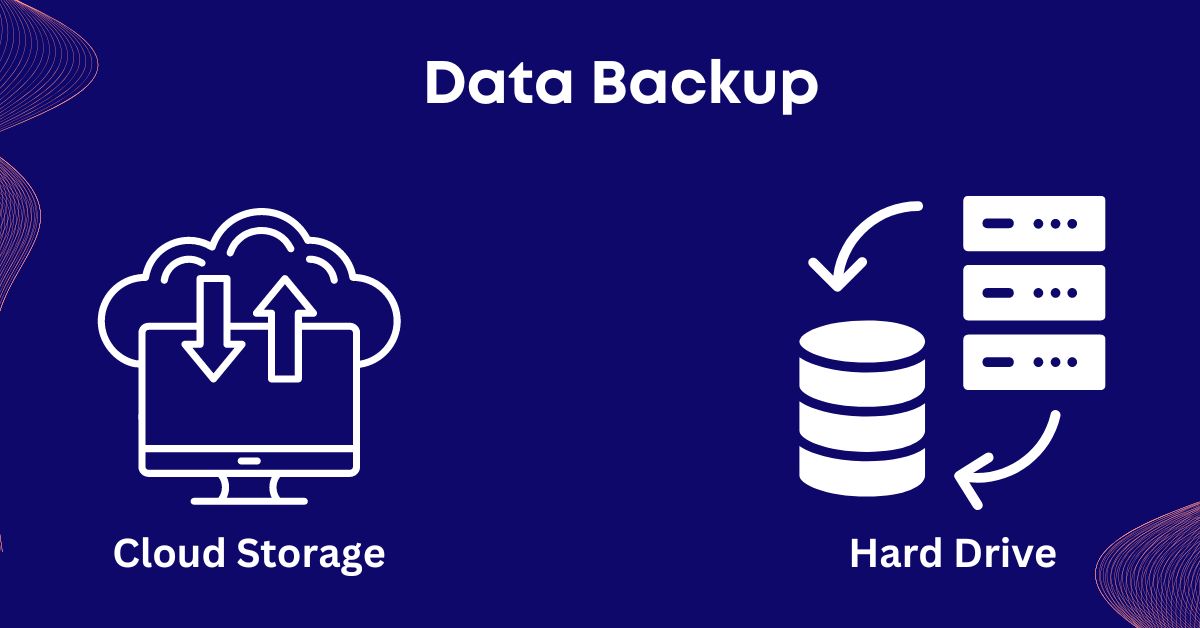
Storing Redundant Data
For storing redundant data, hard drives are perfect. You can store tons of redundant images, videos, files, etc., at a cheaper price.
Collaboration
If you want to collaborate with your colleagues and teammates, you can use cloud storage. Anyone can access the shared file or folder from any location and collaborate. It’s great for teams located in different countries and remote work.
Examples of Cloud Storage Solutions
While external hard drives offer certain benefits like offline access and control over data, cloud storage services provide significant advantages in terms of accessibility, scalability, data security, collaboration, and cost efficiency. For users and businesses seeking a flexible, secure, and collaborative solution, cloud storage stands out as the superior choice. Therefore, we have picked some of the best cloud storage solutions you can use for as an individual or business.
TeraBox
TeraBox is a reliable cloud storage that offers up to 1TB of free storage space. You can use it to store your data from your smartphone, computer, tablet, or any device. It is available for Android, iOS, Windows, macOS, and Linux. You can either install the application or access the storage via the web app.
It offers incredible features and top-notch security. It is secured through end-to-end encryption, two-factor authentication, and advanced AI algorithms. All your data is safe and private.
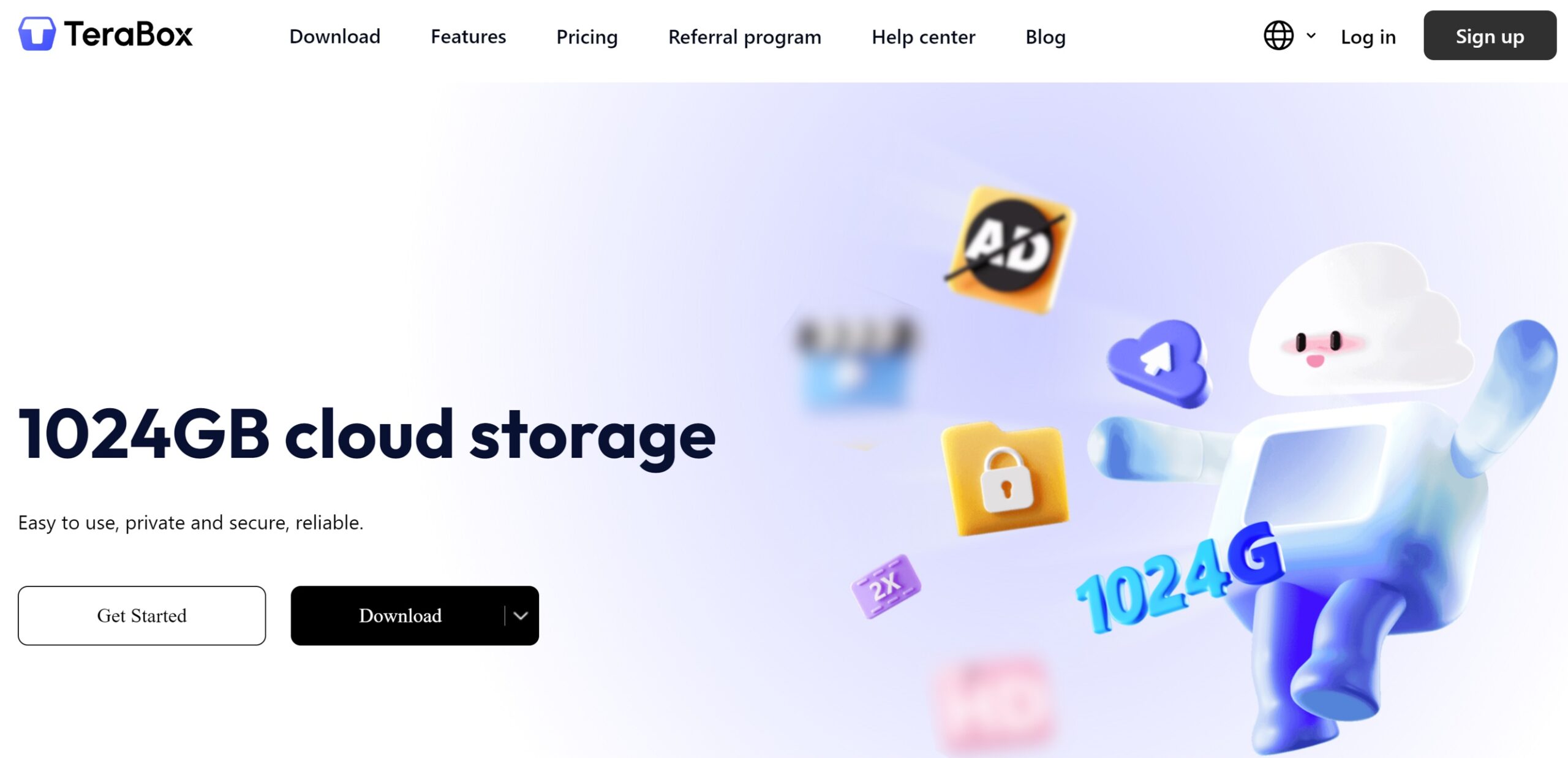
TeraBox is packed with tons of features. It is an all-one-one storage for all your devices and needs. You can store photos, videos, music, documents, and almost everything. You can even share large files with it without any hassle. It offers automatic backup that creates a copy of your data automatically in the cloud. So you don’t have to worry about data loss. You can play videos directly in the cloud and enjoy music using the built-in player. You can also enjoy the Personal Vault, which is an excellent space for storing critical data with extra security.
Pros:
· TeraBox offers free storage, which is more than enough to store data from multiple devices.
· You can automatically backup your photos, videos, and even folders.
· It has a built-in video and audio player to play media directly.
· Top-notch security and privacy through advanced technologies
· Offers online decompression directly in the cloud storage
· Sends and backups large files without any struggle
· Private vault to store data with additional security
· Downloads files in batches to save time
Cons:
· Ads while using the free version
IDrive
IDrive is secure cloud storage for individuals and businesses. You can use it to store your data and create backups. It ensures the privacy and security of your stored data through technologies. You can access the storage from your smartphone or computer and enjoy reliable services.
Pros:
· Excellent cloud storage for backups and storing important data
· Works for multiple devices
· Affordable yearly options for all types of users
· Privacy according to international standards
Cons:
· Lacks real-time collaboration features
· A bit slower when it comes to uploading and downloading
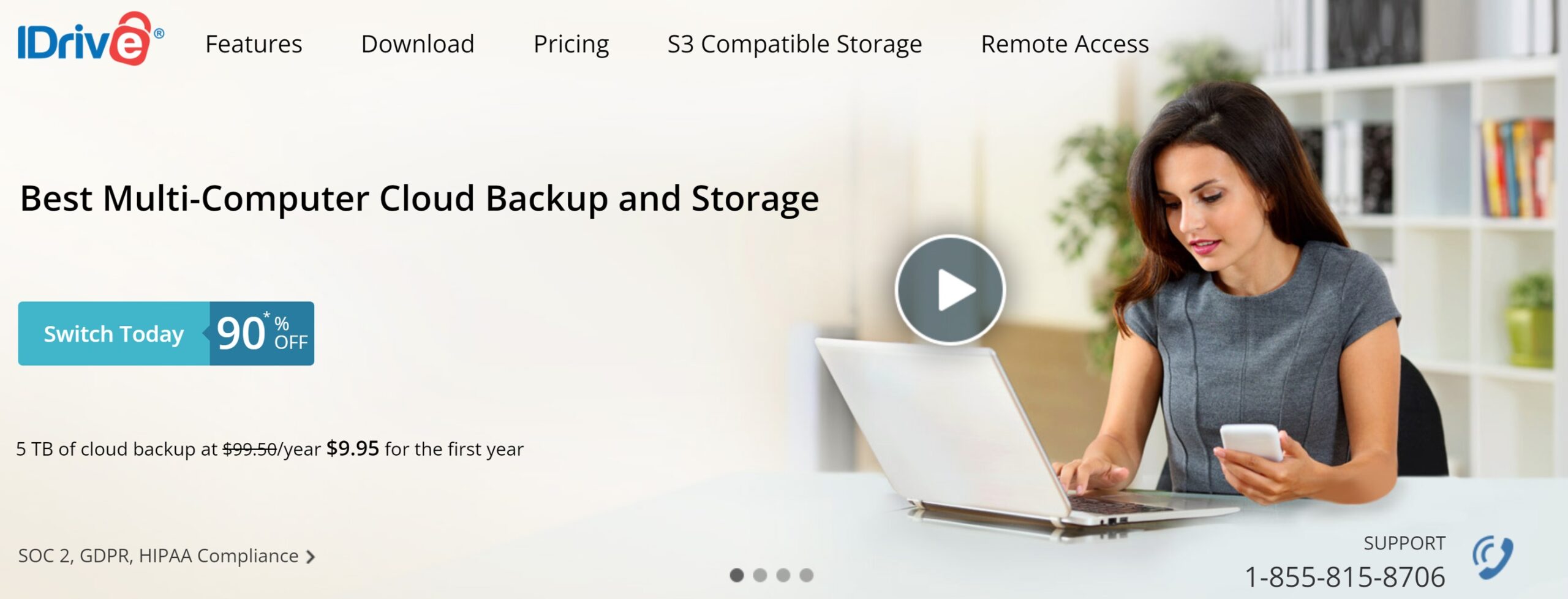
Box
Box is a user-friendly cloud storage for all your needs. It is more suitable for business due to its extraordinary features. It makes the collaboration of colleagues more seamless. It also offers e-signatures that are quite helpful while dealing with clients and other businesses. It offers robust security, hundreds of app integrations, simplified workflow, and a lot more.
Pros:
· Offers excellent security and privacy
· Ideal for collaborations
· Integration with a wide range of apps
· User-friendly
Cons:
· A bit costly compared to other cloud storage services
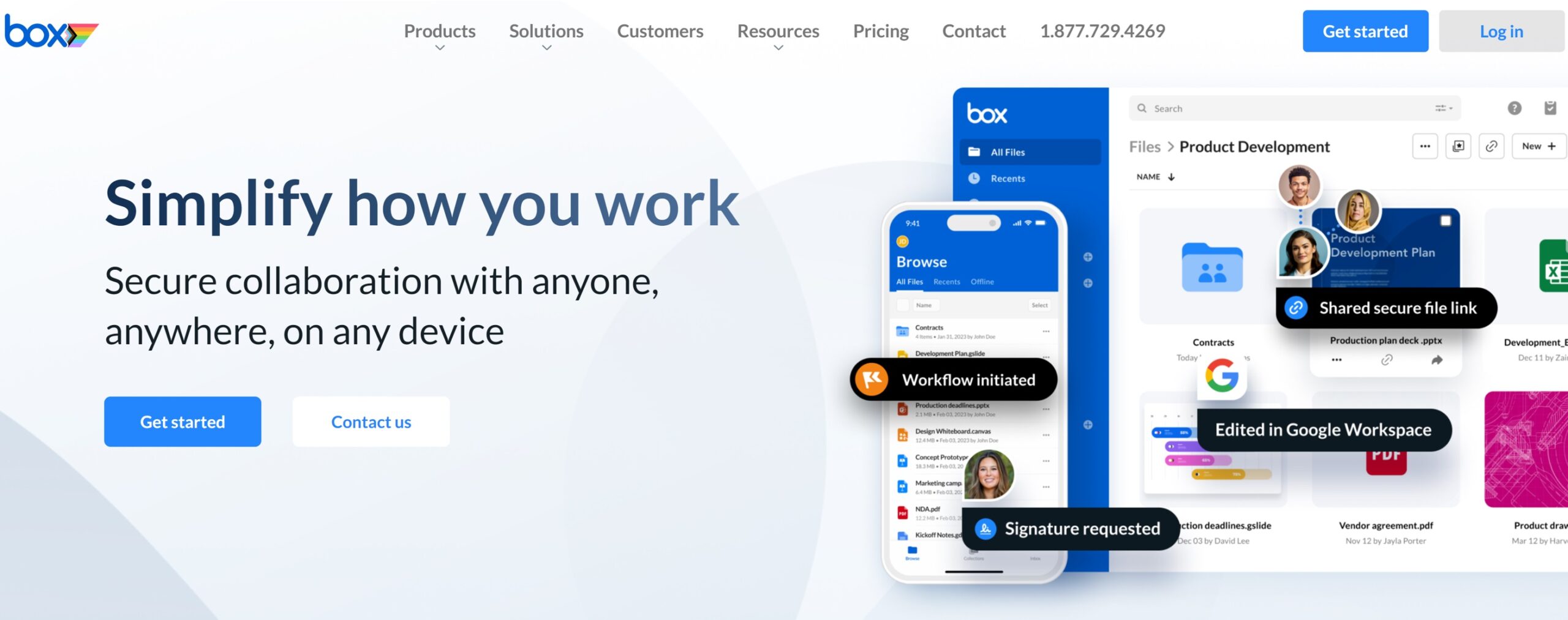
Final Thoughts
We have dived into cloud storage vs external hard drive. These are the two popular options when it comes to storing your data. Both offer distinct features and have their pros and cons. If you need complete control over the data storage and are ready to invest heavily, an external hard drive is the best choice.
However, if you want a cost-effective solution that can be accessed from any location and is easy to scale, you should go with cloud storage. TeraBox is an excellent cloud storage option as it offers advanced features and up to 1TB of free cloud storage space. Download TeraBox APK and store all your data without any worries.




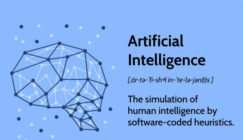


![12 Best AI Presentation Makers to Try in 2025 [Free & Paid] 117 new 图片1](https://blog.terabox.com/wp-content/uploads/2025/05/new-图片1-242x140.jpg)



