Cloud storage vs local storage has been a hot topic for debate ever since the introduction of cloud storage solutions. Both offer distinct features and advantages and have their pros & cons. However, choosing the right option for the user is a bit challenging. You must make an informed decision based on the security, convenience, and various other factors that matter.
In this article, we will discuss cloud storage vs local storage. We will explain the major differences and which is better. We will also explore some free cloud storage options and how you can choose the right one.
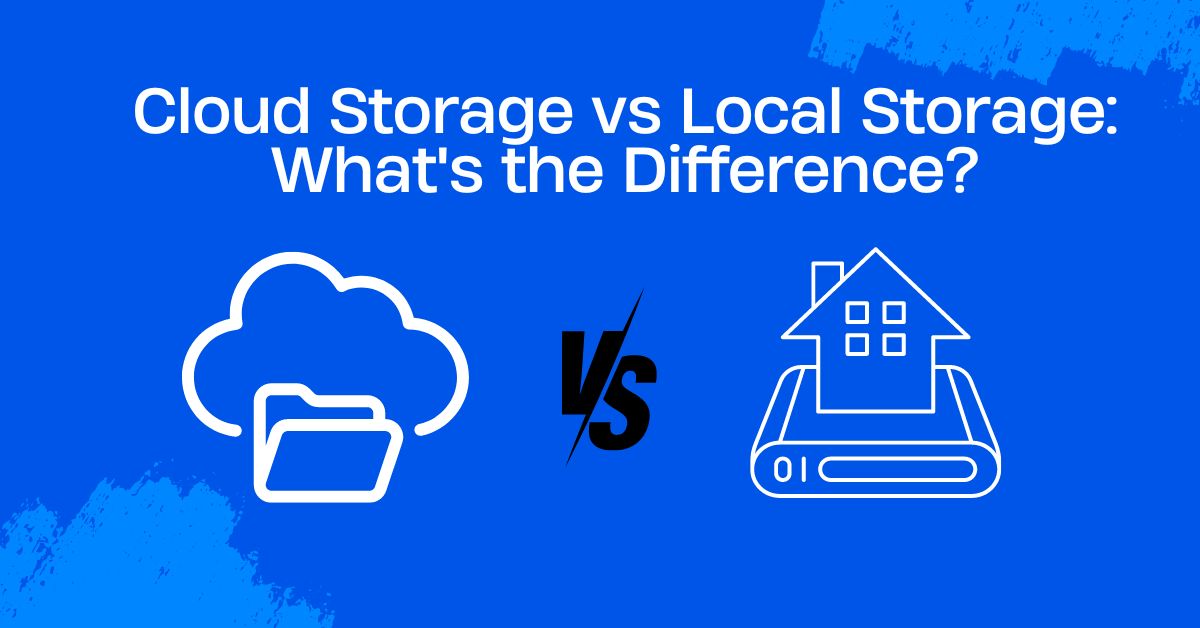
Cloud Storage vs. Local Storage: Main Differences
What is local storage? Local storage simply means owning a physical storage device at your place and storing data in it. You have complete control over it, and you need to take care of everything.
In contrast, cloud storage refers to renting a portion of someone else’s massive network of storage and storing your data over it. Simply put, there are cloud storage service providers. They have a massive network of servers, and they offer subscriptions and other premium options to the user to use their storage.
Let’s discuss the main differences between cloud storage vs physical storage and their impact on individual and business data storage decisions.
Accessibility
Cloud storage is the most accessible option because you can access your files stored in the cloud from any location and device. You just need to log into your account and do whatever you want with the data.
However, local storage can only be accessed from the location where you have it. You need to physically connect the storage to your device to access data.
An individual user needs to decide how important accessibility is to him. Usually, people go with cloud storage as they can access their data at home, office, or even from another country. It also makes sharing and collaboration much easier.
Businesses can go with either local storage or cloud storage. If they only need to access data at their location and have complete control, local storage is the best. But if they need to access data from multiple locations, cloud storage would be the right choice.

Scalability
Before choosing any storage option, you have to think about scalability. You might need more storage in the future.
Cloud storage is extremely scalable. You just need to upgrade your subscription or contact with the service provider to increase the storage space. You can increase the storage as much as you want and at any time. It does not require any hassle.
However, if you want to scale local storage, you need to add more physical storage devices to the network. It brings additional costs and some constraints.
Individual users can go with anyone. Both cloud storage and local storage can be scaled easily at a small level. But when it comes to business, they need to think wisely. Cloud storage is a better option when scalability in the future is quite important.
Cost
Cloud storage is quite affordable. You just need to pay for the storage you need, and you can scale whenever you want. If you are a business, you can pay as you grow. The upfront cost, future scalability, and maintenance are affordable.
On the other hand, local storage is costly. You have to invest heavily to buy physical storage devices. You need more land or space for the physical devices and also need to hire staff to maintain the storage network.
For individuals, cloud storage is a recurring cost. And if they want to pay once, they can opt for local storage. For businesses, local storage costs would be too high, and the best option would be cloud storage.

Maintenance
Cloud storage does not require any maintenance at the user end. It is the responsibility of the service provider. So, there is no cost or effort required for it.
Local storage requires regular maintenance. You need a dedicated staff for it to maintain the network and deal with issues.
At an individual level, local storage does not require any maintenance except regular cleaning of the drive. However, on a larger scale, you need to spend a good amount on maintenance.
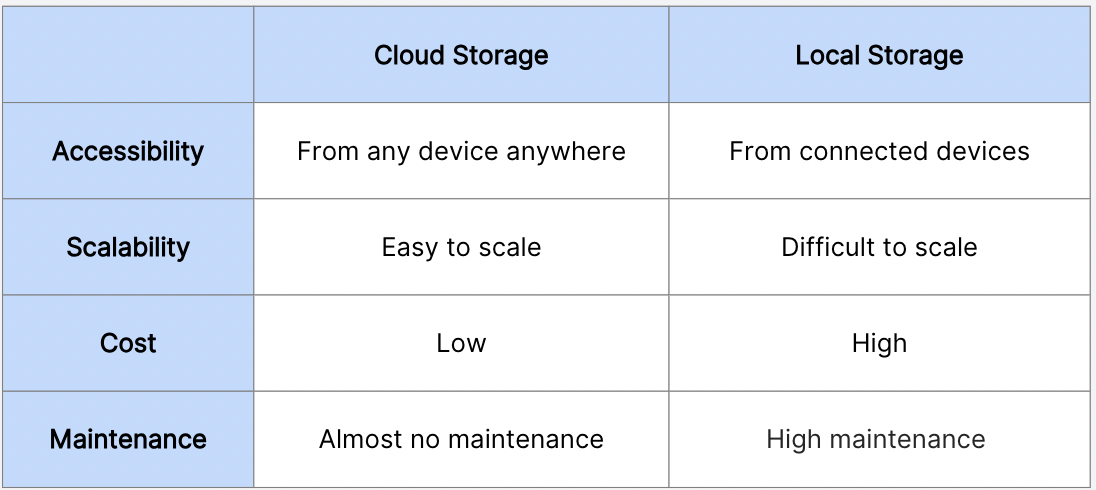
Cloud Storage vs Local Storage: Which is Better?
Let’s look at the benefits and drawbacks of cloud vs local storage to understand which one is better.
Benefits of Local Storage
· Gives complete control of the data and its storage to ensure data privacy
· You can control the security of your storage by implementing advanced security measures
· No internet is needed to access, download, or do anything with the data
· No recurring fee; you only need to invest in the upfront cost of the servers
· Works well in most cases and offers incredible speed for data transfer and other operations
Drawbacks of Local Storage
· You can access data from the connected computers only
· Needs a dedicated place, proper maintenance, and other things that increase the cost
· High investment or upfront is required for servers
· Scalability is an issue because you need to install physical devices
Benefits of Cloud Storage
· Data can be accessed from any location or device
· Can be scaled at any time to any level
· Cost-effective option to store data
· No need for maintenance
· Recovery options provided by the service provider to recover deleted data
Drawbacks of Cloud Storage
· Requires stable internet connection to access data
· Security and privacy are questionable
· You need to pay a recurring fee for the service
Exploring Cloud Storage Solutions
Cloud storage is undoubtedly a preferred choice for most users. However, not every service provider offers quality service and can be trusted. So, we have hand-picked some excellent cloud storage solutions.
TeraBox
TeraBox is a popular cloud storage service that offers up to 1TB of free storage space, incredible security, and tons of advanced features.
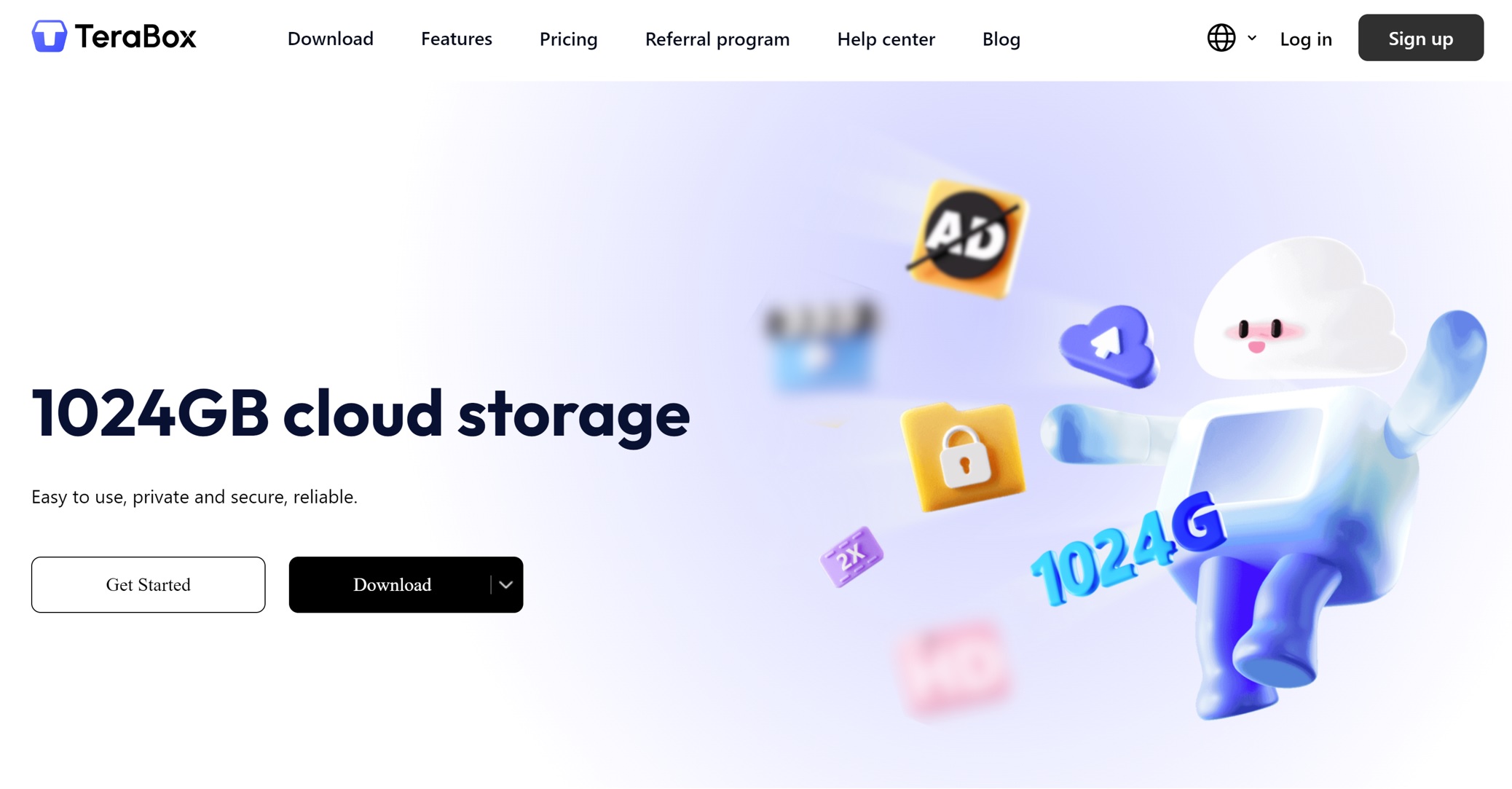
All your data on the cloud is end-to-end encrypted, so there is nothing to worry about privacy. Secondly, it implements advanced security measures, such as two-factor authentication, firewall, AI analysis, etc.
You can use it to store data from almost all devices. It also offers automatic data backup for your images, videos, and folders. You can transfer large files through TeraBox with optimal security and privacy. It offers everything you need for individual or business purposes.
Price: Up to 1TB free, 2TB only costs around $3.45 per month
Supported Operating Systems: iOS, Android, Windows, Mac, and Linux app.
pCloud
pCloud is a trusted cloud storage service. It offers a secure storage space where you can store photos, videos, files, music, and almost everything. You can access it from all your devices and the web. It also allows you to collaborate with your colleagues and share data with people. You get 10GB of free storage space, and there are special plans for families and businesses.
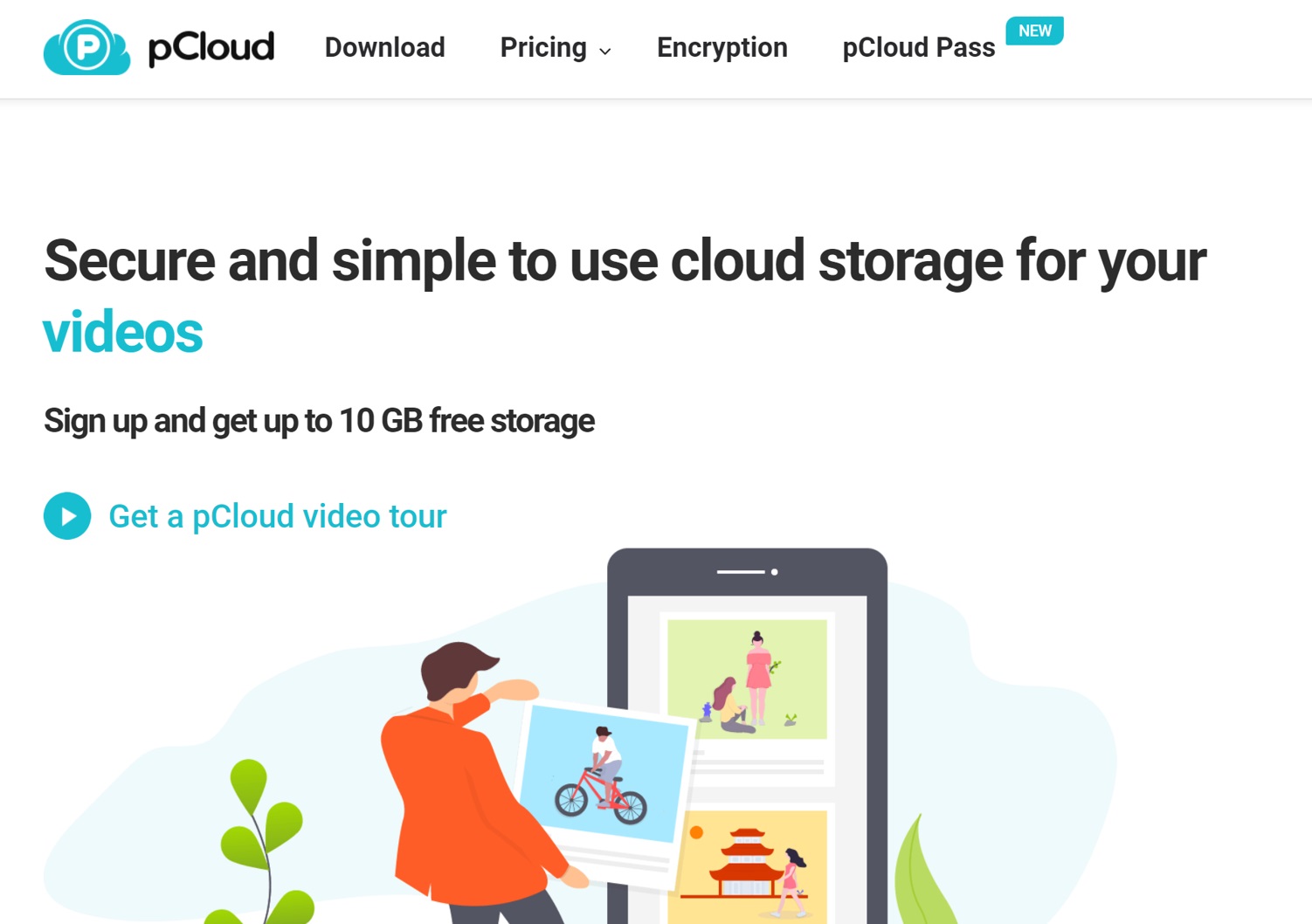
Price: 10GB free, $4.99/month for 500GB, $9.99/month for 2TB
Supported Operating Systems: iOS, Android, Windows, Mac, and Linux app.
Mega
Mega is a cloud storage service that cares about your privacy. It ensures optimal privacy and security of your data. You can not only store your data in the cloud but also chat with your contacts, including non-MEGA users. You can even set up a call or video meeting. It offers a scalable option for storage that you can increase as you grow. It works seamlessly on all your devices.
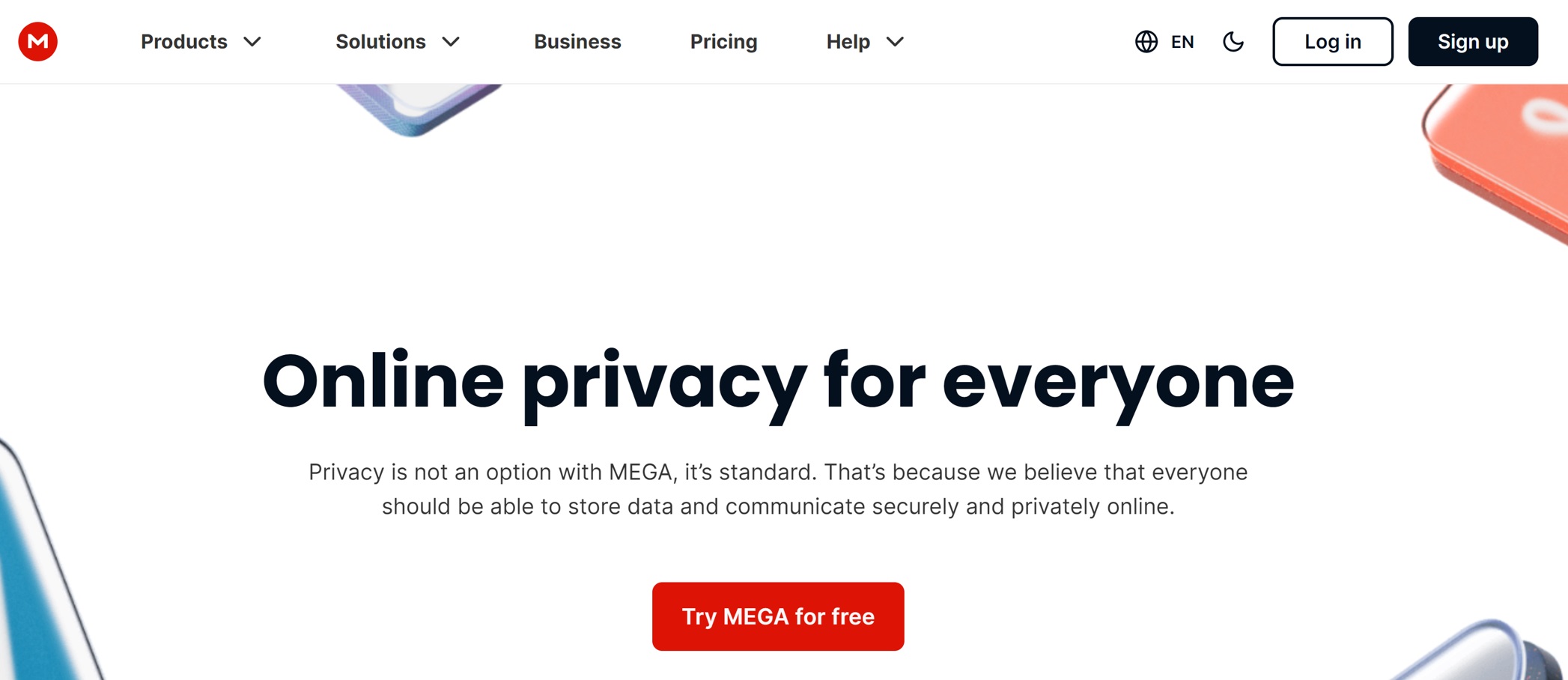
Price: 20GB free, and premium plans start from €9.99/month
Supported Operating Systems: iOS, Android, Windows, Mac, and Linux app.
How to Choose the Right Cloud Storage?
You should consider the following important factors while choosing cloud storage.
Storage Space: Consider the storage space that the service is offering. Select according to your needs.
Scalability: Make sure to consider scalability. There should be options for your future requirements so that you can upgrade your plan whenever needed.
Speed: The cloud storage should offer decent upload and download speed to save time.
Sharing: The data should be easy to share via email, links, etc. It should support large file sharing.
Accessibility: You should be able to access cloud storage from any device, such as a desktop, smartphone, or tablet.
Privacy: The service provider should ensure security through end-to-end encryption and other privacy measures.
Security: Ensure the cloud storage is secure enough. It should implement two-factor authentication, malware detection, firewalls, and other advanced security measures to deal with cloud threats.
Pricing: Consider the pricing of the cloud storage and its space and features to get an idea of value for the money. Choose a suitable option for your needs.
Customer Service: You need to reach customer representatives in case of data loss, privacy, and other issues. The service provider should offer reliable service and be able to solve the issues of the users quickly.
Final Thoughts
The debate between cloud storage and local storage is never-ending. However, we have tried to summarize everything to make selection easier for the users. Both offer distinct benefits and drawbacks. Your best option could be local storage or cloud storage as it depends on your needs.
People are leaning towards cloud storage because it is hassle-free, affordable, easy to use, and accessible anywhere. It offers tons of features compared to local storage. If you are looking for reliable cloud storage, you can go with TeraBox. It offers the advanced features you need and up to 1TB of free storage space. Download TeraBox APK and store anything you want.











