Whenever there is a “low disk” or “low storage” warning that pops up on your PC or mobile, this only means that you are critically low on your drive storage. Today we will do an extra space storage review 2022: Pricing & Services.

When your device’s storage is full, this can significantly slow down your device. You will experience difficulty in finding files, apps getting frozen, or a considerable lagging experience. In this situation, your only option to get extra storage space is cloud storage, and that can somehow be more useful than you can imagine. With cloud storage, your files will always be in your access as long as you remember the login credentials.
What Are the Best Extra Storage Space Services Available?
Whenever someone wants extra storage space, they will turn to external drives and USB, but they are not as reliable as cloud storage. These external drives and USBs can also suffer from accidental falls and damage, resulting in data loss. The approach will be to get cloud storage. There are numerous extra storage space services available on the market, and selecting one out of them can be really challenging.

When searching online, you will be greeted with extra storage space services like TeraBox, IDrive, Mega, One Backup, and more. Services other than TeraBox cost at least $9.99 per month for 1TB of storage, and what they offer for free on signup is merely 5 to 15GB of storage. Such a small extra storage space will not be enough to store the multi-gigabytes of your data. What you need is something affordable that offers more storage and is the perfect bank for the money.
TeraBox is an extra storage space service that gives its users 1TB of free cloud storage. For a lot of people, this much storage is enough to store their extra data and free some space from their laptops, PC, and mobiles. Most importantly, it is adequately secured, and you can rest assured that your precious data is protected. 1TB cloud storage is enormous; you can store data from multiple devices like laptops, PCs, and mobiles. This colossal cloud storage is permanent, unlike other competitors who offer more storage for a limited time.

As we all know, everyone is moving towards a digital world, and it is important to keep up with the modern digital world. TeraBox gives you an opportunity to keep up with the digital world for free with its huge 1TB cloud storage. Getting free 1TB cloud storage from TeraBox is simple and straightforward. All you have to do is go to the TeraBox website and sign up. You will get your free 1TB cloud storage right after your account is created. There are multiple options to sign up; you can create your TeraBox account using Google, your mobile number, email, Facebook, and even apple id. After your account is created, you can use your account on PC, android, and iPhone.
How Much Is the Extra Storage Space Payment?
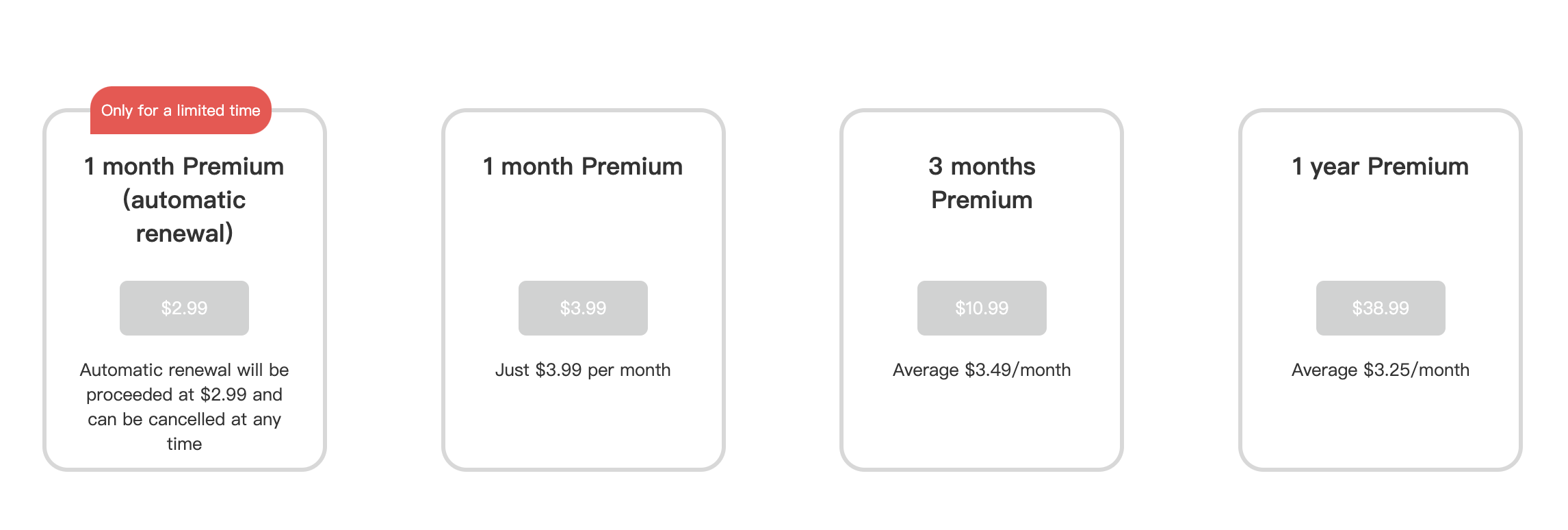
As said earlier, many companies are providing cloud storage services, and TeraBox is one of them. But TeraBox is more affordable when compared to all other competitors. Although TeraBox gives you 1TB of free storage to its users, if for some reason a user wants more storage, he can get an 1TB extra space storage for just $3.99 per month. This makes the total cloud storage of 2TB, and you only pay $3.99 monthly for it. In comparison, other competitors offer free storage of up to 15GB only, and if you want to upgrade your storage to 1TB, you have to pay a premium price of at least $9.99 per month for it. Spending more than double and still getting only 1TB of cloud storage makes it really expensive.
Overall, TeraBox provides the most affordable cloud storage, charging less than half of its competitors for double the amount of storage.
How to Create Extra Storage Space Login?

Creating an account on TeraBox is very simple, just follow a few simple steps, and you are good to go.
Firstly, you need to go to the TeraBox website and then download the application on your device. Once the application is downloaded, proceed by installing the application. Open the application and click sign up. Signing up does not require a lot of time. It will just take 2 to 3 minutes for this. To sign up, you can use your email address, Google account, phone number, etc. Facebook, and even your apple id. Once you have created your account, log in your account into the application, and you will be greeted with 1TB of free cloud storage. What more can you ask for?
Final Thoughts
Extra storage space is crucial when you have a large amount of data and a limited amount of internal storage. You might start storing your files on an external drive or USB, but they are unreliable since there is a risk of losing them or accidental damage leading to complete data loss. With cloud storage, there is no risk involved, and your data stays secure and protected all.
TeraBox gives the best price per Gigabyte, along with additional features like the ability to send large files to others and back up your data from your PC or mobile phone. The interface is easy to use and does not require a highly skilled person to use the app.
Don’t miss out on your chance to get 1TB of free cloud storage. Hurry up, download TeraBox and sign up for the 1TB free cloud storage.











