When people think of transferring data from iPhone to Android, they think it is complex due to different operating systems. But now, as the technology is advancing, there are cloud services through which data transfer is possible without any fuss. In this article, we will discuss how to transfer files from iPhone to Android using cloud storage.

In particular, we will discuss TeraBox, which is a free cloud storage service, and how it can help in transferring data from iPhone to Android.
There are different ways in which the user can use TeraBox to transfer data from iPhone to Android, and we will go through them one by one.
Transfer Files from iPhone to Android
TeraBox is not only a cloud storage service, but it can also serve as a transfer app to share files from iPhone to Android. By default, the user gets 1TB of free lifetime storage so it can be used to transfer data.

Here are three different methods on how to transfer files from iPhone to Android using TeraBox.
1) Create a TeraBox account and log into it on both devices.
TeraBox offers applications across multiple platforms. So, the first method to send files from Apple to Android is through TeraBox free file transfer:
Step 1: You need to download TeraBox on iPhone from the App Store.
Step 2: Log into the account. If you are new, you can click on the “Create an Account” button. You can easily create your account using email, phone number, or social media account.
Step 3: Tap on the “+” button to upload the data that you want to transfer to Android.
Step 4: Install TeraBox on your Android/destination phone and log into the same account that you used to upload the data. Select the files that you want to download and tap on the download button.
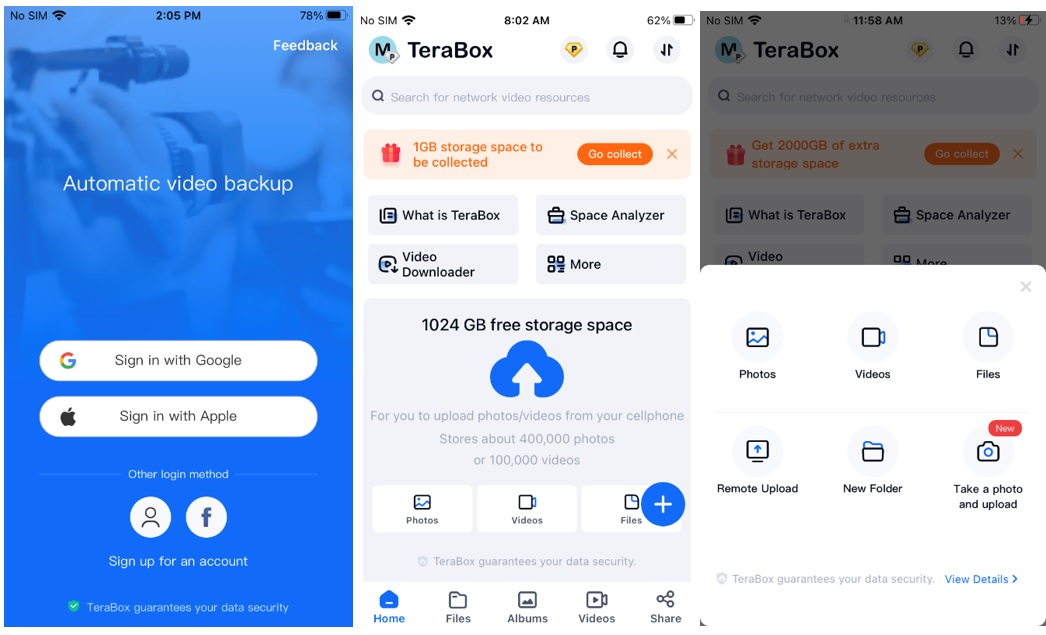
2) Copy the share link in which the shared files are securely kept.
The second method to share files from iOS to Android is through a link or on a social media app. The best thing about this method is that there is no need to download the TeraBox app on the destination device.
Step 1: Download and install TeraBox on your iPhone. Log in to your account and create a new account by tapping on the “Create an Account” button.
Step 2: Tap on the “+” button and upload the files.
Step 3: After uploading, select the files that you want to transfer. Tap on the Share button.
Step 4: You will have different options. You can generate a link using the TeraBox application. You can also send via email, Facebook, Whatsapp, Telegram, etc.
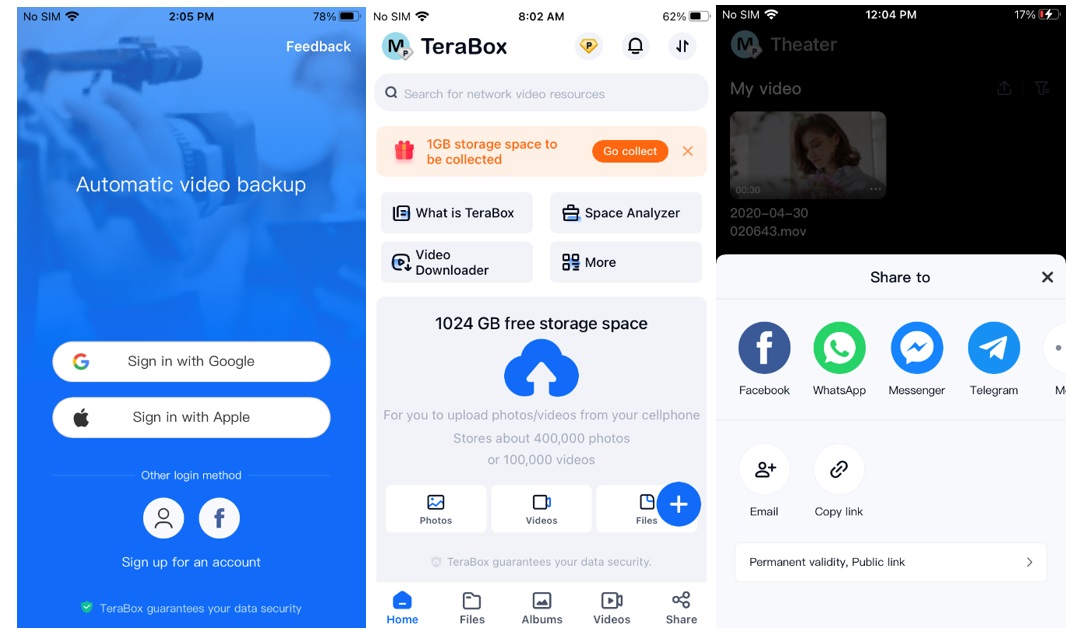
3) TeraBox Browser Transfer
The third and final way to move files between iPhone and Android is through the use of the TeraBox web tool. If you don’t want to install the TeraBox application, then you can use the browser to access TeraBox.
Most people don’t want the application to take up their phone storage, and this is the best method to go for.
Step 1: On your iPhone, open the browser and go to the TeraBox website.
Step 2: Log into your account or create a new one.
Step 3: Click on the Upload button to upload files from your iPhone.
Step 4: Once the files are uploaded, open the internet browser on your Android device. Open the TeraBox website and log in to the same account. Finally, select the files and click on the Download button.
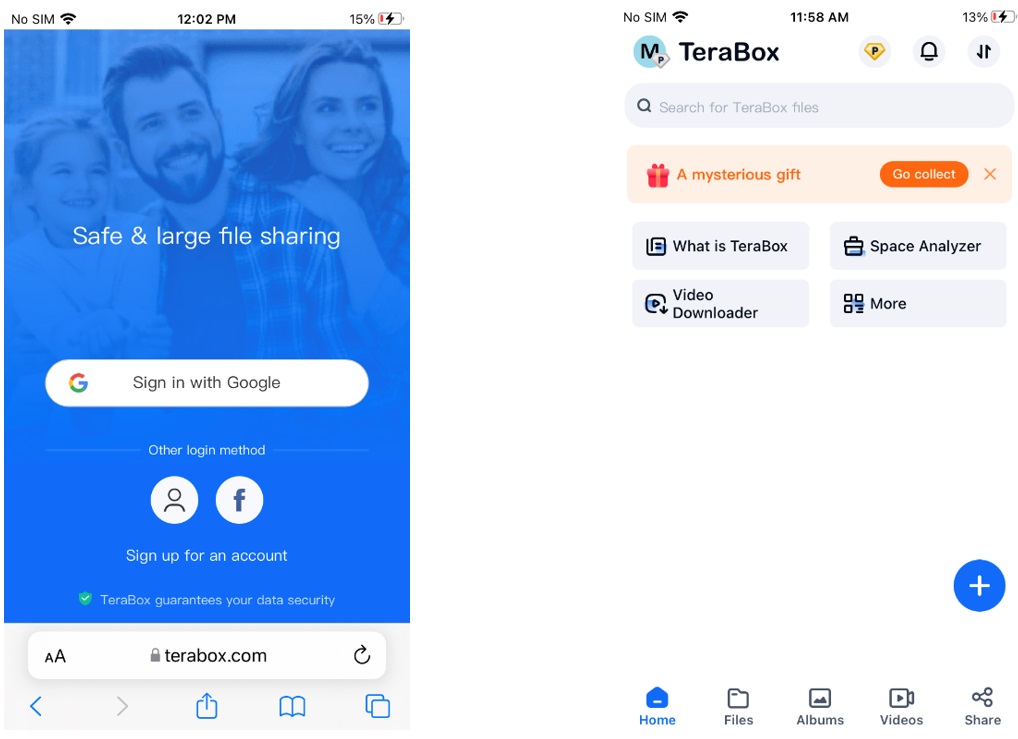
All these three methods of transferring files from iPhone to Android involve TeraBox but in different ways. For example, you can use the TeraBox application and the TeraBox website in alternative ways. However, due to TeraBox, there is no need for cables and computers to transfer your files between two different operating systems (iOS to Android).
Best iPhone to Android Data Transfer App
TeraBox has made data transfer from iPhone to Android very easy. You can simply use the TeraBox application to transfer your data. It offers 1 TB of free space, which is more than enough. If you are using the premium 2TB storage plan of TeraBox, then you can transfer large files free of up to 20GB of files to TeraBox.
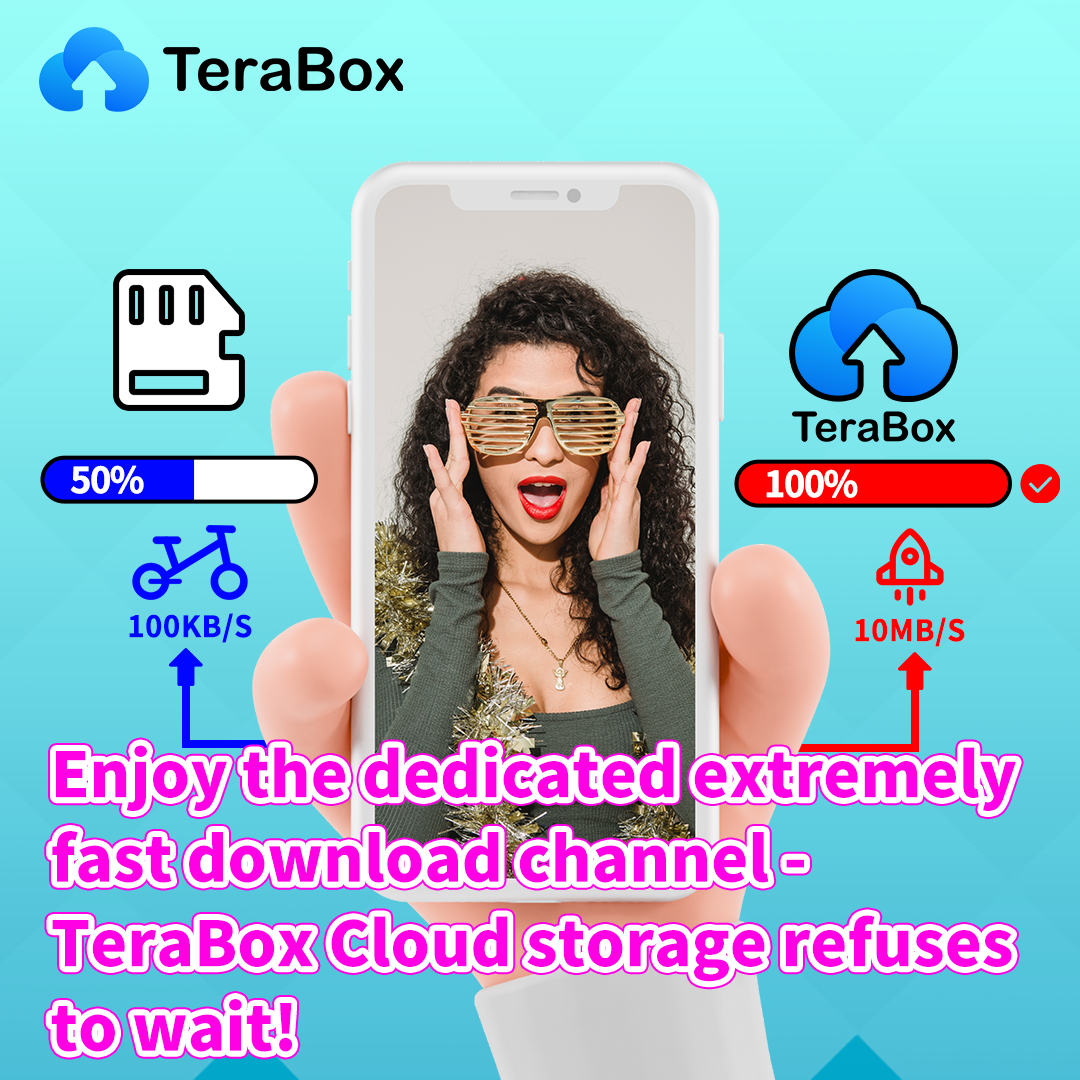
Despite using data cables to transfer the data, it is very convenient for the user to use TeraBox for the sake of transferring the data. As the best app to transfer from iOS to Android, TeraBox has a very high data transfer speed, including upload and download. The normal file transfer free speed which is attained is about 4.7MB/sec.
If you want to upgrade your storage to 2TB, then you need to pay $3.9/month. Otherwise, 1TB storage is free to use for a lifetime. It is secure and reliable cloud storage.
Final Thought
Back in the day, it was a hustle to transfer data from iPhone to Android and vice versa. But thanks to TeraBox, the transfer has become very easy. We have discussed how to transfer files from iPhone to Android using TeraBox. There is no need for a computer and data cable or any other tool. With just one cloud service, you can easily transfer your data over the phone.
TeraBox offers applications on different platforms. Users can upload the data on one device and then download it on the other device to access it from anywhere. With end-to-end encryption, the data is completely secure, and people can also share a link that will only share specific data that the user allows. Download TeraBox and enjoy 1TB of free cloud storage.








![12 Best AI Presentation Makers to Try in 2025 [Free & Paid] 129 new 图片1](https://dr80rrrj8r45p.cloudfront.net/wp-content/uploads/2025/05/new-图片1-242x140.jpg)
