We are lucky to be living in an era where we have several platforms that we can use to backup files. As the cloud storage business gets more competitive, service providers are encouraged to innovate more to attract more people to their products. What is the best file backup software and services for 2022? That is exactly what this article is about.

We will discuss the best file backup software and services to help you choose one that works for you. But before we get into the list, let’s share with you why you should back up files in the first place.
Why Should You Back up files?
- To access them on other devices: When your files are backed up on the cloud, you can easily access them on any of your other devices as long as it is connected to the internet. Most of the popular file backup providers have apps for all platforms, including iOS, Android, and Windows.
- Access your files wherever you go: Instead of having to carry around an external drive, you simply have to log into your cloud storage account to access all your backed-up files on the go. This convenience is priceless especially if you rely on your files to do work.
- Safeguard your files against uncertainties: You can never know when your phone or computer will get issues that could make it impossible to access all the files on it. Having your files backed up on the cloud will help you access all the important files if your local storage device ever gets a problem. Your files will also be safeguarded from malware that could easily corrupt them if it ever gets on any of your local storage devices.
- To free up space on your devices: Backing up some of the files on the cloud allows you to free up space on your device. This can potentially boost its performance and responsiveness. You can always store the files that you use less often on the cloud to create space for the files that you use every day.
- Easy-share: When files are stored on the cloud, it is pretty easy to share them. You don’t have to reupload the file if it is already stored on the cloud. You can simply share the link to the file with a friend. They can also choose to view it from the cloud or download it to their devices.
Our top 3 picks of files backup
1. TeraBox

TeraBox is among the leading file backup solutions that you can use on all the popular platforms, including iOS, Android, and Windows. You will get 1TB of free cloud storage space after creating a TeraBox account. You can create your TeraBox account using an active email or register using Google, Facebook, or your Apple ID. Another crucial benefit of using TeraBox is its automatic backup option for photos and videos.
2. Sync.com

This is one of the most secure cloud storage platforms that you can use to back up your most sensitive files. Sync gives each user 10GB of free storage space for backing small files such as photos, documents, and short videos. Sync’s free package is surely not ideal for people who intend to back up large files on the cloud. Those who need more storage space can subscribe to any of Sync’s premium plans that give you access to up to 6TB of cloud storage.
3. pCloud

It is a popular cloud storage platform that is currently being used by over 10 million users worldwide. pCloud also allows signing in with your email, Google, Facebook, or Apple. Everyone that signs up on this platform is given 10GB of free cloud storage that they can use to back up some of their files. With 10GB, you can’t back up large files such as high-resolution videos and photos. This will require buying pCloud’s premium plans that come with up to 10TB of cloud storage.
How to Backup Files with TeraBox?
These are the 5 simple steps to back up your files using this file sync solution.
- Step 1: Start by downloading the TeraBox app on your device. There is a standalone TeraBox app available for iOS, Android, and Windows.
- Step 2: After installing the app on your computer or phone, create an account using an active email address or the supported third-party platforms, including Google, Facebook, and Apple.
- Step 3: Sign in to your account and start using it. Remember every user is given 1TB of free cloud storage space that they can use in any way they wish to.
- Step 4: To back up your files, tap the “+” icon on the mobile app or tap the “upload” option on the desktop/web app. Select all the files you want to back up and click upload to get started. You will also get to see the progress of all the uploads. TeraBox also gives mobile app users the automatic backup option for seamlessly syncing photos and videos. Users can choose to enable or disable this option.
- Step 5: Those who need all the best TeraBox features can subscribe to the premium plans. Let’s share the pricing of these plans below.
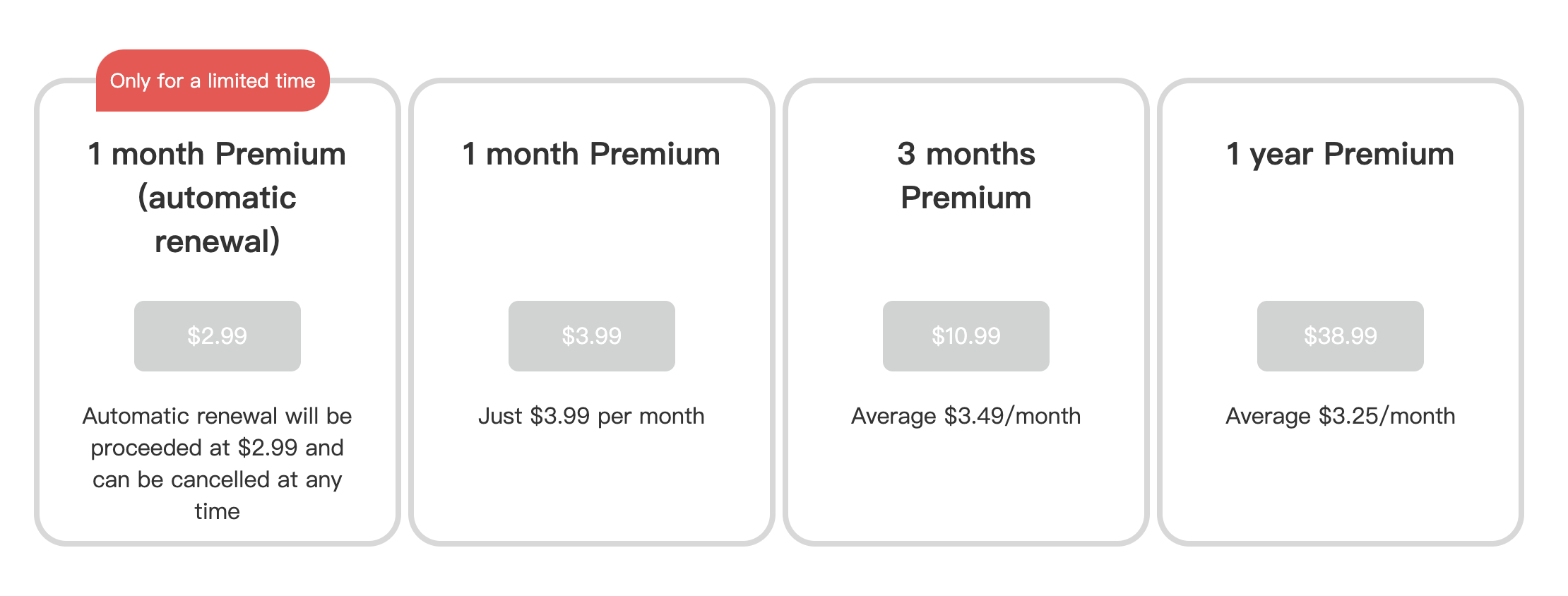
TeraBox pricing
- One-month premium at $2.99/month for a limited time
- One-month premium at $3.99/month
- Three months premium at $3.49/month
- One-year premium at $3.25/month
Final Thoughts
TeraBox is by far the best desktop and mobile app for backing up files on the cloud. It has all the core features you need to seamlessly back up and access all your files whenever you need to. Besides these features, you will have access to 1TB of free cloud storage that you can use to back up large files. Our prices for the premium plans are also way lower than what most platforms charge their users. Download TeraBox now to start enjoying the experience of having huge amounts of free cloud storage space at your disposal.









![12 Best AI Presentation Makers to Try in 2025 [Free & Paid] 131 new 图片1](https://dr80rrrj8r45p.cloudfront.net/wp-content/uploads/2025/05/new-图片1-242x140.jpg)