If you are a Samsung user, you might have wondered what is the Private Share app on your phone. It is a native sharing application developed for Galaxy users, and it can help share data with high level of privacy. It is indeed a useful function, which is why a lot of people have tried Private Share app at least once to make file sharing more secure.

Some people prefer using it to transfer files to Android. However, most of the users have not liked it very much because of various usability issues. In this article, we will take an in-depth look at the Private Share application. We will tell you what it exactly is and what it does. We will explore the pros and cons of using this application. Most importantly, we will also share an incredible alternative to the same purpose, TeraBox. It is online cloud storage that allows you to share files with minimum security concerns.
What Does Private Share App on Samsung Do?
There are various methods of sharing files, but in most of them, you lose control after sharing the file. For instance, you share a document with someone through email. Once the email is sent, you cannot control what you have sent. It means you cannot restrict the receiver from using the file or resharing it. It is the main downside of most file-sharing methods.
The Private Share app on Samsung was developed to solve this issue. It gives you better control over the shared data. When you share a file using Private Share, you can set an expiration date, prevent the recipients from resharing, limit the users, and revoke the permission of the recipient. Thus, you can control how your shared file or data is used.
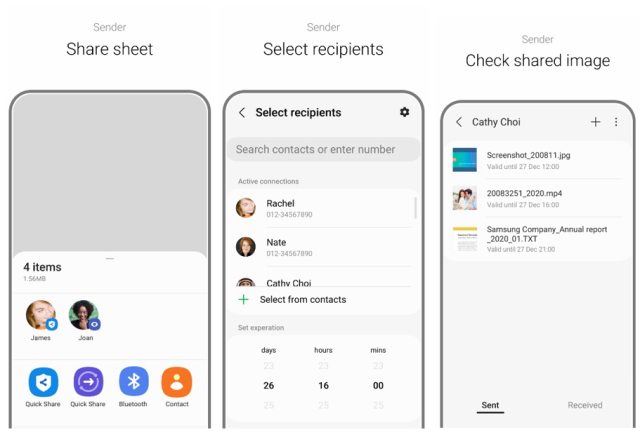
On Private Share, the data is sent in a peer-to-peer manner, which means you can send data directly to one person. You can share files in two methods. One is by going to the Private Share directly to upload files and share it. The other way is better, which allows you to share the data from your Gallery with the desired person through Private Share.
Though the Private Share app has gone a long way to enhance security in data sharing, there are still various problems and issues with the applications, so users may want a better tool that can offer better features and more control. Let’s dive into the pros and cons of Private Share to understand it better.
Pros and Cons of Private Share App
Private Share on Samsung allows users to share files privately and control them. It is shared on a one-to-one basis; however, you can send up to 5 recipients. You can select the people from the contact and send them the files you want.
The best feature of the application is the expiration date. You can set the file reading period from 1 minute to 180 days. If you have not set the period, the recipient has one day to view it. With this feature, you can control the period and exposure of the data to the recipient. Moreover, the expiry data can be changed even after sending the file.
Sharing files is pretty easy through Private Share app. You can also revoke the granted permissions when needed. If you have sent the file to the wrong person or the person has turned out to be different from your expectation, you can stop sharing and revoke permissions instantly.
Private Share has its pros and cons, but some might say its cons outweigh its pros. First of all, it has various file-sharing restrictions. There can be a maximum of five recipients, which is not feasible all the time. Of course, it’s only a minor defect, but the main issue is the limits on the number of files and the total file size. The file quantity cannot be more than 20, which means you cannot send images or other data in bulk. Secondly, the total size of all files cannot be more than 100MB. Generally speaking, this application is not suitable for sharing large files.
In addition, Private Share app is capable of sending only selected file formats. You can send the popular formats of image, video, audio, and text. For instance, in text format, you can only send PDF and txt files; there is no way you can send docs, excel files, and other file formats.
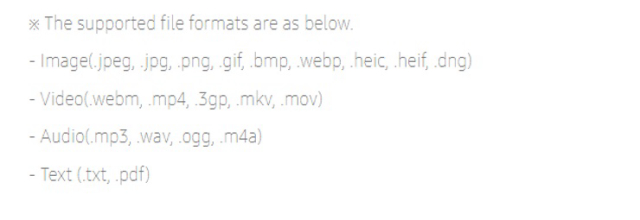
Another major problem of the application is compatibility. The app is only for Galaxy users, so even if you have an Android, you cannot use the application unless you have a Samsung Galaxy device. Plus, it is only for Android O and P operating systems. Therefore, the market for the application is very small, and people cannot use it on their Android devices of other brands. Using it on a computer is nothing but a dream at the moment. There are a few users only, and the application, so the application is not worth it.
Fortunately, we have an amazing alternative – TeraBox, which is better suited for file sharing. It is cloud storage that allows you to share files online and have control of their privacy. It is the right application with all features you need, and there are no restrictions. Let’s learn more about it in detail.
TeraBox: The Best Way to Transfer Files to Android
With TeraBox, you can share almost any type or format of files with anyone with ease. It is the only cloud storage that offers 1TB of free storage space that can be used to store files and share them with others. Review of TeraBox shows that you can store millions of documents, over 50,000 one-minute videos, or more than 400,000 images with this massive storage.
In terms of transferring large files, TeraBox is by far the best option, hands down. It can transfer large files up to 20 gigabytes. There is no restriction on the number of files you can share as long as the file size is less than 20 gigabytes. What’s more, TeraBox file sharing also allows you to set an expiration date and choose the recipients. You can also set a password on the files you’ve shared to maintain control and protection from theft. You can either add the emails with the recipients or share the link to the file. All these measures make managed file transfer in TeraBox easier than ever.
With one click, you can share as many files as you want. You are free to transfer files not only between Android, but also between and across iOS, Windows, and macOS. The applications are available to download on your Android device, iPhone, or Windows PC. For Mac computers, you can also use the web application to transfer files directly.
Further Reading: TeraBox Cloud Storage Review
In the following part, let’s see how to transfer files freely from Android or iOS phones as an example.
Step 1: Download and install TeraBox from the Play Store.
Step 2: Launch the application. You will see the sign-up option. Tap on the button and create an account. You can create an account using your Google, apple, email, Facebook, or phone number.
Step 3: Once you sign up, you see the main screen. Click on the “+” button. You will see various options. You can choose Photos, Videos, Documents, etc. Select the file type and choose the files from your mobile.
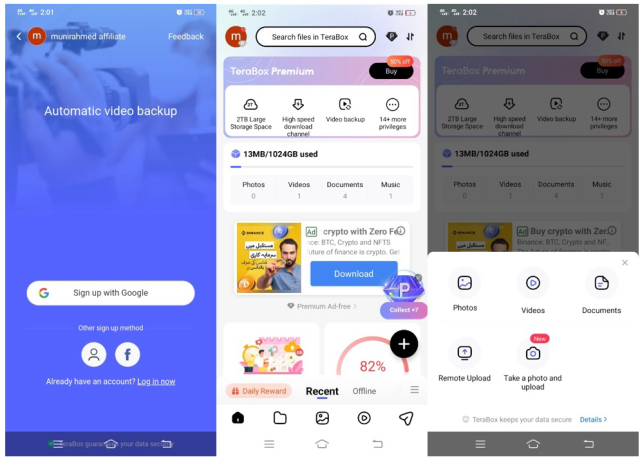
Step 4: Let the files upload. Once the file is uploaded, select it. Tap on the Share button. Now, you’ll see a new window. Tap on Permanent Validity and Public Link to set the expiration date and accessibility. After that, you can enter the email of the recipient, copy the link, and share it through social media, email, or any other platform.
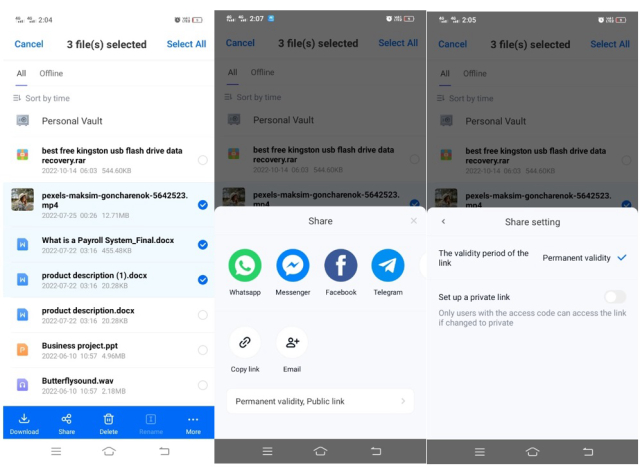
And there you have it. Your selected recipient(s) can view and download the files you share, and the whole file sharing process is smooth and seamless. If you want to transfer files to another Android user without using Private Share app, TeraBox is absolutely your go-to choice.
Final Thoughts
Samsung introduced the Private Share application for Galaxy users. It is a special application that allows you to transfer files and control them through expiration dates, re-sharing restrictions, and revoking the permission of the recipient. The idea is incredible, but there are various problems with the application. First of all, it is only available for Galaxy users, so you cannot use it on other Android devices and computers. Therefore, the use of the application is limited. Furthermore, there are various restrictions on the file size and the number of files. Plus, you can only share the files with a maximum of five people, and it only supports a few common formats.
Private Share app is not a useful application for Android users because they cannot use it on their devices. Therefore, we have introduced a TeraBox, which is cloud storage that offers you 1TB of free space text to all your files and data. You can install as many calls as you want, and there’s no restriction on the format. TeraBox also helps you protect your shared data by limiting its access, adding a password, and sudden expiration dates. It is a completely free tool that allows you to transfer large files for free. It is the best alternative to Private Share as it can be used on any device.
Download TeraBox APK for your Android phone today and install it on your device. Enjoy sharing files with utmost privacy and without any hassle.








![12 Best AI Presentation Makers to Try in 2025 [Free & Paid] 125 new 图片1](https://dr80rrrj8r45p.cloudfront.net/wp-content/uploads/2025/05/new-图片1-242x140.jpg)

This article is really a fastidious one it assists new web
users, who are wishing in favor of blogging.
My partner and I stumbled over here different website and thought I might as well check things out.
I like what I see so i am just following you.
Look forward to going over your web page yet again.
Generally I do not learn post on blogs, however I wish
to say that this write-up very compelled me to check out and do it!
Your writing style has been surprised me. Thanks, very great post.
What’s up to every single one, it’s truly a fastidious for me to pay a
visit this website, it includes precious Information.
Hi mates, its fantastic paragraph on the topic of educationand completely explained, keep it
up all the time.
It is really a great and helpful piece of info.
I am satisfied that you shared this helpful info with us.
Please stay us up to date like this. Thanks for sharing.
This is an interesting and informative article that provides valuable information about the Private Share app. It’s great to know more about this app and its features, which can help me in my daily life.
Hello to every single one, it’s genuinely a fastidious for me to go to
see this web page, it consists of precious Information.
Thanks for sharing your thoughts. I truly appreciate your efforts and I will
be waiting for your next post thanks once again.
If some one needs expert view about blogging afterward i recommend
him/her to go to see this web site, Keep up the good work.
You actually make it seem so easy with your presentation but I find this topic to be really something which I think I would never understand.
It seems too complex and very broad for me. I’m looking forward for your next
post, I will try to get the hang of it!
I’m extremely pleased to uncover this page. I need to to thank you for
ones time due to this fantastic read!! I definitely
really liked every part of it and I have you book-marked to see
new things in your web site.
We appreciate your support and will use it as motivation to consistently offer users superior and secure cloud storage services of the highest quality :)
I have read some good stuff here. Definitely price bookmarking for revisiting.
I surprise how a lot effort you place to make this type of great
informative web site.
We appreciate your support and will use it as motivation to consistently offer users superior and secure cloud storage services of the highest quality :)
What’s up everyone, it’s my first go to see at this site, and piece of writing is truly fruitful for me, keep up posting these types of content.
We appreciate your support and will use it as motivation to consistently offer users superior and secure cloud storage services of the highest quality :)
I want to to thank you for this wonderful
read!! I certainly loved every bit of it. I have got you book-marked
to check out new things you post…
We appreciate your support and will use it as motivation to consistently offer users superior and secure cloud storage services of the highest quality :)
For keywords, there iis the option to collect more from target sites
and to use those collected words to find new target sites.
Also visit my website: GSA Search engine ranker
We appreciate your support and will use it as motivation to consistently offer users superior and secure cloud storage services of the highest quality :)
Hi, I do believe this is an excellent web site.
I stumbledupon it 😉 I will return yet again since i have bookmarked
it. Money and freedom is the greatest way to change,
may you be rich and continue to guide other people.
We appreciate your support and will use it as motivation to consistently offer users superior and secure cloud storage services of the highest quality :)
You are so awesome! I don’t think I’ve truly read through anything
like this before. So wonderful to find somebody with genuine
thoughts on this topic. Seriously.. many thanks for starting this up.
This website is one thing that’s needed on the internet, someone with a little originality!
Hello, I enjoy reading through your article. I wanted to write a little comment to support you.
This paragraph will assist the internet users for setting up new weblog or even a blog from start to end.
My family all the time say that I am killing my time here
at web, however I know I am getting experience daily by reading such nice articles or reviews.
bookmarked!!, I love your website!
Good post! We will be linking to this great content on our site.
Keep up the good writing.
Hola! I’ve been reading your site for some time now and finally
got the bravery to go ahead and give you a shout out from Porter Tx!
Just wanted to tell you keep up the fantastic work!
There’s definately a lot to know about this issue.
I like all the points you have made.
Thanks for sharing your thoughts on file sharing.
Regards
I like what you guys are up too. This kind of clever
work and reporting! Keep up the good works guys I’ve incorporated you guys to my
blogroll.
These are in fact wonderful ideas in concerning blogging.
You have touched some pleasant things here.
Any way keep up wrinting.
Hey! Someone in my Myspace group shared this website with us so I came to check it out.
I’m definitely loving the information. I’m book-marking and will be tweeting this
to my followers! Wonderful blog and wonderful style and design.
I could not refrain from commenting. Perfectly written!
Your means of describing the whole thing in this post is in fact
pleasant, all be capable of easily be aware of
it, Thanks a lot.
Thanks for sharing your thoughts about file sharing.
Regards
Informative article, just what I was looking for.
Thanks for sharing your thoughts about file sharing. Regards
Hello, this weekend is good for me, for the reason that this moment i am reading this fantastic educational
paragraph here at my house.
I am not sure where you are getting your information, but good topic.
I needs to spend some time learning more or understanding more.
Thanks for wonderful info I was looking for this info for my mission.
Excellent, what a blog it is! This weblog provides
helpful information to us, keep it up.
You ought to be a part of a contest for one of the finest blogs on the internet.
I most certainly will highly recommend this
web site!
What’s up to every body, it’s my first pay a quick visit of this webpage; this
webpage carries remarkable and actually good data in support of visitors.
Do you have any video of that? I’d want to find out some additional information.
I really like it when folks get together and share views.
Great site, keep it up!
Can you tell us more about this? I’d want to find out more details.
Hi, just wanted to mention, I loved this post.
It was funny. Keep on posting!
Hi there to all, as I am really eager of reading this website’s post to be
updated on a regular basis. It includes good material.
It’s going to be finish of mine day, except before end I am reading this enormous piece of writing to increase my knowledge.
Helpful information. Fortunate me I found your web site by chance, and I am shocked why this accident didn’t took place in advance!
I bookmarked it.
Sweet blog! I found it while searching on Yahoo News.
Do you have any suggestions on how to get listed in Yahoo News?
I’ve been trying for a while but I never seem to get there!
Thanks
Thanks for sharing your thoughts on file sharing. Regards
Great post.
Thanks for finally talking about > What Is Private
Share App? Everything You Need To Know < Loved it!
I was able to find good info from your content.
Hello to all, the contents existing at this web site are actually awesome for people experience, well, keep up the nice work fellows.
I’d like to find out more? I’d like to find out more details.
These are really great ideas in on the topic of blogging. You have touched some good points here.
Any way keep up wrinting.
Hi there to every one, it’s actually a pleasant for me to pay a quick visit this web site, it
consists of precious Information.
Pretty! This was a really wonderful article. Thanks for providing these details.
I’d always want to be update on new blog posts on this site, bookmarked! .