With the introduction of new generative AI tools, content creation has become easier and quicker than ever before. Now, you don’t need to spend hours producing redundant content, adjusting the format, and typing endlessly. You can spend your time on more productive tasks by using AI as your content assistant.
TeraBox has also introduced Tera AI, a comprehensive platform that offers multiple AI content creation tools. Be it a presentation maker, essay writer, or paraphraser, it offers everything on one platform to save your precious time and enhance creativity.
TeraBox AI presentation maker can make your presentations from scratch. In this article, we’ll take you through the presentation maker and share the steps you need to follow to create a perfect presentation for your needs.
What is TeraBox AI Presentation Maker? Why Use It?
TeraBox AI Presentation Maker is an incredible AI tool that can transform your ideas into reality.
Yes, you can get your presentation ready in no time. All it needs is a prompt, topic, or idea, and it will create the presentation from scratch.
It takes away the redundant tasks. No need to type anything, gather images, format bullets, or arrange content in slides. It will do everything for you and save you a ton of time.
How It Works?
It’s a magical tool that tries to understand the topic or idea you have shared. It generates a comprehensive outline based on the idea and shares the outline structure. You add or delete the headings or sections.
After the outline, it creates a complete presentation. From the title page to the last page, it gets everything ready in a matter of minutes.
It can generate as many slides as you want. You can select the number of slides according to your needs. The best part is that it can work in multiple languages, so creating presentations in multiple languages becomes easier than ever before.
It also offers you multiple templates to choose from. You can select the desired design and color based on the type of presentation.
But that’s not it. After generating the presentation using the tool, you can go through it. You can edit everything, including the text, images, graphics, icons, etc. You can even add tables, charts, and equations. You can adjust everything according to your requirements.
TeraBox AI allows you to present the presentation directly on the platform. You can also download it or save it to the TeraBox account.
That said, it’s a complete solution for creating excellent presentations within a few clicks. People can save time for more productive tasks and get most of the presentation work done with Tera AI.
Key Features:
- Generates excellent presentations in a few seconds
- Requires minimal detail to create the presentation
- Offers multiple templates to choose from
- Allows editing after the creation of the presentation
- Supports multiple languages and can change the languagewith one click
- The presentation can be shown and shared with others
- Add images, icons, charts, and everything on its own to create a complete presentation
- Organizes slides properly and arranges every piece of information in a hierarchy
- Allows saving files in the TeraBox cloud storage to make sharing and collaboration easier
Pricing:
The basic account of TeraBox AI is free. However, to access advanced features and additional AI tools such as AI writing, paraphrasing, scanning, and more, you’ll need to upgrade to the premium plan, which costs just $3.89 per month. Visit here to learn more about the benefits of TeraBox Premium.
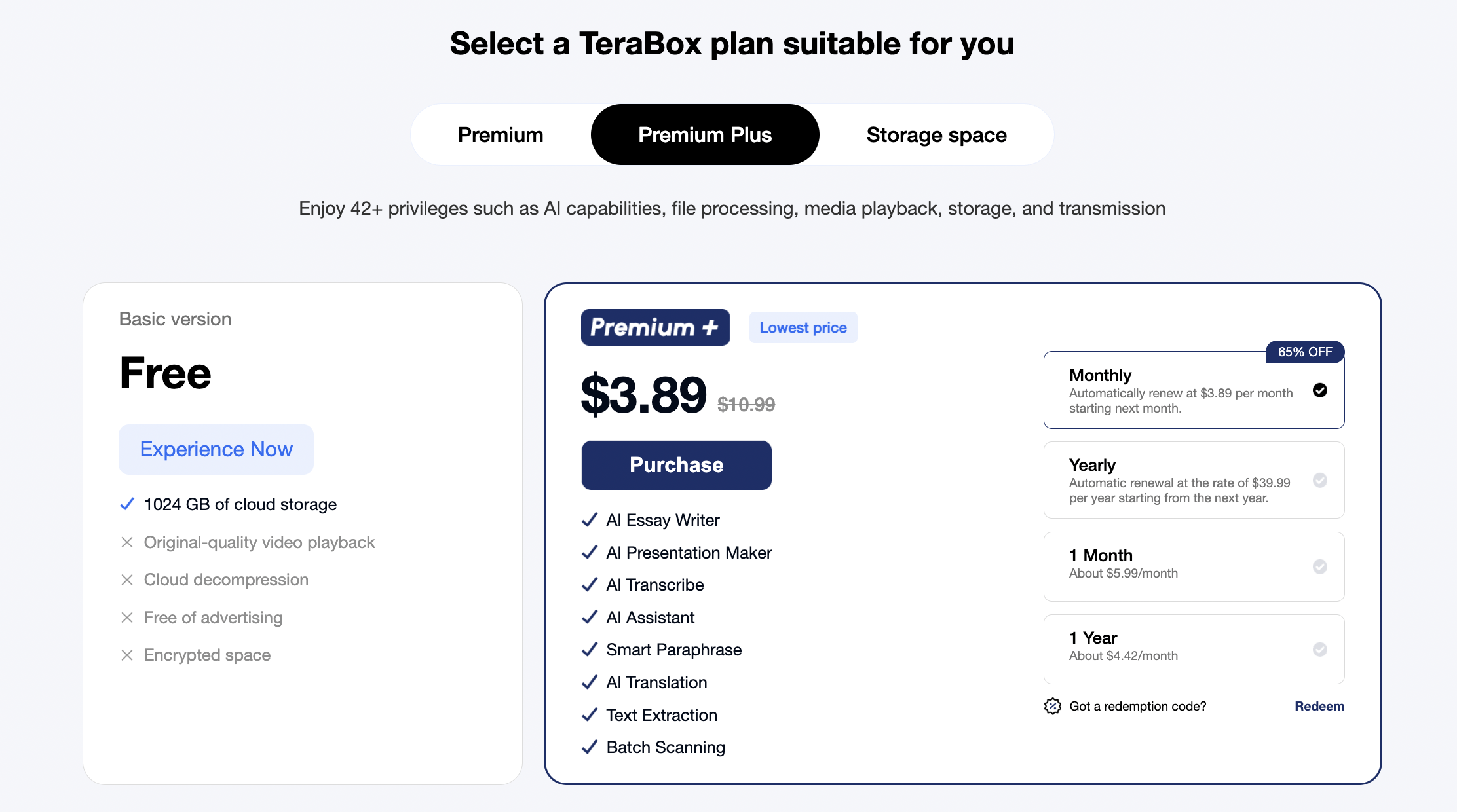
Who Can Use This AI PPT Maker?
TeraBox AI PPT maker is for everyone. For anyone who wants to generate an excellent PPT with minimal effort, Tera AI is the perfect tool.
Students
Students can do their homework and complete their projects with ease by using TeraBox AI presentation maker. They can share their ideas, and it will turn them into PPT, saving their time.
Professionals
Professionals can use an AI PPT maker to save their time and use it for more productive tasks. They can ask AI to add the details they want in the PPT, and it will create a presentation according to their requirements. They don’t need to spend hours typing and creating slides.
Educators
Educators can use AI as their assistants. They can create PPTs to teach students and for other purposes. They can turn the important details and even chapters into PPT. AI will summarize everything and turn them into engaging slides.
Business Teams
Business teams often need presentations to give an overview of the project or progress. AI can save time by creating PPTs in no time. They can quickly create PPTs before meetings and save time for more important tasks.
Further checking: 12 Best AI Presentation Makers to Try in 2025 [Free & Paid]
How to Create PowerPoint with TeraBox AI?
Using TeraBox AI to build presentation is extremely simple. It does not require any experience or expertise. Here are the simple steps you need to follow.
Step 1: Open your internet browser and go to the official website of TeraBox AI. You can log into your account or sign up easily.
Step 2: You’ll see multiple tools on the main page. Click AI Presentation Maker.
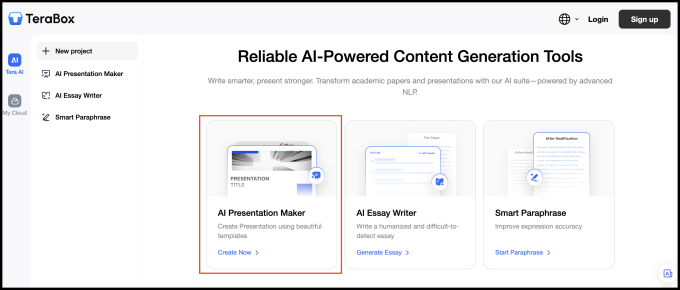
Step 3: It’ll take you to the presentation maker. Now, you need to enter the prompt. You need to enter the topic of the presentation and other details. Be specific to ensure the results you want. The more detailed your prompt is, the better it is. Select the number of slides you want and the language.
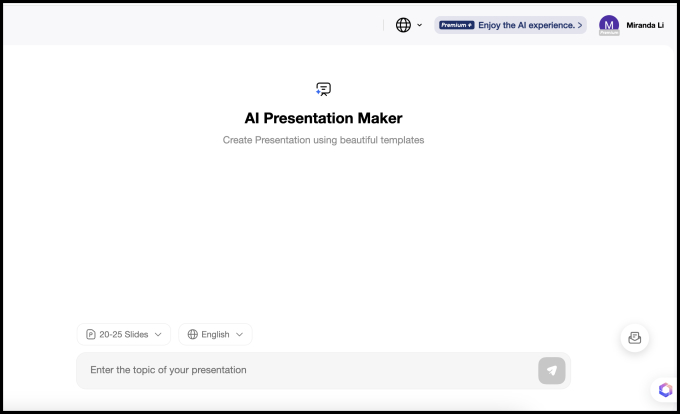
Step 4: The tool will generate an outline for the presentation. You can make changes, such as adding a header. Once everything is perfect, click “Generate Presentation.”
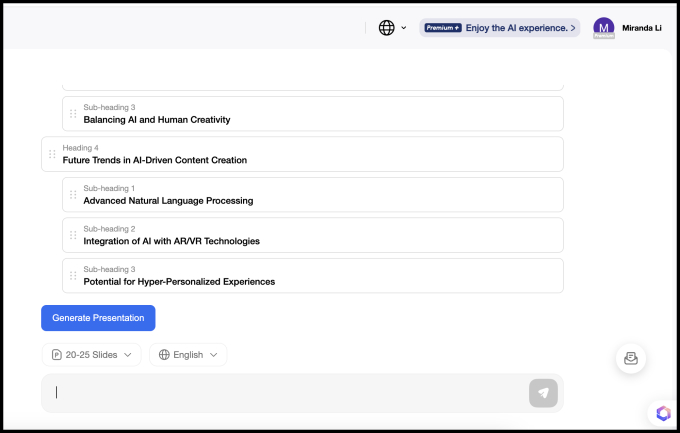
Step 5: Choose a presentation template. You can also filter by style and color. Tera AI offers templates for business, technology, fun, and various other niches. After selecting, click Start Generating.
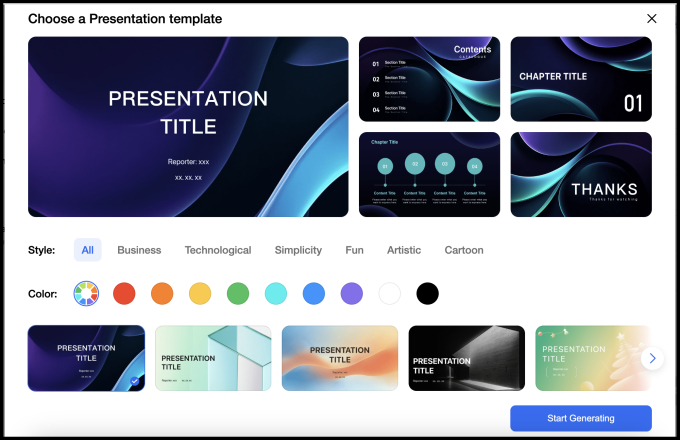
Step 6: It will take a few minutes, and the presentation will be ready. Check the presentation and look for improvements. You can make changes in the presentation. You can change the name, date, text, images, etc. TeraBox AI allows you to add new text, images, icons, shapes, lines, symbols, tables, and even formulas.
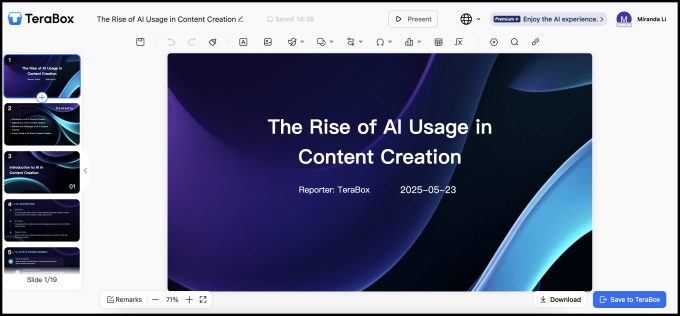
Step 7: After all changes, you can download the presentation on your computer. It’s better to save it to TeraBox so that you can access it from any device anywhere.
TeraBox AI Presentation Maker FAQs
Is TeraBox AI free to use?
The basic version of TeraBox AI is free. For advanced features and accessing all tools, it costs only $3.89 per month.
Can I edit presentations made via TeraBox AI presentation maker?
Yes, you can edit presentations made via Tera AI. It allows you to edit everything, including text, images, icons, etc. You can adjust everything to your needs.
What’s the limit on the number of slides on TeraBox AI presentation maker?
With TeraBox AI Presentation Maker, you can automatically create up to 40 slides. Of course, you can always add more slides as needed.
Does TeraBox AI presentation maker create an outline first?
Yes, Tera AI presentation maker creates an outline first. You can also make changes to that. And when you are satisfied with the outline, you can generate the presentation.
Conclusion
Using AI in presentation-making is the future. It’s a time saver and assists people in creating a presentation according to their criteria. TeraBox AI presentation maker is an excellent tool with advanced features. It creates presentations in seconds and lets you add details and edit everything.
It’s perfect for students, educators, professionals, and almost everyone who needs a presentation. Sign up for TeraBox AI PPT (테라박스 AI PPT) for free and explore its incredible features and capabilities.











