Do you want to sync files on your Android device? Keep reading to find out what is the best file sync apk for Android.

If you own an Android device, there are several ways of syncing the files on your phone with your other devices. Using a cloud storage app is the most reliable way to sync the files on your Android phone with your other devices. However, you need to consider several factors, including storage space, security, and ease of use, while choosing the best cloud storage app you can use for android file sync.
How do I get a file to sync?
One of the best cloud storage apps that you can use for android backup and sync is TeraBox. This app is available as a file sync apk and can also be downloaded from the Google app store. TeraBox gives every user 1TB of free cloud storage space that they can use to sync large files between their devices. For those who need more space, there is an option of 2TB at $2.9/month that you can subscribe to.
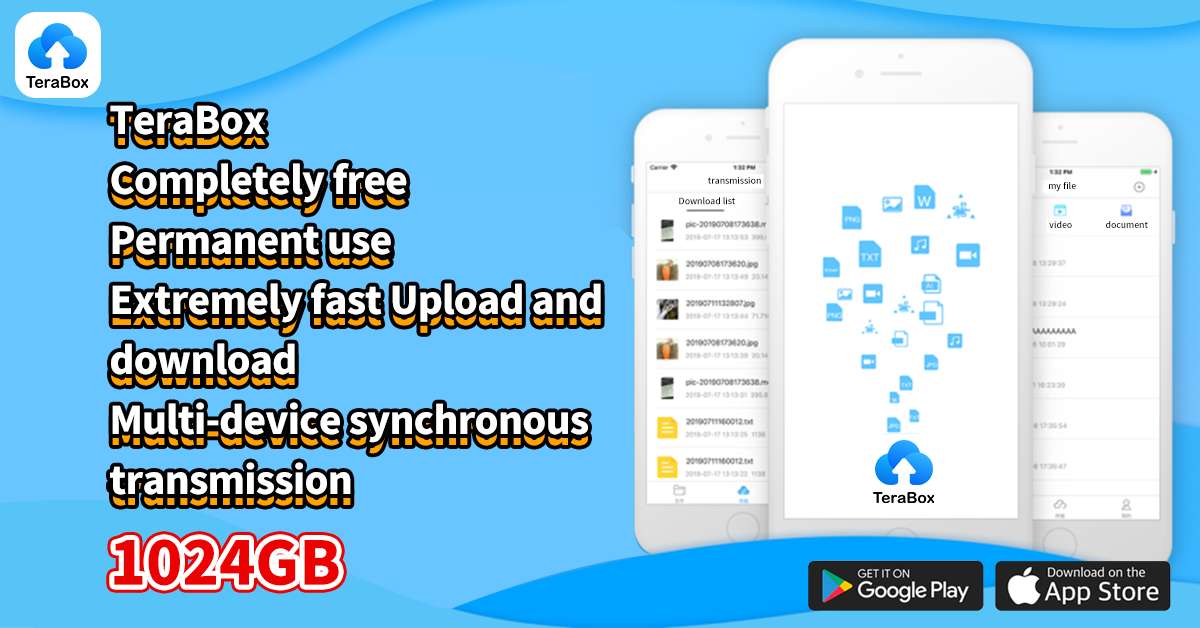
Steps to sync files on your Android device
- Step 1: Download and install TeraBox onto your device. Open the app and create an account using your email address or sign-up using Google or Facebook.
- Step 2: Once your account is created, you will be welcomed with a simple dashboard that you will use to manage and sync files on your Android device with your other gadgets, including computers or any other phone and tab. Simply tap the “+” button to start uploading any file on your Android device to your TeraBox cloud storage.
- Step 3: Enable automatic syncing. One of the core features of TeraBox is the ability to automatically backup or sync all your photos and videos. This feature will be helpful if you don’t want to manually sync your photos and videos. All the files uploaded from your Android can now be accessed on any other device signed in to the TeraBox app.
What is the best file sync apk for Android?
There are several Android apps that can be used for syncing files to make them accessible online on multiple devices. Let’s share some of the best android sync apps you can choose from.
1. TeraBox

This is the best file sync apk if you want to securely sync large files on your Android device to make them accessible on your other devices. It comes with up to 1TB of free cloud storage space that you can use to store thousands of files if you wish. TeraBox also supports multi-terminal login allowing users to use the same account on multiple devices.
This allows users to view the files synced from their Android phones to the rest of the devices in real-time. For example, if you have the TeraBox auto-sync software on your Android phone and Windows PC, all the files you upload using the phone can be accessed or downloaded on the pc in real-time, making the file sync process between these devices seamless.
2. com
This is one of the most secure file-syncing apps available for Android. Sync gives all its users 10GB of free cloud storage that they can use to seamlessly share files between their Android devices with their other gadgets. As you might guess, 10GB is too small for users who intend to sync large files. Those who need more space can subscribe to Sync’s premium packages that offer up to 6TB of cloud storage.
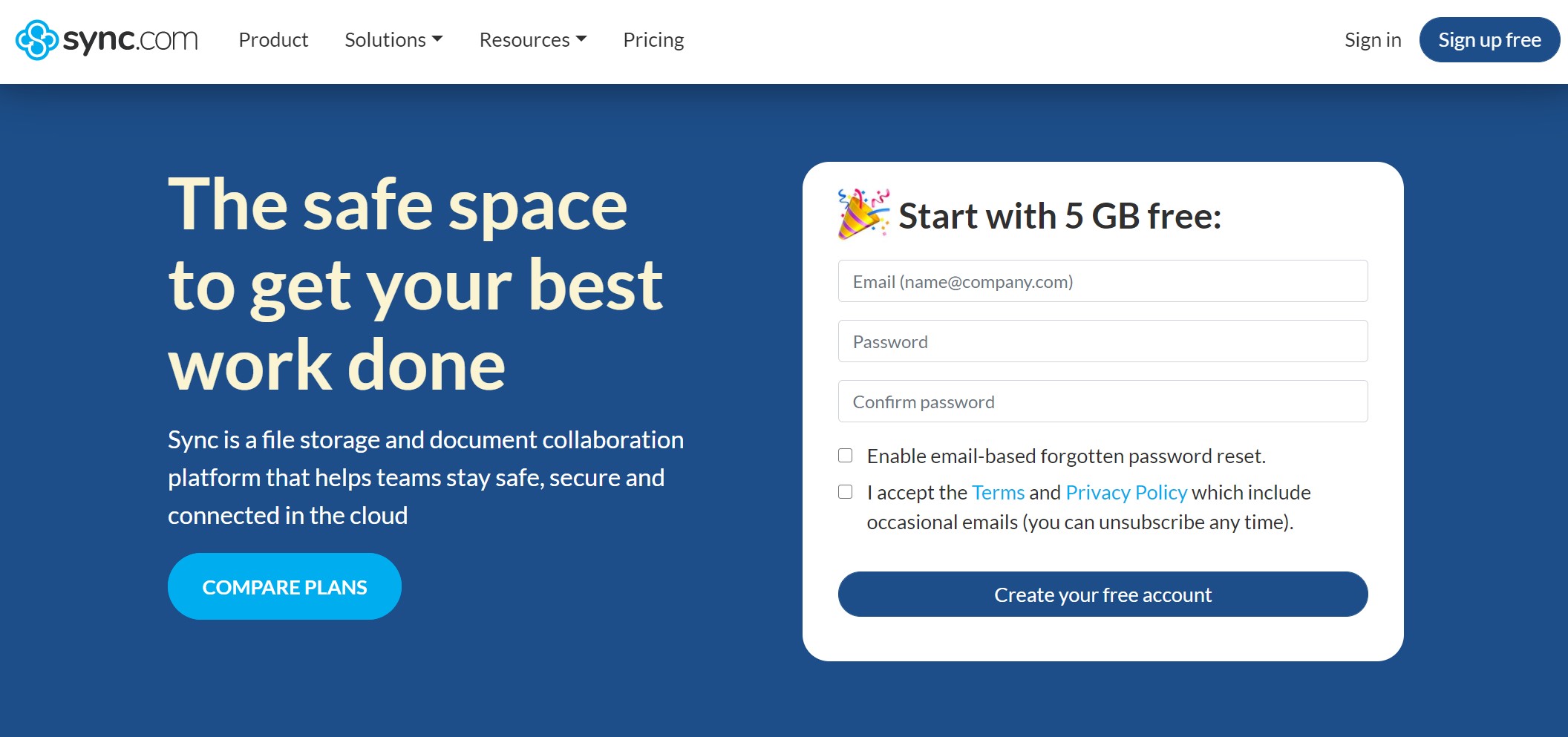
3. MEGA
MEGA is another reliable data synchronization app that you can rely on to seamlessly sync files on your Android device with the rest of your devices. It has an Android app that you can download as an apk or install from Google Play Store. Once the app is on your phone, create a MEGA account to start uploading files to your MEGA cloud storage.
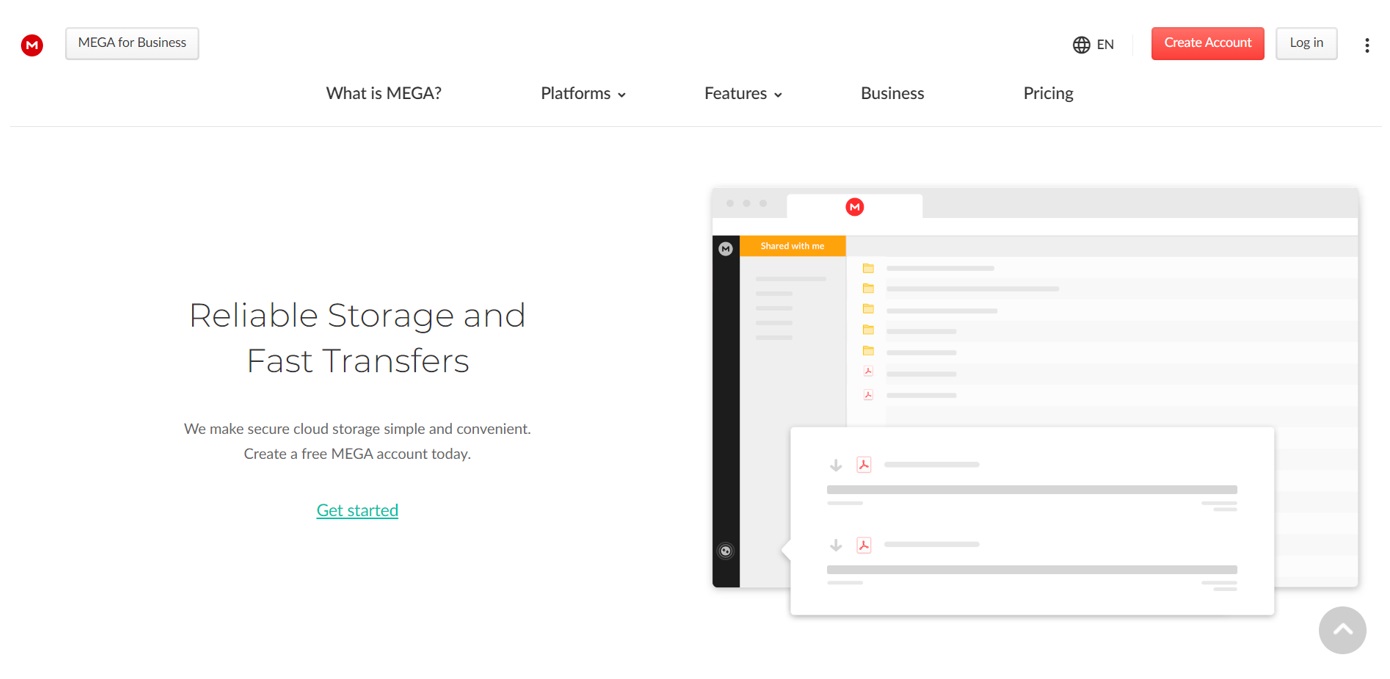
MEGA gives every registered user 20GB of free cloud space, which could be enough for syncing smaller files but not ideal for large files. Those who need to sync large files can subscribe to the premium packages that have up to 16TB of cloud storage.
4. iDrive
It is one of the safest cloud storage apps you can use to securely sync files on your Android device with your other devices. iDrive uses 256-bit AES encryption to ensure all files backed up on its servers are only accessible by the owner. It also gives all users 10GB of free cloud storage that they can use to sync files between their devices with the iDrive app.
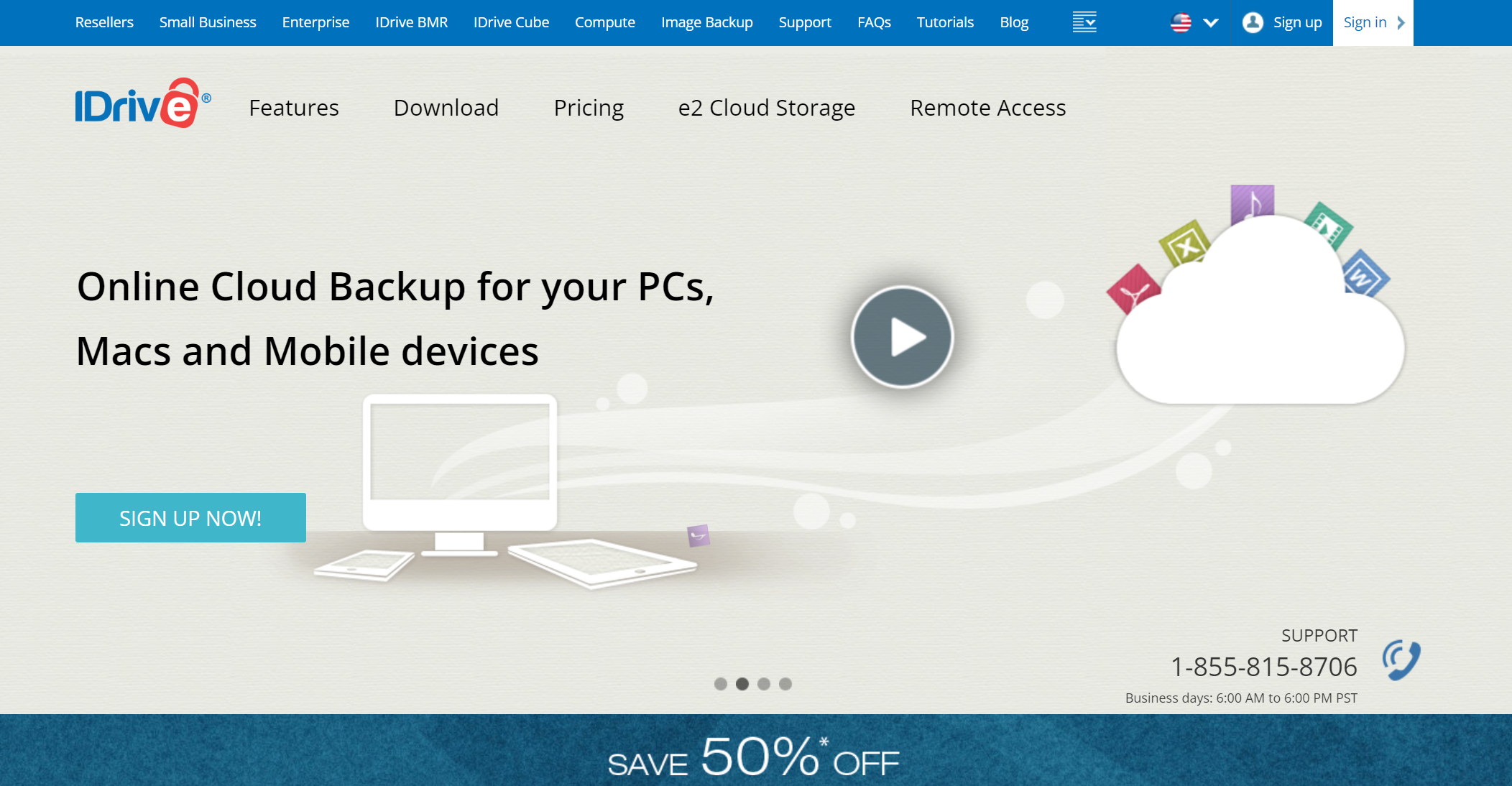
Final thoughts
If you want to sync your files between devices, there are several Android apps that you can install to do that. However, TeraBox is the best alternative since it is very secure and gives all its users 1TB of free cloud storage space which is ideal for syncing large files. With this free space, you can sync all the files on your Android device.
Download the TeraBox Android app and claim your 1TB of free cloud storage to start syncing your large files.








![12 Best AI Presentation Makers to Try in 2025 [Free & Paid] 129 new 图片1](https://dr80rrrj8r45p.cloudfront.net/wp-content/uploads/2025/05/new-图片1-242x140.jpg)
