Hundreds of file-sharing apps exist, including Airdrop, Google Drive, and Dropbox. So, how do you know what is the best file sharing app out there? Fortunately, we have compiled the top file sharing apps, evaluated their pros and cons, and selected the ideal app for you. Stay tuned to find out the answer to your file-sharing problem.

Before the arrival of the cloud, sharing data required the use of file transfer protocol, transferring files to a disc, and mailing or physically delivering the disc to a friend. Emails could also be sent, although this practice was discouraged by the size restrictions on attachments and security issues.
The world of file sharing has now changed, providing practically infinite alternatives. Many companies provide online cloud storage choices with file sharing, device syncing, and teamwork capabilities. So, how to find the best file-sharing app? Keep reading to find out.
Top 4 File Sharing Apps in 2022
Finding an excellent file-sharing app that not just shares a file but also does it securely is a tough job. Therefore, we have chosen the top 4 file-sharing apps worth considering in 2022.
1. TeraBox

There are several other cloud storage platforms on the market, but TeraBox outperforms them in terms of both cost and storage capacity. TeraBox is the only cloud storage option that provides 1TB (1,024GB) cloud storage for lifetime without charging a fee, in contrast to Dropbox’s 2GB and OneDrive’s 5GB free capacity.
Additionally, it works well with Android, iOS, and PC, synchronizing your data between platforms. Even the biggest files are convenient with TeraBox. Users may always share their files with others. Files up to 4GB may be uploaded by free users of TeraBox, while Premium users can upload 20GB.
2. OneDrive

OneDrive is a well-known service for storage and synchronizing files. It may sync files between Android, Windows Mobile, and iOS devices, share files, and save data in the cloud.
Your files are instantly accessible through OneDrive. To keep important documents safe, you will receive a personal vault, and it offers an additional degree of security and enables you to save important documents and images.
Additionally, it enables offline access to a few files. Consequently, you won’t lose your files even if your phone is lost, and they will continue to be safe.
3. Google Drive

Google Drive offers nearly all of Microsoft OneDrive’s features, but its free plan gives a more impressive 15GB of free storage, which may be sufficient for smaller businesses. It also makes it simple to access, edit, and modify files, much like OneDrive.
Your data is in excellent hands during transfers since Google is a large, multi-national company with top-notch security capabilities. They will likely track part of your internet behavior for advertising purposes, which raises privacy concerns.
Another error is the service’s lack of password protection options when sharing a file.
Further checking: Best Google Drive Alternatives
4. iCloud

If you already have a solid connection to the Apple ecosystem, iCloud is an attractive file-sharing alternative. Those with an iPhone, MacBook, or iPad are granted 5GB free, despite the free tier providing relatively little capacity.
Users may configure iCloud to automatically back up and sync specific folders from their desktop to their iCloud, such as the Documents folder, Desktop folder, or others, much like other online storage services.
Additionally, automatic synchronization is possible for images and movies from an iPhone or iPad. Anyone utilizing iCloud for such purposes will probably switch to a paying membership because this capability can soon use up the 5GB of free capacity.
Best File Sharing App in 2022
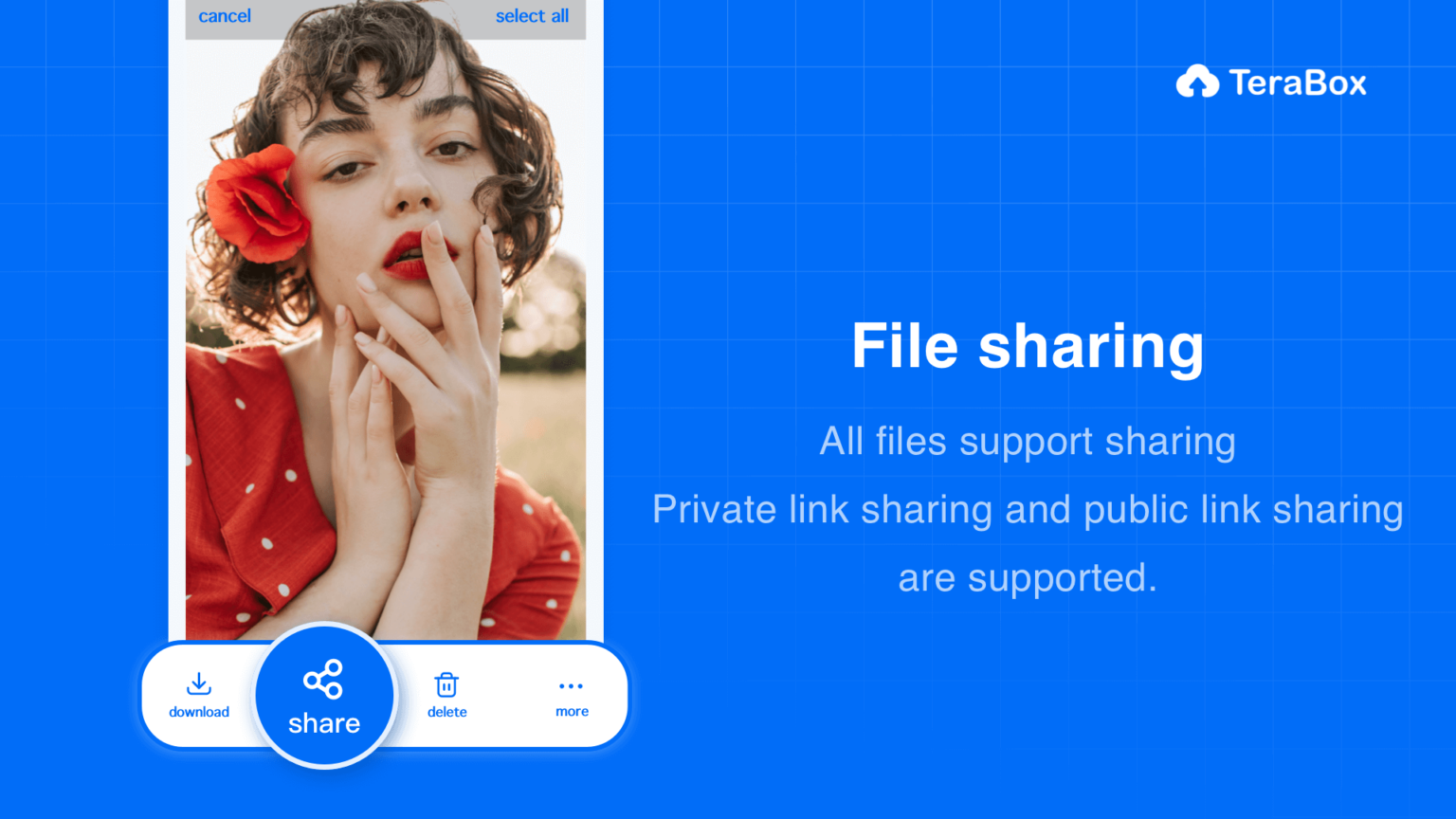
When choosing the best file transfer software, TeraBox is the clear winner. It personifies the future of online storage by backing up, organizing, and safeguarding all the contents on your devices. It also has built-in AI-powered search features for convenience.
It presently outpaces all rivals as the free cloud storage provider with the biggest storage capacity accessible. You won’t ever have to be concerned about losing track of your files again, thanks to the 1TB of free cloud storage. You don’t even have to worry about unexpected file transfers because it transmits enormous files for free.
Online picture preview and video playback automatically back up the images and videos on your phone. Users may also search for documents using both names and keywords, making it the best app for file transfer.
How to Securely Share Files with TeraBox?
Following is a step-by-step guide to help you understand how to use TeraBox, the best cloud storage online.
- Install TeraBox on your device.
- Now sign up for TeraBox or log in using your phone number or Google account.
- You will now see a file upload option. Choose this option, and then pick the files you wish to post online. Once the file uploads, sharing it online is simple.
- Tap “Files” to choose the file you wish to share when you want to share a file. After selecting “Share“, select “Copy Link” You may post the link wherever you want, including forums, chat rooms, Facebook, and Twitter.
Conclusion
The top file-sharing apps promote collaboration among hybrid workforces working from homes and offices and aid in optimizing, securing, and streamlining operations. Many leading providers offer the greatest cloud storage and file-sharing features, and this combination of services can improve interpersonal or professional collaboration.
TeraBox is without a doubt the best file-sharing software in 2022. It boasts a vast range of capabilities, is exceptionally quick and dependable, and is the ideal option for both home and business customers. You may quickly exchange files with anyone, anywhere in the globe, using TeraBox. So, download TeraBox now to enjoy the best file sharing today.








![12 Best AI Presentation Makers to Try in 2025 [Free & Paid] 129 new 图片1](https://dr80rrrj8r45p.cloudfront.net/wp-content/uploads/2025/05/new-图片1-242x140.jpg)
