Creating a cloud backup for music files can prevent losing your collection due to any issue. That’s why people opt for it and prefer to store all their music files in the cloud.
But the question is: Which cloud storage for music is the best? Choosing one could be extremely difficult as there are tons of options available. Newbies or non-tech-savvy persons have no idea what to consider and how to use the right free music cloud storage for your needs.
In this article, we will discuss why you need cloud storage for music. We will share the important factors you must consider while choosing free cloud storage provider for music. We will share the top seven cloud-based music storage and how to store music with TeraBox cloud storage.

Why Do You Need Cloud Backup for Music?
When it comes to music, people have a distinct taste. Some like pop, while some prefer jazz. It depends on the person’s choice. Moreover, some people also like to listen to their favorite singers, such as Taylor Swift and Ed Sheeran.
Therefore, people create music playlists and collections to enjoy the music they like. It saves them from finding different files and browsing the web. They can play whatever they like whenever they want.
That said, people spend time creating collections and playlists. They download their favorite music files and organize them in folders. A lot of effort goes into this. That’s why losing it could be a nightmare.
If you store your music files in your computer’s internal storage, mobile storage, microSD card, external hard drive, or any other physical storage, you can lose your data anytime. A virus or malware can be a reason for data loss. And if there is any issue with the storage itself, you will lose everything on it. Thus, these solutions are not reliable.
Cloud storage is the best way to secure your music files. Once you upload them to the music cloud storage, you can access them from any location and device. All your data is synced in one place.
Secondly, you don’t need to worry about data loss. Even if your device has stopped working, you can use another device and access the data.
The notable features of cloud storage are security and privacy. Your data is safe from malware and virus attacks and hacking. Due to encryption, you are the only one to access data.
Thus, cloud storage is the best option to go with for storing music.
How to Choose the Best Cloud Storage for Music?
Here are a few factors you must consider while choosing the best cloud storage for music.
Storage Capacity
The first thing you need to consider is the storage that the service offers. Check the free storage limit and the price of premium storage. Choose a suitable plan according to your budget. It is better to go with 500GB or more so that you can store all your data without worrying about storage space.
Security and Privacy
The music cloud storage should be safe and secure. It should incorporate advanced security techniques to prevent viruses, malware, hacker attacks, etc. There should be two-factor authentication to ensure only you can access the account.
Moreover, privacy is also important. The storage should be end-to-end encrypted so that no one can access your data. Even if data is leaked, it will be useless due to encryption.
Compatibility
It would be better if the cloud storage for music is compatible with all devices you use. It should offer applications that you can download easily and sync music and other data from all devices.
Audio Player
Audio player is a must-have. Without a built-in audio player, users cannot listen to the music directly on the music cloud storage. They will have to download the file on the device and then play it via the device’s player. So, it is good to have a dedicated audio or video player in the cloud storage.
Sharing Options
Consider how easy it is to share music files through cloud storage. It should support large files and offer secure sharing options. There should be a password, link expiry, and selected access options to ensure privacy and get more control over your shared data.
The 7 Best Cloud Services for Storing Music Files
We have picked the seven best cloud storage for music. We have tested their features, performance, and everything they offer to evaluate how good and bad they are.
1) TeraBox
Price: Up to 1TB free, and $3.45/month for 2TB
TeraBox is the only cloud storage that offers up to 1TB of free storage. You can store all your music files, photos, videos, documents, and other data from multiple devices without any hassle.
Most importantly, you can create automatic backups of your folders. This way, your music files will automatically be uploaded to the cloud. You will never lose the songs and tracks you love.
TeraBox organizes your data. It automatically creates categories, such as Music, Photos, Videos, and Documents. With one click, you can pull up all your music files in the cloud. You can also create separate folders and organize your playlists properly with this cloud-based music storage.
The best part is that you can directly play your music files and videos using the built-in video player. So, you don’t need to download anything on the device to enjoy it.
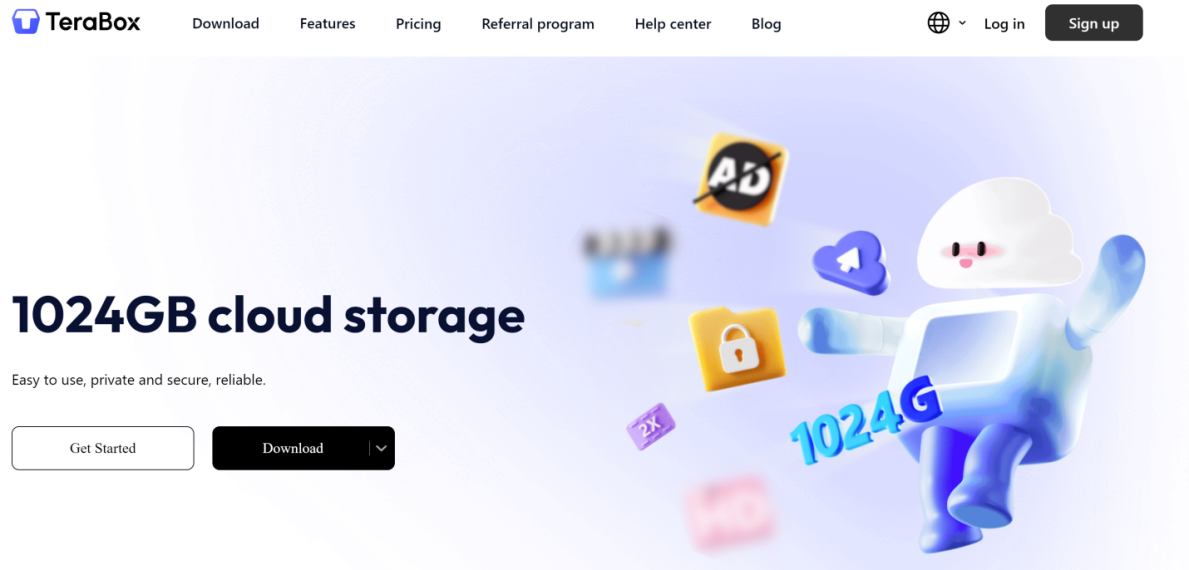
Pros:
- Enough free storage
- Synchronizes data from different devices
- End-to-end encryption for optimal privacy and security
- Automatic data backup
- Built-in video and music player
- Secure large file-sharing
Cons:
- The free plan is supported by ads
2) Mega
Price: 20GB free, and premium plans start from $11/month
Mega is another popular cloud storage that offers excellent online privacy for users. It is end-to-end encrypted and ensures optimal security. Along with the storage for music and other data, it offers chat, call, and meeting options.
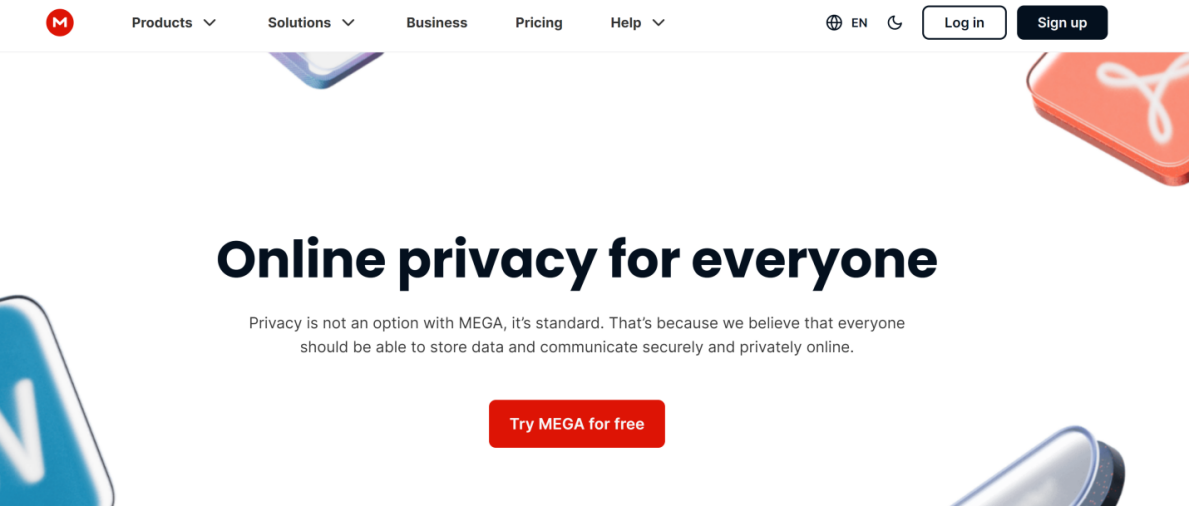
Pros:
- Zero-knowledge encryption
- Controlled share for privacy
- Works on all devices
- Excellent upload and download rate
Cons:
- Very expensive
- Limited collaboration and integration
3) Google Drive
Price: 15GB free, $1.99 for 100GB, $2.99 for 200GB, and $9.99 for 2TB
Google Drive is a trusted option if you go with for cloud storage for music. It can work on all your devices and sync data on one platform.
The notable feature of Google Drive is that you can use it for almost any purpose, including music, documents, photos, videos, etc.
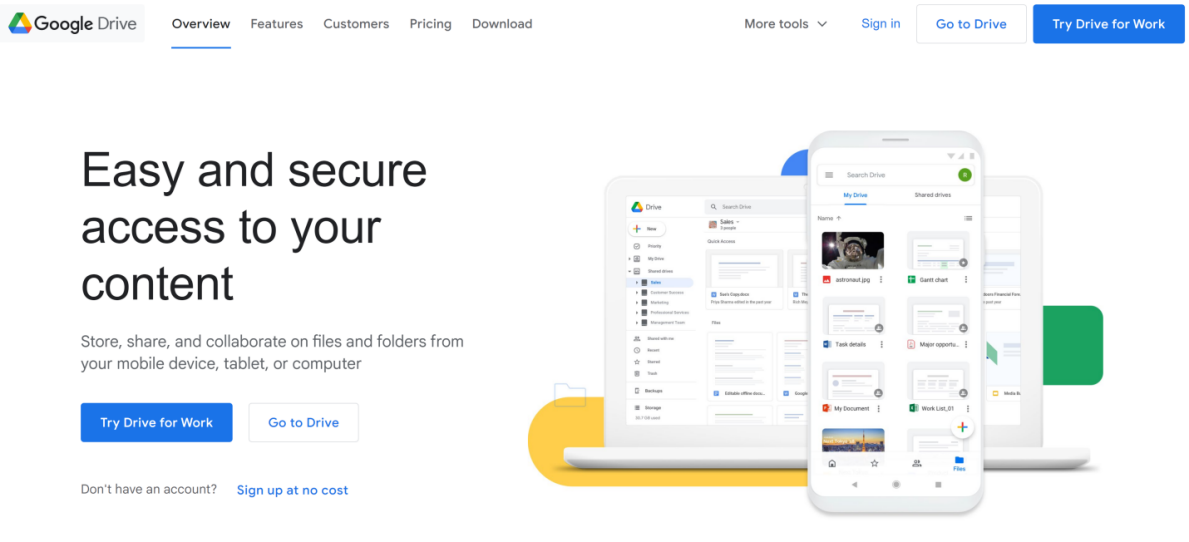
Pros:
- User-friendly interface
- Compatible with all devices
- SSL encryption
- Easy file sharing
Cons:
- Privacy concerns
- Download and uploading speed issues
Further reading: 10 Best Alternatives for Google Drive: Pros, Cons and Price
4) pCloud
Price: 10GB free, $49.99/year for 500GB, $99.99/year for 2TB
You can store your favorite music collection in pCloud. It has an embedded audio player that lets you play audio files on any device. You can add songs to the player, create playlists, and listen to the music anytime and anywhere.
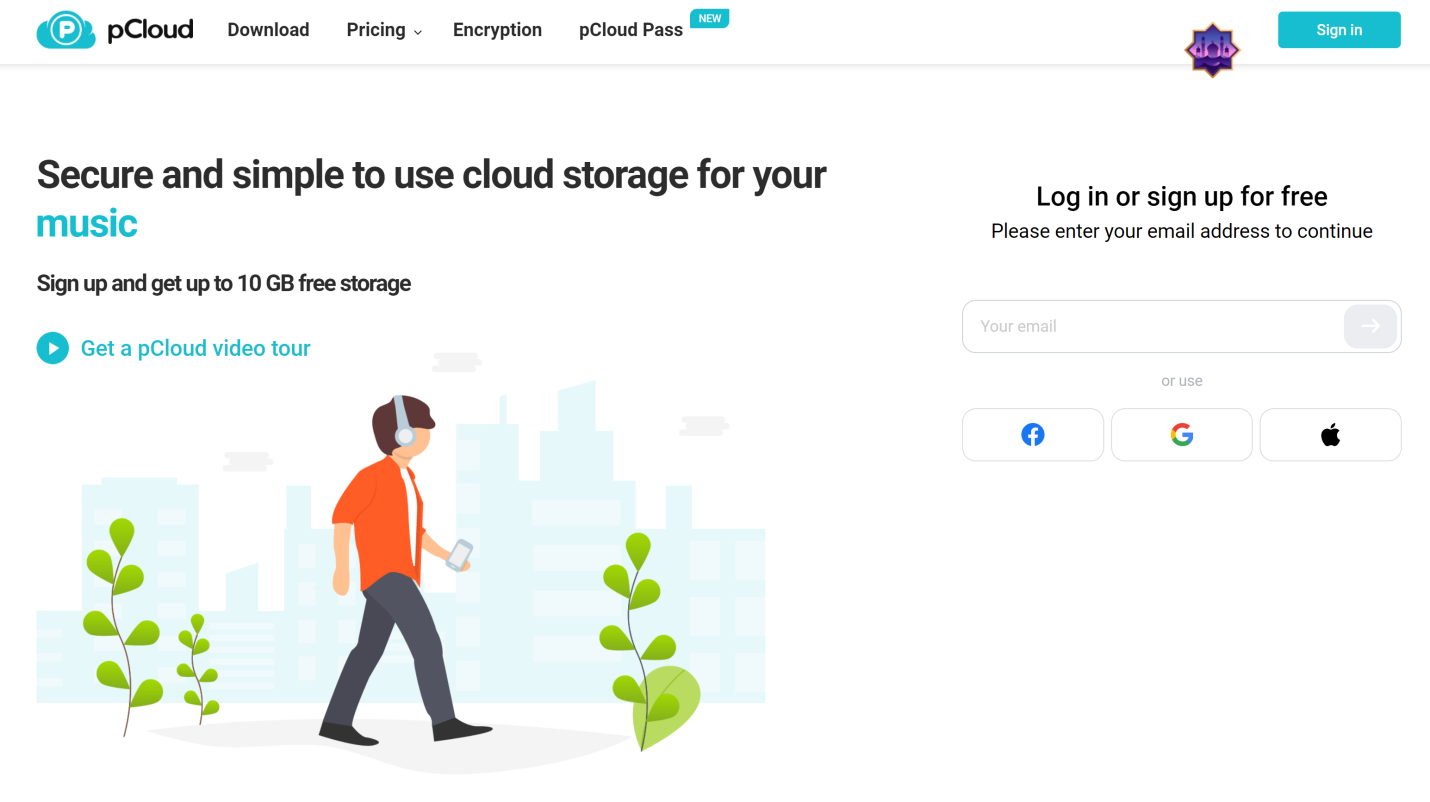
Pros:
- Audio player to play music directly
- Playlist option to create your own playlist
- Excellent for sharing and collaboration
- Incredible security
- Works on all devices
Cons:
- Extra cost for encryption
- No monthly plan
5) Box
Price: 10GB free, $16/month for 100GB
Box is cloud storage known for its collaboration features. So, if you create music and work with teams, it would be an incredible choice. Plus, it supports the integration of 1,500+ apps, which makes sharing, content creation, collaboration, editing, and other things a lot easier.
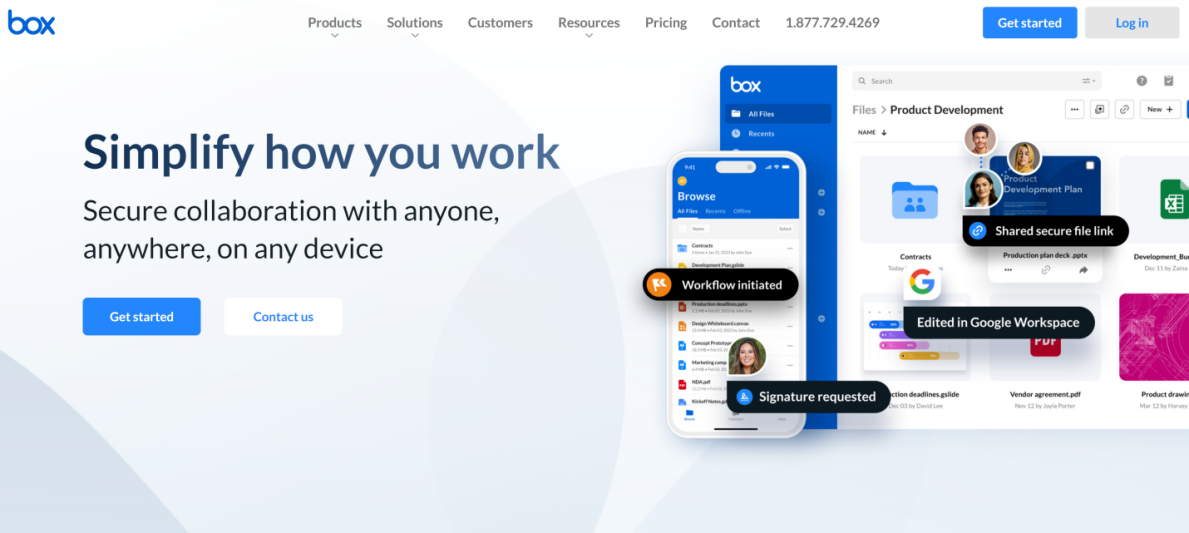
Pros:
- Built-in audio player
- Ideal for collaboration
- Excellent security
Cons:
- File size limitations
- Speed issues
6) OneDrive
Price: 5GB free, $19.99/year for 100GB cloud storage with Microsoft 365
For Windows users, OneDrive can make cloud storage for music easier. They can store all their music files on the computer and even create automatic backups. It offers excellent security and access controls to keep your data safe and secure.
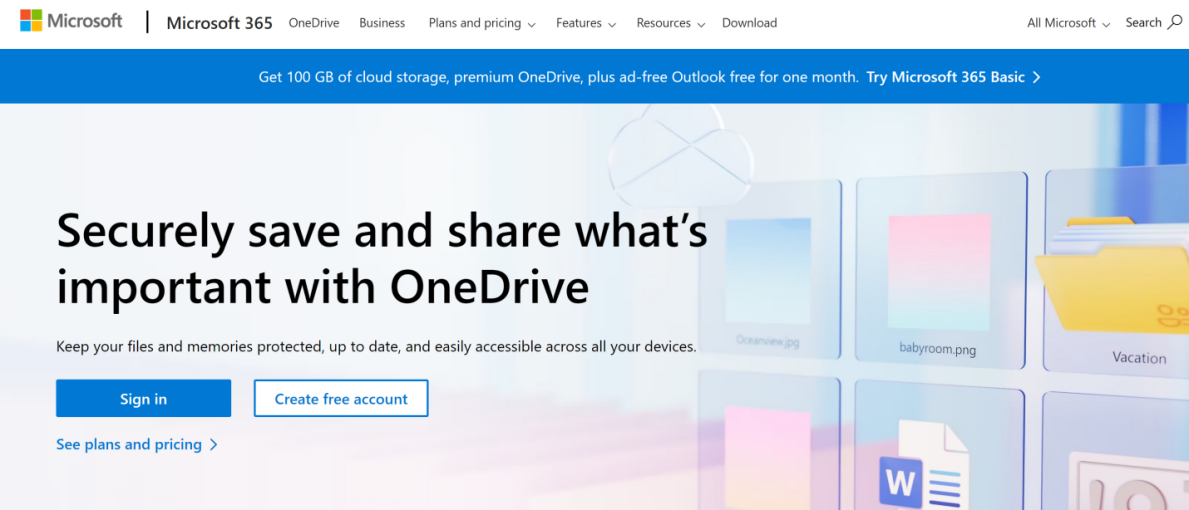
Pros:
- Ease of use
- Automatic data backup
- Excellent collaboration and music sharing
Cons:
- No built-in audio player to play music files directly. However, you can download apps for this purpose.
7) IDrive
Price: 10GB free, $2.95/year for 100GB, and $99.50/year for 5TB
If you need plenty of space for music at an affordable price, IDrive could be perfect cloud storage for music. It allows you to create playlists and organize music in folders. However, you need to download the music file to play it. There is no built-in player. It also offers strong encryption to keep your data secure.
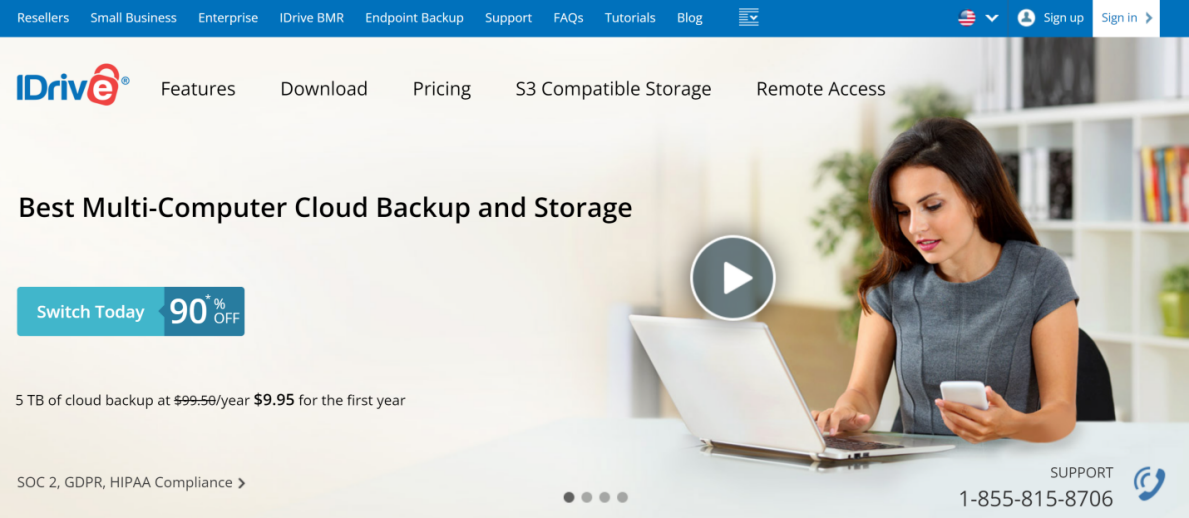
Pros:
- Plenty of storage in paid plans
- Excellent security
- Playlist option
Cons:
- No built-in audio player
How to Store Music with TeraBox Cloud Storage?
TeraBox is a great choice for music cloud storage. It synchronizes your data on all devices, offers a built-in audio player, and keeps your files secure. You can also create automatic backups of your important folders.
It is a reliable option to save your music files. You can also organize your music collections in separate folders to find the desired file without any hassle.
Let’s see how to use TeraBox to upload music files.
Step 1: Open the TeraBox application on your computer.
Step 2: Log into your account or create a new one.
Step 3: Click the Upload button.
Step 4: Select the music files from your computer and click Save.
Step 5: The files will take some time to upload to the cloud. Once they are uploaded, you will see them on all devices. You can also click on the Music category to check all Music files.
Conclusion
Cloud storage for music is a reliable option. Once you store your data, you can be worry-free of data loss. You can access your files from any device and location and enjoy excellent features. It also keeps your data secure and safe from malware, hacking attacks, etc.
You can select any of the cloud storage for music we have discussed. However, TeraBox is incredible for music cloud storage. It offers up to 1TB of free storage, a built-in audio player, commendable security & privacy, and tons of other features. Download TeraBox APK and save your music files without any worries.











