In this article, we will answer one of the most frequently asked questions: how to send a folder without zipping it?
From the conventional USB drivers, to some of the best free cloud storage like TeraBox, the methods of sending files have evolved and improved over time. However, the demand for sending folders has never gone away. Rather, as a result of the digitalization of nearly everything, whether it is formal communication or social networking, you must share folders more frequently and in larger sizes.

Zipping files allows you to send large files faster while using less storage space. However, it is additional work, and you cannot zip and unzip every time you send or receive a file. In the midst of all of this, you must be considering the best way to send a folder. This tutorial will show you the best technique to deliver a folder without zipping it.
3 Ways to Send Folders Online in 2023
In today’s world, it is frequently required to send large files across desktops, Android devices, and iOS devices. You can either send a folder without zipping it, or zip it before emailing it.

Email attachments are the most basic and are often used for sending files wirelessly. However, you can only transmit a file of limited size, depending on which email service you use. That means you cannot transfer huge files over email. Also, it is a relatively slow way when you ask how to send a folder compared to other ways available in 2023.
Dropbox

If you are wondering how to send a folder without zipping it, one possibility is to use a file-sharing service such as Dropbox. However, it only provides 2 GB of free storage space. You’ll need to acquire extra storage if the zip file exceeds that limit. You can upload files to their servers and then share a link to the file with anybody you want.
Polar Backup
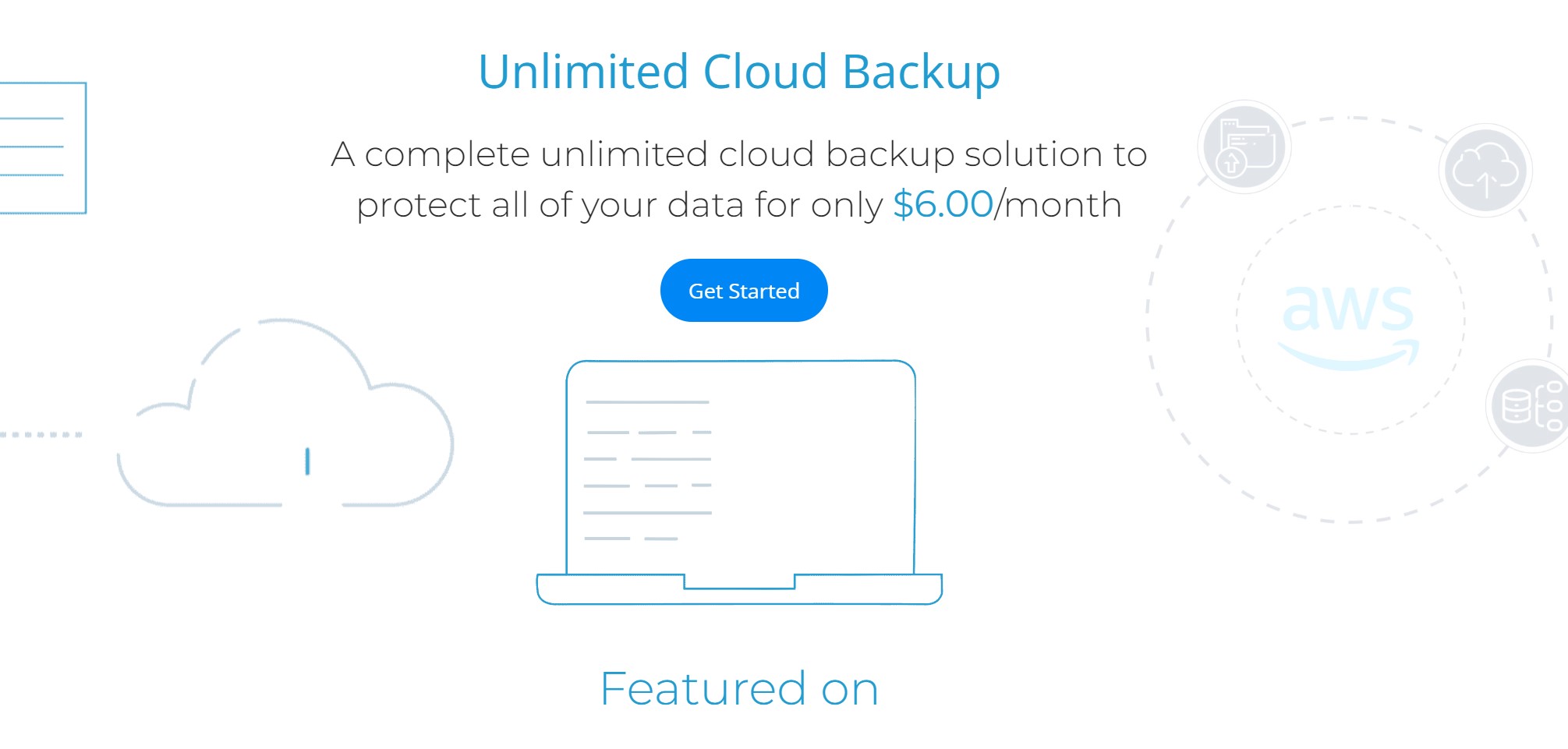
Polar Backup is an alternative cloud service you can utilize to send a folder without zipping it. It is primarily a cloud backup tool, which offers 1 TB of cloud storage for $3.99 per month. You may quickly configure automatic backup for all of your files on your smartphone. Polar Backup allows you to store numerous versions of the same file based on your needs.
However, there are several disadvantages to using this technology. If you are retrieving files, for example, you must wait for the file restoration to complete. Furthermore, customer service is said to be inadequate.
Given the evaluation of several programs above, it is safe to say that if you want to directly send a folder without zipping it, the best option is TeraBox. It is not only a free cloud storage service but also a useful tool to send large files remotely with ease. TeraBox provides 4.7 MB/sec download and upload speeds. You may also use the same TeraBox account on your Android mobile, iOS device, and Windows computer.

On top of that, you get 1TB free cloud storage for big folder transfer. Simply join up for free on TeraBox, and the free storage space will be yours. To give you an idea of how much storage space is available for free, 1 TB of storage space can hold nearly 400,000 photographs, 2500 HD films, or two large-sized games.
How Can I Send a Folder Without Zipping it Using TeraBox?
Now, you must be wondering how to send large files using the ultimate secure file transfer solution of TeraBox. Well, the process to send a folder directly via TeraBox is very simple and only involves a few simple steps.
Step 1. First of all, go to the official website of TeraBox, and download the best free file sender for your device. It’s completely free!
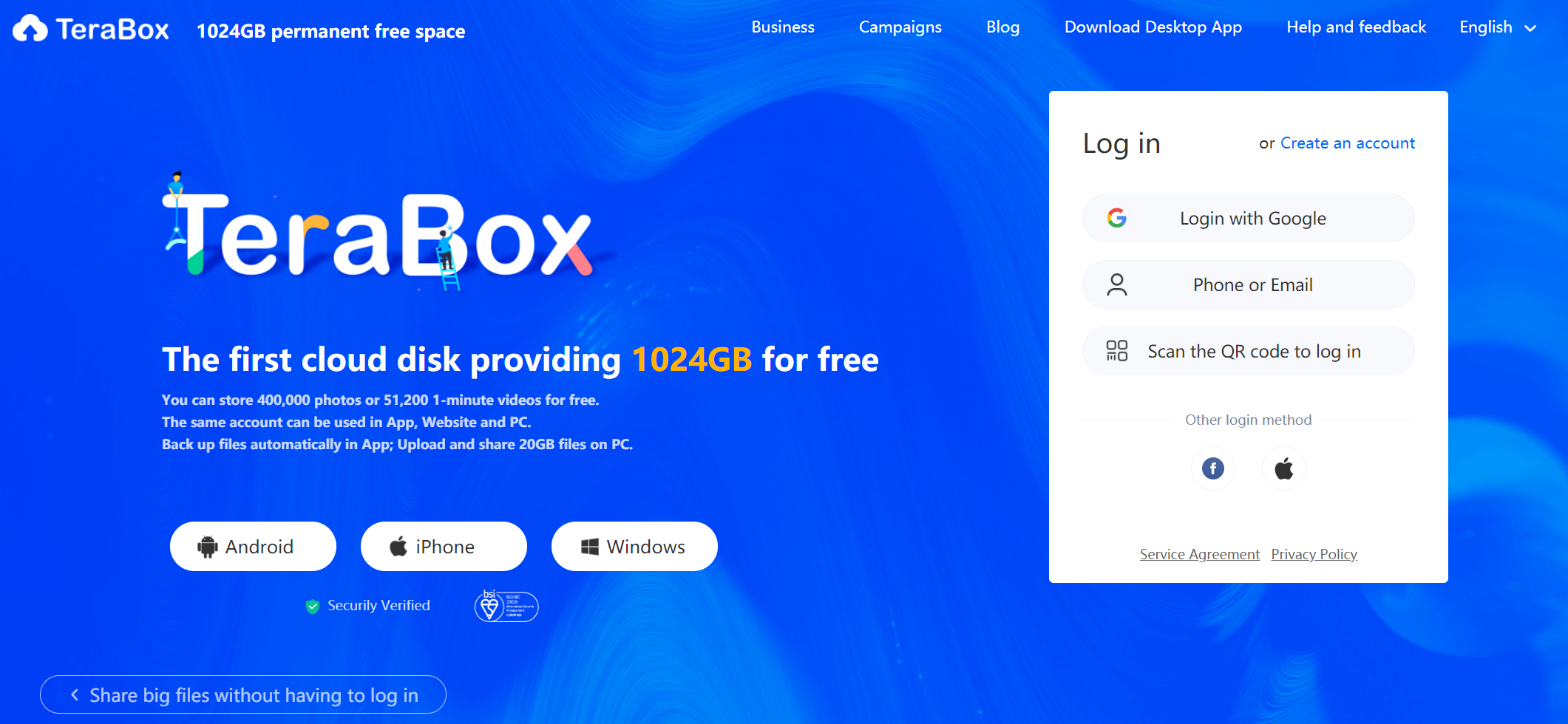
Step 2. Once downloaded, sign up for free and also receive your bumper prize of 1024GB of free cloud storage space.
Step 3. Proceed to upload the folder which you intend to send. You can either upload all the files before sorting them into different folders, or upload the whole folder from your computer directly.
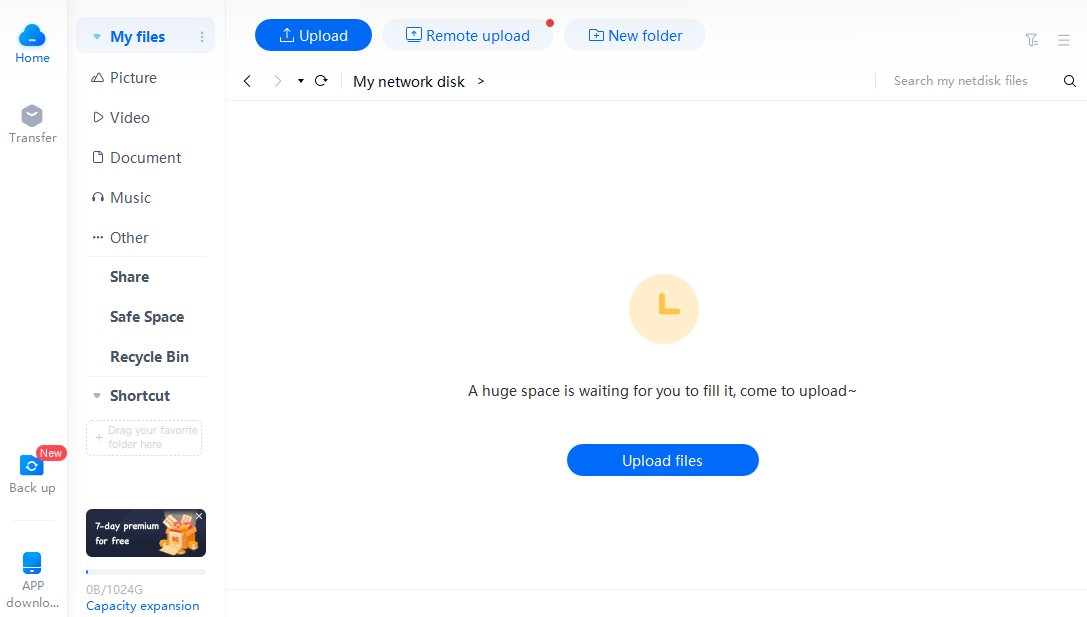
Step 4. Now, select the folders that you want to share, click on the “Share” button. Copy the link and share it with the intended person.
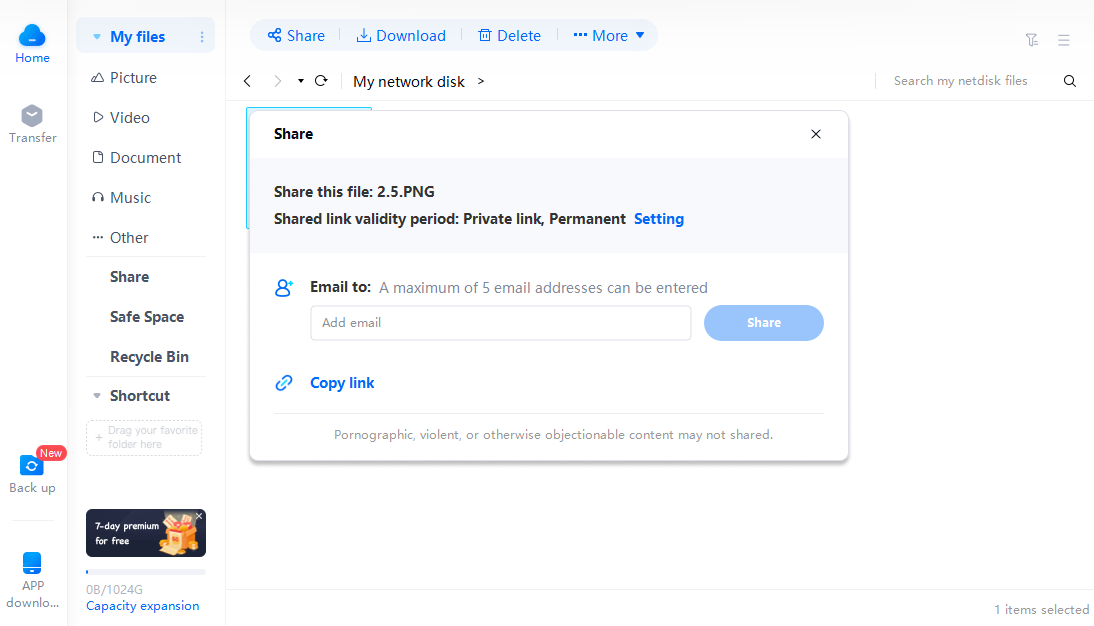
Further checking: The 15 Best Dropbox Alternatives for File Sharing You Need to Know About
Final Thoughts
The question of how to send folder without zipping it is an essential one because individuals need to email enormous files virtually every day. There are more apps for folder sharing as well.
However, the majority of them have their own limits. Among these tools, TeraBox is a trusted free cloud storage and file sharing solution with over 35 million delighted customers. Download TeraBox today and experience the top-notch features that come with it for an excellent folder sharing solution.








![12 Best AI Presentation Makers to Try in 2025 [Free & Paid] 137 new 图片1](https://dr80rrrj8r45p.cloudfront.net/wp-content/uploads/2025/05/new-图片1-242x140.jpg)
