If you’re looking to send large files for free, you’ve come to the right place as we’ve something special for you.

Despite having fast internet connections and high-speed technology, we often face difficulty to transfer files to our friends. Importantly, many people face difficulty when they opt to send a large file, and no appropriate method helps their cause.
Luckily, TeraBox can be a game-changer file sharing software for you as it enables you to share large files with minimal effort. Stick with this guide, and you’ll be able to know how to use TeraBox links to send large files for free.
What is TeraBox?
TeraBox is a widely used file management tool that features 1TB free cloud storage. That means you’ve got the luxury to back up more than 2500 movies, 400,000 photos, and 6.5 million documents.
Moreover, TeraBox comes with far more superior features than its competitors. For instance, TeraBox offers you a smooth automatic backup facility. You won’t find any better tool when you talk about backing up your photos. This application makes it fairly simple when you opt to back up photos, provided you’ve got a fast internet connection.
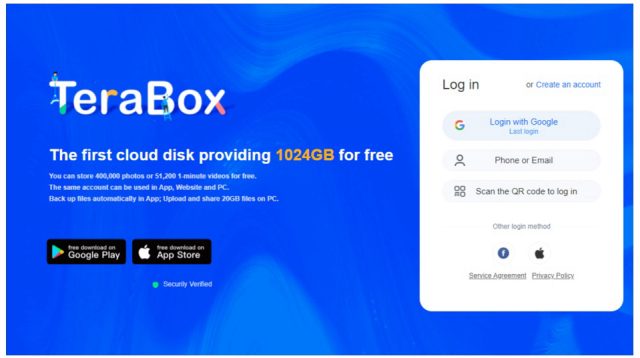
Why is TeraBox the Best File Sharing Software?
There are various methods for sharing files, but what makes TeraBox stand out is that it allows you to send large files for free.
First of all, TeraBox vehemently strives to keep your data safe. It ensures the security of your data by allowing you to set private links, and can also set the time limit for your shared links. This makes sure that you have maximum control over whatever you share.
You’ll find various file management tools that offer you an opportunity to share files. However, the issue with most of the tools is that they tend to crumble when you ask them to send a large file. But with TeraBox, you can send up to 4GB of files easily, and 20GB at a low price. The rapid transfer speeds make it effortless to send large files in just seconds.
And best of all? It’s totally free. You don’t even need an account to generate TeraBox links. You can share large files by simply copying and pasting the share link in TeraBox to the person you want to share.
How to Use TeraBox Links?
TeraBox is easily the best way to send large files for free, as it not only enables you to send useful files among different operating systems and devices of yours, but also share different types of files with others. You may often come across people throwing TeraBox links at each other; that’s TeraBox file sharing in action.
How to create and use a TeraBox link? The process is pretty simple as you’ll only need to follow a couple of simple steps to get your job done.
Step 1: Download TeraBox
After visiting the App Store or Google Play Store, all you need to do is download TeraBox without any delay.
Step 2: Launch the application
After getting the TeraBox downloaded on your mobile, you’ll need to launch it immediately. Next up, you’ll need to tap the “+” icon on your home screen. After tapping it, you’ll be able to upload the files you’d want to share with your friends.
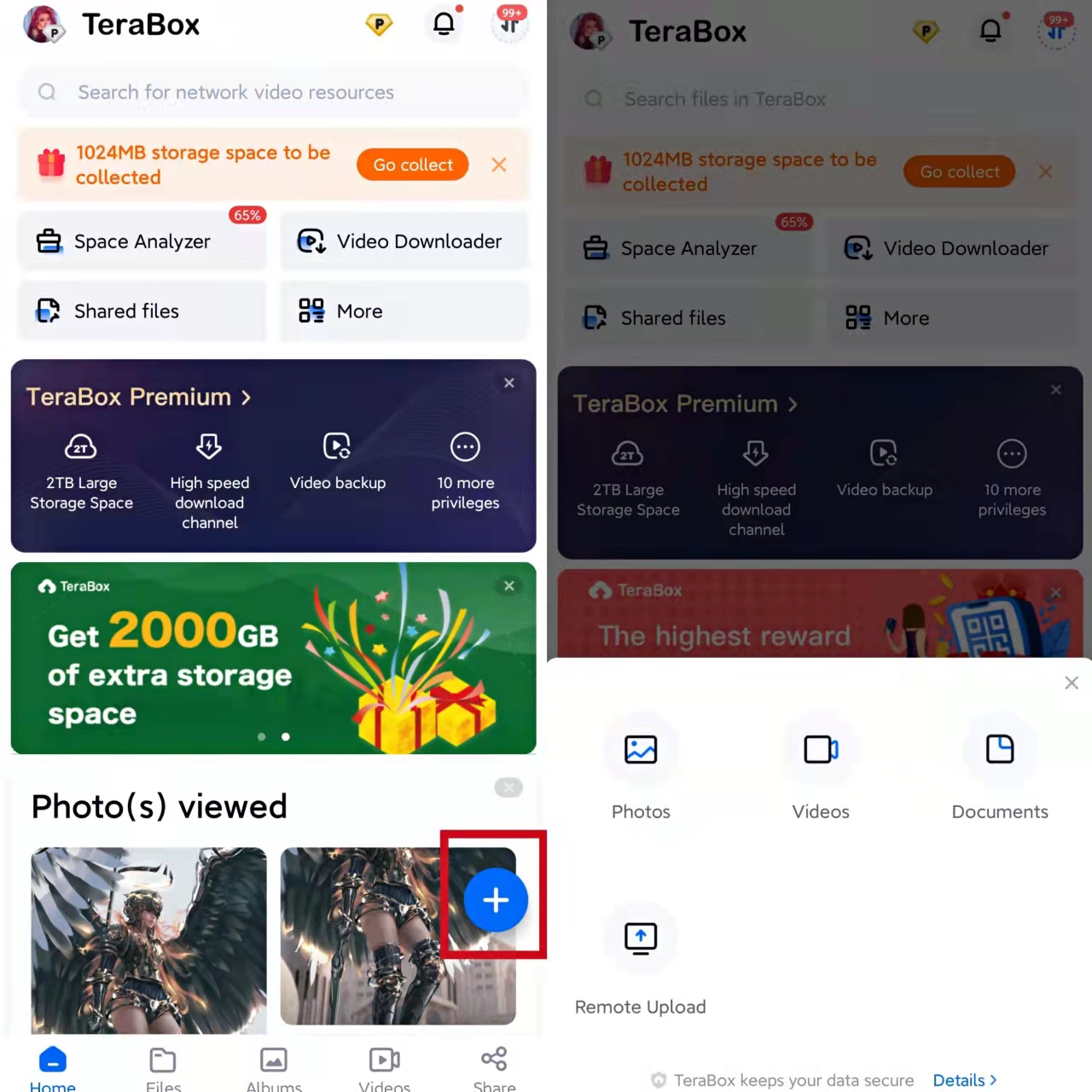
Step 3: Create and Share TeraBox Links
Once it gets completed, you’ll need to browse the files you’ve selected by hitting the” Files” icon.
Next up, you can select a file you’d like to share with your friends and then hit the “Share” and “Copy” links afterward. After creating the link, you can share it with anyone.
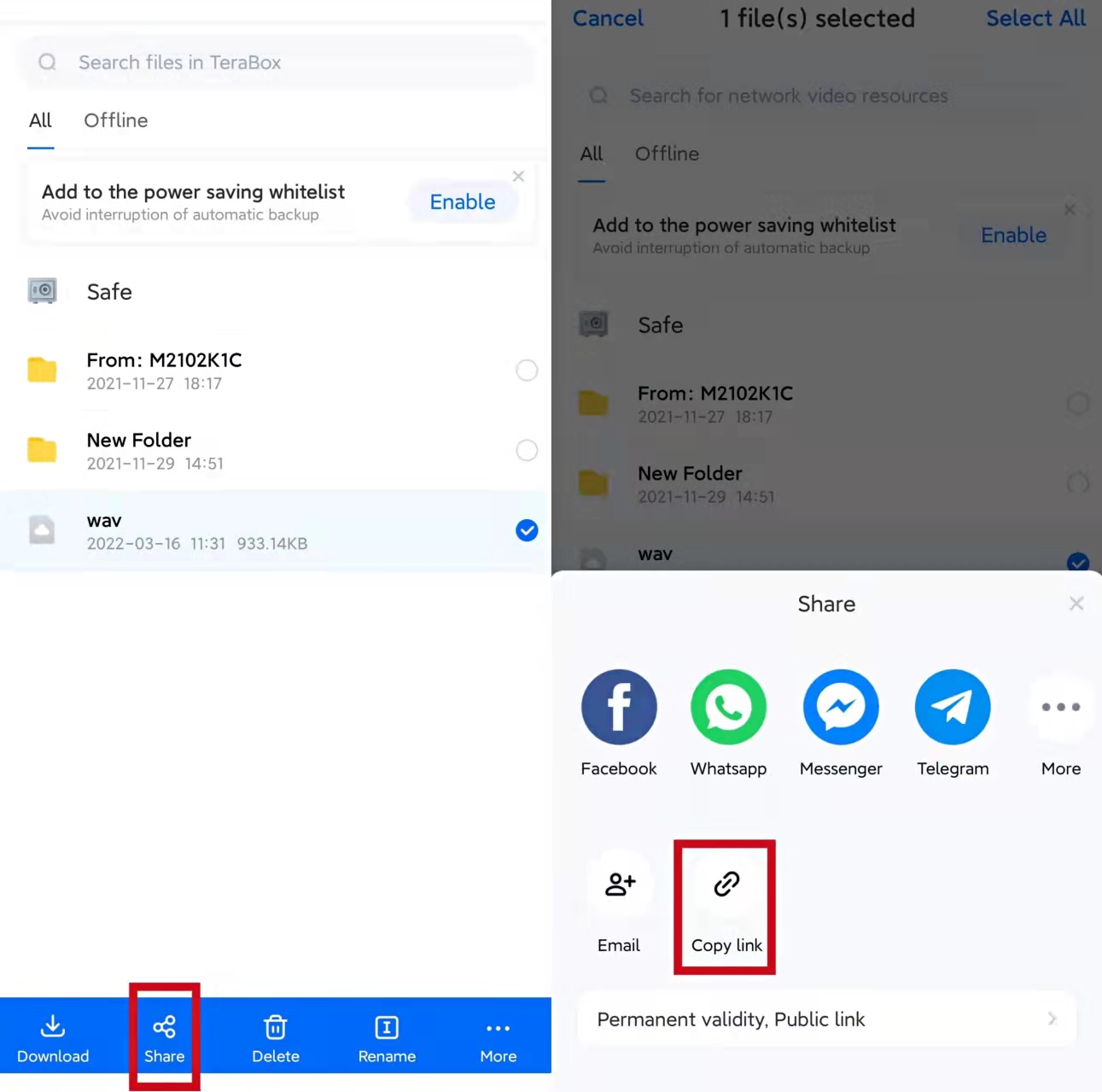
Wrapping Up
We highly recommend TeraBox as it is the best way to send large files for free. Apart from offering you a 7-day free trial, TeraBox offers an affordable monthly premium, with you only having to pay around $US 2.99. TeraBox has everything in it, as you won’t see any flaw in this remarkable file sharing software. It is pretty fast at allowing you to share large files for free, but it also comes with complete safety for your data.
Download TeraBox free, and start using TeraBox links to share files now!




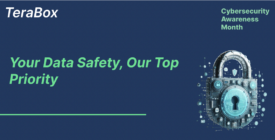



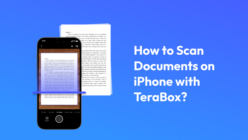


Post writing is also a excitement, if you be familiar with then you can write otherwise it is difficult to write.|