As our lives intertwine further with technology, the demand for efficient document storage solutions is growing exponentially. It’s time we say farewell to the days of frantically searching through filing cabinets and fretting over lost paperwork. With the advent of cloud document storage, we’re ushered into an era where our documents are safeguarded and seamlessly accessible, which is online document storage.
It might sound like tech jargon, but it’s your passport to an organized and secure digital life. Imagine having your crucial files, cherished photos, and important records accessible anytime, anywhere, thanks to the magic of free cloud storage and electronic document storage solutions.

In this article, we embark on a journey to unravel the what, why, and how of this transformative digital phenomenon. From understanding the basics and benefits to demystifying online document storage, this guide will empower you to make informed choices about preserving your information in the virtual realm. So, let’s dive in and unlock the door to a clutter-free, accessible, and futuristic way of managing our documents.
Applications of Online Document Storage
Online document storage, often referred to as cloud document storage or document storage solutions, has revolutionized the way we manage and access information. Its applications extend to both personal and business spheres, streamlining processes, enhancing collaboration, and ensuring data security.
Here’s a table summarizing the applications of online document storage for both personal and business use:
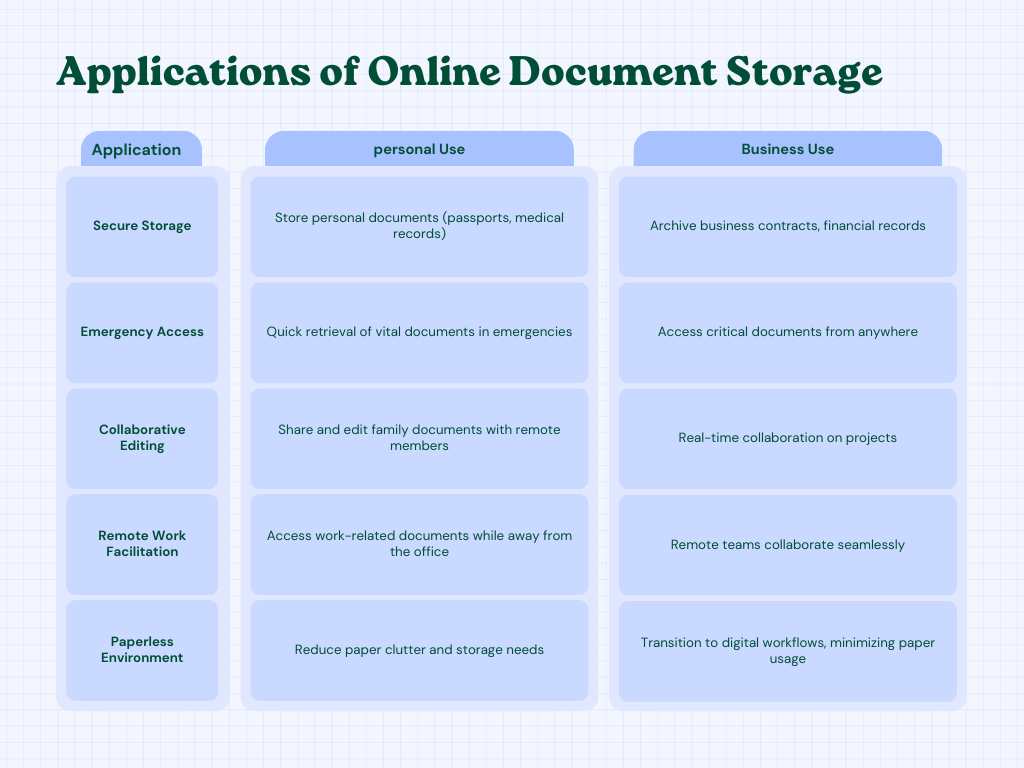
These applications highlight the versatility and utility of online document storage solutions, serving as essential tools for both personal organization and business efficiency.
The Benefits of Cloud Document Storage
The advantages cloud document storage offers have propelled it to the forefront of modern data handling solutions.
One of the most prominent benefits is the seamless and convenient sharing of files. With cloud document storage, users can share documents, presentations, and other files effortlessly with colleagues, clients, or collaborators across the globe. This eliminates the need for cumbersome email attachments and speeds up collaboration.
Synchronization is another key advantage of online cloud document storage. Any changes made to a document on one device are automatically reflected on all devices connected to the same account. This ensures that everyone working on a project is always on the same page, regardless of their location or device.

Security is a top concern for any document management solution, and cloud online document storage excels in this aspect as well. Reputed providers implement advanced encryption protocols, multi-factor authentication, and robust access controls to safeguard sensitive information and provide a secure cloud service. Regular backups ensure data recoverability in case of accidental deletions or system failures.
By utilizing online document storage, individuals and businesses can streamline their operations, enhance collaboration, and rest easy knowing their data is protected.
Best 5 Document Storage Solutions of 2024
As we delve into 2024, let’s explore the top 5 document storage software solutions that are making waves in the realm of online document storage, electronic document storage, and cloud document storage.
1. TeraBox
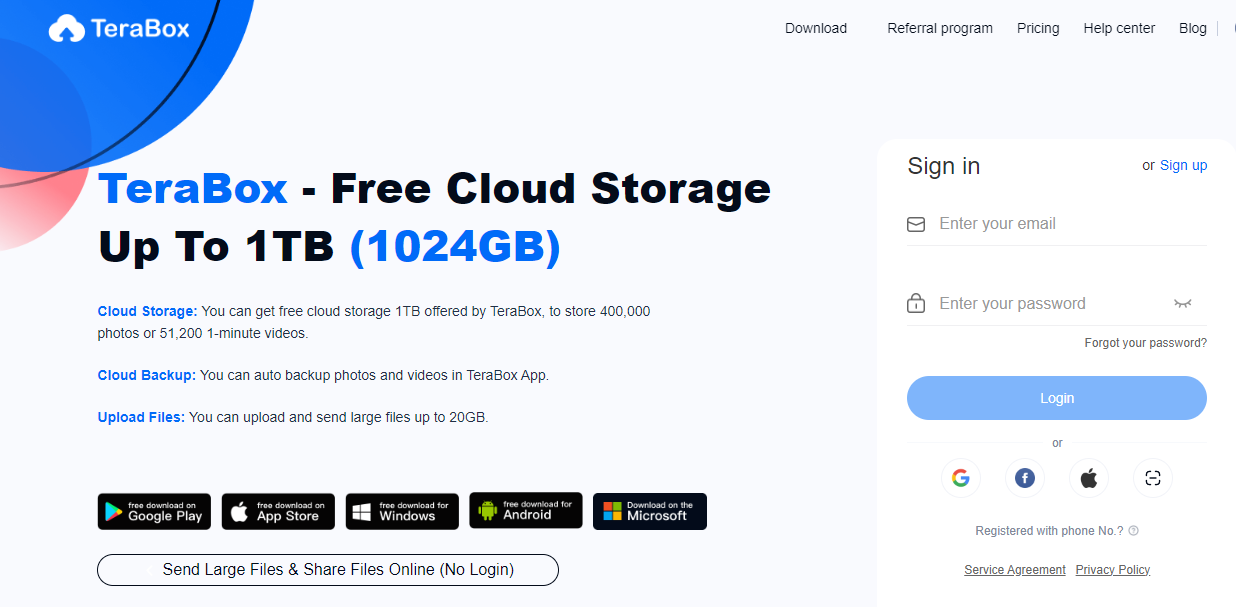
Leading the pack is TeraBox, a premium cloud DMS tool that offers a remarkable 1TB of free cloud storage. This platform employs cutting-edge technology, boasting end-to-end encryption to ensure data integrity and security. TeraBox stands out with features like automatic backup, offline download capabilities, and password-protected privacy for sensitive documents. It’s a one-stop solution for effortless document search, sharing, and management.
Pricing: Premium version with 2 TB cloud storage space costs only $3.49 per month
Supported OS: iOS, Android, Windows, Mac, and Web app
Pros & Cons:
Pros
- 1TB free storage, ample for diverse document needs.
- End-to-end encryption ensures data safety and integrity.
- Hassle-free, scheduled automatic backups guard against data loss.
- Download documents for offline viewing, enhancing accessibility.
- Password safeguards sensitive files, bolstering privacy.
- Works seamlessly across iOS, Android, Windows, Mac, and Web.
- Premium 2TB plan costs just $3.49/month, great value.
Cons
- Ads in the free version can be irritating
2. Sync.com
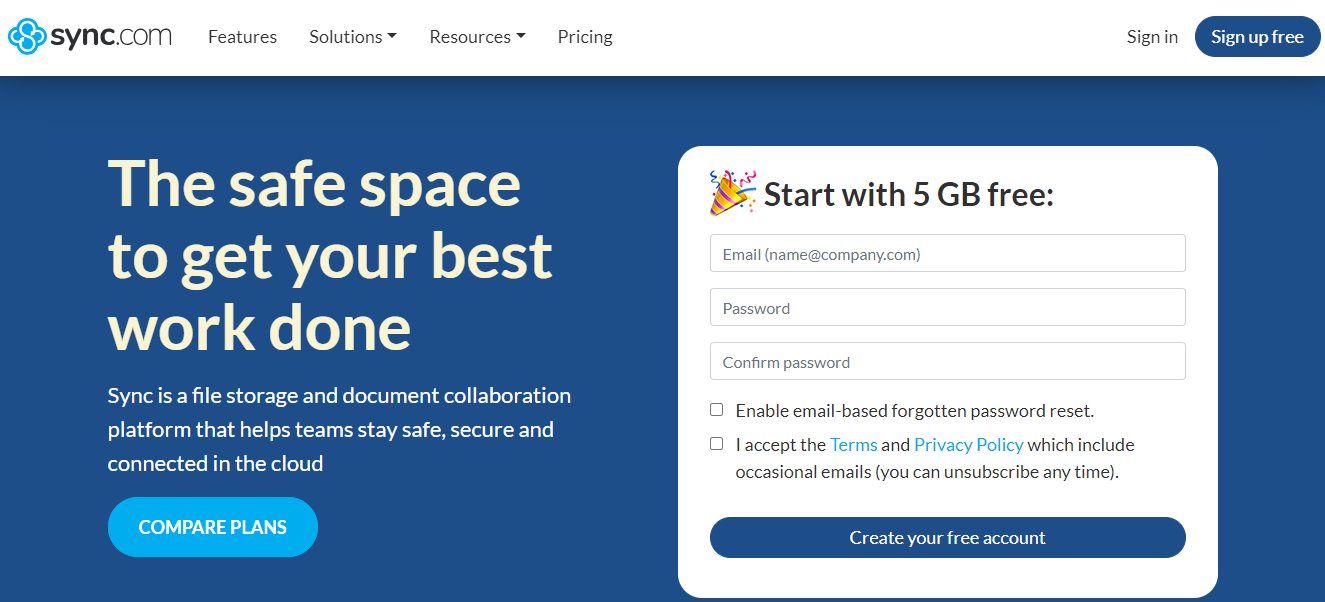
Sync.com is a robust option, prioritizing security with end-to-end encryption across all plans. Users benefit from automatic saving of older file versions and easy recovery of deleted files. The platform’s cloud versioning and file recovery features make it an ideal choice for those who frequently edit documents. However, Sync.com’s collaboration options might leave some users wanting, and its free version offers a modest 5GB of storage.
Pricing: Starts with ‘Solo Basic’ at $8 per month offering 2TB cloud storage
Supported OS: iOS, Android, Windows, Mac, and Web
Pros & Cons:
Pros
- Robust security with end-to-end encryption.
- Automatic saving of older file versions.
- Easy recovery of deleted files.
- Ideal for frequent document editors.
Cons
- Limited collaboration features.
- Slower sync speeds than competitors.
- Free version has only 5GB of
- Pricing might be expensive for some users.
3. PandaDoc
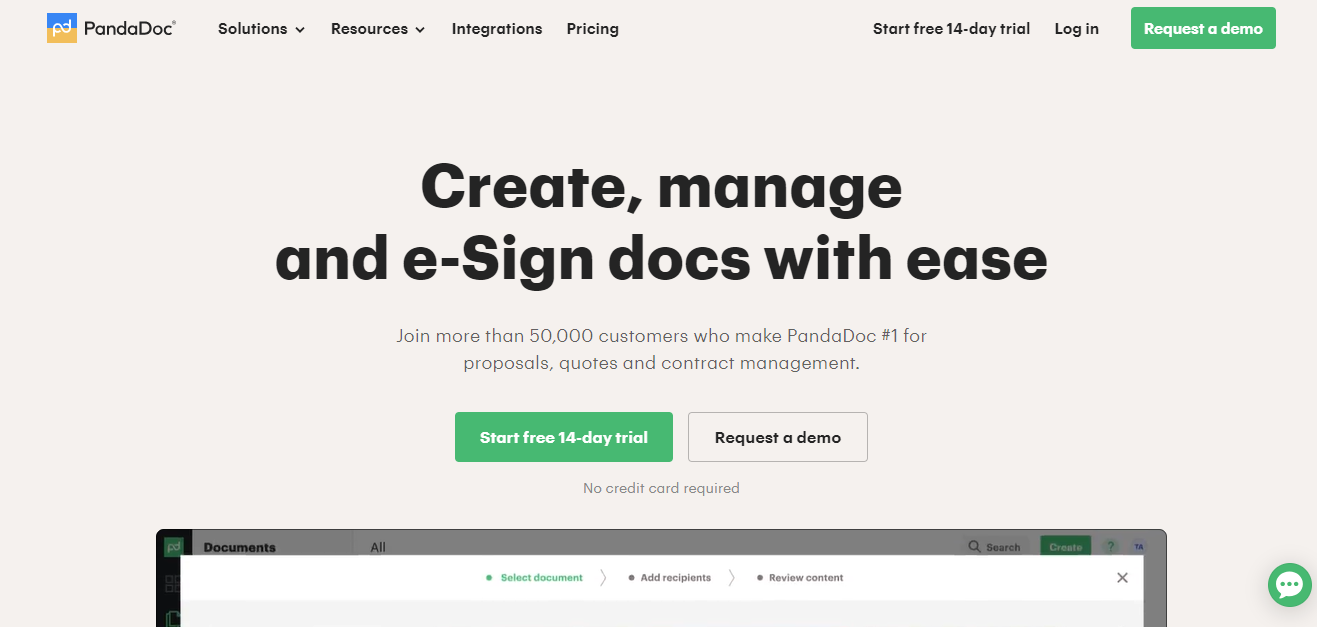
PandaDoc focuses on business and workplace document management. It offers tools for document creation, e-signatures, and document tracking. The integration with Google Drive and Dropbox enhances document organization, and real-time notifications keep users updated on document interactions. While PandaDoc excels in its niche, it might not cater as comprehensively to individual users as the other solutions on this list.
Pricing: Starts with the ‘Essentials’ package at $ 35 per month
Supported OS: Windows, Mac
Pros & Cons:
Pros
- Streamlines document creation, e-signatures, and tracking.
- Integrates with Google Drive and Dropbox for organization.
- Provides real-time notifications for document interactions.
- Specializes in business document management niche.
Cons
- May lack comprehensive features for individual users.
- Could be less suitable for non-business document needs.
- Might have a steeper learning curve for beginners.
- Advanced functionalities may require higher subscription tiers.
- Very Expensive compared to other online document storage tools.
4. Egnyte
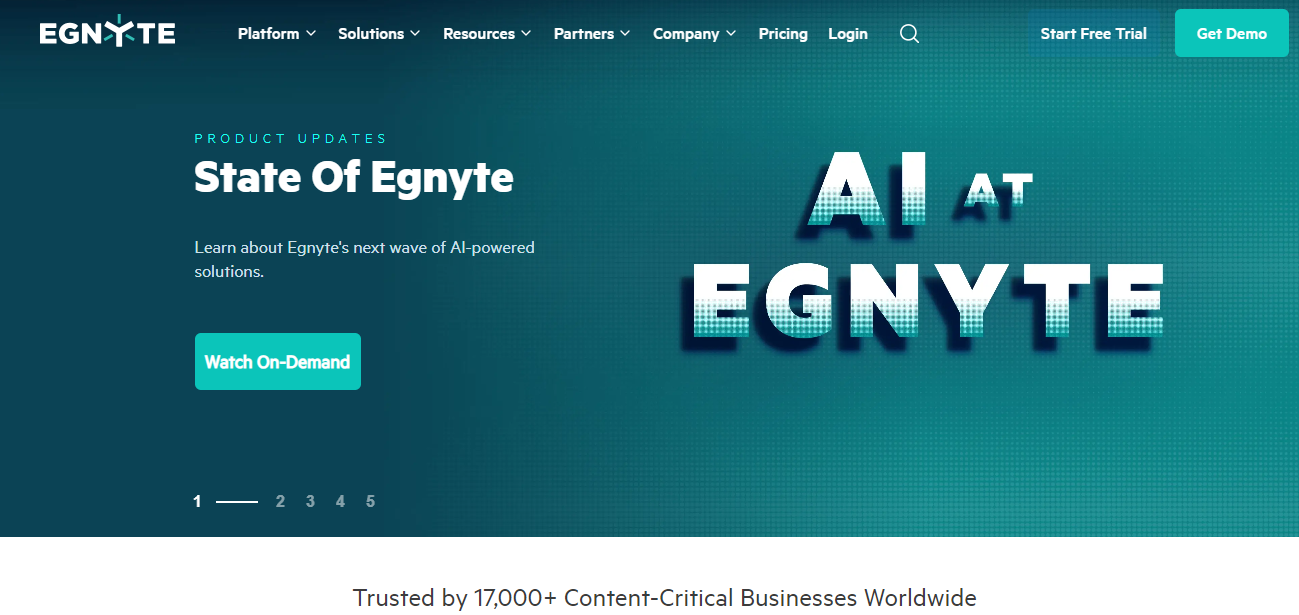
Egnyte shines as an enterprise file sync and share (EFSS) provider. Its standout feature is the separation of storage space between private and collaborative folders, allowing precise control over document access. Integration with Microsoft Office, Google Workspace, and a variety of add-ons makes Egnyte a versatile choice for businesses. However, some might find its pricing structure for storage plans less competitive.
Pricing: Starts with Business plan at $20 per month
Supported OS: iOS, Android, Windows, Mac
Pros & Cons:
Pros
- Top EFSS choice for businesses
- Seamless Microsoft & Google integration
- Robust collaboration features
- Clear access control in shared storage
Cons
- Costly business plan
- Pricing starts at $20/mo
- Limited OS support
- Competing storage plans more affordable
5. Icedrive
 Icedrive, a newer player surprises with its unique Twofish encryption algorithm and zero-knowledge security. This solution offers competitive pricing and high-speed transfers. However, its storage plans might feel limited for some users, and the use of a less common encryption algorithm could be a concern for those who prefer widely recognized standards.
Icedrive, a newer player surprises with its unique Twofish encryption algorithm and zero-knowledge security. This solution offers competitive pricing and high-speed transfers. However, its storage plans might feel limited for some users, and the use of a less common encryption algorithm could be a concern for those who prefer widely recognized standards.
Pricing: 100GB starts from $2.99 per year
Supported OS: iOS, Android, Windows, Mac, Linux, and Web
Pros and Cons:
Pros
- Innovative Twofish encryption for top-tier security.
- Competitive pricing, starting at $2.99 per year.
- Multi-platform support: iOS, Android, Windows, Mac, Linux, Web.
- High-speed transfers for efficient file management.
Cons
- Limited storage plans may not suit all user needs.
- Unfamiliar Twofish encryption might raise security doubts.
- Potential compatibility issues due to less recognized encryption.
- Competition from established players in the market.
Overall, these five document storage solutions provide various features to suit different needs. TeraBox takes the lead with its ample free storage, strong security, and user-friendly features, making it a premium choice for document management. Whether you prioritize privacy, collaboration, business-focused features, or unique encryption methods, this list has a solution that can meet your requirements.
TeraBox: Your Trusted Online Document Storage Provider
Introducing TeraBox, your trusted and efficient online document storage provider. With over 100 million downloads on the Google Play store alone, TeraBox stands as one of the most popular cloud storage apps, simplifying document sharing and file management. Designed for a seamless user experience, TeraBox offers an array of features that guarantee secure and convenient document storage.
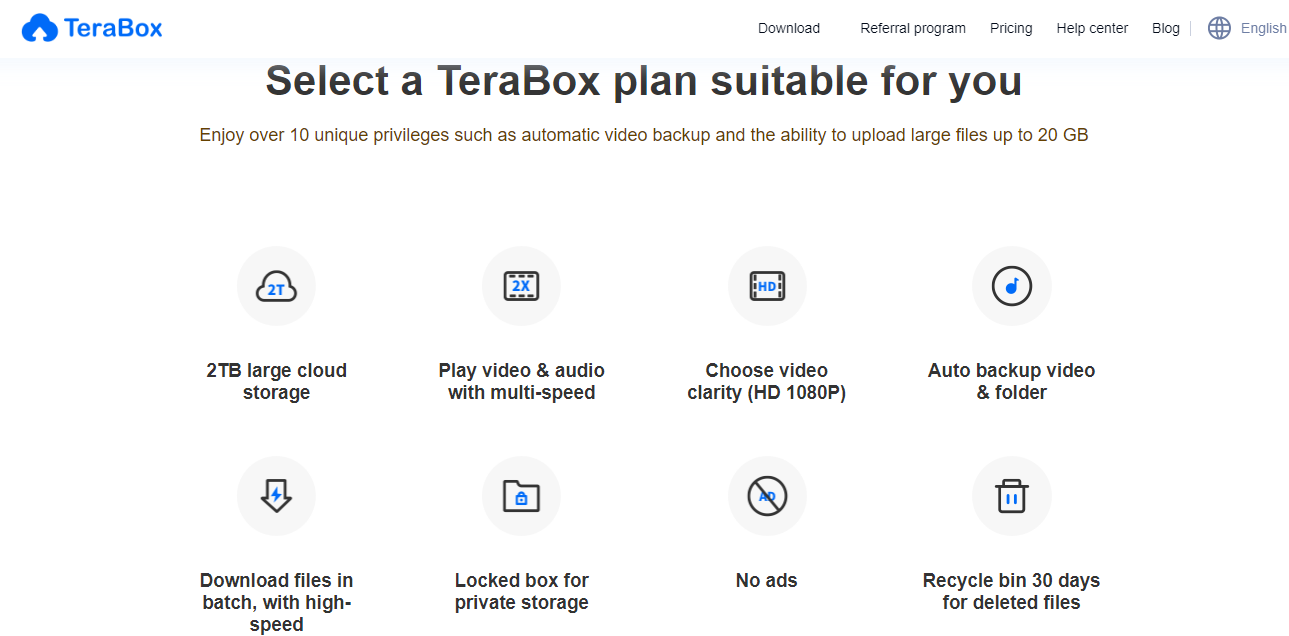
TeraBox’s Features
- View files before downloading or sharing, including PDFs and docs
- Share documents via links, saving time and bandwidth
- Access backed-up files offline through the TeraBox app
- Transmit files up to 20GB, simplifying bulk sharing
- Add files from various sources with video or magnet links
- Password-protect sensitive documents for added security
- Every user receives free cloud storage to back up and share files
- Uploaded documents are encrypted at your end, ensuring only you can access them
- Your account is safeguarded with unique credentials
- Store files with an additional password for enhanced protection
- TeraBox employs multiple layers of security to thwart cyber threats
Steps To Use This Online Document Storage Tool
Well, using TeraBox is straightforward and easy. Just follow these steps:
Step 1: Download the TeraBox app and create an account using email, Google, Facebook or Apple ID. Interestingly, you will also get 1 TB of free cloud storage space instantly.
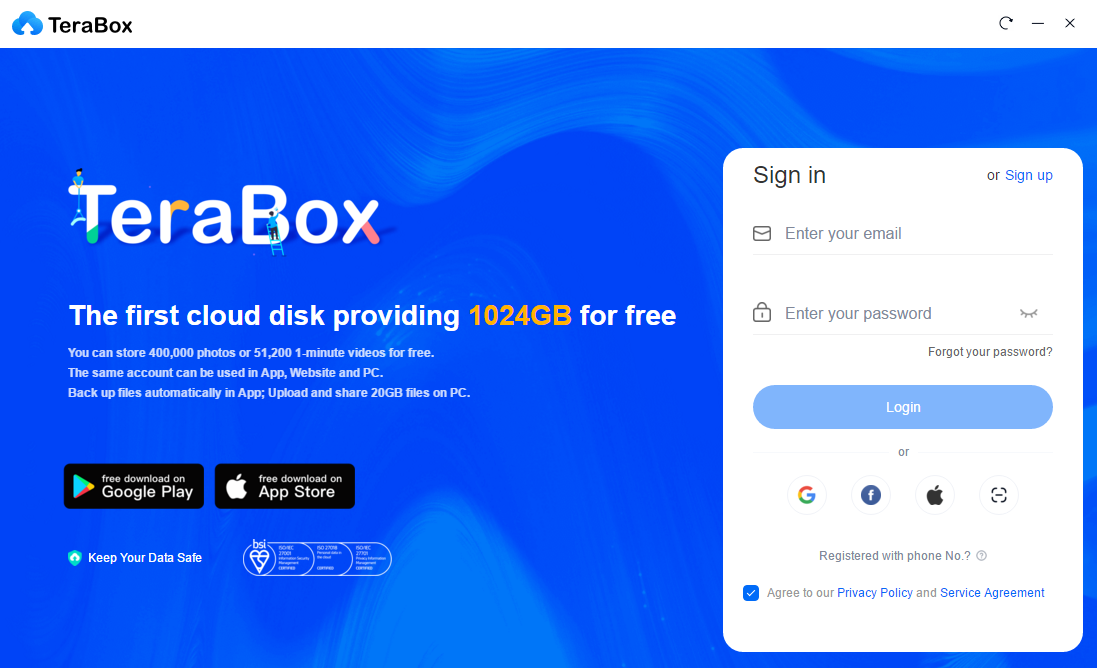
Step 2: Click “Upload” and select documents from your device. You can easily monitor upload progress in the Transfer tab.
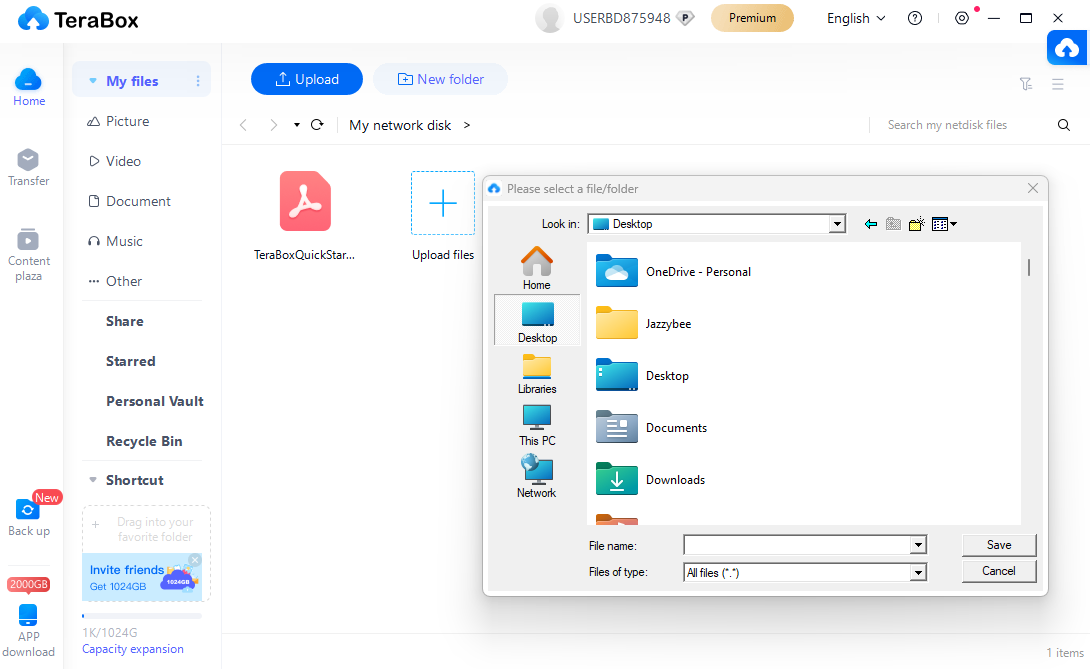
Step 3: Now, go to “Documents” in the menu bar on the left-hand side and organize files in designated categories for easy access.
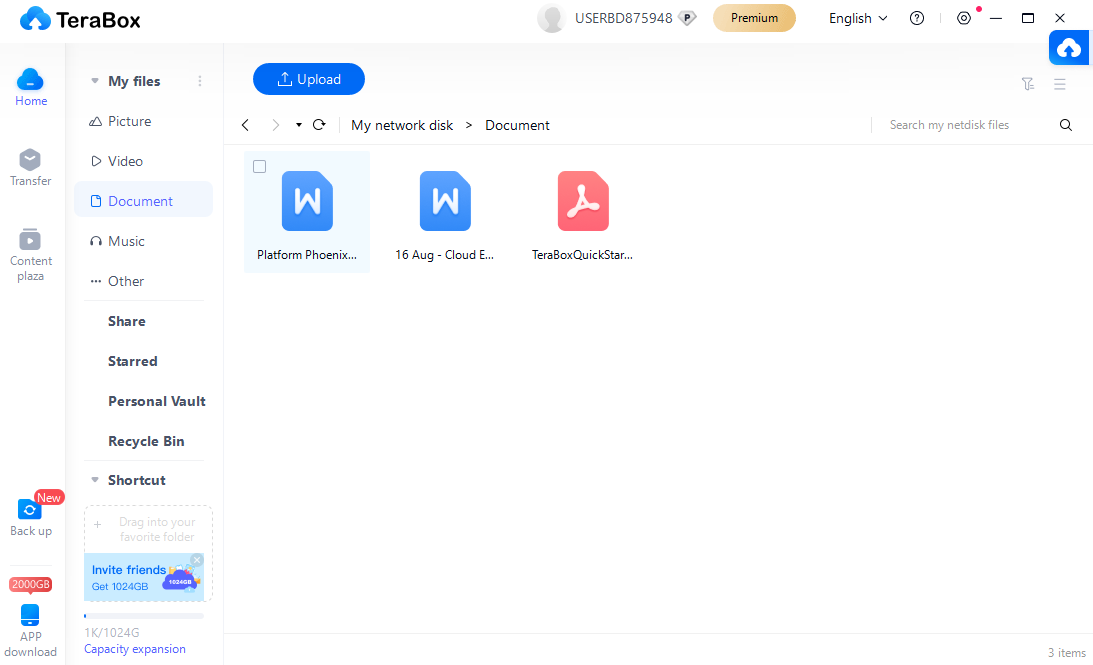
Final Thoughts
This comprehensive guide has shed light on the fundamentals of online document storage, from its benefits in terms of accessibility and security to the factors to consider when choosing a platform. For those seeking a reliable solution, TeraBox emerges as a prime choice.
With its user-friendly interface, robust security features, and ample storage capacity with 1 TB free cloud storage on offer, TeraBox is poised to transform your document management experience. So, don’t miss out on the convenience it offers. Download TeraBox today, enjoy its remarkable services and revolutionize your online document storage!











