Using cloud storage to store your files online has become an essential part of our digital lives. However, deciding between free cloud storage and paid ultimately depends on everyone’s storage needs.
Many cloud storage services offer large free storage plans along with various price tiers. You may have to go without some features in a free cloud storage package, but they may not be missed in the paid cloud storage services.
To help you decide between free vs. paid cloud storage, we have listed key benefits and use cases of both storage options, along with other various topics covered.

Which One is Right for You? Free or Paid Cloud Storage?
Deciding which one is right for you, free or paid cloud option, depends on your storage and privacy requirements. It is a fact that security is the main feature that no one wants to compromise on. Similarly, individuals can meet their storage needs by choosing the free cloud option, but enterprises likely require extensive storage options that come at a price.
Many cloud vendors offer free cloud storage plans. But are free online storage plans as good as the paid versions? Let’s check them out by taking TeraBox as a primary example!
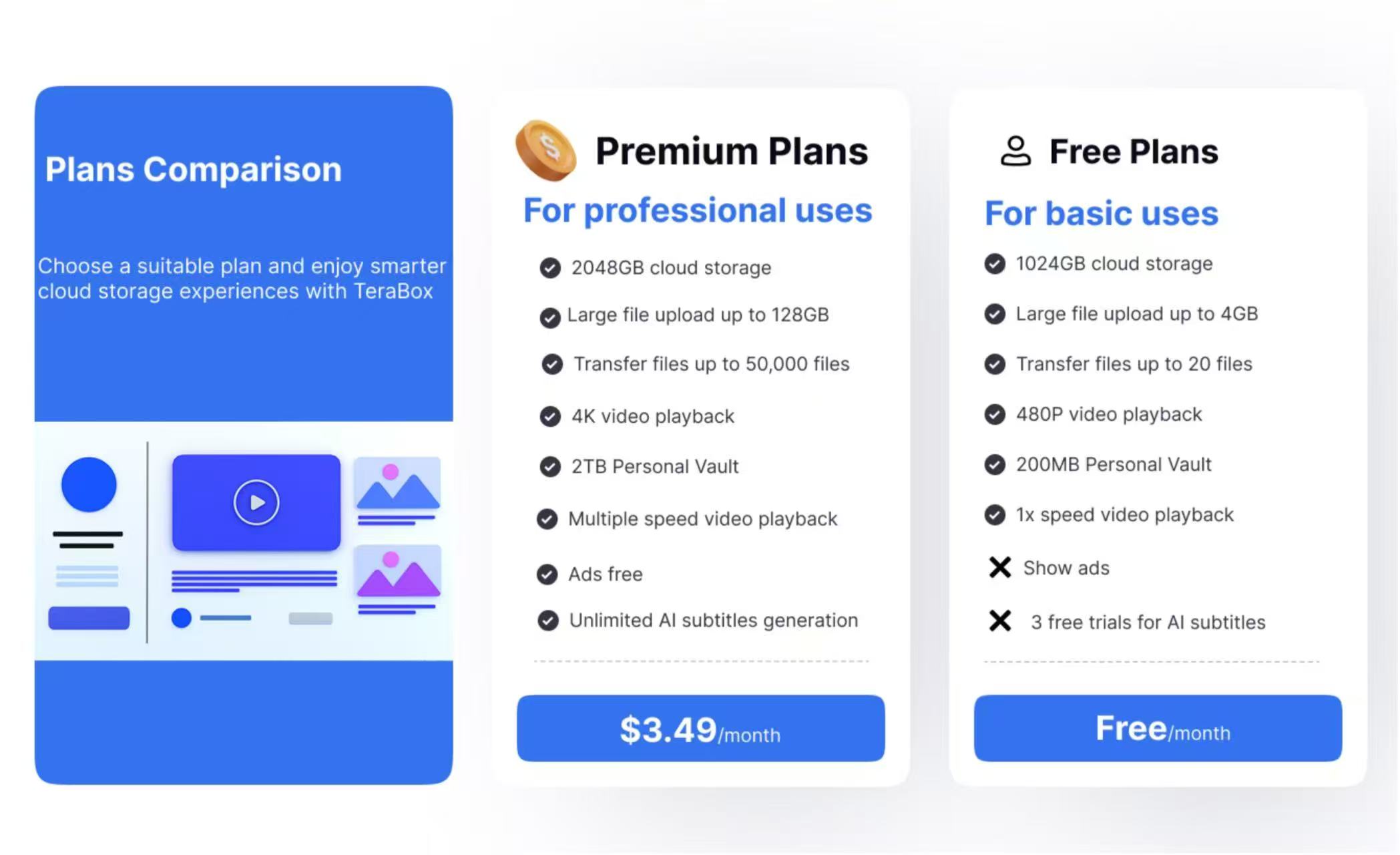
Ultimately, the choice between a free and paid cloud storage solution depends on your individual and business storage requirements. By evaluating the key features, benefits, and costs of each option, you can choose the best cloud storage you need.
Whether you opt for a free plan or invest in a paid option with extra storage and advanced features, cloud storage solutions are a great way to store and access your files.
If you are strapped for money but still need storage space to store your photos, videos, and other documents, you can go for a free cloud storage service like TeraBox.
Is Free Cloud Storage Safe?
It’s good to get cloud storage for free. But some people may worry that a cloud storage totally free of charge can cause data leakage or a third-party breach.
For instance, they may ask question like, “Is free cloud storage safe enough to manage my critical files?”
Here’s the answer, “Yes, free cloud storage is safe and secure to use.”
Platforms like TeraBox prioritize user privacy and security during data transfers. That’s why the platform leverages top-notch security measures to protect user data from breaches.
It uses end-to-end encryption, two-factor authentication, SSL, and SFTP protocols to keep users’ data safe in the cloud. Its Personal Vault ensures client-side encryption and adds a further security layer. In addition, users can also password-protect their files when sharing with others. TeraBox also allows you to set an expiration period to restrict unauthorized access after the expiration of that period.
To wrap up, your private data or files are under completely secure control when stored in free cloud storage. But one thing you have to know is that in basic plans, only limited numbers of features are available for free users, which means other more enhanced features can’t be used in free versions.
If you need more benefits to make your file management experiences simpler and more efficient, considering updating to Premium cloud storage is a to-go choice.
The Key Benefits of Paid Cloud Storage
Let’s discuss the key benefits of using a paid cloud storage like TeraBox.
- Enhanced Storage: When you choose a paid storage plan, you can get extra storage capacity for storing your data. For example, TeraBox offers a 2 TB of cloud storage in its basic paid plan that costs only $3.49/month.
- High-Speed Downloads: The paid version ensures high-speed downloads. Although download and upload speeds depend on internet connection speed, bandwidth also affects this rate.
- Automatic Video Backup: If you choose TeraBox’s paid storage plan, you will enjoy automatic video backup solutions. Just upload your files to the cloud and let it do its work.
- Large File Uploads: Users with TeraBox paid storage plan can upload large files of up to 128 GB.
- Large File Transfers: In the paid version, you can transfer up to 50000 files per transfer quota.
- Original-Quality Video Playback at Multiple Speeds. TeraBox’s premium version allows users to enjoy original-quality video playback at multiple speeds via its built-in music player. Users can enjoy high-quality video streaming up to 4K in the premium version.
- Ad-Free: Many cloud storage services bombard users with unskippable ads in the free version. Fortunately, the paid version is free of boring ads.
- Recycle Bin for Deleted Files: Users can recycle their deleted files, even after 30 days of deletion.
- Top-Notch Security: One of the key benefits of a paid storage plan is the top-notch user security and privacy. The platforms spend capital to ensure client-side encryption for users. They store your data across redundant servers. So, if any of the centres collapse, your data is managed and supervised by other data centres, ensuring your data is safe and secure.
- Scalability: Paid cloud storage offers flexible, scalable cloud storage plans. If the current plan is not enough, you can switch to another better and more affordable cloud storage plan without moving your data from one place to another.
- Disaster Recovery: Cloud storage that comes at a cost is the best solution for disaster recovery. It allows you to back up the entire server almost simultaneously. All the information is copied and backed up into one software block or server for easy retrieval.
Is Paid Cloud Storage Worth It?
Yes, it is worth paying for cloud storage.
Having gone through all the additional benefits listed above, including increased storage space, enhanced security, reliability, customer support, scalability, data backup, automatic syncing, and easy file sharing, provided only for Premium users, I bet you have a better understanding towards the differentiation between paid and free cloud storage.
All you need to do is to pay a little amount of bills, but you’ll enjoy much better user experiences and a smarter life. So, it is doubtless that the paid cloud storage is highly-recommended purchasing.
15 Best Free Cloud Storage Vs. Paid Ones
Here, we will discuss the 15 best use cases for free vs. paid cloud storage services with their costs and pros and cons.
Let’s begin.
TeraBox: The Best Free Cloud Storage Service
On average, 1 TB free cloud storage space is more than enough for an individual to store and manage his personal data. However, most cloud storage providers offer limited storage spaces in their free version. TeraBox has solved the issue for users and small businesses by providing a vast 1024 GB (1 TB) of free storage space in the free version.
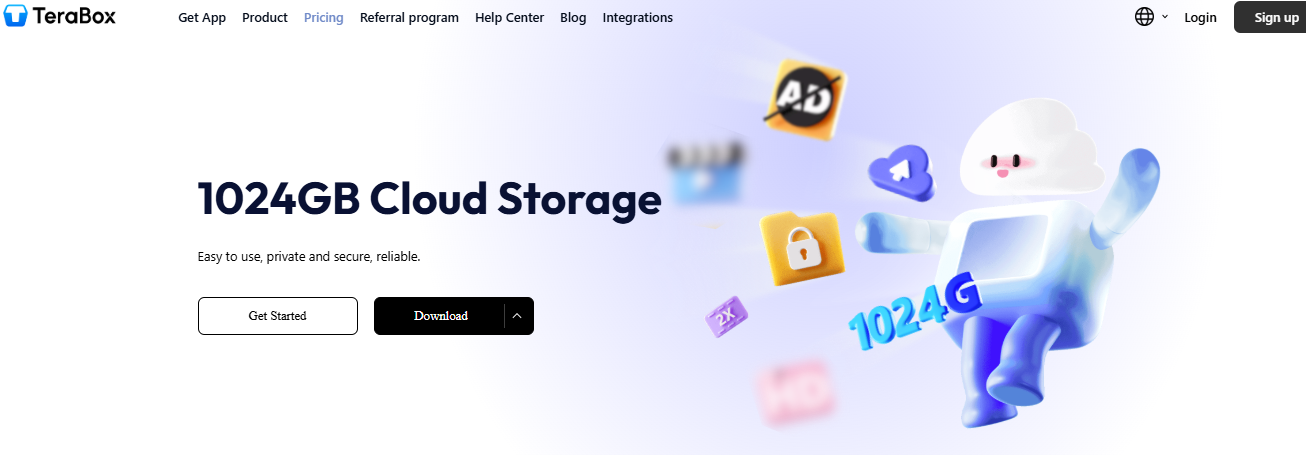
You can get this massive space by just signing up and creating your TeraBox account. This vast amount of cloud storage space comes with many advanced features, outperforming many other popular cloud storage platforms. Users will enjoy the following key features in the free version of TeraBox:
Advantages:
- 1 TB free cloud storage space
- 200 MB personal vault
- Large file uploads up to 4 GB
- 20 files per transfer quota
- Original quality video playback in 480P
- 10-day recycle bin for deleted files
- 3 free trials for AI subtitles
- Parallel downloading for one file at a time
While its paid version offers the following key features:
- Up to 16TB cloud storage
- Large file uploads up to 128 GB
- 50000 files per transfer quota
- 4K video playback
- Unlimited AI subtitles
- Automatic backups
- Top-notch security
- 30-day recycle bin
- And more!
These are some of the standout features that make TeraBox the best free cloud storage service in the industry.
Disadvantages:
- Ad-ware in the free version
Space Expansion:
- 1TB cloud storage at $99/year
- 3 TB cloud space at $59.99/year
- 5 TB cloudstorage at $99.99/year
Sync.com
Sync.com is a top cloud storage service that offers 5 GB of cloud storage in the free plan, with a slew of security features, such as zero-knowledge encryption. It is a Canadian cloud storage service that offers easy file-sharing with password protection, expiry dates for sharing links, and limited downloads.
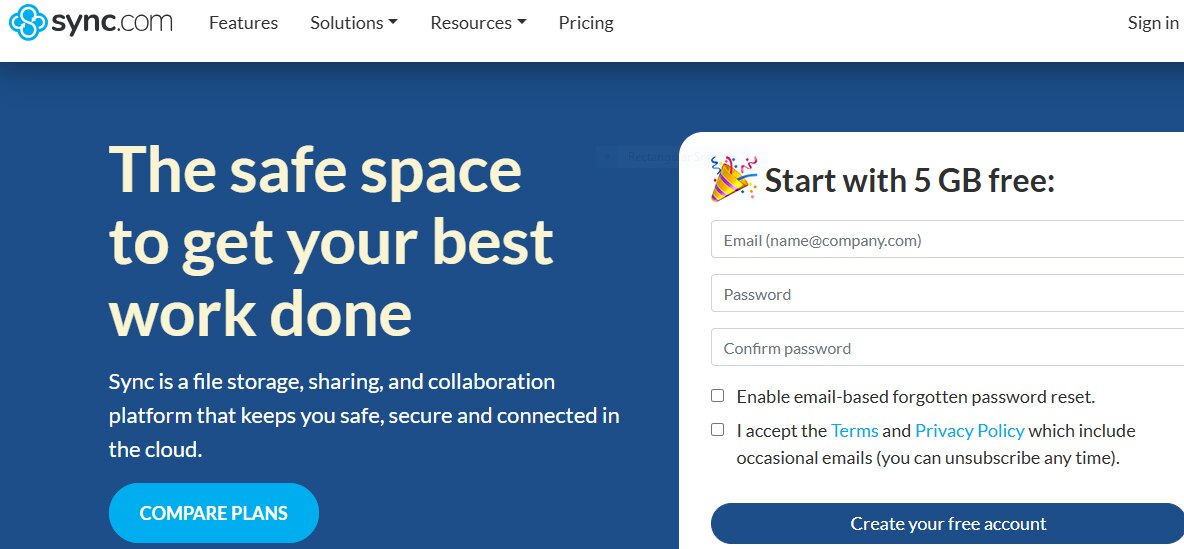
Advantages:
- Unlimited cloud storage
- Value for money
- Zero-knowledge encryption
- Apps for Android, Windows, iOS, Mac, Windows, and Linux
Disadvantages:
- Slow uploads and downloads
- Limited free storage
- Limited file syncing
Costs:
- 2 TB of storage at $8/month when billed annually
- Unlimited storage at $45/month/per user
pCloud
pCloud is the best cloud storage service for entertainment, as its Kodi integration lets you stream your favorite movies and videos stored in the cloud. With no file size limits and cloud backup solutions, pCloud allows you to upload files to the cloud without syncing them.
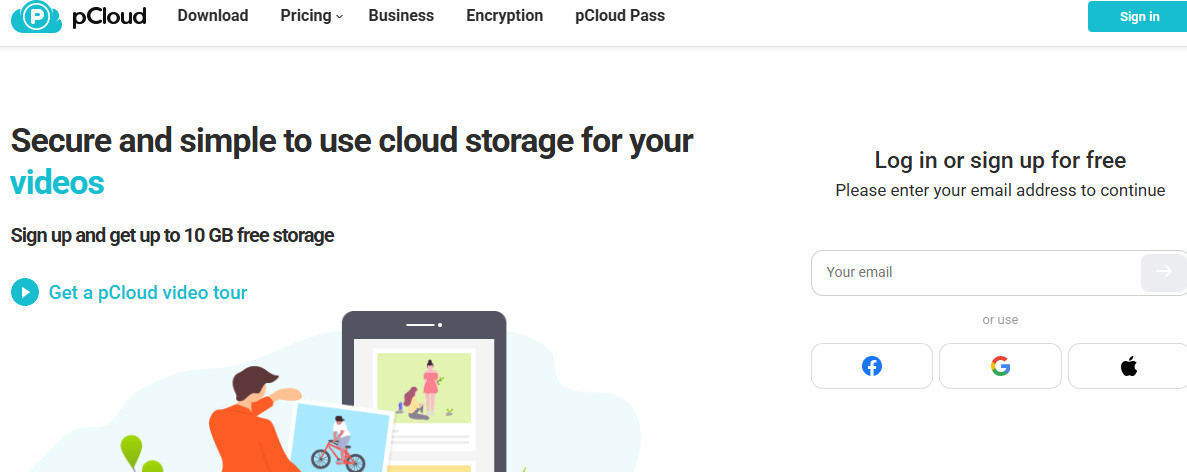
Advantages:
- 10 GB of storage in the free version
- Feature-packed music player
- No file size limits
- Kodi integration
- Apps for all devices
- Clean and legible interface
Disadvantages:
- No in-app document editing
- Security comes at high costs
Costs:
- 500 GB at $49.99/year
- 2 TB at $99.99/year
Icedrive
Icedrive is an affordable and secure paid cloud storage service that is easy to use with its sleek design. The platform ensures client-side encryption and is available on Mac, Windows, Linux, iOS, and Android devices.

Advantages:
- Fast upload speeds
- Client-side encryption
- Lifetime storage plans
- Multi-device support
- Easy sync folders
Disadvantages:
- No free storage plans
- Lacks collaboration and productivity features
- Localized zero-knowledge for a single folder
Costs:
- 3 TB plan costs $8.99/month
- 10 GB lifetime plan
IDrive
IDrive is another cloud backup solution that offers the most flexible and feature-rich backups for your files. You will get twice the storage capacity by combining cloud storage and backup.
Users can install IDrive on all desktop and mobile platforms.
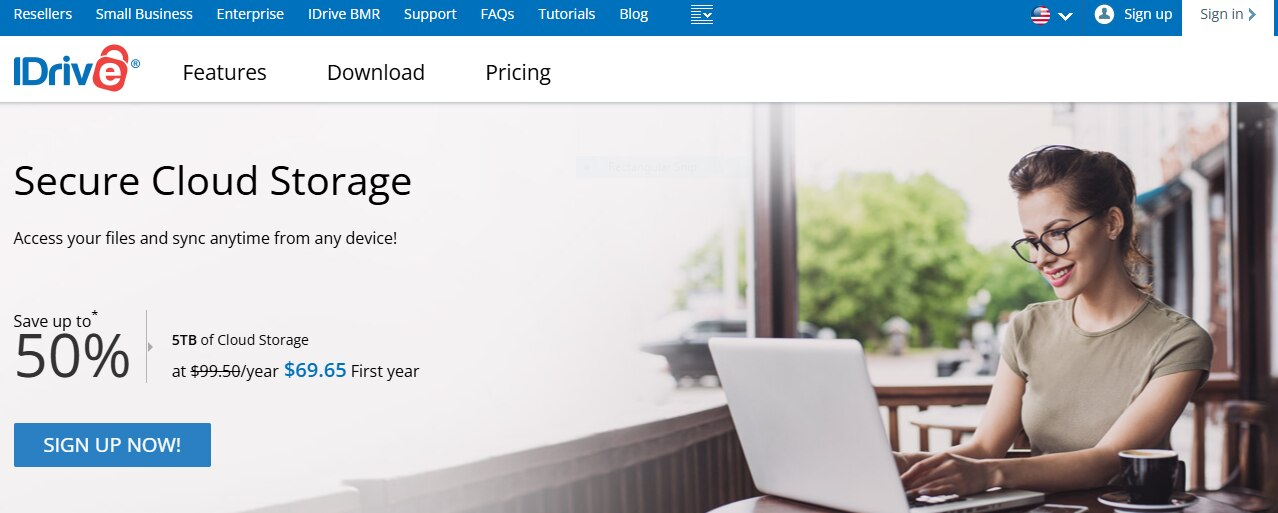
Advantages:
- Affordable storage plans
- Complete mobile backup
- Combined cloud storage and backup
- Designation for sync folder
Disadvantages:
- Complicated user interface
- No advanced features
- No free plans
- Only best for cloud backup
Costs:
- 5 TB of storage at $6.22/month on a two-year plan
- 100 GB at $2.95/month
Internxt
Internxt is one of the highly-recommended cloud storage providers that ensures client-side encryption for data security. It is an open-source cloud solution that offers 1 GB of free cloud storage and backup options similar to pCloud.
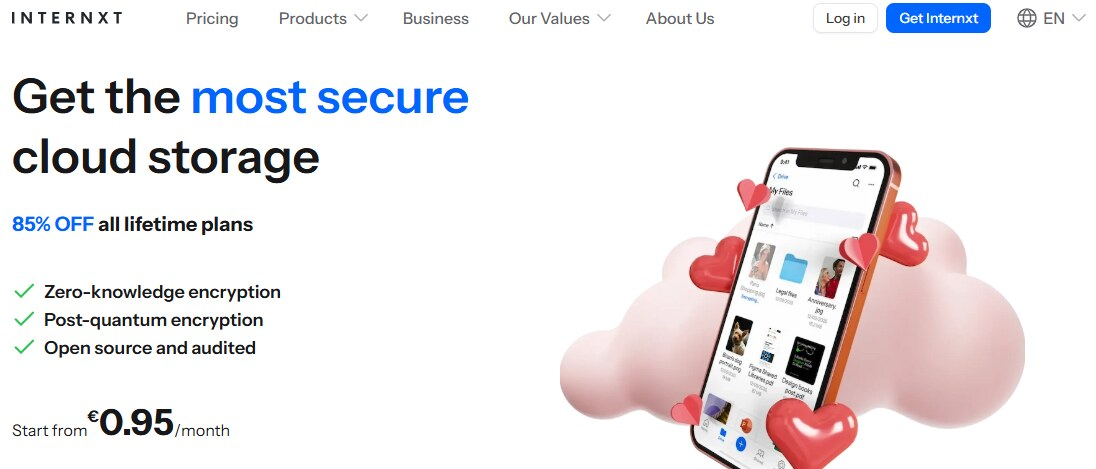
Advantages:
- Affordable lifetime storage plans
- Easy file backups
- Open-source apps
- Command line interface
- WebDAV support
Disadvantages:
- Limited free storage
- Lacks collaboration options
- Slow upload and download speeds
Costs:
- 2 TB lifetime plan at $299.70
- 200 GB at $5.49/month
MEGA
MEGA is one the best free cloud storage providers that offers 20 GB of storage space for free. Along with free storage space, it also provides high-capacity paid plans up to petabytes. The platform ensures the encrypted sharing of links with password protection.

Advantages:
- 20 GB of free storage
- Link encryption by password protection
- Paid storage plans up to petabytes
- Apps for all devices
Disadvantages:
- No advanced features
- Costly premium storage plans
- Limited zero-knowledge encryption
Costs:
- 2 TB plan costs $8.76/month
- 8 TB plan at $17.51/month
Koofr
Koofr is another standout cloud storage service that offers zero-knowledge encryption with a unique set of features. The platform provides 10 GB of free cloud storage. You can integrate it with Google Drive, Dropbox, and Onedrive to manage your storage within the Koofr interface.
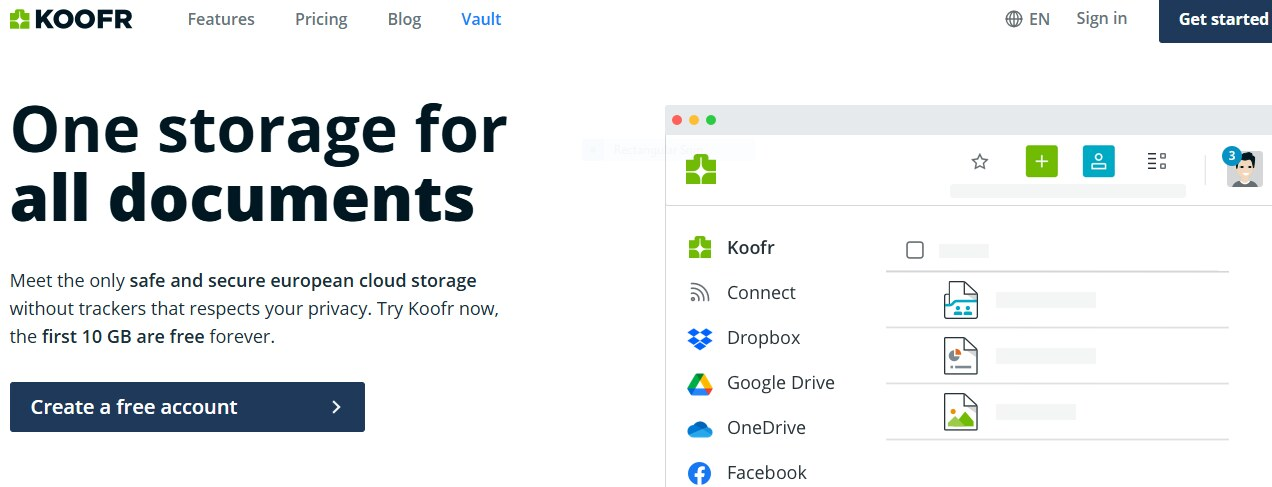
Advantages:
- 10 GB of free storage
- Multi-cloud integration
- Integration with Microsoft Office
- File access without syncing
Disadvantages:
- Expensive storage plans
- Complicated interface
Costs:
- 1 TB at $10/month
- 10 GB at $0.50/month
OneDrive
OneDrive is one of the most famous cloud storage services that comes pre-installed on every computer. It comes with valuable features, such as integration with Microsoft Office apps and SharePoint. The platform is the best cloud storage for Microsoft Office and Windows users.
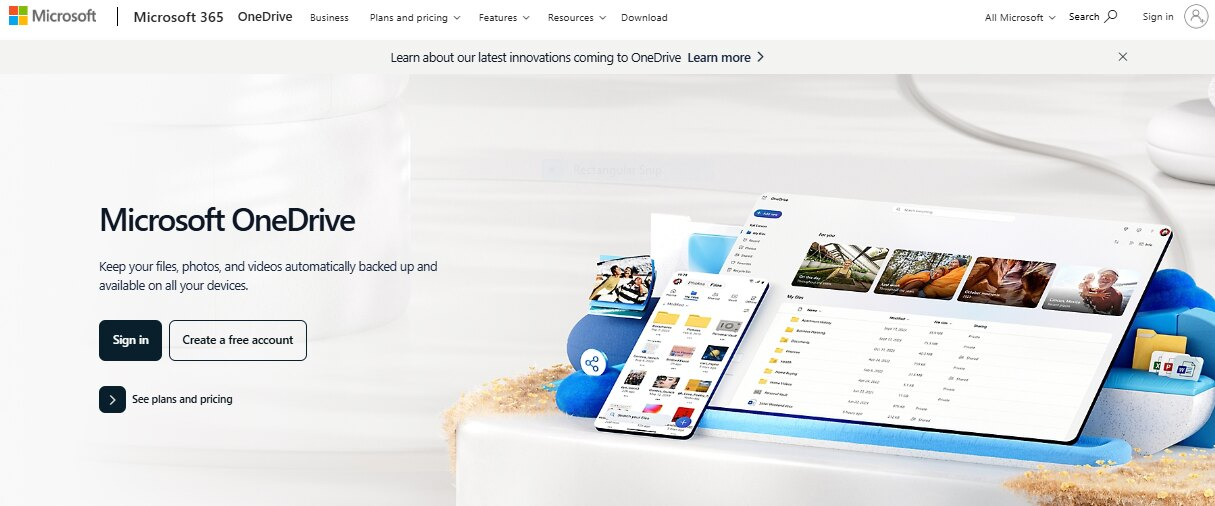
Advantages:
- Seamless integration with Microsoft Office
- Best for Windows users
- Apps for iOS, Android, Windows, and macOS
Disadvantages:
- Limited cloud storage plans
- Privacy concerns
- No zero-knowledge encryption
Costs:
- 5 GB storage at no cost
- 100 GB at $1.67/month
- 1 TB at $8.33/month
Google Drive
Google Drive is a giant in the cloud storage industry that offers 15 GB of storage space for free. It is the best cloud storage for videos, and its popularity is due to its integration with Google Products, including Docs, Sheets, and Slides.
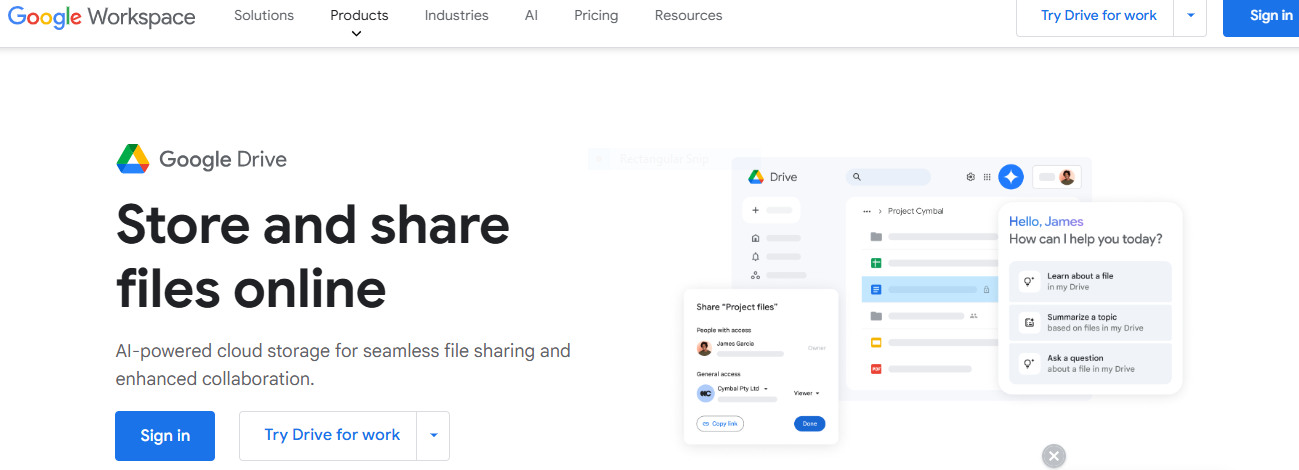
Advantages:
- Seamless integration with Google Workspace
- Top-notch sharing and collaboration features
- Advanced playback options
- Available on Mac, Windows, and both mobile operating systems
Disadvantages:
- Lacks Linux support
- Privacy concerns
- Lacks client-side encryption
Costs
- 100 GB at $1.67/month
- Hidden 200 GB plan at $2.67/month
- 2 TB plan costs $8.33/month
Dropbox
Dropbox is another free cloud storage service that shows seamless integration with Google Workspace and Microsoft Office. It was launched in 2008 and offers 2 GB of storage space for free. The platform provides easy-to-use apps for desktop and mobile apps.
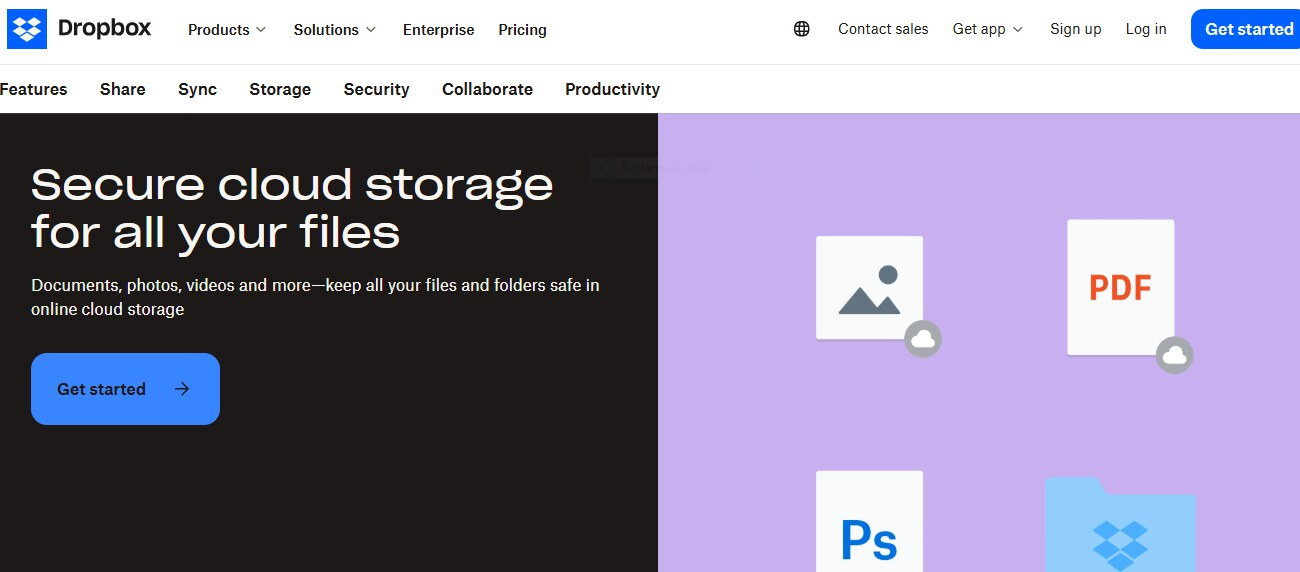
Advantages:
- Best cloud storage for beginners
- 15 GB of free cloud storage
- Easy syncing
- Seamless Integration with MS Office and Google Workspace
Disadvantages:
- Limited free storage
- Expensive storage plans
- Privacy and security concerns
Costs:
- 2 TB storage at $9.99/month for one user
- 2 TB storage at $16.99/month for 6 users
Box
Box is the best cloud storage solution for businesses that offer 10 GB of free cloud storage space with excellent collaboration features. Its seamless integration with Microsoft Office and Google Workspace lets you edit files within the cloud.
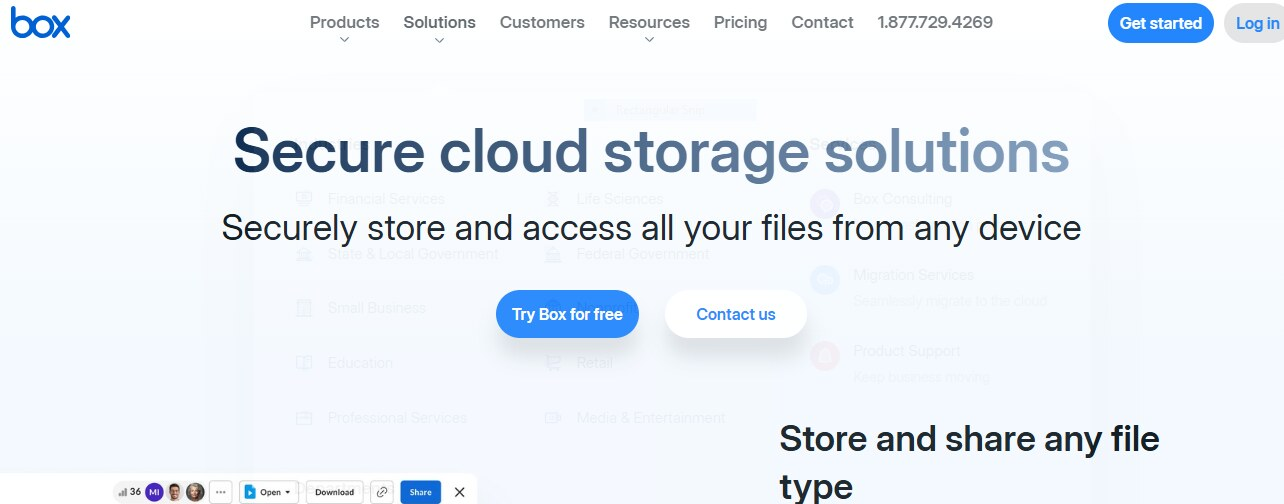
Advantages:
- Seamless integration with Office and G-Suite apps
- Easy task management
- Integration with Box apps
Disadvantages:
- Cluttered interface
- Expensive storage plans
- Client-side encryption at high costs
- Limited storage for personal use
Costs:
- 100 GB at $10/month
iCloud
iCloud is the best cloud storage for Apple users, offering 5 GB of free storage space. Its end-to-end encryption security measures make it a reliable storage service.
iCloud works on all Apple devices and even supports Windows but not Linux.
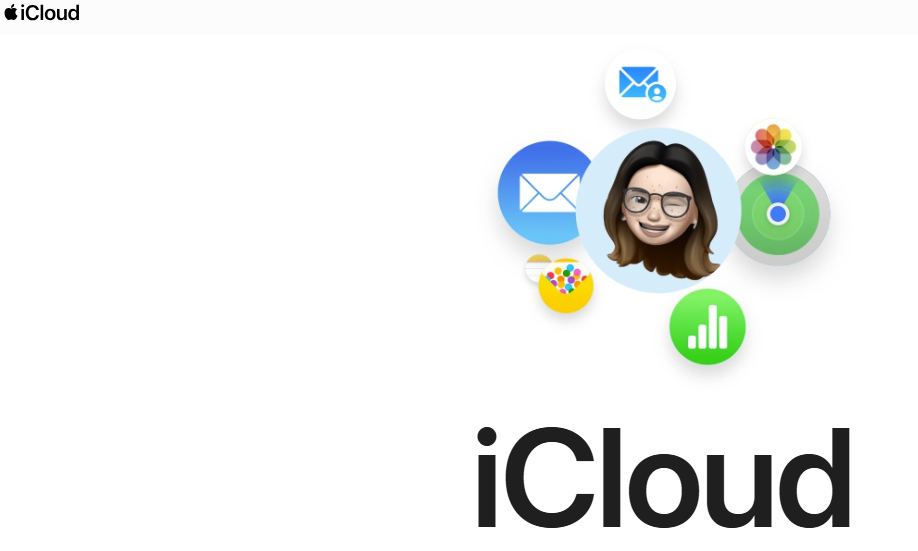
Advantages:
- Easy-to-use app
- Best for Apple users
- Cost-effective storage plans
Disadvantages:
- Limited free storage
- Security breaches
- Only available for Apple users
- Slow speeds
Costs
- iCloud + 50 GB at $0.99/month
- Cloud + 200 GB at $2.99/month
- 2 TB plan costs $9.99/month
Egnyte
Egnyte is one of the best cloud document storage solutions for businesses. With its strong security measures, the platform emphasizes data management, user profiles, controlled access, regulatory compliance, and much more.
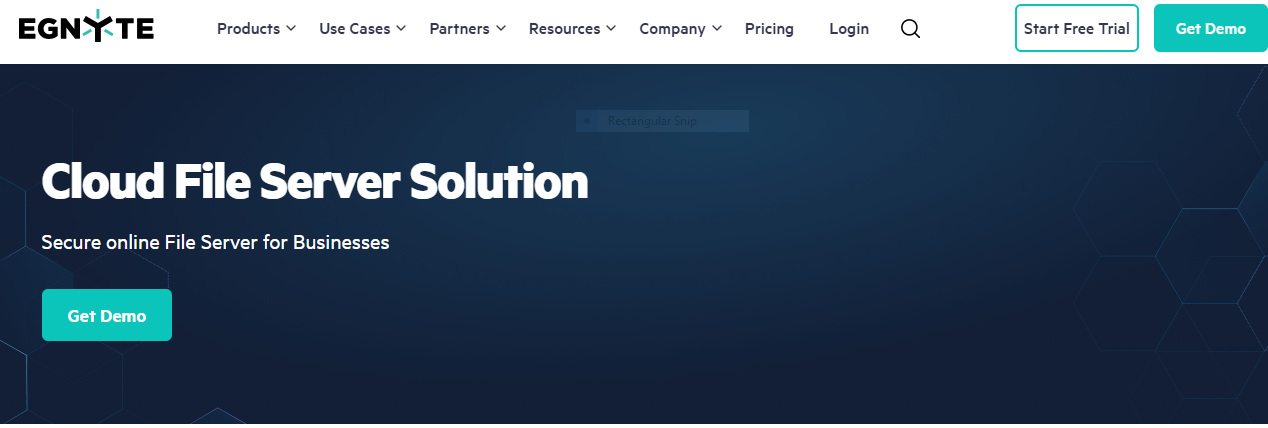
Advantages:
- Seamless integration with third-party apps
- Clean and fast web interface
- Top-notch data management tools
Disadvantages:
- Business focused
- Complicated desktop programs
- Expensive multi-factor authentication
Costs:
- No free storagespace
- Custom pricing
Tresorit
Last on our list is Tresorit. It is a cloud storage provider that focuses on data security and encryption. The platform is the best cloud storage service for individuals and businesses alike.
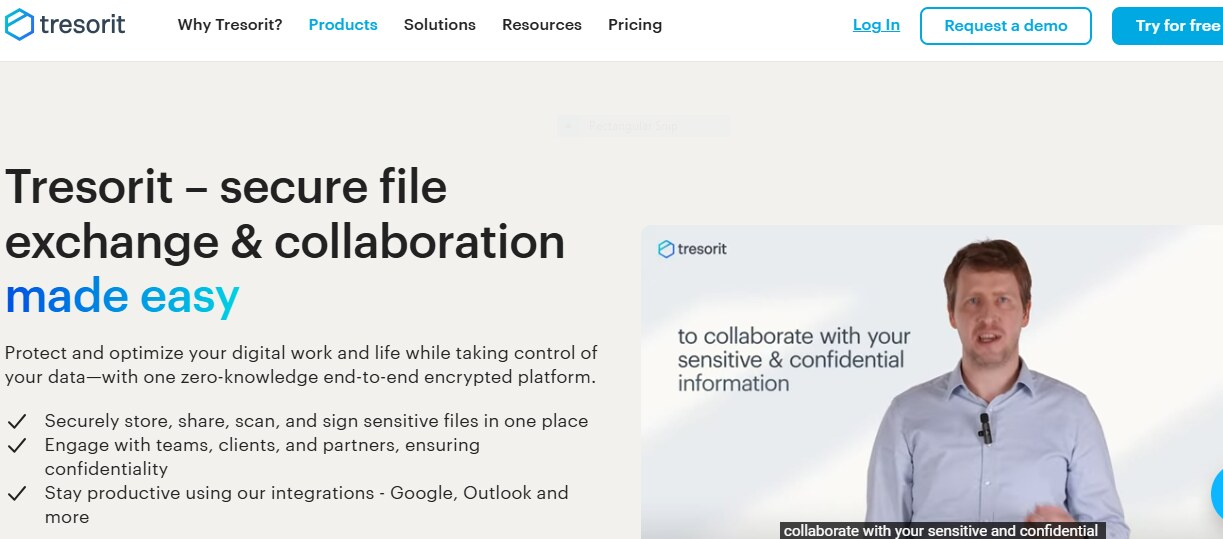
Advantages:
- End-to-end encryption
- Supports Windows, Linux, Android, Mac, and iOS
Disadvantages:
- No free storage plan
- Expensive storage plans
Costs:
- 1 TB at $12/month for 10 users
- Enterprise 1 TB at $24/month for 100 users
How to Know When It’s Time to Upgrade to Paid Cloud Storage?
If you are new to a cloud storage tool, you can try the free plan first before trusting it. But when it’s time to upgrade to paid cloud storage? It actually depends on your storage usage and patterns.
Suppose you are receiving frequent notifications that you are reaching your storage limit, or you have to delete unnecessary files to make space, or you want to store bulk amounts of high-resolution data. In that case, it’s time to upgrade to paid cloud storage.
- Consistently Hitting Storage Limits: When you frequently receive “Storage Full” warnings, delete files regularly to free up space, and face backups or upload failures due to insufficient storage, you need to upgrade to the paid version.
- Want to Store Large Files: Free storage plans offer limited storage for storing files. If you want to store large files and high-resolution photos and videos, you need to upgrade to paid plans.
- Performance Issues:If cloud storage is taking too long to sync files or upload and download speeds are slow, it requires upgrade to paid plans. Similarly, accessing files offline also necessitates paid versions.
- Need AdvancedFeatures: Free version of cloud storage providers offer limited features. To enjoy advanced features like collaboration tools, advanced security measures, automatic backups, and easy file sharing, then it’s time to upgrade to paid cloud storage.
These are some signs that indicate that it’s time to upgrade to paid cloud storage.
Summary
In words, free cloud storage is a convenient option for individuals and small businesses to store, sync, share, and manage photos, videos, and other documents. Users can enjoy multiple features like large file uploads, file backups, collaboration tools, and other key features.
However, to enjoy advanced features like automatic backups, real-time collaboration tools, advanced security measures, large media libraries, and business & enterprise cloud storage, you need to upgrade to paid cloud storage.
FAQs
Is it necessary to pay for cloud storage?
No, it’s not. It all depends on your storage needs. Individuals with basic storage needs can enjoy using basic features cost-free cloud storage. However, to enjoy extra features, more cloud storage, and advanced features, you can choose to pay and enjoy such features.
What happens if you stop paying for cloud storage?
If you stop paying for cloud storage, you cannot enjoy the additional storage and advanced features and tools. This means you will be unable to upload new files and access existing ones if they are beyond free storage capacity.
Is free cloud storage really unlimited?
It depends. Many cloud storage services claim to provide “unlimited cloud storage for free,” but they have storage limits, and exceeding those limits results in reduced upload and download speeds.
How to get 1 TB of free cloud storage?
Create your TeraBox account by signing up and getting 1 TB of cloud storage at zero cost. TeraBox is the only platform that offers such substantial free cloud storage space. No other platform is even close to it.











